There’s no denying the fact that one of the best things about the web is that it opened up the opportunity for businesses and bloggers alike to reach a global audience. Yet if you’re still only presenting your website content in English, then that opportunity is going to waste.
Even though English is the most commonly used language on the web, only 25% of its 4+ billion users actually speak it, meaning there’s a potential audience of millions that you’re missing out on by not offering your content in other languages.
Once upon a time, the only way to solve this problem was to go through the costly and complicated process of building multiple versions of your website in different languages. Now, however, it’s easy to create a single multilingual WordPress website with nothing more than a little bit of time and a quality plugin.
That’s what we’re focussing on today. Below, you’ll find our picks of the best free and premium WordPress Multilingual plugins currently available.
Automated vs. Manual Multilingual Plugins – The Key Differences
Before we begin looking at the plugins themselves, it’s important to point out that there are actually two specific types of WordPress translations tools that you need to be aware of:
Automated Multilingual Plugins
Also referred to as machine translation plugins or auto-translators, these basic tools do pretty much what you’d imagine they would:
Automatically translating the text on your website to another language.
To do this, they run your text through online translation tools such as those offered by Google and Microsoft and present the translated text onto your page.
This is generally the quickest and simplest option, requiring minimal to zero multilingual know-how on your behalf.
However, even the best machine translation tools often fail to fully detect the nuances and subtleties of the way human beings actually speak. So, while you’ll still get a pretty good translation, they may not accurately reflect the tone of your text in the way that an actual human translator would.
That brings us to manual translation tools.
Manual Multilingual Plugins
Also known as self-translation tools or simply as multilingual plugins, manual options don’t actually translate the text for you, but rather allow you to upload multiple different language versions of that text and present it in a way that visitors can select their preferred language.
Of course, this means that you either need to do the translations yourself or pay a professional to do the work for you. Either way, it’s a more time-consuming and expensive way of doing things, but it does mean you’ll have much more accurate translations.
We’ll cover both types of plugins below as well as looking at some which offer the choice of both options in one tool.
Best Multilingual WordPress Plugins – Our Top Picks
WPML

$29 / $79
The translation tool of choice for over 800,000 WordPress websites, WPML (or WordPress Multilingual to give it its full title) is undoubtedly the most popular plugin of its type out there, a reputation it no doubt earned thanks to its wealth of features and unrivaled flexibility.
Plans start from $29 which covers unlimited use on a single website for a year.
With that, you get built-in support for 40 different languages with the option to add your own language variants (such as Canadian French, for example) and the ability to manually translate all posts, pages, and custom types.
For a quick and simple auto-translation, WPML can connect with online services such as Cloudwords and ICanLocalize. While this is a good option for content you’ve already created, the Advanced Translations Editor (powered by Microsoft Azur) makes a great choice for translate-as-you-go.
There’s also an upgraded $79 CMS package which is a great option if you’re working with a multi-lingual team of writers, editors, and publishers.
With this plan, you can translate all of the behind-the-scenes aspects of your site so that when non-English members of your website team logon, they can access your WordPress dashboard and other features in their native language.
Throw in an easy-to-use interface and support for both eCommerce tools like WooCommerce and popular page builders such as Elementor, and you’re looking at what is perhaps the best premium translation plugin money can buy.
TranslatePress

FREE / $79
If you were looking for a way to translate your eCommerce site but didn’t want to pay $29 per month, TranslatePress is the way to go.
The best free alternative to WPML, the basic version of this dynamic plugin comes with out-of-the-box WooCommerce support as well as both manual and automatic translation options.
The latter is powered by Google Translate, with the option to go in and fine-tune your auto-translated text after the API has done its job.
That said, it’s the manual translations that we like best here. The biggest selling point of TranslatePress is that instead of doing all of your content translation on the back-end, you get a simple front-end visual editor that should look and feel very familiar if you’ve spent any amount of time with WordPress.
If you do decide to upgrade to the premium $79 per year plan, you can enjoy add-ons such as SEO translation tools that translate your alt-tags, Facebook Open Graph tags and other SEO data, as well as support for an additional 221 languages.
Other, more expensive packages are available for those with advanced needs, but for most users, even the free version of TranslatePress should more than do the job.
Weglot
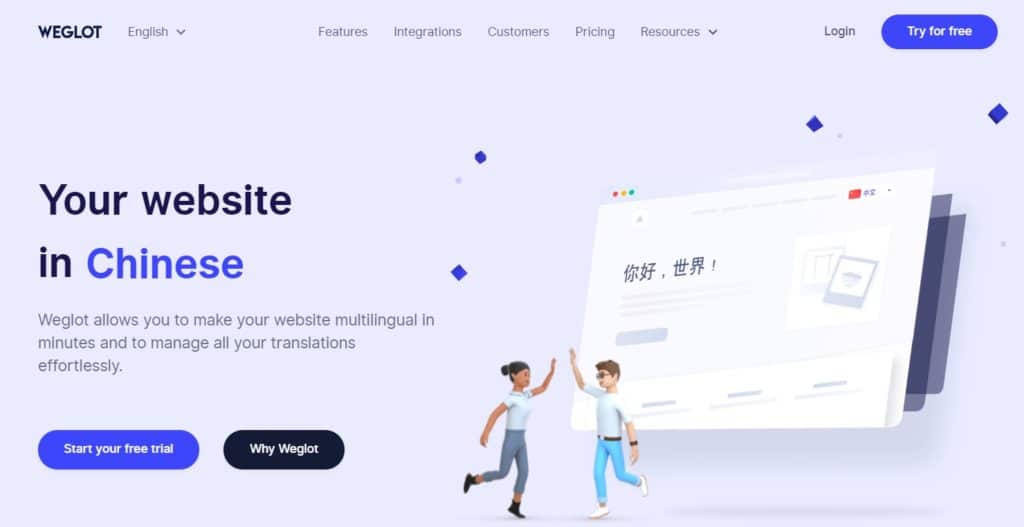
FREE / $99
One of the more unique options on our list, Weglot is less of an actual WordPress translation tool and more an online service that uses a plugin to connect to your site.
With most of the tools we’ve featured here, you install the plugin on your website and that adds the relevent tools to your dashboard menu. With Weglot, however, you sign up for a plan on their website and do all of your translating there, then simply use the plugin to send those translations to your website
As we mentioned in our Weglot review, this is one of the most user-friendly translation tools we’ve used, and this Software-as-a-Service (SaaS) style of approach is one of the main reasons why.
Their cloud-based dashboard offers a very intuitive visual editor with a preview of your live website. From there, you can simply select the text you want to be translated, and the editor automatically does the work for you.
Another key benefit is the auto-translate feature which starts using machine translation tools on your content the minute you install the plugin and select your language options. If you need to get your translated pages up and running in a hurry, this is an incredibly handy feature to have.
Speaking of features, the Yoast SEO integration and general SEO-centric approach to translation can be a big selling point for some.
On the downside, Weglot’s high price tag can be off-putting.
Though it does have a free option, that is limited to 2,000 words of text translated into one language. For larger multilingual WordPress websites, you’ll need to pay for a premium package. Options start at €99 (roughly $108) going all the way up to €
1,990 (over $2,000).
While that makes it easily the most expensive option we’ve featured, the simplicity and accuracy of the actual translations do make it a notable addition to this list.
Google Website Translator

FREE
If all you need is a basic, no-frills auto-translation tool, Google Website Translator by Prisna must surely be a top contender.
Rather than creating multiple language versions of your website content and serving up whichever language option the visitor chooses, this lightweight plugin simply runs your entire website (including sidebars, menus, and everything else) through the Google Translator API and serves that up.
All you have to do behind the scenes is tell set your native language, tell the plugin which language translations you want to offer (there is a tick-box option to select all 100+ languages), then use a basic shortcode to add a widget to your sidebar.
With that done, visitors just have to pick their language from a drop-down menu and the plugin does the rest.
So far so good, but it’s always worth keeping in mind that although Google’s translation tools have got progressively better over the years, they still don’t offer 100% accuracy when it comes to those all-important nuances we mentioned earlier.
What’s more, there’s no option to tweak any of the translations or add your own manually translated-content. However, if all you need is a fast, easy, bare-bones translator, you can’t go wrong with this one.
Polylang

FREE
While Google Website Translator works well as a free auto-translate only option, Polylang fills the gap for those who want a purely manual option.
Completely free to use, the plugin makes managing a multilingual WordPress website a breeze thanks to its streamlined interface and 100+ language options.
With the plugin installed, you simply choose which languages you want to offer content in, and decide how you’ll present these options to visitors. This is done by adding a two-letter code (FR for French, for example), and a co-ordinating flag so that users can quickly identify their chosen language.
As with Google Translator, you then add the dedicated widget to your sidebar and create your translated content.
While this does mean that you either need proficient language skills or the budget to pay a professional translator, it does guarantee a higher degree of accuracy -and a better reflection of your website’s tone of voice- than you’d get if you were relying on a machine.
LingoTek

FREE
Last but by certainly no means least, we’d be remiss if we didn’t pay attention to Lingotek Translation, a cloud-based translation management tool.
If you tried Polylang and liked what it had to offer in terms of functionality but don’t like the idea of making your own translations or don’t have the time to start hiring and managing freelance translators, Lingotek might be just what you’re looking for.
Built upon Polyang itself, this multi-purpose plugin essentially operates like a free upgrade that adds more options besides manual translation.
For example, you can use its Microsoft Translator integration for a quick-and-easy autotranslation or you can use it to tap into Lingotek’s network of professional translators and hire them to do the work for you. While this may only be an affordable option for businesses with a sizeable budget to invest, it does take the hassle out of paying for quality translation.
Finally, Lingotek retains Polylang’s manual translation option using an impressive text editor and a community-based setup that allows you to bring other contributors onboard.
Other tools may do auto-translations just as well, and if you’re doing manual translations yourself then Polylang is really all you need. Yet where Lingotek really comes into its own is that vast network of thousands of professional translators, making it an excellent option for top-quality translations.
Final Thought: Which is the Best Multilingual WordPress Plugin?
Though there are scores of other multilingual WordPress options out there, the six featured above represent a good cross-section of the best free and premium options currently available, but which one should you choose for your website?
If you have the budget to spend, WPML really does offer exceptional value for money. For an entry-level price of just $29 per year, you’re getting a wealth of easy-to-use features to take the hard work out of translating your website into more than 40 languages.
On the other hand, TranslatePress is free to use and does almost everything that WPML does, in some cases even better. That front-end visual editor, for example, makes the process of adding manual translations feel similar to adding regular posts and pages to your website.
If you’re familiar with most of the common WordPress basics but don’t like the thought of navigating your way around an entirely new system in order to create a multilingual site, then this familiar set-up may well prove to be your best option.












