Starting a membership website is one of the best online business ideas out there. It gives you the flexibility to earn recurring income, the freedom to create as much or as little content as you want, and your loyal readers and customers will love it. In fact, membership websites are a great way to reward those that have been with you since the beginning.
With the WordPress CMS, launching a membership site is easy. There are plenty of WordPress membership plugins to choose from, ranging in price and features, and there are just as many resources out there to help you become successful once your membership site goes live.
That’s why today we’re going to take a look at the WordPress membership plugin, Paid Memberships Pro, its best features, and whether it might be a good choice for you or not.
So, let’s get started.
What is Paid Memberships Pro?
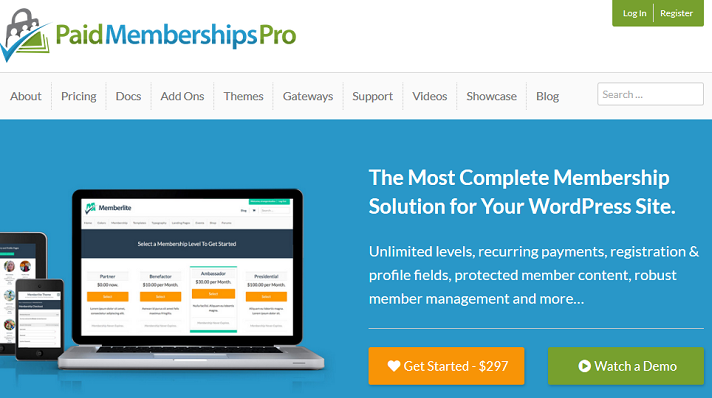
Paid Memberships Pro is a WordPress membership plugin designed to help you add a new source of revenue to your WordPress site.
People who use Paid Memberships Pro can manage thousands of members, sell digital courses, accept subscriptions for video content, create private social communities, develop directories or listings, offer product subscriptions, and even give out member-only discounts to generate revenue.
The free version of this plugin comes with plenty of basic features to get your membership site started, but we want to share with you all the goodies so we are going to focus on the premium version that comes with features like:
- Unlimited membership levels with flexible pricing and trials
- 6 built-in payment gateways (e.g., Stripe, Authorize.net, and PayPal)
- Content restriction capability
- Detailed reports for making better data-driven decisions
- A thriving community found in the member forum
- Customizable advertising (enable/disable for members)
- Email notifications for welcoming new members, invoicing, and more
- 100% GPL = unlimited site use
- SEO optimization settings to configure how your site appears in search results to non-members
Of course, this is just the beginning. Paid Memberships Pro has a lot to offer website owners. Like a lot.
So, let’s take a look at what we think are some of the most standout features to give you an idea what to expect when you use this membership plugin.
Intuitive Dashboard
If you’re going to launch a membership website, you can expect to have to deal with a lot of moving parts. That’s why having an easy to use dashboard, like the one found in Paid Memberships Pro, is so helpful.
After installing the plugin, you’ll find that a new menu item has been created in your WordPress dashboard labeled Memberships. If you click on the sub-menu item labeled Dashboard, you’ll have instant access to everything the plugin offers, including a welcome message to get you started.
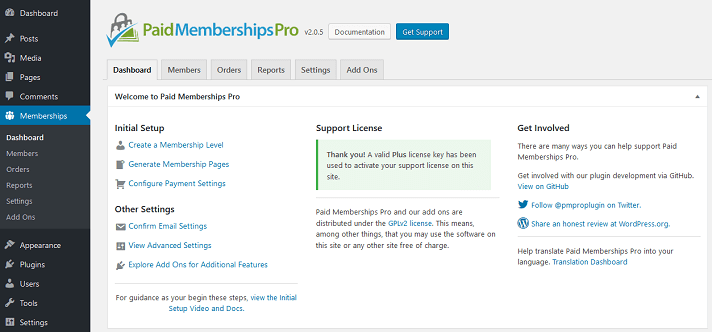
Here you’ll see different tabs you can click on:
- Dashboard: see quick links for managing your membership site, an overview of member and order data, and detailed reports that generate as people sign up.
- Members: view all member data including cancelled members, expired members, old members, and all users.
- Orders: access all membership orders, complete with information about the user, payment, membership level, status, discount codes, and more.
- Reports: view these three reports: Visits/Views/Logins, Sales and Revenue, and Membership Stats.
- Settings: configure settings related to membership levels, discount codes, pages, payment gateways, email, and more.
- Add Ons: activate any one of the 76 add ons this feature packed plugin comes with to extend the functionality and design of your membership site.
The great things about this plugin, despite the fact that it has so many features, is that accessing them, configuring them, and viewing them is super simple.
Easy Setup
There’s a lot that goes into the initial creation of a WordPress membership site. But Paid Memberships Pro makes things as easy as they can be, so that even novice membership site owners can get through the process painlessly.
Within a few minutes, I was able to create one membership level by filling out a few settings. I named my level, set the payment details (including making my membership level a recurring subscription, complete with a free trial), and set a membership expiration.
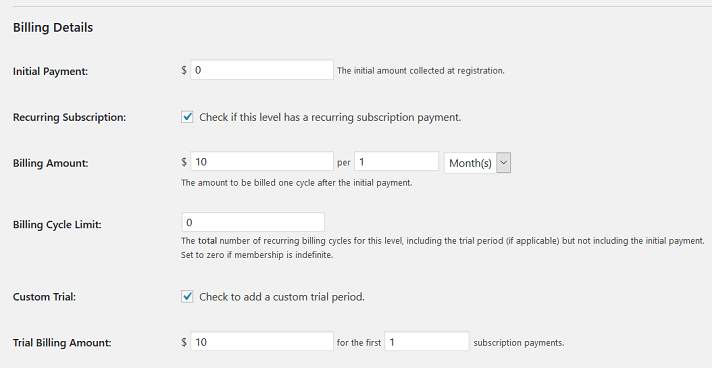
Once my membership level was saved, it was easily accessible in the Settings part of the dashboard.
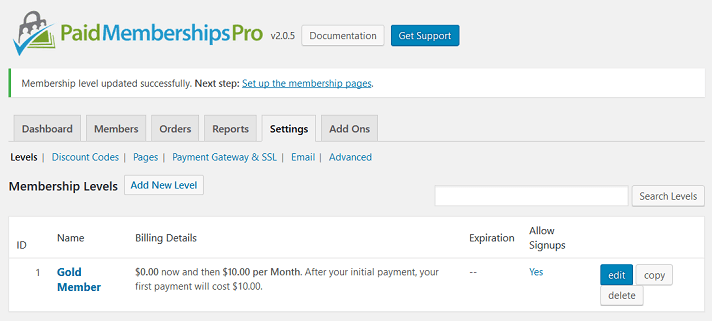
Then, Paid Memberships Pro made things even easier by directing me to the next step in case I wasn’t sure what to do. In this case, I needed to set up membership pages. You have the option to create your membership pages manually or have them created for you, which I found very helpful.
Paid Membership Pros created pages like Account Page, Checkout Page, and Invoice Page for me. I had the option to view and/or edit them if I wanted to.
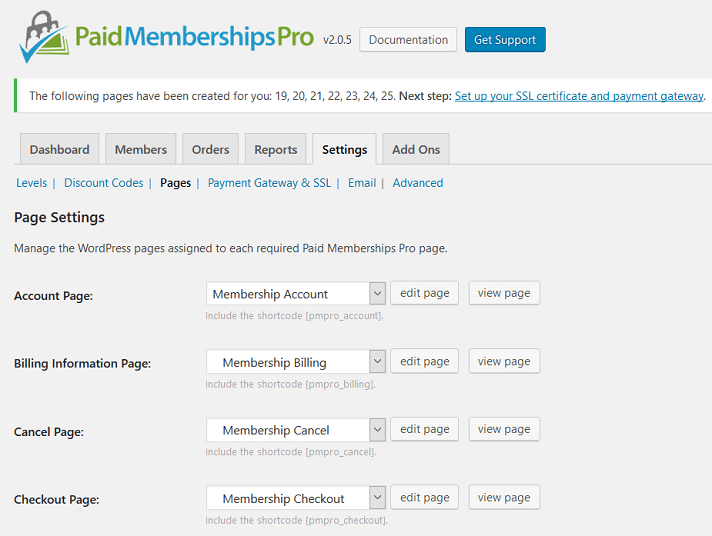
The next step was configuring my SSL certificate and payment gateway(s). Here you can set up a testing environment to make sure everything runs smoothly before going live. You also assign a currency, pick a payment gateway like PayPal or Stripe, choose the credit card types you’ll accept, and set a sales tax if you want.
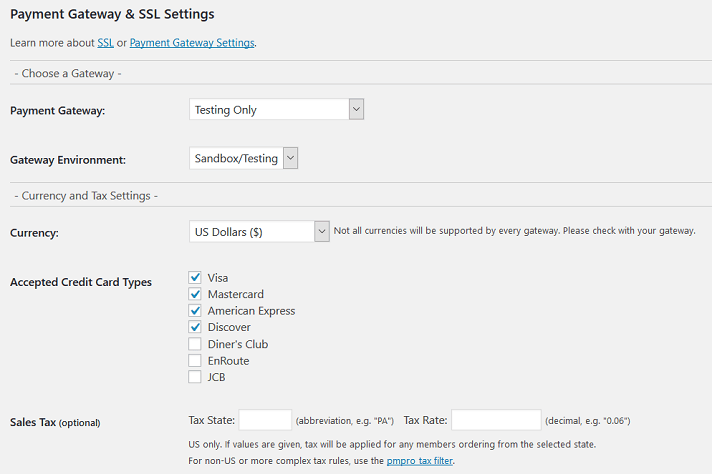
And that’s about it for the basic setup. Everything was easy to understand and follow, which makes this a great membership plugin solution so far.
Unlimited Membership Levels
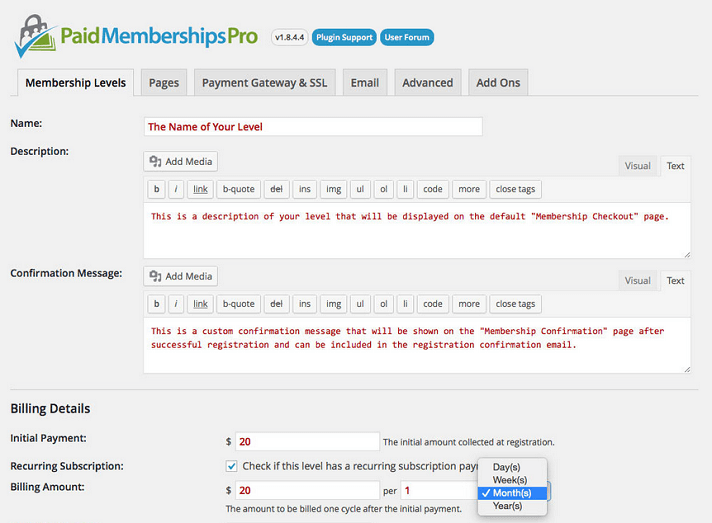
The last thing you want with your membership platform is a limit on how you can run your website.
Luckily, with Paid Memberships Pro, there are no membership limits and you can set up any number of different types of memberships to meet your needs:
- Free: give members free access to exclusive content, products, and/or services.
- Paid: require members to pay to access your exclusive content, products, and/or services. In addition, create an unlimited number of levels so members can choose the best plan for them.
- Subscriptions: create annual, monthly, weekly, and even daily subscriptions.
- Custom Trial Periods: set up ‘Introductory’ pricing, give people a free trial, and even designate how long the trials
In addition to creating different membership levels, you can also create discount codes that apply to some or all of your levels.
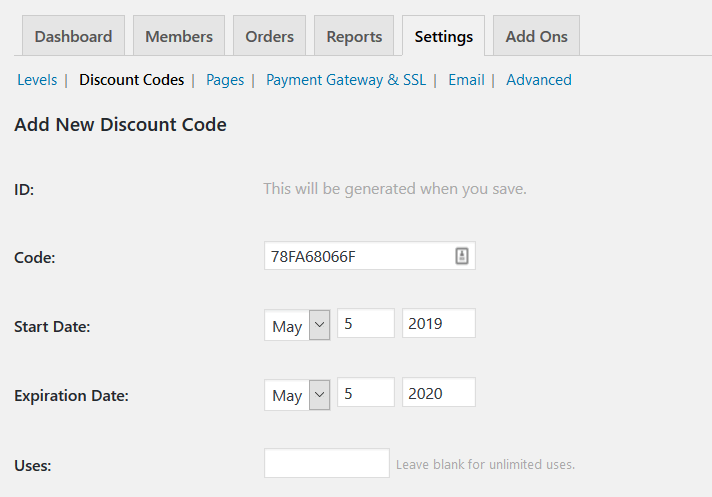
All you have to do is create a new discount, customize the discount code (or use the one generated for you), and configure a few settings such as the membership level to apply the code to, the billing amount, and the expiration.
This is great for encouraging people to sign up at a lower-rate, convincing them you’re great, and getting the to renew at the end of the discount cycle.
Third-Party Integrations
Paid Memberships Pro integrates with a fair number of popular email marketing providers, so chances are the service you’re using is included:
- Constant Contact
- GetResponse
- Infusionsoft
- MailChimp
- MailPoet
- Aweber
- ConvertKit
This plugin also integrates with several payment gateways. Some are well-known, others are not, but at least you have the option to give your members a variety of ways to pay.
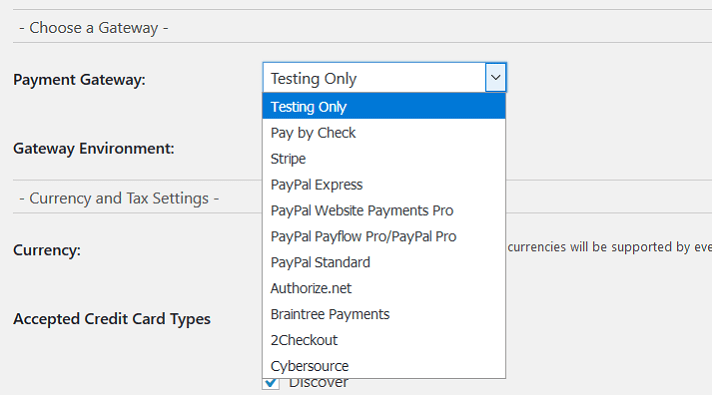
Remember, you can collect credit card payments too: Visa, Mastercard, American Express, Discover, Diner’s Club, EnRoute, JCB.
Lastly, Paid Memberships Pro integrates with some other really great third-party platforms to help you manage your membership site. For example, bbPress, BuddyPress, Holler Box, Kissmetrics, Slack, Zapier, and WooCommerce are all available as add ons that you can activate and use on your site.
Tons of Addons
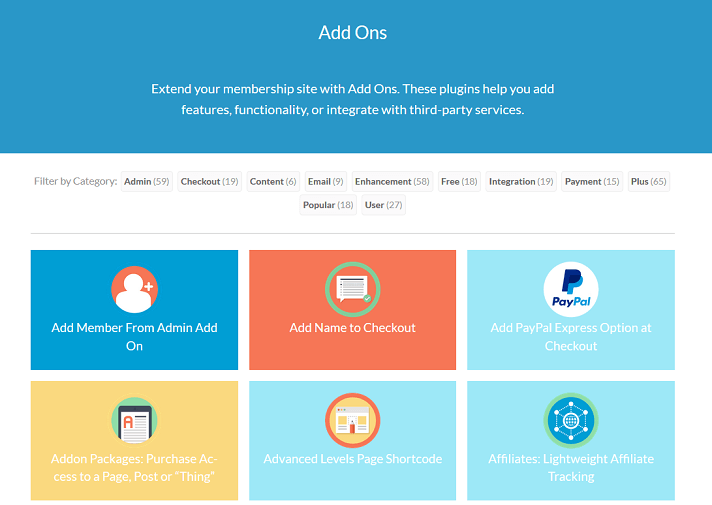
Speaking of add ons, Paid Memberships Pro does not fail in this category. In fact, Paid Memberships Pro offers premium users over 75 add ons for extending the functionality and design of your membership site.
Here are just some of the add ons you can activate:
- Approval Process for Membership
- Member Directory and Profile Pages
- Pay by Check Add On
- Series: Drip-Feed Content
- Subscription Delays
- Import Users from CSV Integration
- Nav Menus
And these are just some of the popular ones. There are also add ons related to administration, checkout, users, integrations, payment, email, content, and more.
WooCommerce Integration
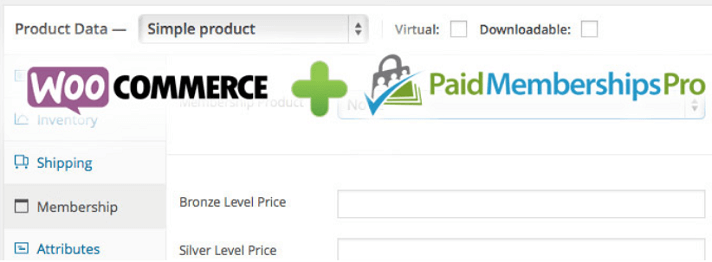
One of the neatest things about Paid Memberships Pro is that you can easily integrate your WooCommerce shop and sell products as part of a membership.
With this add on you can:
- Sell a membership as a WooCommerce product
- Set up recurring subscriptions
- Create custom product pricing based on membership level
- Allow global percent discounts for all products based on membership level
- Set up members-only products or a members-only store
- Allow viewing of members-only catalog to encourage sign-ups
Memberlite Theme
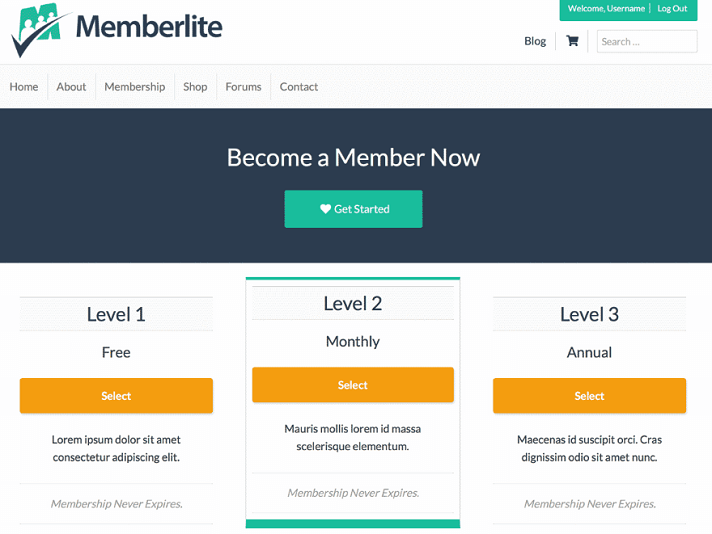
Paid Memberships Pro is compatible with all WordPress themes. You can use your existing site’s theme or install a new one to accommodate your membership needs.
If you’re not sure which WordPress theme will be best for your membership site, however, you can always take advantage of the Memberlite Theme. It works seamlessly with the Paid Memberships Pro platform and gives you all the features needed to create a stand out membership site your members will love.
You can modify the layouts, fonts, colors, and more using the Live Theme Customizer. In addition, use the easy-to-configure shortcodes to add banners, buttons, icons, tabs, and even a categories or recent posts section for your site’s blog to boost engagement and offer more value to members.
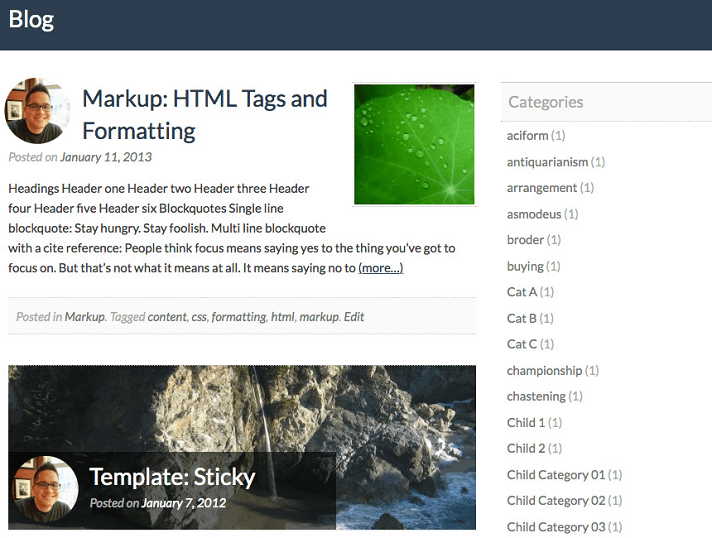
Integrate popular WordPress plugins such as Events Manager, bbPress, WooCommerce, and Testimonials Widget so your site looks and functions the way you want it to. And if you ever have a problem, you can always access the theme’s documentation.
Support and Pricing
If you purchase Paid Memberships Pro, you’ll have access to a variety of support channels:
- Member Support Area in your account for submitting support tickets related to support (“how do I do this”) and technical help (“something is broken”)
- Self-service documentation and video content with step by step directions
- Regularly updated blog with relevant articles
- General inquiry contact form
Paid Memberships Pro is available in three pricing tiers:
- Free Plan: comes with plugin installation, documentation, 6 payment gateways, the Memberlite theme, and 14 free add ons.
- Plus Plan: comes with plugin installation, documentation, 6 payment gateways, the Memberlite theme, 14 free add ons plus 64 premium add ons, unlimited support tickets, support and updates for up to 5 sites, 1-click add on installs/updates, advanced code recipes, developer chats, and a discounted annual renewal ($297/year).
- Unlimited Plan: comes with everything the Plus Plan has, though you get support and updates for an unlimited number of sites ($597/year).
If you choose not to renew Paid Memberships Pro at the end of the year, you’ll lose access to the support forum and any premium videos, tutorials, and code recipes.
In addition, though your plugin will continue to work and free add ons will continue to update, you will not be able to install or update Plus Add Ons.
Keep in mind, you cannot purchase add ons separately.
There is a 30-Day, 100% Money-Back Guarantee if you decide that Paid Memberships Pro is not the platform for you.
Is Paid Memberships Pro the Platform for You?
Let’s take a look at some of the pros and cons of using Paid Memberships Pro for your WordPress membership site.
Plugin Pros
Paid Membership is great because it:
- Is easy to use
- Has tons of built-in functionality and easy to activate add ons
- Comes with plenty of documentation to help you get started
- Has its own membership site theme: Memberlite
- There are detailed reports right in the dashboard to help you grow your business
Plugin Cons
There are always some downsides to everything, including Paid Memberships Pro:
- Though it has an easy to use interface, the number of features can be overwhelming
- You cannot purchase individual add ons
- The pricing tiers are very high compared to some competitive options
In all, Paid Memberships Pro is one of the top contenders when it comes to membership site platforms. And if you’re looking to create an extensive membership and hope to generate a lot of revenue, this platform has everything you could possibly need (plus some) to help you.
It’s also worth noting that since the development of Paid Memberships Pro, the team has never stopped making improvements. There’s a lot of competition out there when it comes to WordPress membership plugins. But Paid Memberships Pro continues to receive new updates to help you create a successful membership website.
Have you decided to launch your WordPress membership site using Paid Memberships Pro and need some ideas for driving people to your site to sign up? Check out this impressive roundup of 50+ actionable tips for driving traffic to a new WordPress website. If you’re looking for an alternative, take a look at our article on best membership plugins to match any budget.












