Searching for the best WordPress gallery plugin to display images at your WordPress site?
Over the past few years, I’ve tested pretty much all the popular WordPress gallery plugins. In this post, I’m going to share seven great gallery plugins based on my hands-on experience to help you choose the one that’s best for your WordPress site.
Whether you just want a simple way to display beautiful galleries on your blog, a photographer looking for help with eCommerce and client proofing, or something in between, you’ll be able to find a good option on this list.
Let’s dig in..
7 Best WordPress Gallery Plugins in 2019
Here are my picks for the best WordPress gallery plugins, in no particular order. They all have different strengths and weaknesses, so I don’t think it’s possible to pick a single winner in all situations.
1. Block Gallery

Let’s start off with the simplest WordPress gallery plugin on this list – Block Gallery.
Block Gallery was originally a CoBlocks creation, before GoDaddy acquired it (and CoBlocks).
As the name suggests, Block Gallery helps new blocks to the WordPress block editor that let you create some really great-looking galleries. In total, you get three new blocks:
- Masonry gallery
- Fullscreen stacked gallery
- Carousel slider
If you’re using the WordPress block editor and you just want a quick-and-easy way to create galleries that look great, definitely check this one out.
On the other hand, if you want more advanced gallery management features or other advanced features, you might prefer a dedicated WordPress Gallery plugin.
Price: 100% free
2. Modula

Modula is an easy-to-use WordPress grid gallery plugin that creates beautiful galleries right out of the box.
The free version lets you create galleries with up to 20 images. Your galleries are responsive by default and use an interesting masonry layout.
Then, if you want to remove that limit and get more flexibility, the premium version gives you real-time Ajax gallery filters, video gallery support, more lightbox styles, built-in hover effects when a visitor hovers over a gallery item, and more.
If you don’t need advanced gallery management features and just want a tool to create great-looking front-end galleries, Modula is a good option.
You can learn more in our hands-on Modula Gallery review.
Price: Limited free version. Modula Pro starts at just $27
3. Envira Gallery
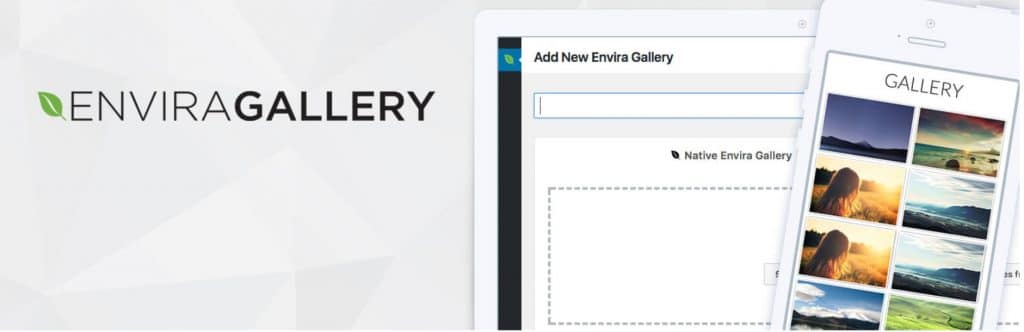
Envira Gallery is a popular option that offers both a free way to create stylish galleries and a premium version with more advanced features for power users, like built-in support for client proofing, WooCommerce sales, Lightroom, and more.
With the free version at WordPress.org, you can create good-looking masonry galleries using simple drag-and-drop ordering. Then, the various premium add-ons get you support for additional features like:
- Proofing – if you’re a photographer, you can easily set up client proofing for your clients.
- WooCommerce – sell photos via a dedicated WooCommerce integration.
- Lightroom – automatically create and sync galleries with your Adobe Lightroom collections.
- Dynamic galleries – create dynamic galleries from different sources, like your latest blog posts.
- …plus plenty more.
Price: Limited free version. Pro versions start at $29, though, the features you get access to depend on which pricing tier you choose.
4. NextGEN Gallery

NextGEN Gallery is a heavy-duty WordPress gallery plugin that makes a great option for photographers or other people working with tons of images. Its slogan is “made for photographers by photographers”.
It not only helps you display galleries, but it also helps you manage images on the back-end, send images to clients for proofing, or even sell images directly from your website.
If you just want a simple way to create some nice-looking galleries for your blog, I think there are better options for that use case. But if you want those more advanced features, NextGEN Gallery is one of the best options.
So why do I say NextGEN is for power users?
First off, it actually includes dedicated tools to help you manage your gallery content outside the regular WordPress Media Library. If you have hundreds or thousands of images, you’ll probably find those extra features convenient.
Beyond that, you’ll get other features like:
- Client proofing
- eCommerce support, including various payment gateways
- Price lists
- Coupons
- Image protection
- …plus more
So if you’re a photographer, definitely give NextGEN a look.
Price: Limited free version. Pro version starts at $99
5. FooGallery

FooGallery is a popular WordPress gallery plugin that is a good option for both image and video galleries.
FooGallery isn’t as heavy-duty as something like NextGEN Gallery, but it does come with a good number of features to help you configure your galleries.
For example, you can…
- Choose from a variety of different gallery templates
- Load galleries from external sources (like a folder on your server or Adobe Lightroom)
- Add infinite scroll
- Choose from multiple loaded effects
- Use media tags and categories to organize your images
The free version gives you 6 gallery templates by itself, and then the premium version adds more gallery templates for polaroid, grid, and slider.
If you want to learn more, check out our detailed FooGallery review, where I went hands-on with the premium version.
Price: Limited free version. FooGallery Pro starts at $59
6. Photo Gallery by 10Web

Photo Gallery by 10Web is a popular freemium WordPress gallery plugin that comes with a bunch of different templates, as well as support for images, video, and audio galleries.
The plugin includes different “views” like:
- Slideshow
- Thumbnails
- Masonry
- Image browser
- Mosaic
- Etc.
With the premium version, you also get more advanced features like:
- Social sharing
- Dynamic tag cloud
- Option to include images and video in the same gallery
- eCommerce integrations to sell gallery items via PayPal or Stripe
- Google Photos integration to display Google Photos albums (I haven’t seen this feature elsewhere)
Price: Limited free version. For Pro, you can either pay $40 for the standalone plugin or get it as part of the 10Web WordPress service.
7. Gallery PhotoBlocks

Gallery PhotoBlocks is an easy-to-use gallery plugin with a twist:
You can change the layout of your grid gallery by dragging one of the images in the gallery. So if you want to control the actual layout of your masonry gallery, that might be one reason to consider this over the Block Gallery plugin.
Essentially, you’ll build your gallery by putting together different blocks. Blocks can be:
- Images
- Text (premium)
- Empty
- Posts (premium)
Then, you can use drag-and-drop to arrange everything. For example, you could make one image take up three columns and another take up one:
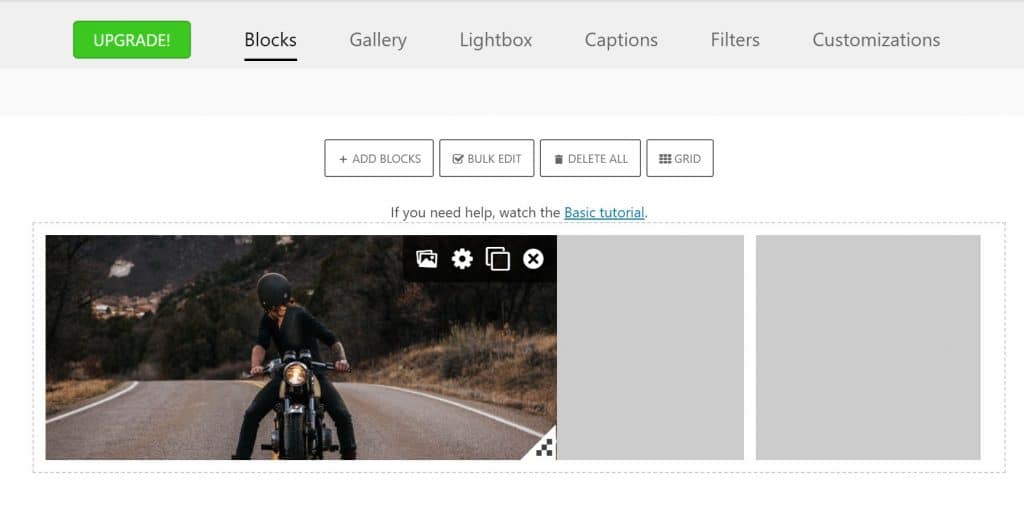
The free version is great for image galleries, and you can also upgrade to Pro to get advanced features like post galleries and gallery filters.
What’s the Best WordPress Gallery Plugin for Your Site?
Now for the important question – which one of these is the best WordPress gallery plugin for your specific situation?
Let’s run over some scenarios…
If you just want the simplest way to create good-looking galleries, I like Block Gallery (if you’re using the new WordPress block editor) or Modula. Both are easy to use and have free versions that will help you create beautiful galleries. Envira Gallery’s free version is also a solid option here.
If you’re a photographer or power user, then you should definitely consider NextGEN Gallery. Envira Gallery’s premium version is also a solid option here.
Finally, if you want something in between, FooGallery and Photo Gallery by 10Web give you a good number of features, and Gallery PhotoBlocks has its unique approach where you can actually build your gallery grid using drag-and-drop.
Do you have any questions about picking the best WordPress gallery plugin for your site? Ask away in the comments!













