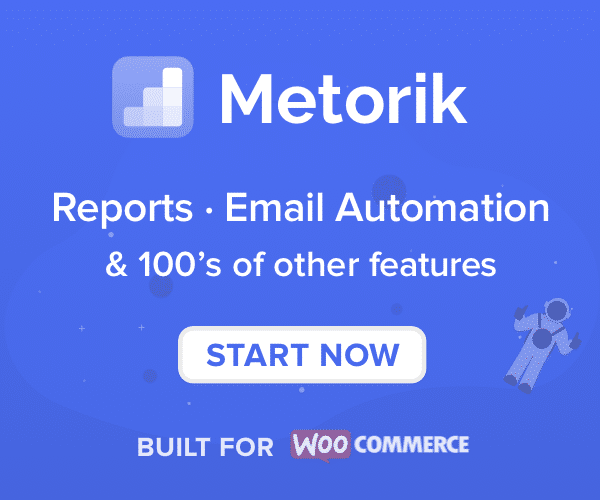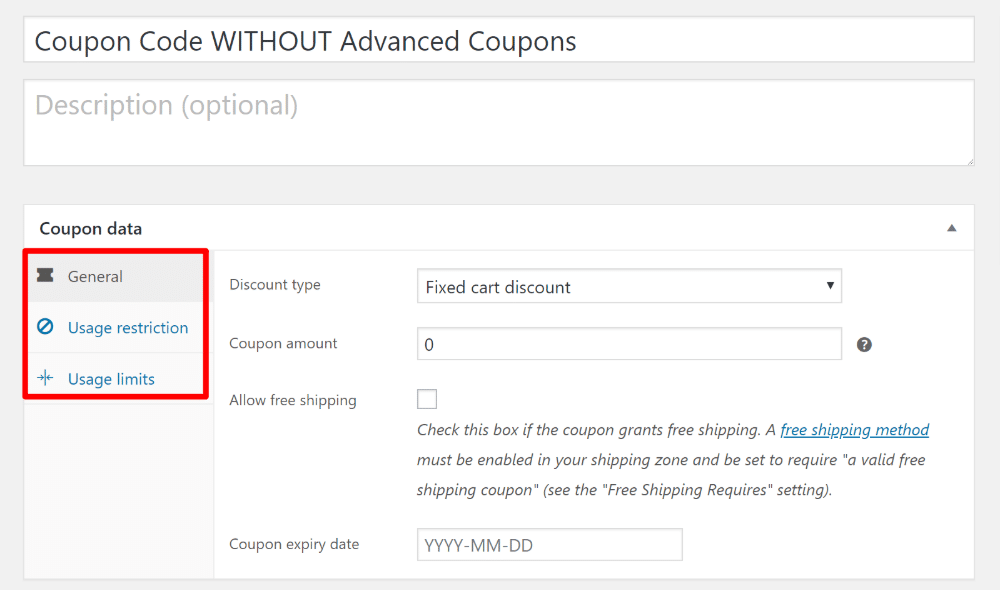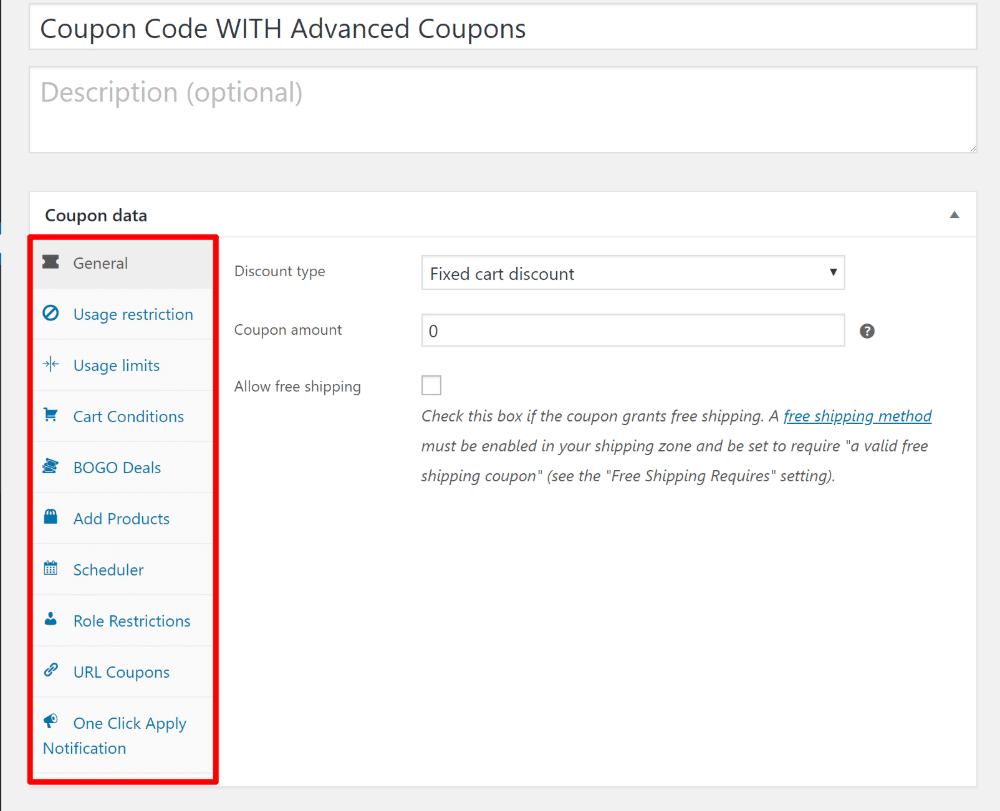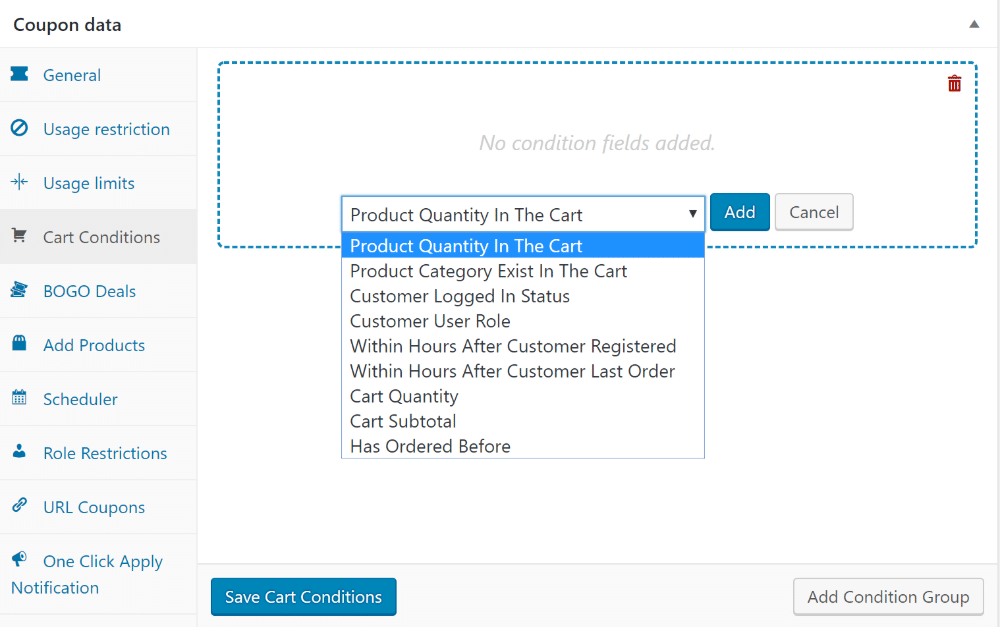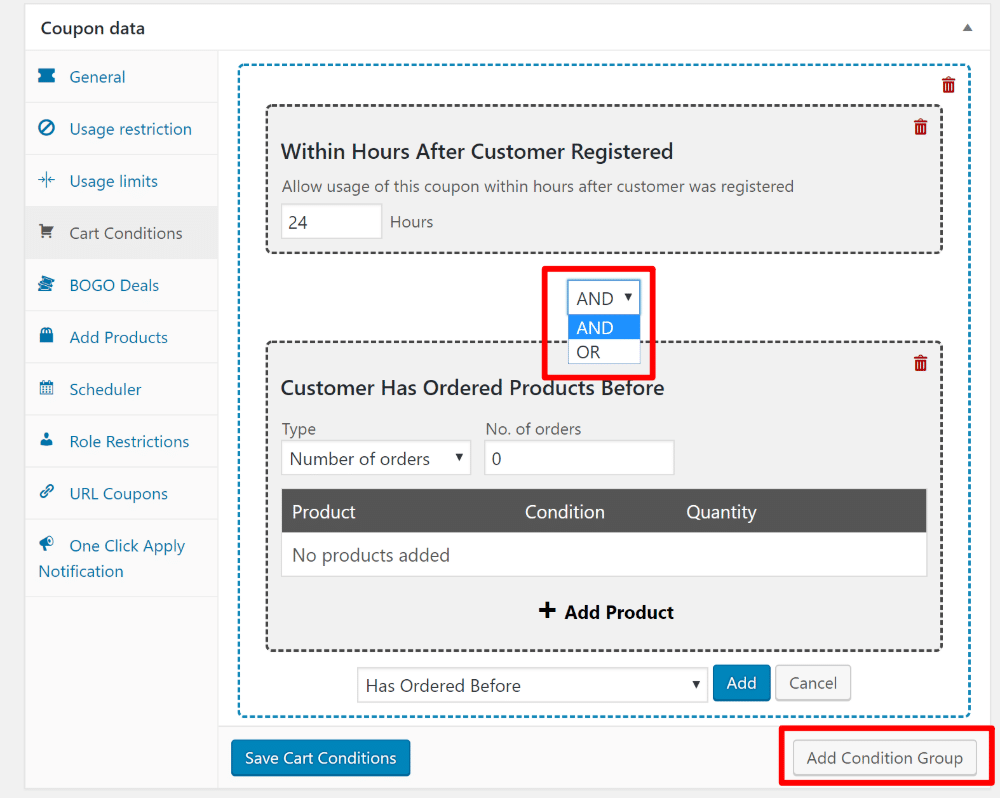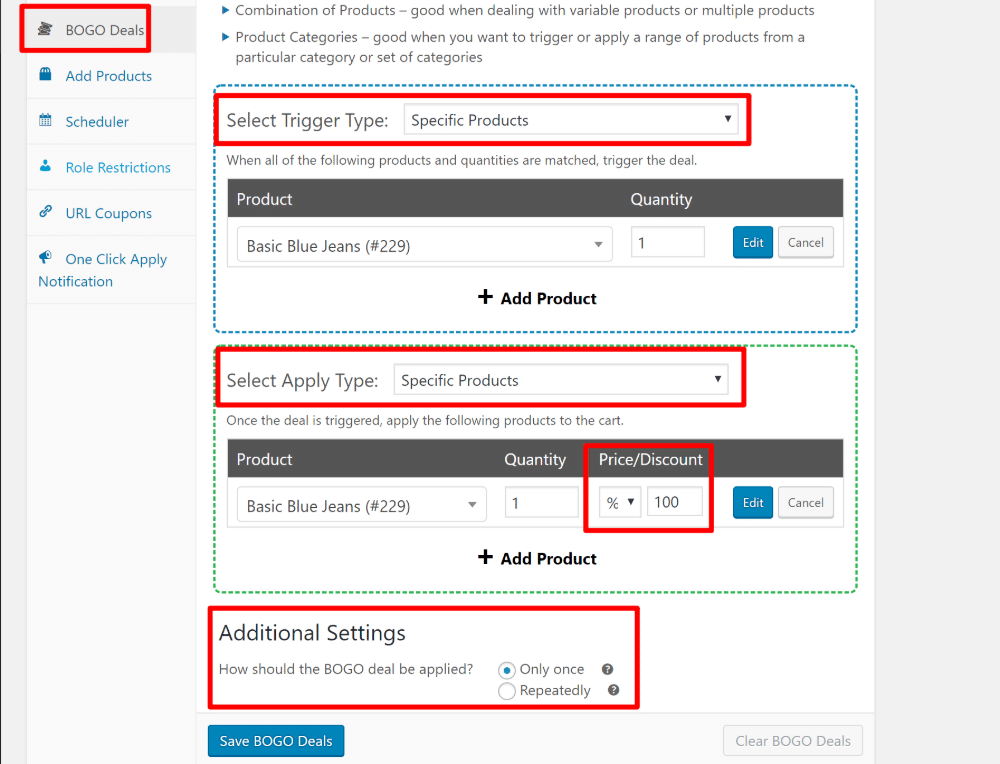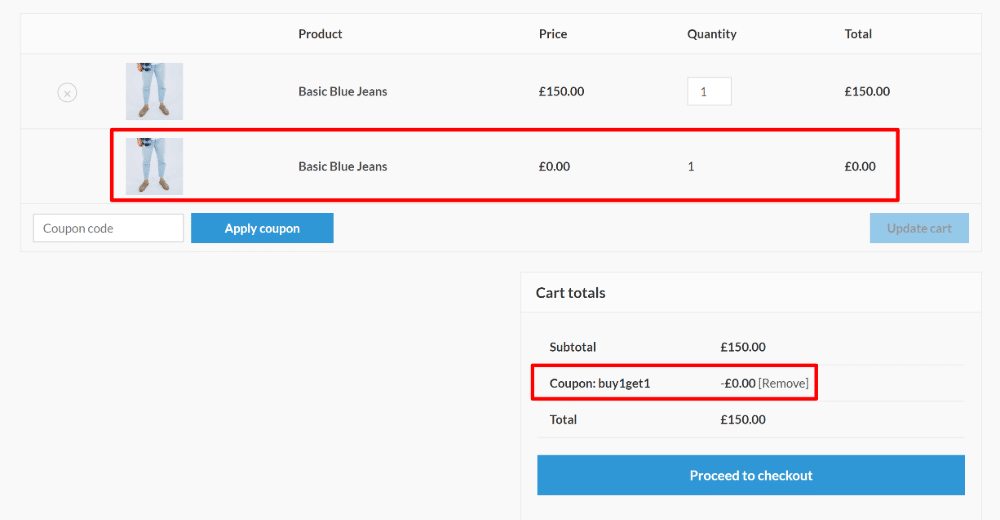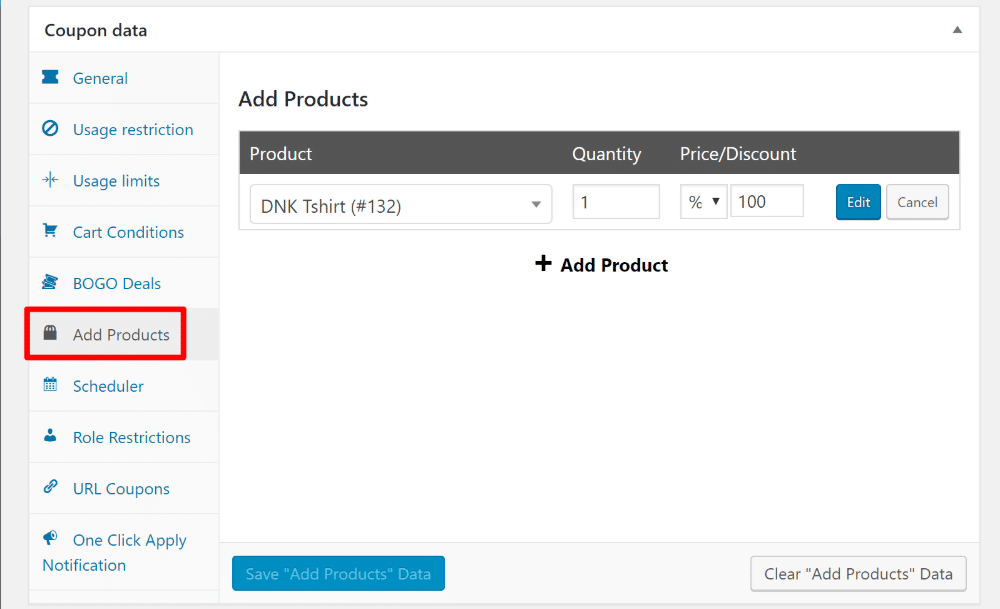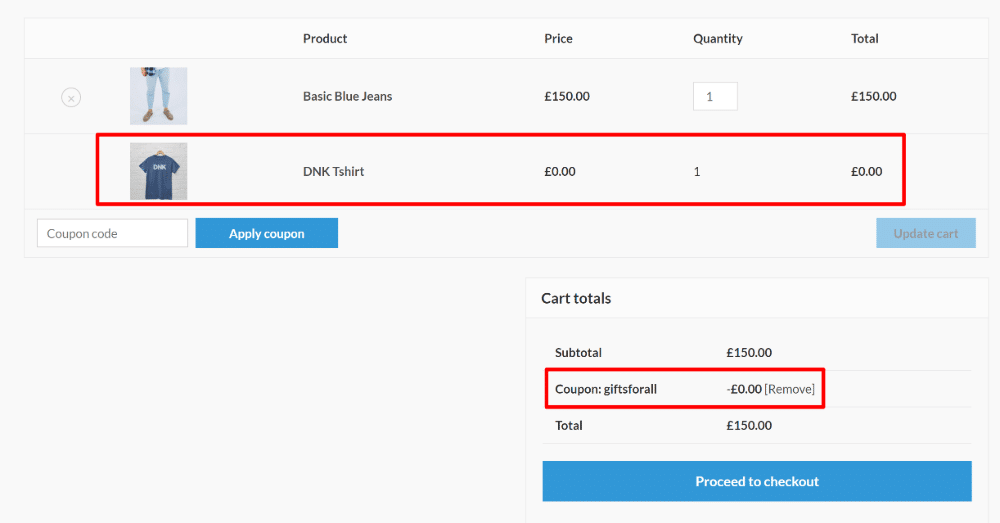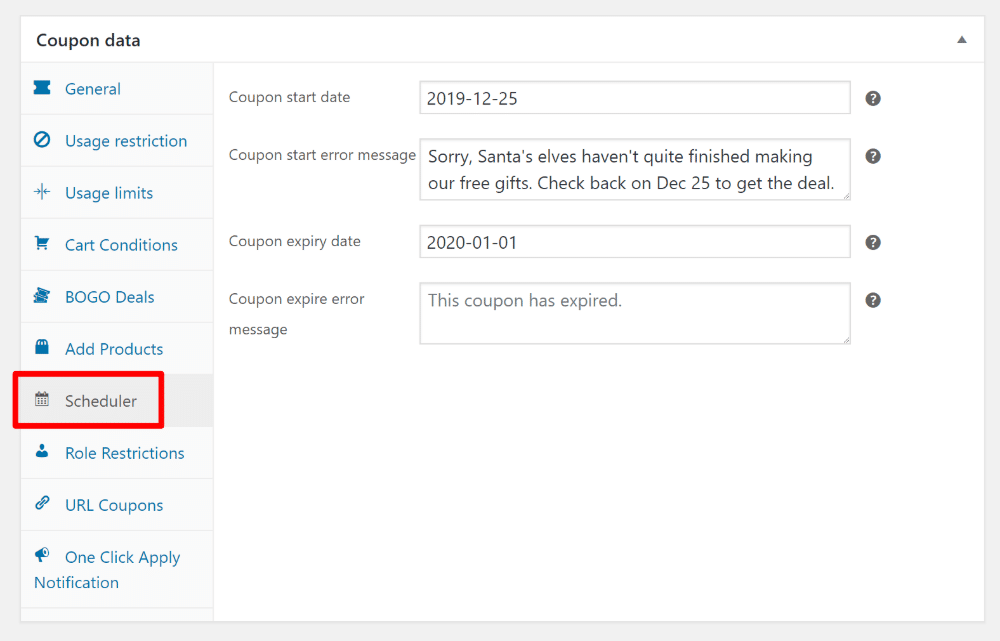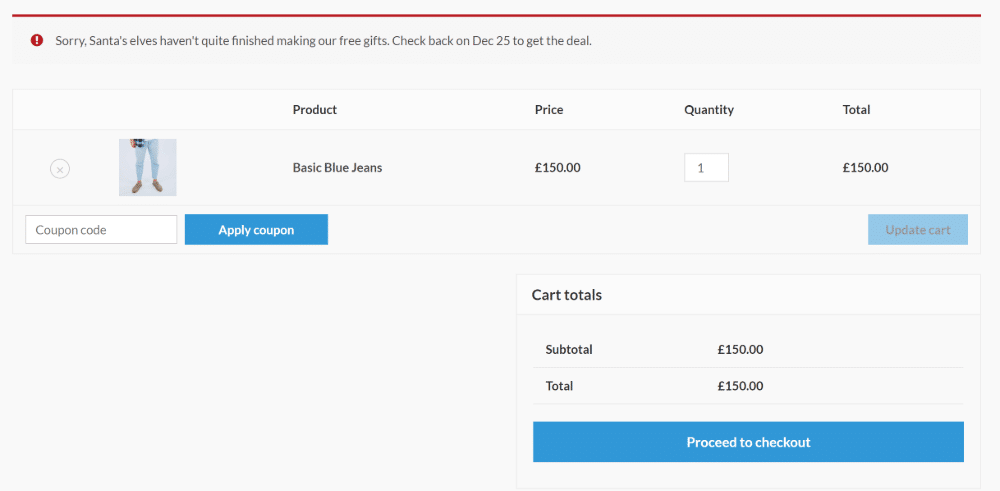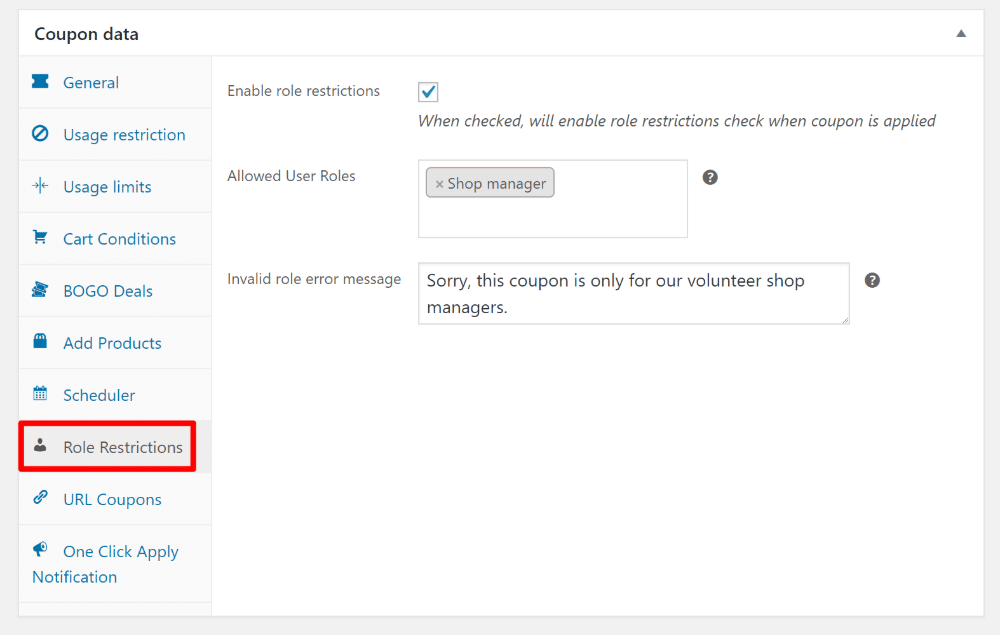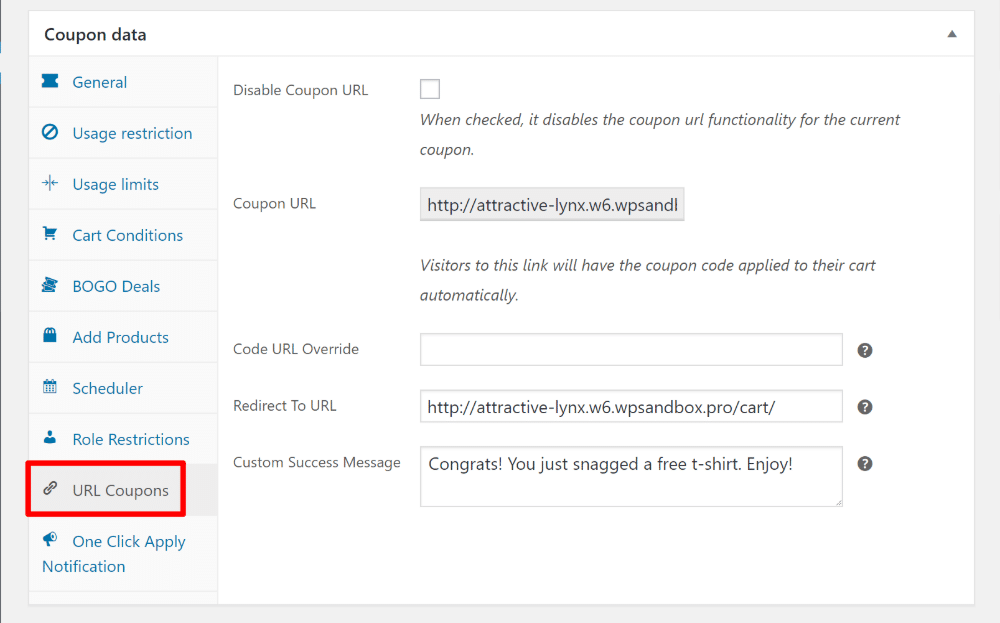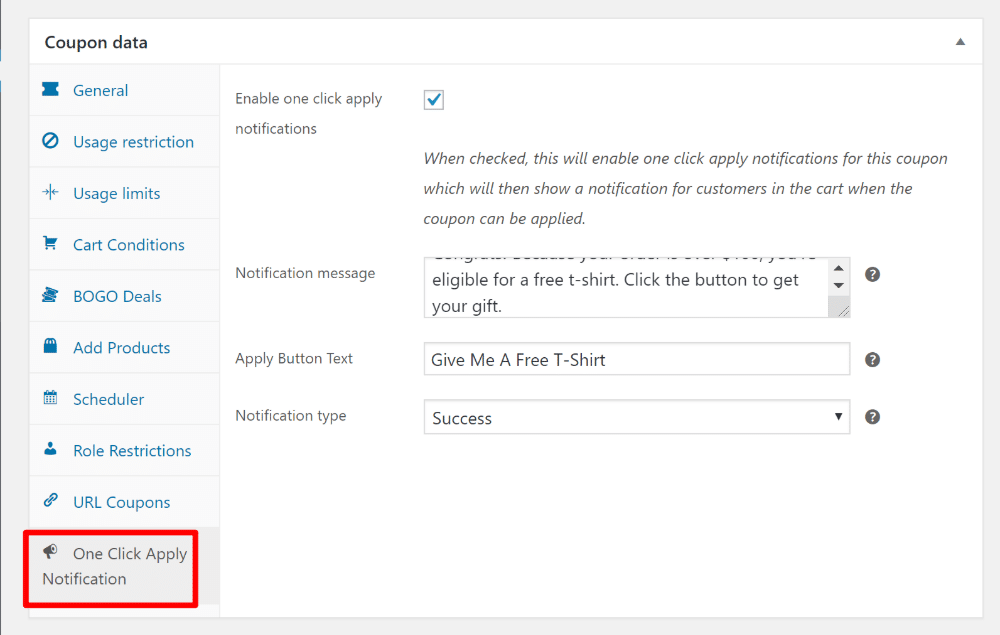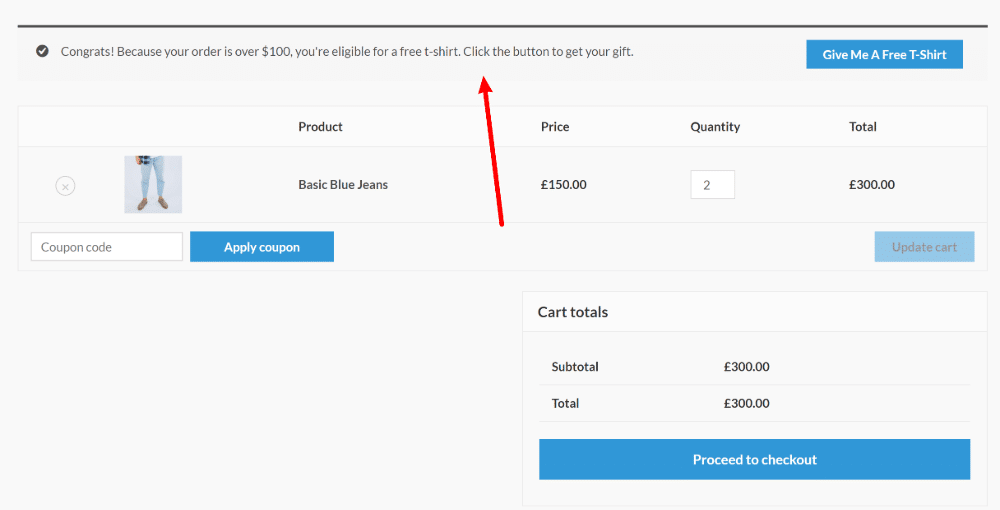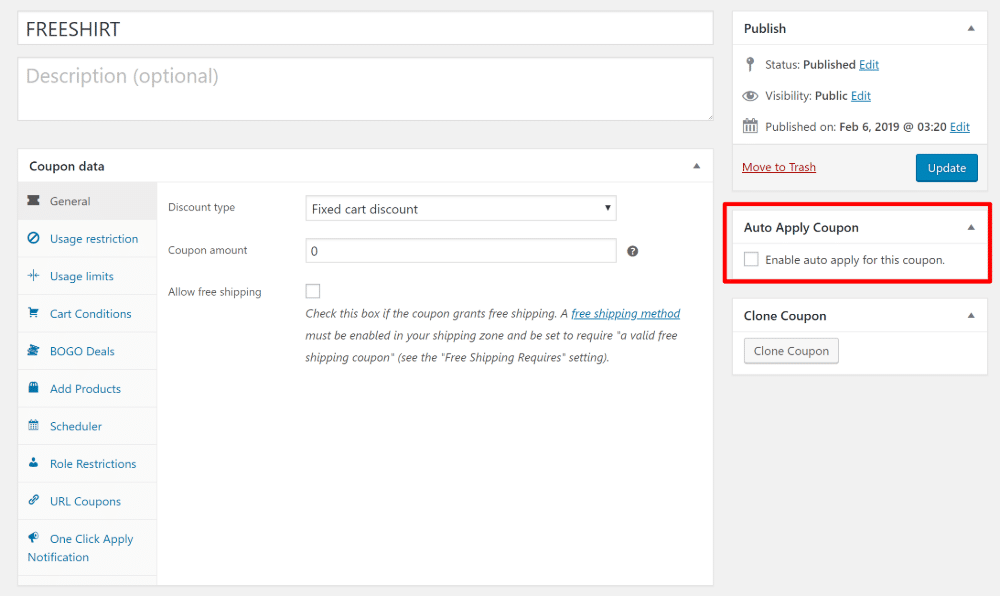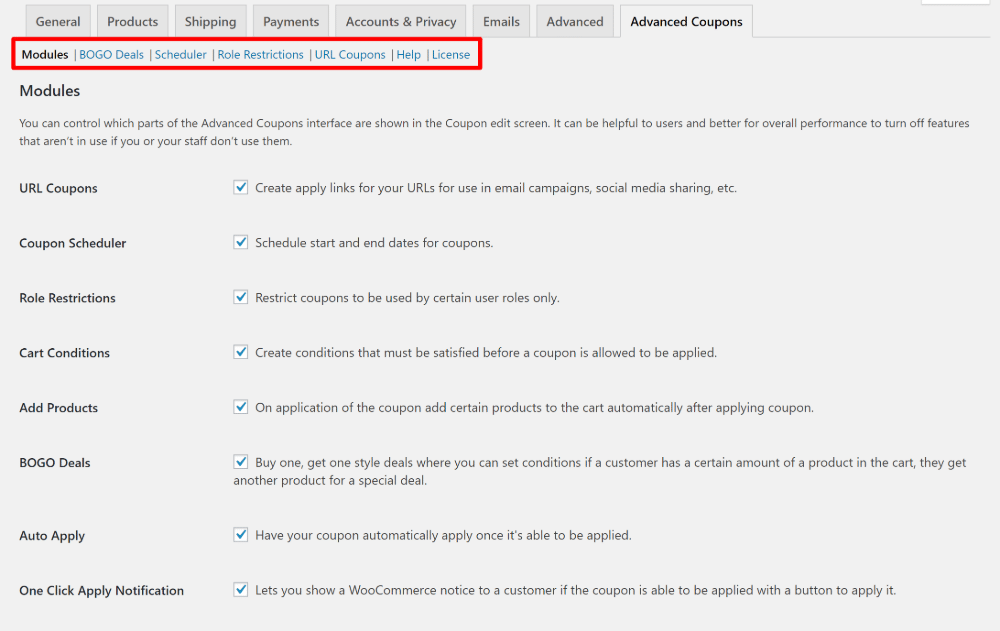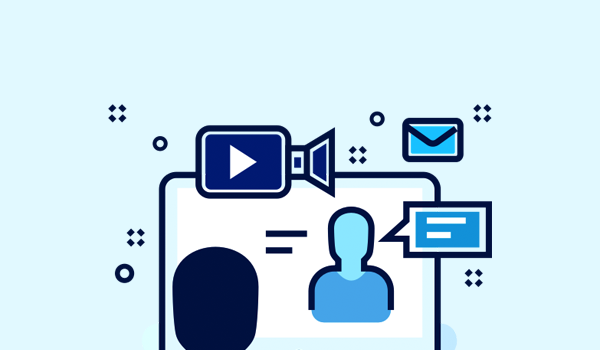Have a WooCommerce store? If so, you’ll want to give my Advanced Coupons review a read.
Advanced Coupons is a plugin that enhances the default WooCommerce coupon functionality with a heap of new options that let you get more creative with the types of deals that you run.
If you offer a lot of deals at your store, you’ll love the flexibility that the plugin gives you. And because Advanced Coupons is based on the native WooCommerce coupon functionality, you can keep using any other coupon workflows at your store.
Let’s dive in!
Advanced Coupons Review: What All The Plugin Does
At a very basic level, Advanced Coupons adds a ton of new settings to the native WooCommerce coupon functionality.
Here’s what the default WooCommerce coupon interface looks like:
And here’s all the new options that you get once you activate Advanced Coupons:
So…what do all these new settings let you do?
First off, you get a lot of new options to restrict access to your coupons. You can:
- Restrict access by user role
- Schedule coupons to automatically start/stop for certain dates
- Enforce minimum order amounts/quantities
- Require people to have specific items in their carts to apply the coupon.
- Create your own custom offer rules with an AND/OR interface
Second, Advanced Coupons lets you get more creative with the types of coupon deals you run. For example, you can run offers like:
- Buy one get one free
- Free gifts when certain requirements are met
- Scheduled promotions
And then Advanced Coupons also gives you some neat new functionality that helps you create more user-friendly deals. You can:
- Create a URL that automatically applies the coupon. I imagine this would work great on social media, where you can let people apply the coupon just by clicking on a social media post.
- Show a message and one-click apply button when conditions are met. For example, you can show a message when a user meets the minimum for free shipping and then give them a button that lets them apply the coupon with one click.
- Automatically apply coupons as soon as the conditions are met – no input required.
Hands-On With Advanced Coupons
Ok, now for the fun part. I’ve installed the Advanced Coupons plugin on my test WooCommerce site and I’ll take you through how it works and some of the offers that you can create.
Let’s jump right into the functionality and then I’ll circle back to the settings area later on.
Before I start, I want to make one thing clear, though:
You can mix-and-match all of these different features. That’s where the plugin lets you get really creative. So don’t feel like each feature is a separate “thing” – you can combine all these features to create some really interesting deals.
Cart Conditions
The Cart Conditions tab is probably the most flexible module. It lets you add your own “condition groups” that control which conditions must be met in order for the coupon to be valid.
You get conditions for:
- Product quantity in cart
- Product category exists in cart
- Customer logged-in status
- Customer user role
- Within X hours after customer registered
- Within X hours after a customer’s last order
- Cart quantity
- Cart subtotal
- Customer has ordered before
For example, you can create a special welcome offer by defining that the coupon is only valid if the customer has registered within the last 24 hours. Or, you could offer a coupon that’s only valid for a specific category. Plus a lot more!
But the really flexible thing about this feature is that you can mix-and-match all of these rules using AND/OR rules. And you can also create separate condition groups as needed:
So if you want the ability to control exactly when your coupon is valid, these cart conditions will be your best friend.
Buy One Get One Deals
As the name suggests, the BOGO Deals tab helps you set up “buy one get one free” offers. Or, you can also create other types of deals, like “buy one, get one 50% off”
There are three different ways that you can create this deal. You can use:
- Specific products – buy one “blue widget”, get another “blue widget” for free.
- Combination of Products – buy a “blue widget” and a “red widget”, get a “blue widget” for free.
- Product categories – buy any product in the “widget” category, get a “blue widget” free.
You can use these conditions for both the deal trigger and the applied products. So you could technically reverse all the examples and do something like – buy a “blue widget”, get any product in the “widget” category for free.
To set up your deal, you first use the drop-down to choose what type of deal to create. Then, you can choose the specific product(s) or category.
You also get the ability to choose:
- The discount. You can enter a new price or offer a discount in $ or %.
- Whether the deal is only valid once or if it can be used multiple times
Here’s an example of what the offer might look like at your store. You can see that after applying the coupon, the plugin adds another pair of “Basic Blue Jeans” for free:
Add Products
The Add Products tab has some similarities to BOGO deals, except you’re essentially removing the trigger condition.
Basically, it lets you add a product when the user applies the coupon. Then, you can choose to:
- Not apply a discount
- Override the price
- Offer a $ or % discount
When you combine this with the cart conditions feature I showed you above, you can use this feature in some really neat ways.
For example, you could run a deal like “Spend $100 and get a free gift with coupon code “GIFTSFORALL”.
Setting it up is easy – you just choose the:
- Product
- Quantity
- Price/discount
Then, as long as any cart conditions you set are met*, shoppers just need to apply the coupon to get the deal:
*Or, you can also just let anyone use the coupon with no restrictions.
Scheduler
The Scheduler tab is simple – it lets you add an automatic start/expiry date to your deal. This lets you run certain promotions on autopilot.
In addition to choosing the dates, you can also enter the message that will display if a user tries to enter the code before or after the deal is valid:
Here’s an example of what that message looks like:
Role Restrictions
The Role Restrictions tab gives you another way to restrict access to your deals.
When enabled, you can:
- Choose which user roles the coupon is active for
- Specify an error message for other people
URL Coupons
URL Coupons is a neat feature that lets you share a URL that will automatically apply the coupon code. Beyond that, you can also:
- Redirect users to a custom URL after applying the coupon
- Add a custom success message
One Click Apply Notification
One click apply notifications are another way to make it easier for your customers to apply coupons.
With this one, the plugin will display a message and button on the cart page once the shopper meets the conditions to use the coupon (e.g. the Cart Conditions). I think it’s a great way to encourage customers to finish out their purchases.
Once you enable the feature, you can:
- Customize the notification text and button
- Choose the notification type (this affects the styling)
Here’s what it looks like to shoppers:
Auto Apply Coupon
Finally, Advanced Coupons also adds this Auto Apply Coupon widget to the sidebar:
This one offers the absolute simplest way to apply deals for eligible shoppers.
As soon as any cart conditions you set are met, the coupon will automatically be applied without any input required from your shoppers.
Advanced Coupons Settings
Beyond all the new features in the Add Coupon interface, Advanced Coupons also includes its own settings area where you can:
- Enable or disable all the modules that you saw above
- Configure defaults for BOGO deals
- Configure some other global defaults
Advanced Coupons Pricing & Support
Advanced Coupons has two pricing plans, including a lifetime option (I know how much y’all love lifetime licenses!).
First, you can purchase a single site license along with 12 months of support and updates for $97.
Or, you can grab a lifetime license for unlimited sites for $197.
Both plans come with a 14-day money-back guarantee.
In addition to a ticket support system, you can also figure things out yourself with the provided knowledge base.
Final Thoughts On Advanced Coupons
Advanced Coupons makes a ton of helpful improvements to WooCommerce’s coupon functionality.
If you regularly use coupons at your WooCommerce store, it will let you get much more creative with how you promote, restrict, and structure your offers.
All the functionality worked perfectly in my tests, and the plugin’s interface includes lots of instructions and tooltips that make it very easy to use.
So – if you want better WooCommerce coupons, definitely give this one a look: