If you’re thinking of launching an electronics shop with WooCommerce (or looking for a new theme for your existing shop), you’re going to want to read today’s eLab theme review.
eLab is a new theme from Envato Power Elite Author Stylemix Themes that helps you build a customizable electronics store powered by WooCommerce.
It looks great across all 8+ importable demo sites that it ships with and it also has tons of shopper-friendly features and integrations. Keep reading for a hands-on look at everything this electronics WooCommerce theme has to offer.
eLab Theme Review: The Feature List
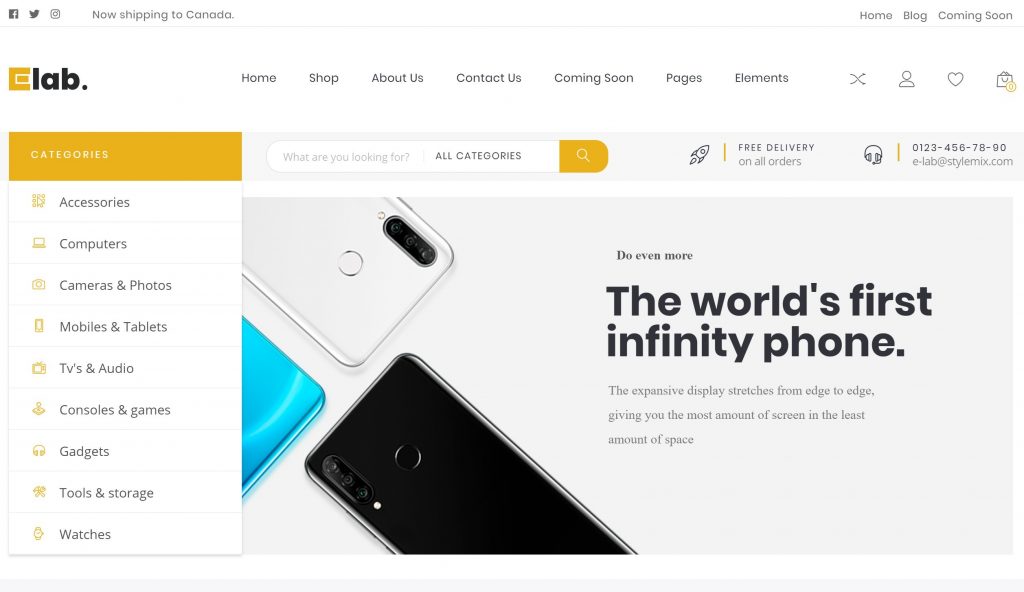
Let’s go hands-on and I’ll take you through the many features in the eLab theme on my own test site. Here’s a quick summary of the features that eLab offers:
- 8+ pre-built demo sites
- X-Builder page builder to design your content
- Detailed customization options
- Product bundles
- Wishlists
- Product comparison tool
- Product quickview
- Megamenu support
- Sale countdown timer
- Built-in promo welcome banner
- Built-in email subscribe widget for Mailchimp
- Lots of different product page layouts and styles
- Multi-vendor support via Dokan or WC Vendors
Demos
At the time that I’m writing this review, eLab comes with 8+ pre-built demo sites, all of which you can import with a single click:
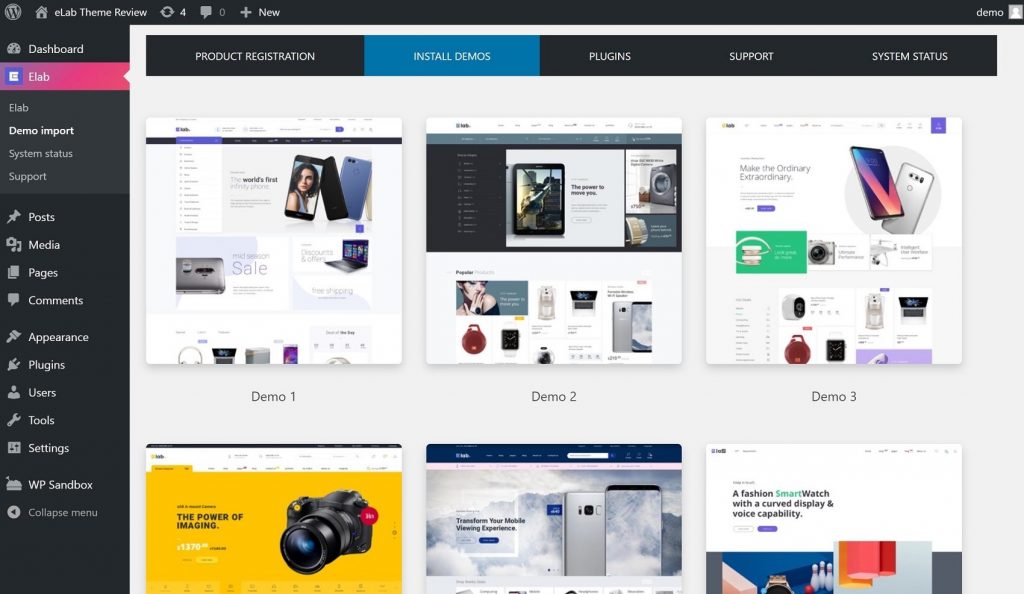
You can preview all of the demos here, but in my personal opinion, they all look pretty great and have nice modern designs.
I’m a minimal kind of guy, so I chose to import the minimal template for this review.
After clicking the Import button, you’ll be prompted to install some of the bundled plugins if you haven’t already (more on these later):
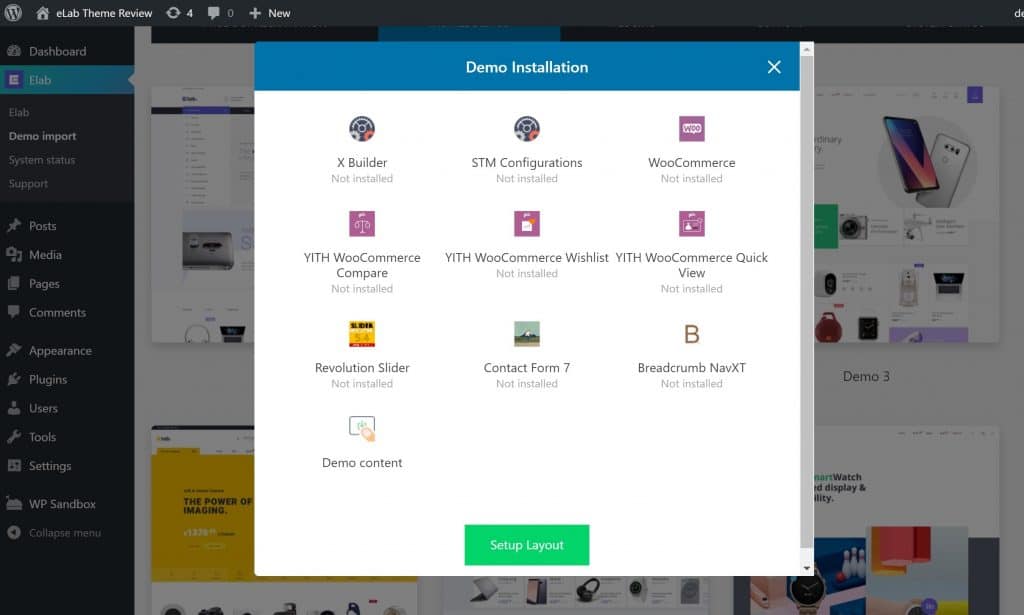
Then, you’ll have a working copy of the demo site, just like that. It doesn’t get much simpler.
Bundled X Builder Page Builder
To help you customize page-level content, eLab comes bundled with the X Builder page builder plugin, which is StylemixThemes’ own page builder plugin. It’s available at WordPress.org if you want to give it a test.
X Builder is a backend page builder, which means you’ll edit your content from inside the WordPress dashboard using abstract rows and modules:
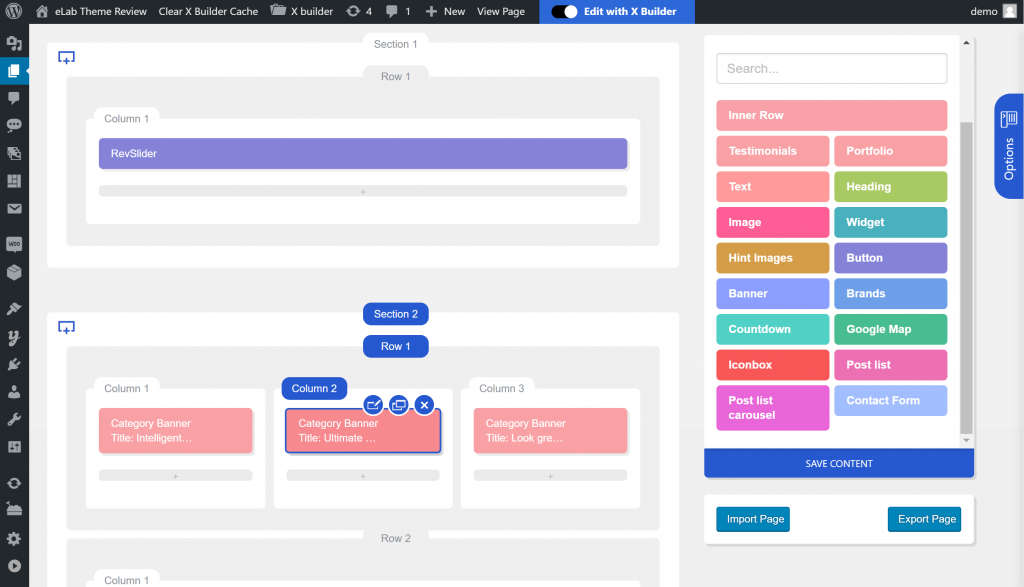
While I personally prefer front-end visual page builders, the nice thing about X Builder is that it gives you a bunch of dedicated WooCommerce modules to include in your designs.
For example, you can add modules to showcase a deal of the day, hot deals, featured products, etc:
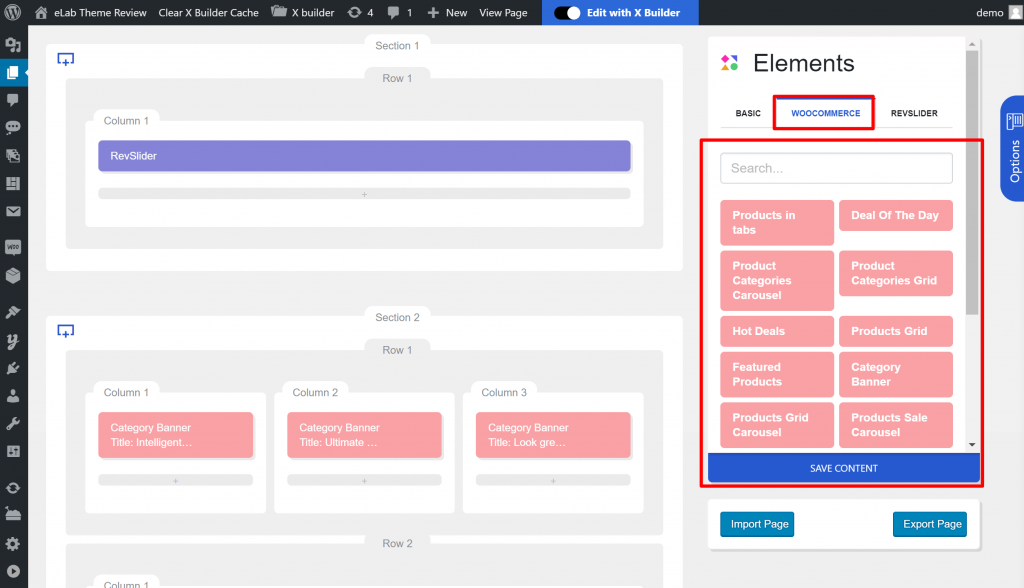
That’s pretty unique and not something that’s available in your average page builder plugin.
When you edit a module, you’ll get a simple set of options in the sidebar to control its content, typography, design, and parallax settings.
For example, if you edit a deal of the day module, you’ll be able to choose which WooCommerce products you want to feature:
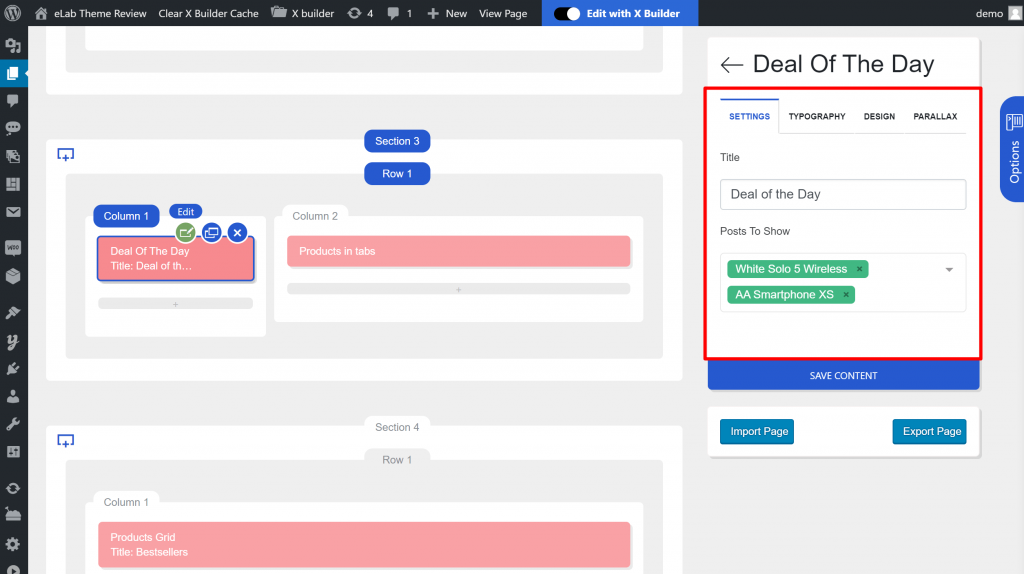
All of the pre-built pages that come with the demo sites use the X Builder plugin, which makes it super easy to customize all of the demo content to match your needs.
Beyond the X Builder content itself, eLab also includes a Banners feature that lets you design eye-catching banners to include in your content:
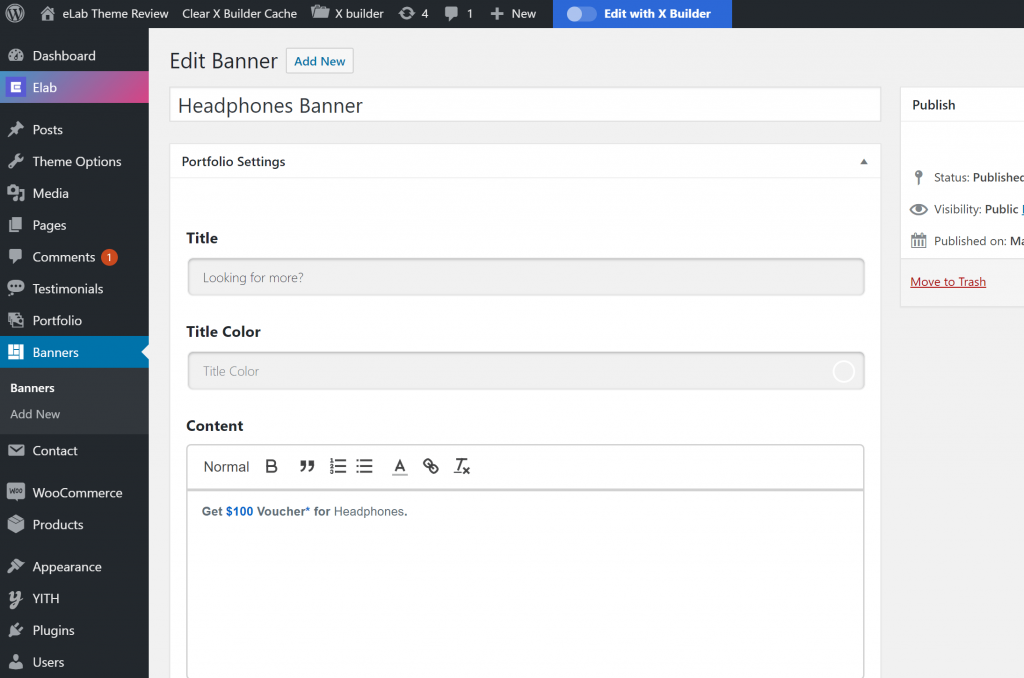
Here’s an example of what a banner looks like when it’s in the content:
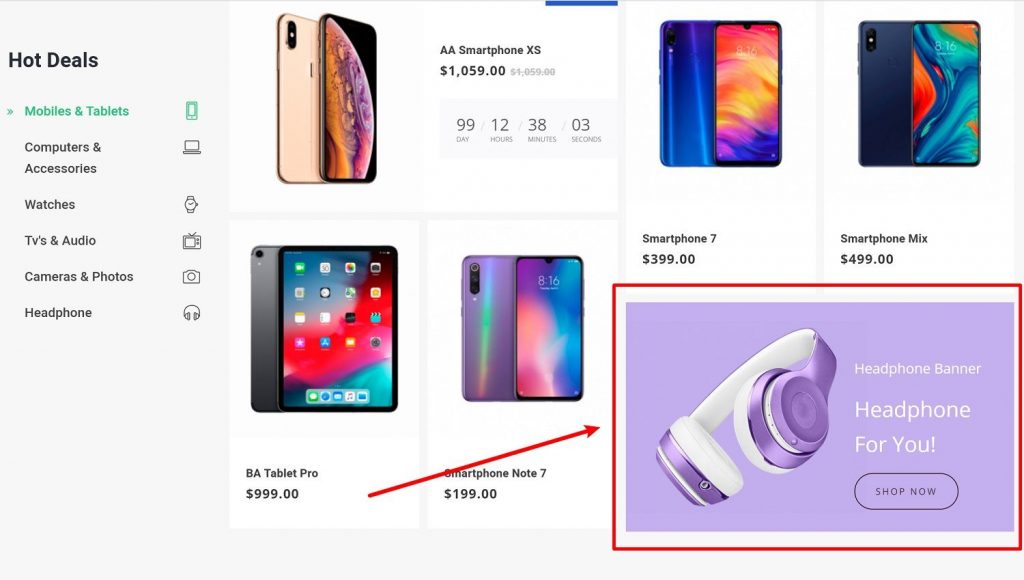
Detailed Theme Settings Panel
To customize and build your actual content, you’ll use the X Builder and associated features like the Banner and Portfolio options.
For most everything else, you’ll use the detailed theme options panel, rather than the WordPress Customizer.
Here, you get a ton of options divided across the various tabs at the top:
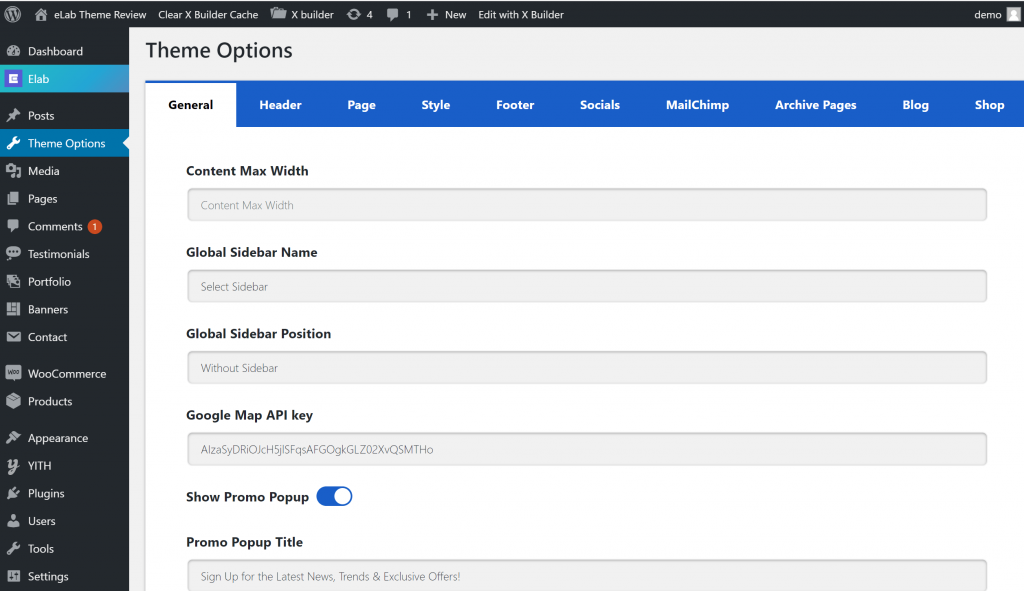
For example, in the Header section, you can choose from 7 included header styles, add your social media profiles, and more:
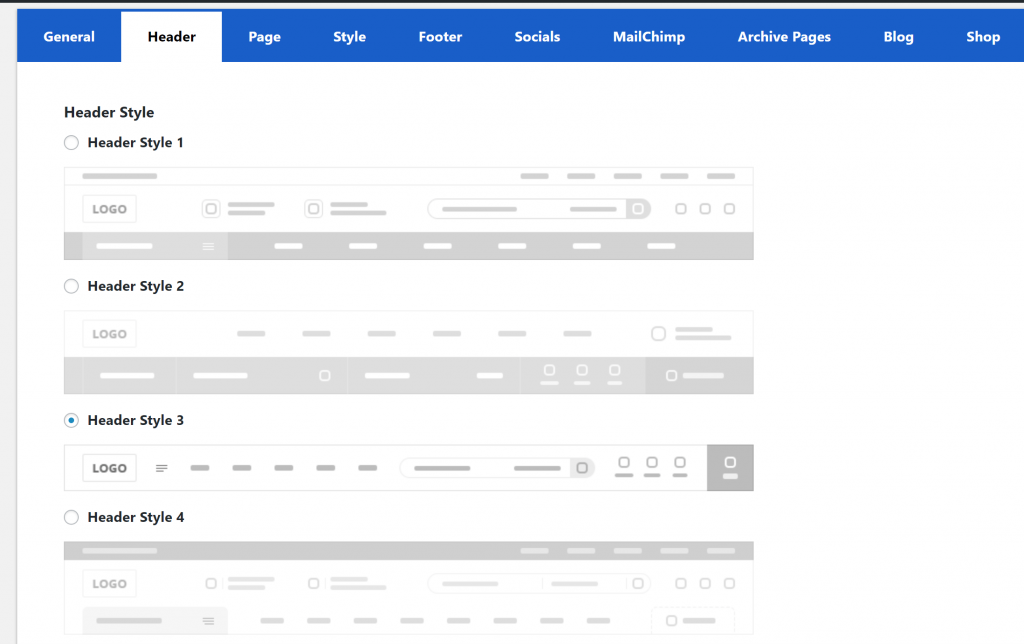
Similarly, the Mailchimp tab lets you connect to your Mailchimp list to make use of the built-in email subscribe widget.
And the WooCommerce tab lets you choose different styles for your shop archive and single product pages:
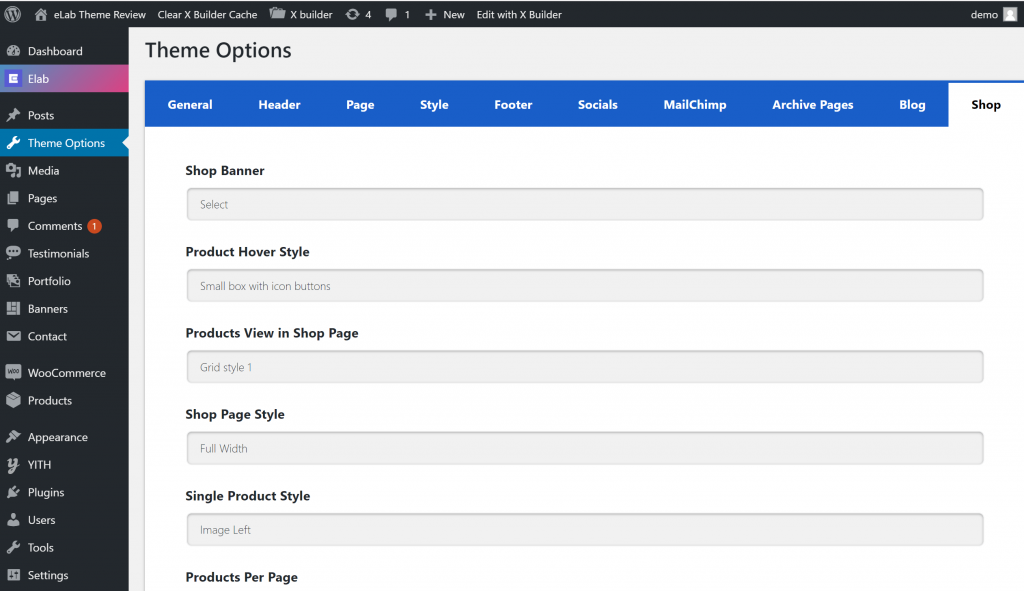
Finally, the General tab lets you customize (or disable) the built-in promo popup feature that eLab includes:
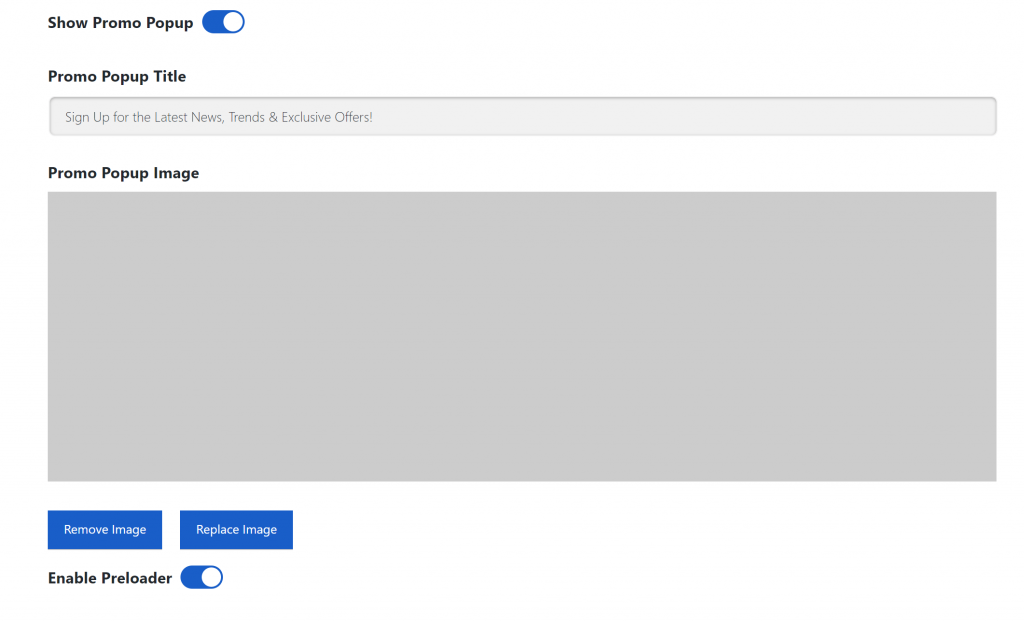
You’ll see this banner if you check out the demo pages.
Shopper-Friendly eCommerce Features
Through its core features and built-in integrations, eLab comes with a bunch of shopper-friendly additions that I want to feature here.
First up is the built-in product comparison feature powered by the bundled YITH WooCommerce Compare plugin. Shoppers can click a button on individual products to add it to a comparison table. Then, they can see how those products compare in a popup comparison table:
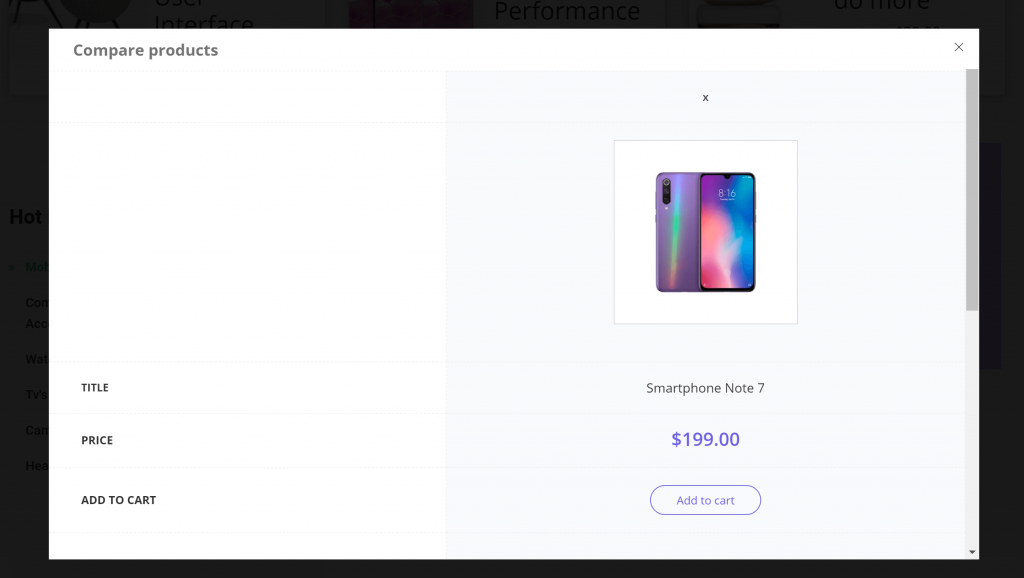
Shoppers can also use a product quick view, powered by the YITH WooCommerce Quick View plugin. This button is next to the compare button and opens a popup with more details on the product.
There’s also one more YITH-powered feature – a wishlist feature, powered by the YITH WooCommerce Wishlist. Shoppers can add one or more products to their wishlists and browse them all from a dedicated wishlist area:
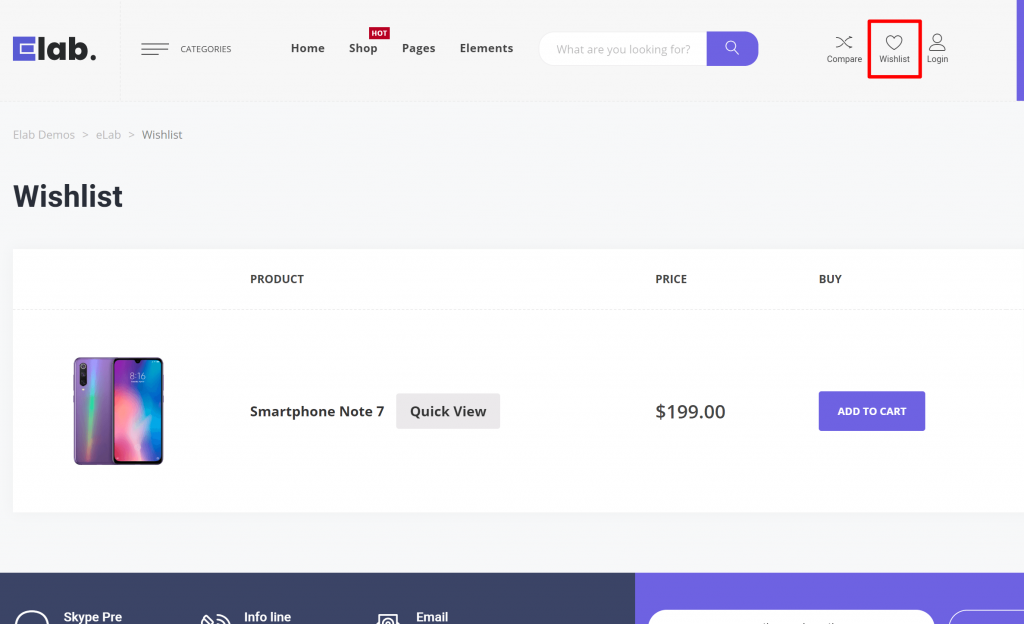
You also get a really nice built-in product bundles feature that lets you showcase additional products on the single product page, including checkmarks to help shoppers quickly add those products to their carts:
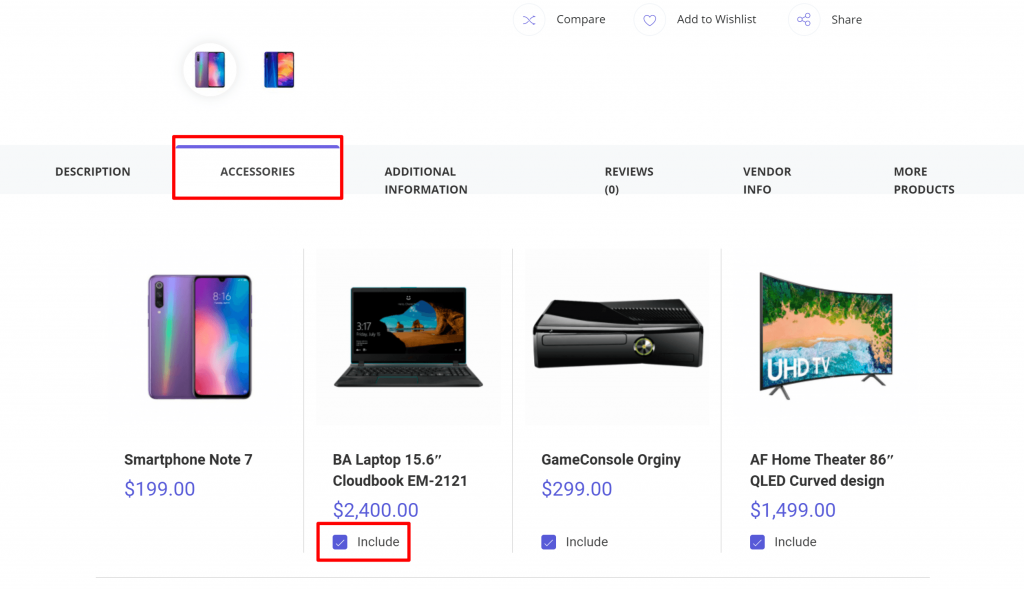
This is a great way to increase your average order value.
Other nice features here are:
- Option to show sales countdown timers on the homepage
- eCommerce breadcrumbs powered by Breadcrumb NavXT
- Mega menu support to help showcase all your products
Bundled Plugins & Integrations
Beyond the plugins featured above, I want to highlight two other things.
First, eLab comes bundled with the premium Slider Revolution plugin at no extra cost.
Second, eLab includes dedicated integrations for both Dokan and WC Vendors, which let you create a multi-vendor WooCommerce store using the same great eLab design.
Vendors will be able to automatically use front-end dashboard areas that match the rest of your eLab design for a seamless experience.
eLab Theme Pricing
eLab is available for purchase at ThemeForest where it costs $59 with standard Envato licensing. That means you can use it on one WordPress site with lifetime updates and six months of support.
Final Thoughts on eLab
If you’re looking to create a WooCommerce-powered electronics store, eLab offers some great, modern designs with shopper-friendly features like product compare, quick view, wishlists, bundles, and more.
The demos look great out of the box and you get plenty of options for customizing things to your liking via the theme options panel and built-in X Builder page builder.
Additionally, the integrations for Dokan and WC Vendors mean that you can also use eLab to launch your own multi-vendor marketplace.
If you’re interested in learning more, click below to check out the theme listing or the demo sites:













