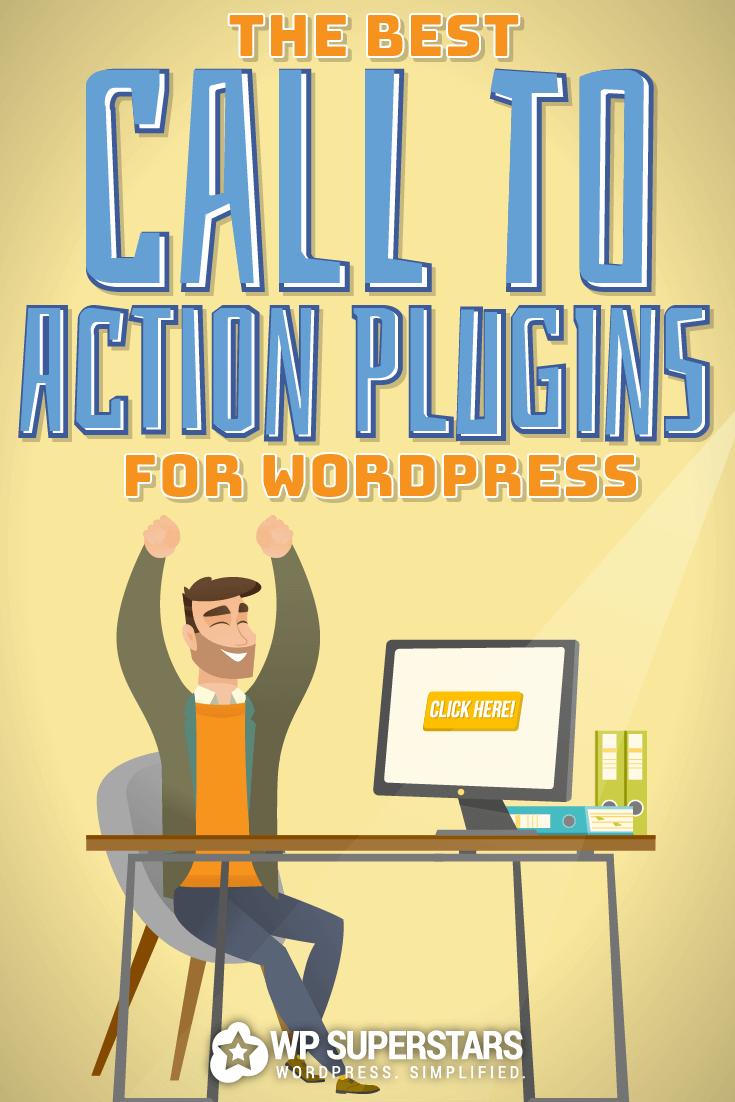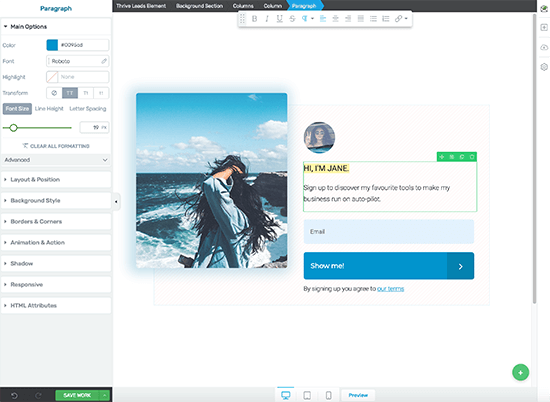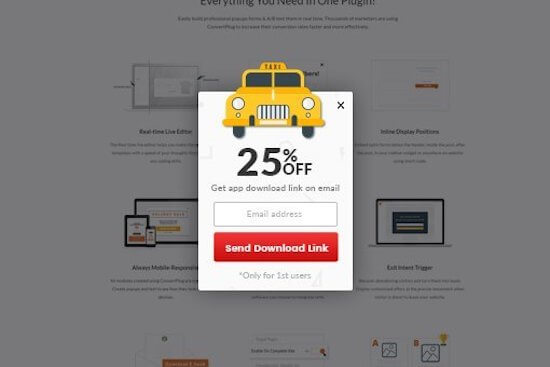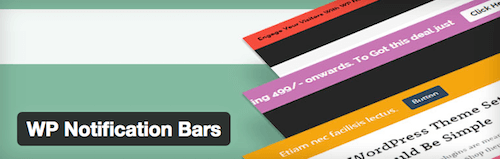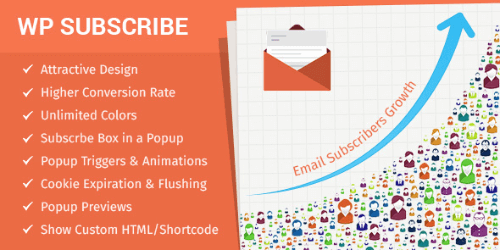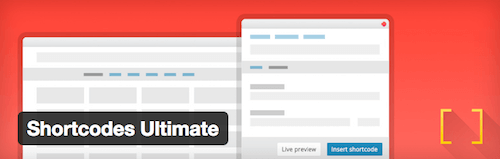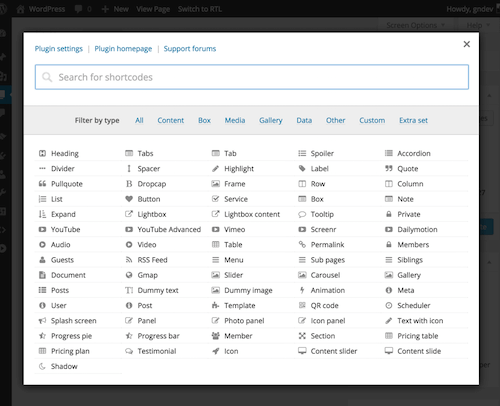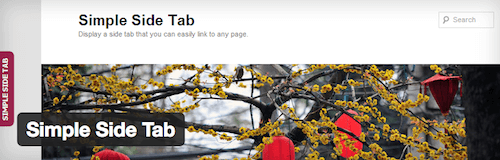Every piece of content you create should have a clear Call To Action (CTA).
Why? Because it prompts your visitors to take action.
The action could be anything: download a checklist, sign up for a webinar, get a coupon, attend an event, etc.
A CTA is an ideal way to convert more of your passive website visitors into active leads and customers. You can place them anywhere on your site; for example, in a blog post, in a widget area, or on a landing page.
Your CTA can be an image or a line of text, as long as it prompts your visitors to take action.
The WordPress call to action plugins in this post all offer something a little different. We’ve included both free and premium plugins; some have generic tabs while others have advanced targeting features.
So, if you want some action on your site, then check out these powerful WordPress call to action plugins:
1. Thrive Ultimatum
Thrive Ultimatum is a WordPress plugin that promises to boost your conversions by applying the most effective marketing principle: urgency.
We’re all afraid of missing out. When we see the ‘limited offer’ or the ‘countdown timer’ ticking away, then we feel compelled to buy now.
We can’t resist the call to action.
When you add urgency to your CTA, like a countdown timer, you can boost conversions further.
“Without a sense of urgency, desire loses its value.” – Jim Rohn
Thrive Ultimatum comes with a range of professionally designed templates. You can select from countdown timers, widgets and floating banners that are all focused on getting your visitors to take action.
Every template is customizable with the intuitive, drag-and-drop visual editor. Just click to edit any element, set custom colors, background images, custom fonts and much more.
It’s packed with features to cater for all types of campaign. For instance, 7-Day Offers, Christmas Special, and End Of Month Specials.
What makes it more powerful are the triggers that you can apply to each campaign. For example, campaigns for first-time visitors or campaigns for new subscribers.
Features:
- Pre-made design templates which look good straight out of the box
- Easy customization with the visual editor
- Campaign Types: Fixed Date / Recurring / Evergreen / Multi-Page
- Countdown Timer: Widget Area / Floating Header Bar/ Floating Footer Bar
- Time zones supported
- Multiple trigger types
- Mobile responsive designs
Price: $97/site, $147/5 sites, $399/15 sites (lifetime updates and 12 months support). Included in the Thrive Themes Membership for $19/month (paid annually).
Get Thrive Ultimatum Read Review
2. Thrive Leads
Thrive Leads is a powerful list building plugin. Asking visitors to sign up to your list is a direct call to action, and Thrive Leads gives you so many options to do that.
On the front end, you can display Lightbox Popups, Sticky Ribbons, Inline Forms, Slide-In Forms, and both 1-Step and 2-Step Opt-in Forms.
You can also take your calls to action to the next level by using multi-state opt-in forms. When you ask a simple “Yes” or “No” question in your opt-in forms, before presenting your email sign-up, your visitors will have to choose. And a “Yes” is the first step on the path to conversion.
Behind the scenes, you can customize forms with a drag-and-drop editor, set up A/B Testing to see which types work best, and deploy Advanced Targeting to display relevant forms by post, category or tags.
Note: while Thrive Leads excels when it comes to list building, you don’t have to use opt-in forms – you can swap any form for a button.
Features:
- Drag-and-drop editor allows for advanced customization
- A/B Testing: Test different form types against each other
- Smartlinks: Show different content to existing subscribers
- Multiple themed templates available for each opt-in form type
- Various opt-in form types such as ribbon, lightboxes, inline, widgets, and slide-ins
- Supports multi-state opt-in forms
- Reporting dashboard gives you essential insights
Price: $67/site, $97/5 sites, $147/15 sites (lifetime updates and 12 months support). Included in the Thrive Themes Membership for $19/month (paid annually).
3. Convert Pro
Convert Pro is a powerful email opt-in and lead generation plugin that lets you build your email list and convert visitors into subscribers and customers.
You can select and tweak one of the ready-made conversion-focused templates, or create and design your own opt-in form with the drag-and-drop editor. Plus, there’s an option to make mobile-only customizations.
Displaying your call-to-action at the right time, to the right people, is crucial if you want to generate more leads.
And Convert Pro’s Advanced Triggers (including Welcome, After Scroll, After Content, User Inactivity, and Exit Intent) and Advanced Filters (such as Page-Level Targeting, Referrer Detection, and Device Detection) allow you to do precisely that.
But how do you know which opt-in form design works best? Convert Pro’s built-in A/B Testing, Multi Variant Testing, and Inner Style Testing, lets you run tests to find out which CTA suits your audience.
Finally, there’s the Analytics suite, which allows you to integrate Convert Pro with Google Analytics and track conversions. What’s more, you can view the results in your WordPress dashboard.
Features:
- Ready-to-use templates so you can click, edit and publish
- Drag-and-drop editor to design high-converting opt-in forms
- 100% mobile-friendly responsive forms
- Behavioral triggers to target the right people at the right time
- A/B testing for optimizing your forms
- Integration with all major email marketing service providers
- Real-time analytics to track conversions
Price: Convert Pro is $99/year, or $399 for lifetime access, Agency Bundle is $249/year, or $699 for lifetime access
4. WP Notification Bar Pro
WP Notification Bar Pro is a custom notifications and alerts plugin for WordPress that displays a sleek message bar on your website. Add your call to action message to help you grow your email list, manage marketing promotions, increase your social media following or expand the audience for specific pages on your site.
The plugin includes many different types of Notification Bars. For instance, Text and Link, Post Content, Subscribe Box, Social Media Follow, Countdown Timer, and Search Form. Just add your custom call to action message to whichever type you choose.
You can display your notification bars on specific posts and pages to make them relevant to that content. You can also exclude your notification bars from displaying to individual visitors; e.g. those arriving from a search engine or a particular social network.
The plugin comes with 14 pre-defined color schemes to get you up-and-running. But you can edit colors as you wish with the color picker.
Features:
- Easy to Use
- Lightweight
- Unlimited Notification Bars
- Multiple Notification Types
- Fixed or Absolute Position
- Includes 18 Social Networks
- Display on selected Posts / Pages
- Unlimited Color Choice
- Custom HTML Support
Price: $29
There is also a free version with plenty of features.
5. WP Subscribe
WP Subscribe is an opt-in form plugin from MyThemeShop available both as a free and a premium version.
In the free version, you can create basic inline opt-in forms and connect them to MailChimp, AWeber, or Feedburner.
But to access the best features, you’ll need to use the pro version, which integrates with all the leading email marketing services.
WP Subscribe Pro also allows you to add and customize popup opt-in boxes with various styles, animations, and triggers, such as timing, scrolling, or exit intent.
If you prefer not to use a popup, you also get the option to add inline newsletter opt-in boxes above or below your content, or as a widget in the sidebar.
Features:
- Eye-catching design to match your site
- Fully mobile responsive
- Pre-publish opt-in design previews
- Popup triggers, animations, and delays
- Built-in widget support for the placement of sidebar forms
- Cookie control to determine the opt-in form display frequency
Price: Free, Pro: $29 (1 site) / $39 (3 sites) / $49 (Unlimited sites)
Get WP Subscribe Pro Get WP Subscribe Free
6. Ultimate Blocks
Ultimate Blocks is a Gutenberg blocks plugin for bloggers and marketers that combines different elements into one single plugin, including a handful of CTA-type blocks.
Features:
The Call to Action block lets you add a call to action box with a button to your posts or pages that encourages users to take action and engage more. You can customize everything in the block, including colors, fonts, sizes, and buttons.
The Click to Tweet block lets you add Tweetable content to your posts or pages so visitors can tweet your message, along with the post or page link.
The Social Share block lets you add social share buttons to your site so visitors can share your content to their favorite social media platforms.
The Countdown block lets you add a countdown timer to your pages to add urgency to your offers.
The Button block lets you add a button to your posts or pages. It’s recently been updated with more customization options and controls so you can create buttons in various shapes, sizes, and colors.
** Try the live demo to see any of the blocks in action.
Price: Free
7. Elementor Pro
Elementor Pro is one of the top WordPress page builder plugins.
So you might be wondering how that relates to calls-to-action?
In short, you can do pretty much anything with Elementor Pro, and that includes designing and building various CTAs.
Elementor Pro includes over 80 design elements (called widgets) to help you generate more traffic, leads, and conversions all from one plugin.
For example, you can:
- Add a contact form or an inline subscription form so visitors can contact you or subscribe to your newsletter or service.
- Increase the sense of urgency by adding a countdown timer to your offers.
- Add social share buttons and social icons to any page, so visitors can share your content or connect with you on social media.
- Use the Call to Action widget to create amazing and interactive boxes that use animations and CSS effects.
- Set a sticky header, footer or other section, and make sure your message follows users as they scroll. Or create animated boxes that flip to the other side, once the visitor hovers over them.
The design-oriented Popup Builder deserves a special mention. Its vast capabilities let you create any modal you can imagine, including Fly-In, Full Screen, Hello Bar, Bottom Bar, and Classic Slide-in, all with advanced triggers, conditions, and rules to target specific users. Plus, you can add popup banners, announcements, and forms to your page.
Features:
- Drag-and-drop editor to customize any of the 80+ elements
- Responsive editor lets you tweak any element to fit any device
- Design-oriented Popup Builder with advanced targeting options
- Visual Form Builder that integrates with leading email service providers
Price: Personal $49/year (1 site), Plus $99/year (3 sites), Expert $199/year (1000 sites)
8. Shortcodes Ultimate
Shortcodes Ultimate is a free WordPress plugin jam-packed with shortcodes.
While this plugin won’t be of use if you’re using the Gutenberg editor, you’ll find this useful if you’re using the classic editor.
The shortcodes let you create tabs, buttons, boxes, different sliders, responsive videos and much, much more.
Once installed, the shortcode generator is available in the WP post editor. Just click the Insert Shortcode button and select what you want:
You can use a combination of boxes and buttons to create your custom call to action.
Features:
- 50+ amazing shortcodes
- Shortcode Generator
- Fully responsive
- Custom CSS editor
- Custom widget
- Works with any theme
- Easily extendable
Price: Free, premium add-ons are also available
9. Simple Side Tab
Simple Side Tab is a free WordPress plugin that adds a Global Call To Action on your site linking to any page.
Unlike the other plugins, you can only add one message, positioned in a vertical tab to the left or right side of the browser window. The tab stays in place as your visitor scrolls down the page, so it’s always visible and ready for action
As the name suggests, Simple Side Tab is easy to use and setup. From one simple settings screen, you can set the text for the tab, choose your fonts and colors, and link to the destination URL.
Simple Side Tab is an effective way of driving traffic to a specific landing page.
Features:
- Choose fonts – includes 7 standard screen fonts
- Set the URL your tab links to, internal or external
- Assign the tab to the left or right side of your browser window
- Change the vertical position of your tab
- Choose from unlimited colors for tab elements
Price: Free
Now, start adding your CTA’s to your WordPress website!
What are you waiting for?
It’s time for you to install one of these powerful WordPress call to action plugins and start generating leads and sales on your site with your custom calls to action.