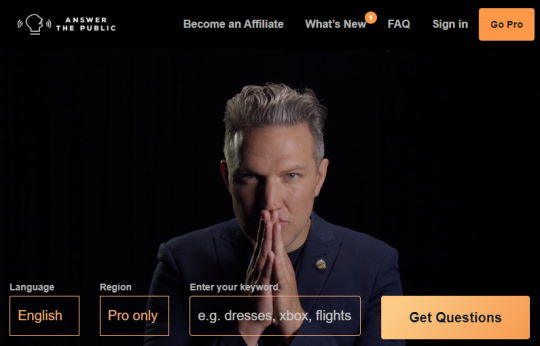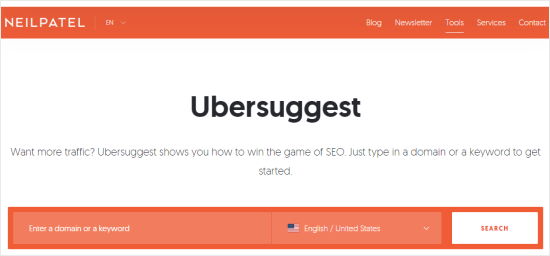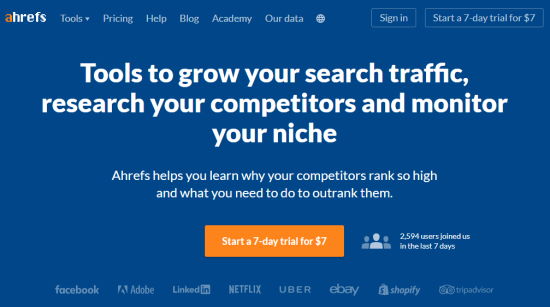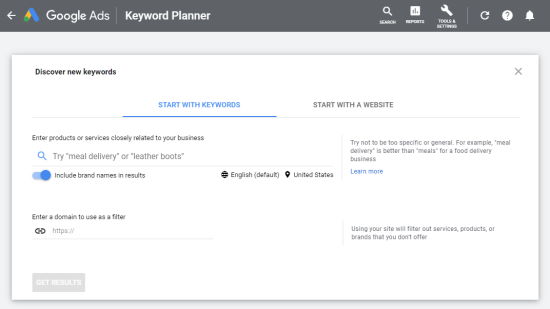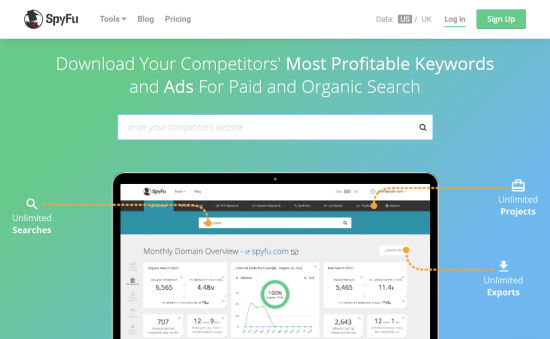Are you looking for the best keyword research tools for SEO?
Keyword research is vital for growing traffic to your site. It helps you write the perfect content to increase your organic search traffic.
The challenge is that finding the right keyword research tool can be tricky, especially if you’re fairly new to SEO (Search Engine Optimization).
In this article, we’ll share the very best keyword research tools that experts use to grow their website traffic.

What is a Keyword Research Tool?
A keyword research tool helps you find topic ideas that people are searching for on search engines like Google.
This helps you find content ideas that your customers are looking for. You can then plan your content strategy to cover those topics in your blog posts and landing pages.
Keyword research tools also help you unlock the keywords where your competitors are ranking on the top. You can then improve your content to target those keywords and steal their traffic.
That being said, let’s take a look at the best keyword research tools for SEO that you can use.
1. SEMrush
SEMrush is a complete SEO suite with all the tools you need to carry out keyword research.
Using the Keyword Overview tool, you can type in a keyword and get a full picture of everything you need to know. This includes how many people search for the keyword, whether it’s growing in popularity or becoming less popular (the Trend), and much more.
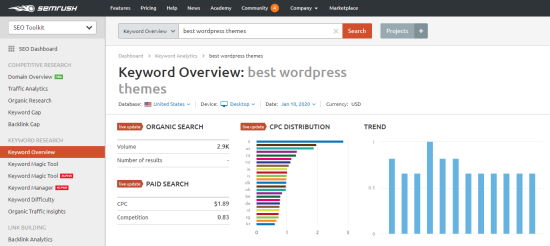
After scrolling down, you can also see a handy list of other similar keywords you might want to use, along with a list of organic search results, so you can find out where your competitors rank for the keyword. You can also check out Google Ads that use that keyword.
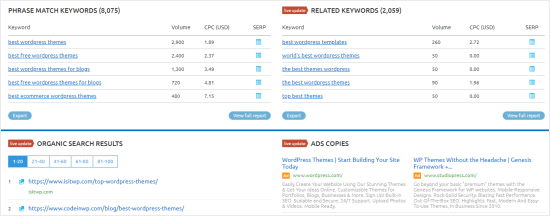
2. AnswerThePublic
AnswerThePublic works a bit differently from most other keyword research tools, presenting results in a nice visual format (though you can also see them in a list and download a .csv file of results).
If you’re just getting started with SEO and keyword research, then this is a great tool to try, because you don’t even need to create an account to use it. Just type in your keyword and take a look at what comes up.
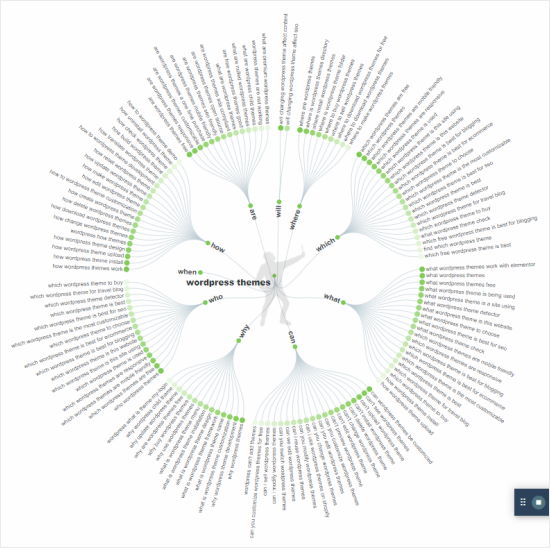
The keyword results from AnswerThePublic are based on Google and Bing’s auto-suggest features. You can click on any of these keywords to search for it in Google, and it’ll open up in a new tab.
This will show what content is ranking for those terms and whether there’s a featured snippet on it.
3. Ubersuggest
Ubersuggest is a free tool from Neil Patel that offers search volume data, keyword suggestions, an idea of how difficult your keyword will be to rank for, and more.
As well as seeing lots of suggestions for related keywords, you can view a table of the top 100 Google results for that keyword, with estimated visits, number of backlinks, a domain score, and a total number of social shares.
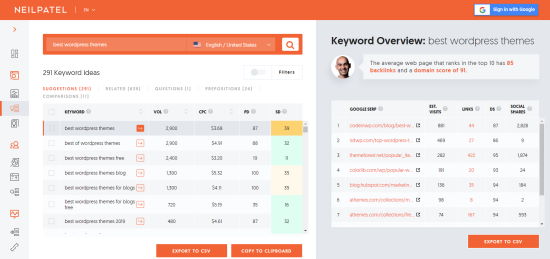
Under Content Ideas, it also shows content related to your keyword, listing estimated monthly visits, backlinks, and number of shares on Facebook and Pinterest.
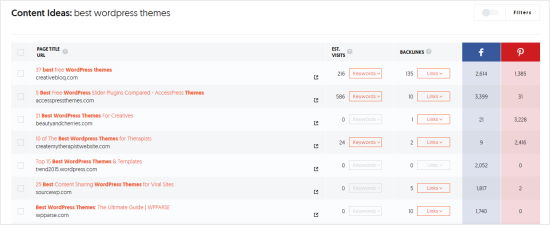
If you sign into Ubersuggest with your Google account, then you’ll be able to get more keyword suggestions, daily rank tracking, and personalized SEO suggestions.
4. Ahrefs
Ahrefs offers similar features to SEMrush, and makes a great alternative to it. Using Ahrefs, you can come up with keyword ideas simply by typing a keyword into the search box. You’ll then see a whole list of keyword suggestions.
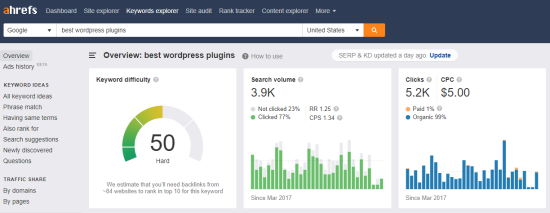
You can also use Ahrefs to see content your competitors are ranking for (but that you’re not), so you can create new pieces targeting keywords related to those subjects.
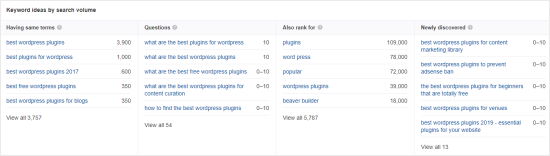
Both SEMrush and Ahrefs offer a bunch of other useful tools too, like reports that find broken links on your site.
5. Google Keyword Planner
Google’s Keyword Planner is really designed for use by advertisers who want to run their ads on Google. However it’s still a useful tool for SEO, and it’s free to use.
To access it, you’ll need a Google Ads account. If you don’t already have one, then you’ll need to create one and enter your payment details, but you don’t need to run an active campaign or pay for anything.
Once you’ve got access to the Keyword Planner through your Google Ads account, you can type in any keyword and view data for (very approximately) how many monthly searches it has. You’ll also see a long list of related keywords ideas, which you scroll through or download.
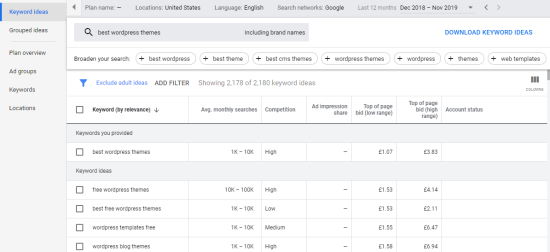
6. Long Tail Pro
Like most premium keyword tools, Long Tail Pro shows an overview of data about your keyword, with a particular focus on how you rank against your competitors.
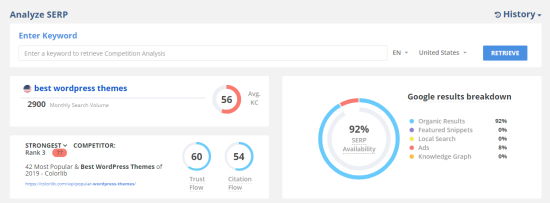
You can use it to take a look at the top results in search engines for your keyword, so you can figure out where you rank against your competition.
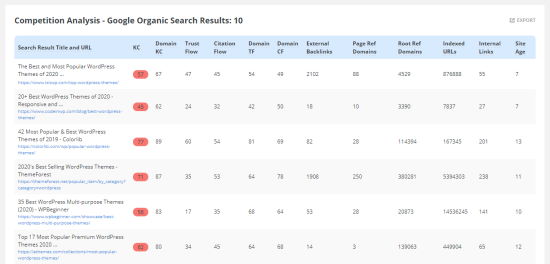
You can also enter specific keywords that you want to track, so you can see how your content is ranking for those keywords changes over time.
7. Serpstat
Serpstat is another excellent keyword research tool.
With Serpstat, you can easily view the top Google results for your keyword. These results include the site that appears in the featured snippet (if any) as the first result, which is why the post from IsItWP is featured in both first and second place in the screenshot below.
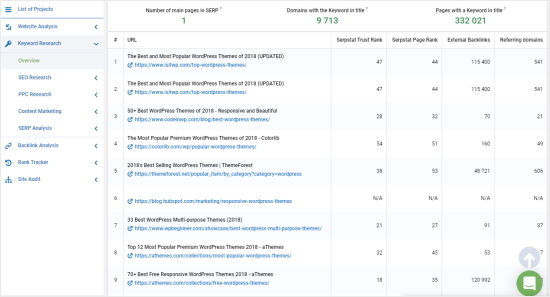
You can also view lots of details about your competitors for that keyword, with an indication of how visible they are (the higher the number here, the more visitors they likely receive).
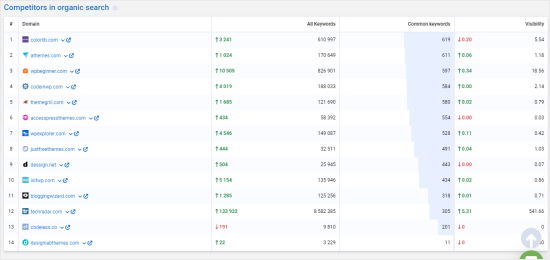
8. SpyFu
SpyFu is designed to let you learn from your competitors by digging into their most profitable keywords (and their ads too).
You can try it out for free, without even logging in. Just type the URL of the site you want to check into the search bar and you’ll see the results straight away. If you want to take a look at more than one site, then you’ll need to create a free account and log in.
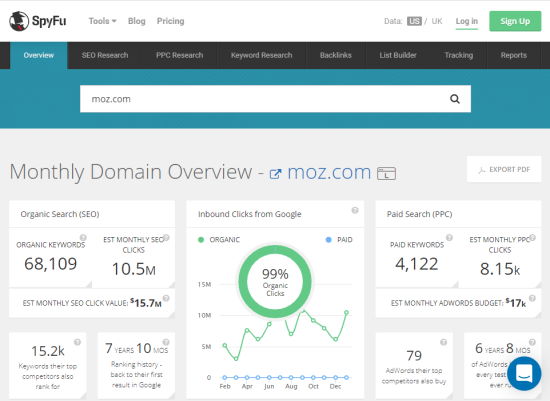
SpyFu collects past data, so you can see how your own site or your competitor’s site has fallen or risen in the rankings for particular keywords. You can also compare your site against other sites in your industry. Here’s a look at Moz’s website versus some other sites on similar topics.
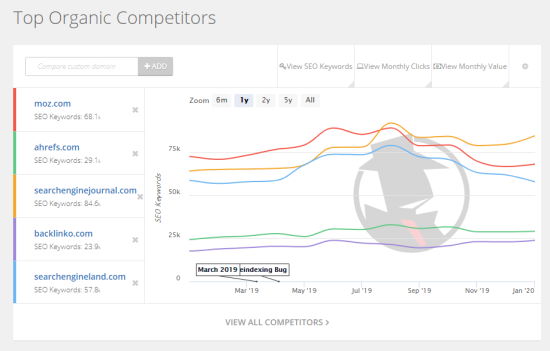
We hope this article helped you find the best keyword research tools for SEO. You may also want to check out our guide on doing keyword research for tips on how best to carry out your research and put the results into practice.
If you liked this article, then please subscribe to our YouTube Channel for WordPress video tutorials. You can also find us on Twitter and Facebook.
The post 8 Best Keyword Research Tools for SEO in 2020 (Compared) appeared first on WPBeginner.