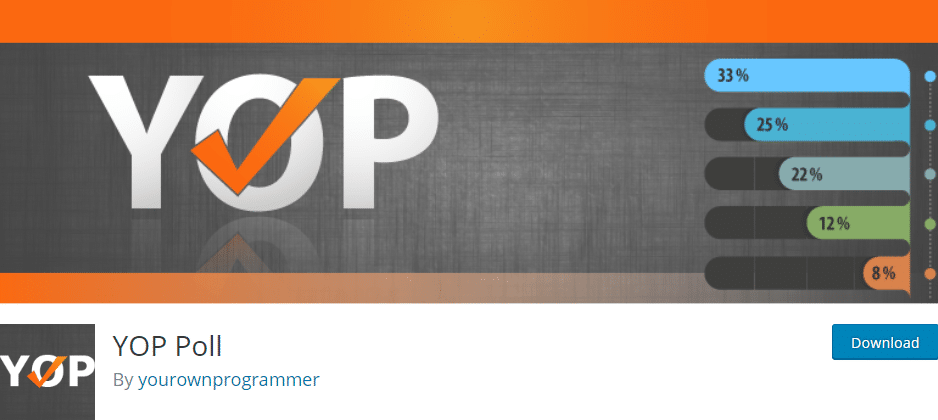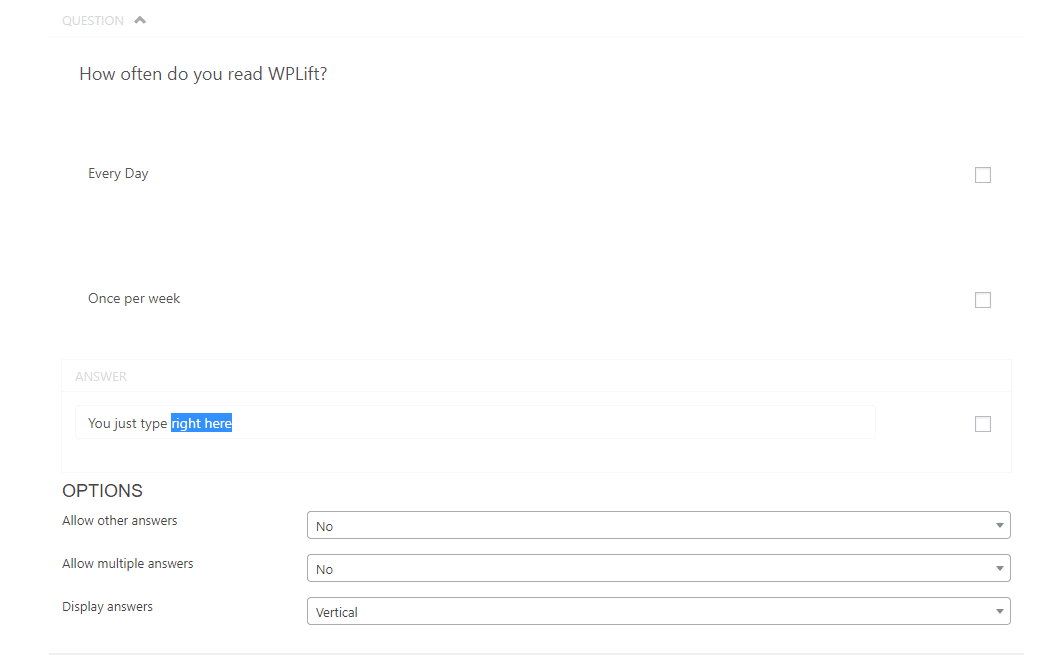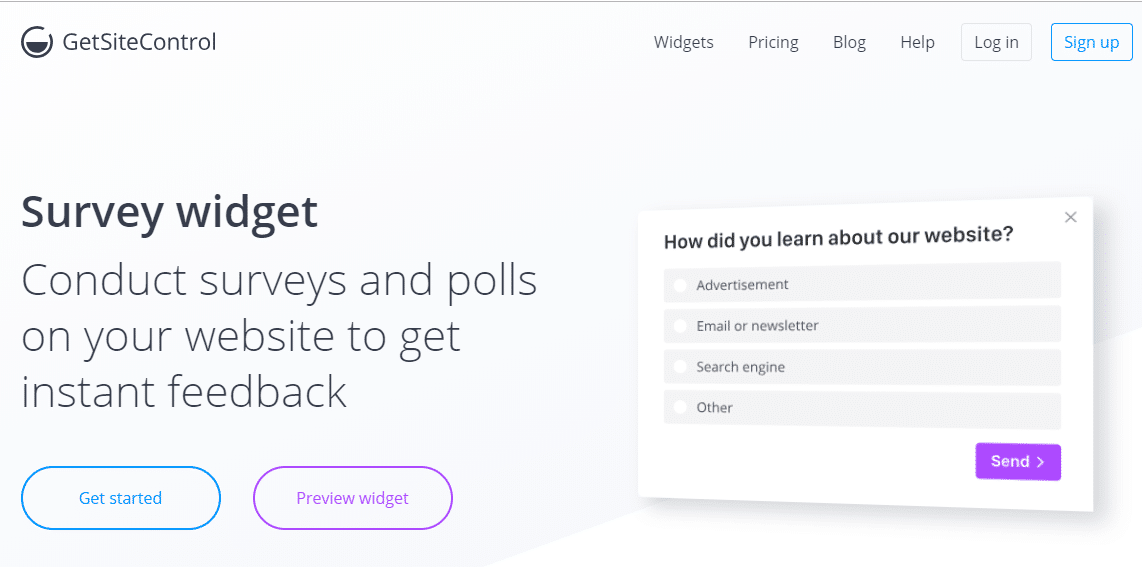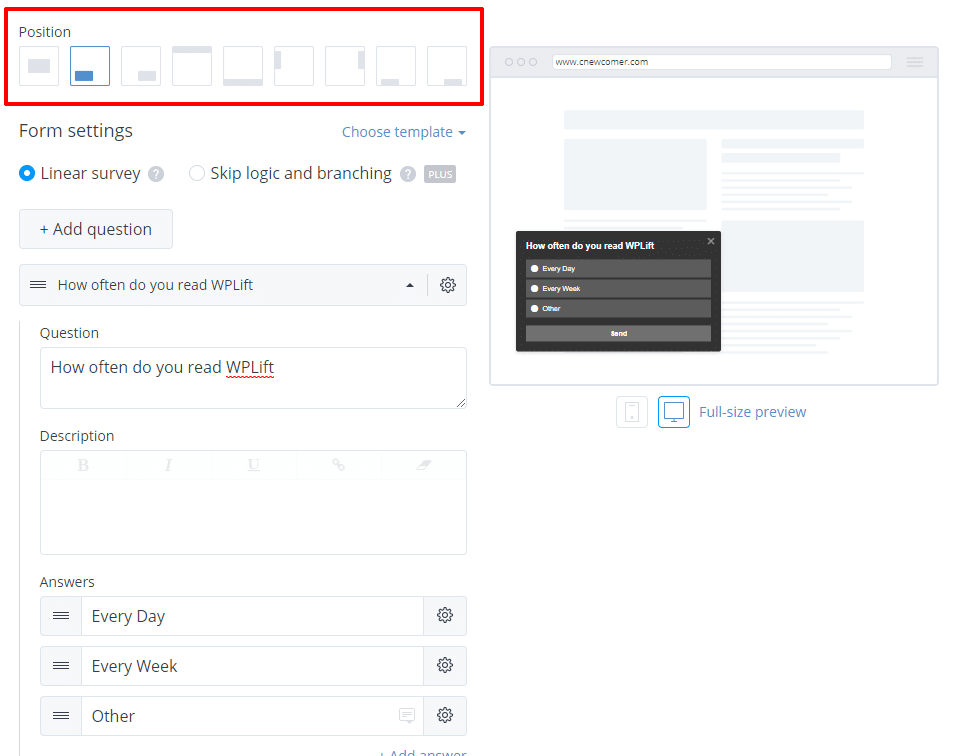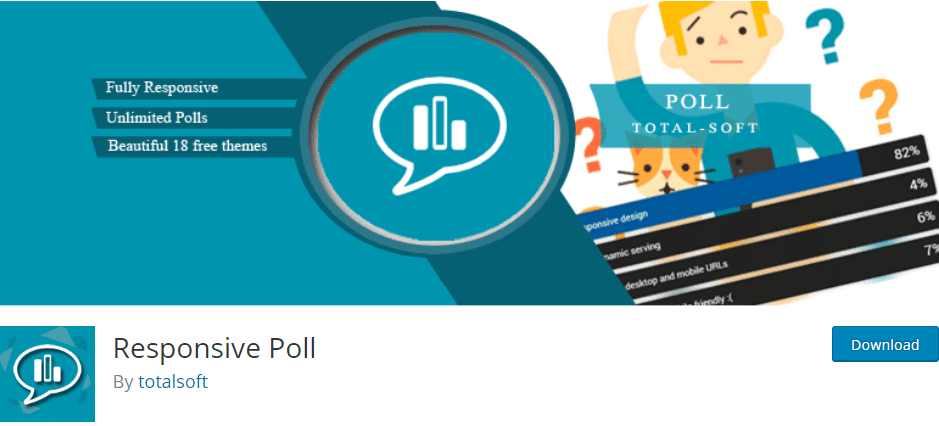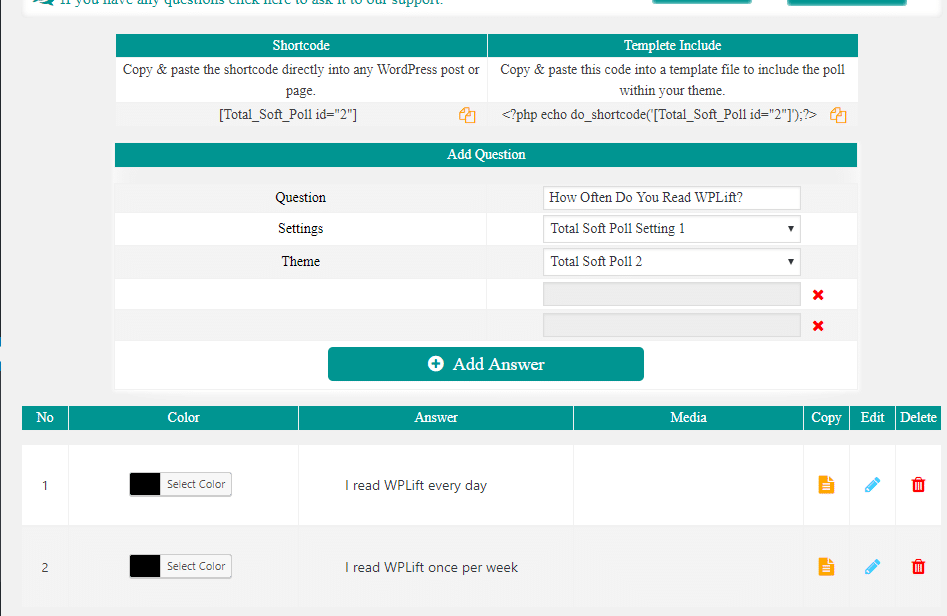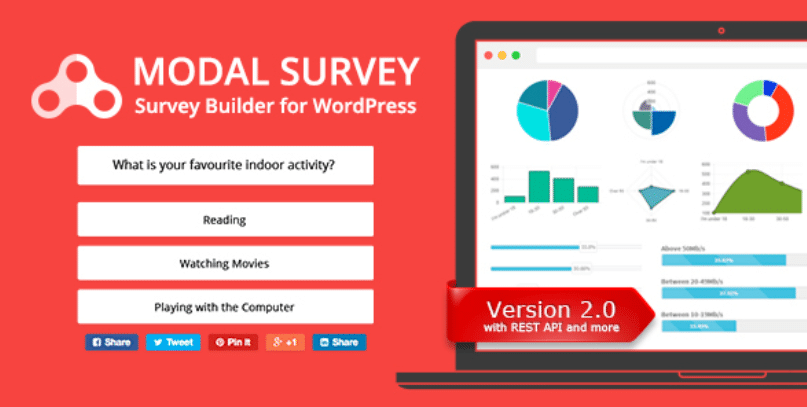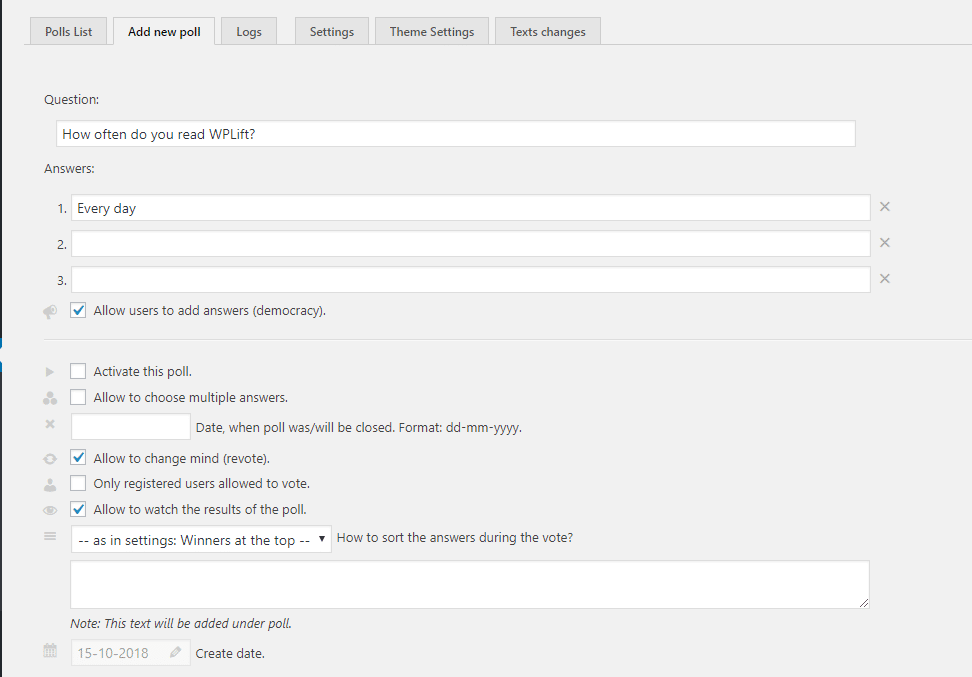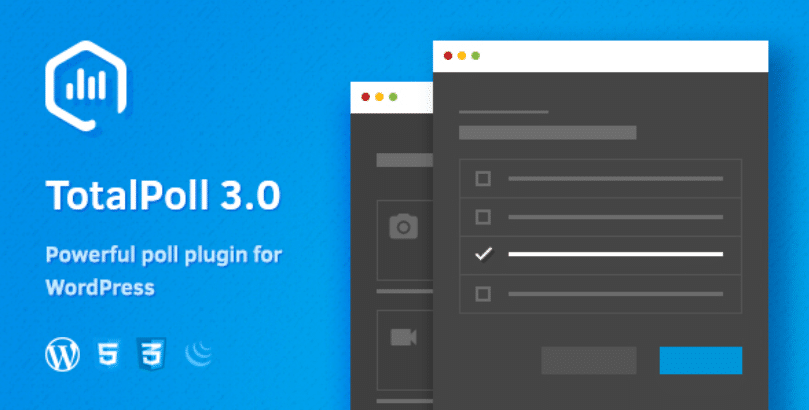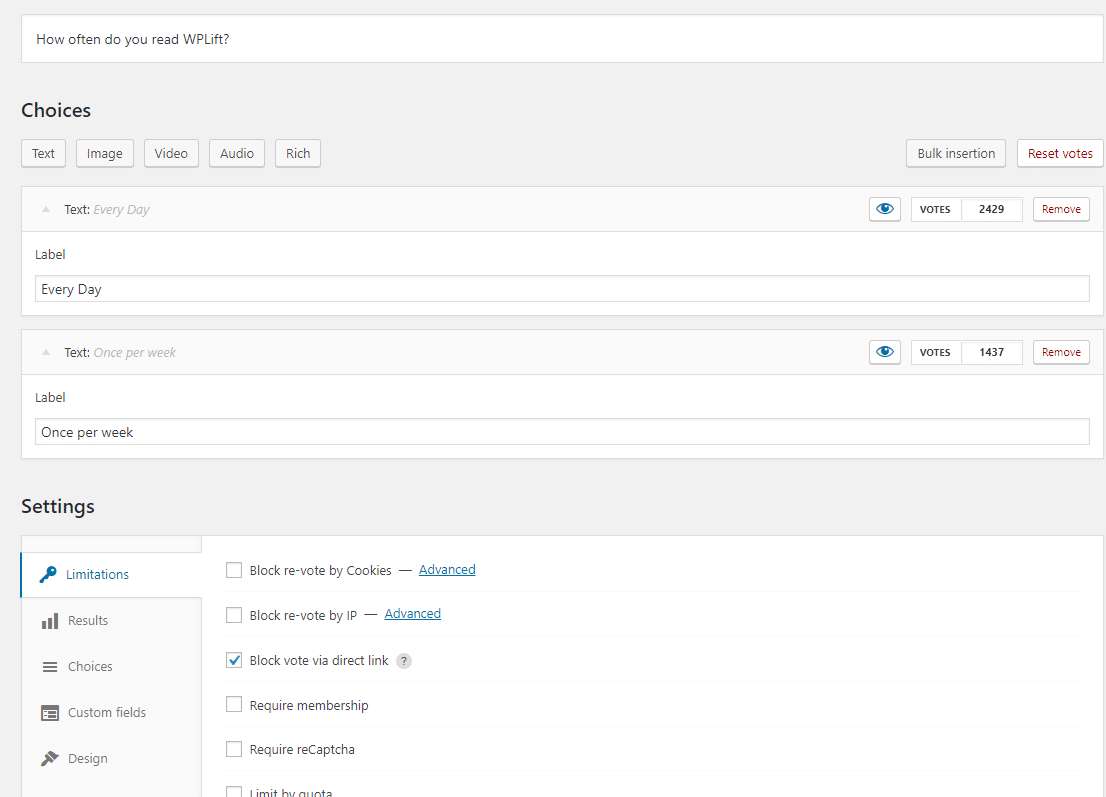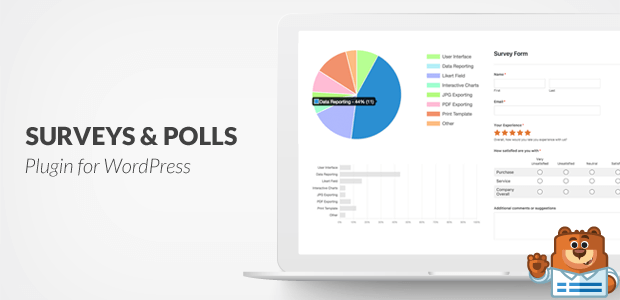Searching for the best WordPress poll plugin to gather data from your visitors?
In this post, I’ve collected 7 great options for all budgets (that is – both free and premium options).
Whether you want to be able to embed simple text polls in your posts, create modal popup image or video polls, or anything in between, you’ll be able to find an option on this list.
Let’s dive in!
The Seven Best WordPress Poll Plugins (Both Free And Premium Options)
As I mentioned above, I’ve included both free and premium options for this list of the best WordPress poll plugins. Generally, if you just want to run some basic polls, you can probably skate by with a free poll plugin.
But if you want to get into more advanced functionality like:
- Detailed options to analyze poll results
- Conditional logic
- More complicated options, like adding an email opt-in
Then you’ll probably want to go with one of the premium questionnaire plugins.
1. YOP Poll
YOP Poll is a popular free WordPress poll plugin that’s available at WordPress.org. There’s also a Pro version that tacks on extra functionality.
It helps you create unlimited polls, complete with options to:
- Schedule polls to start/stop at a specific time.
- Add custom fields to collect additional information from your visitors.
- Choose who can vote, including options to restrict by registered users, cookie, IP, etc.
- Ban people who abuse polls.
As for what type of responses you can collect, YOP Poll lets you create a few different kinds of polls. For text polls you can:
- Accept one response from the listed options.
- Let users submit their own values.
- Let users select multiple answers.
The poll creation interface is quite simple – you just click and type:
You can also use drag and drop to rearrange the questions and answers.
And if you have the Pro version, you can also create image or video polls.
Finally, the polls look pretty good on the front-end by default, but you can always customize colors and layout if you want.
Price: Free or $19 for Pro
2. GetSiteControl
GetSiteControl is an awesome suite of “widgets” that you can add to your blog in the form of:
- Popups
- Slide-ins
- Floating bars
- Etc.
There are a lot of helpful widgets – like email opt-ins and CTAs (learn more in our full GetSiteControl review) – but the one we’re interested in here is the Survey widget.
Using the simple GetSiteControl interface, you can easily create a survey widget that asks one or more questions:
You can then place that poll in a bunch of different places. It’s important to note, though, that GetSiteControl is not a good option if you actually want to embed your poll in a post or page.
You can also control:
- Scheduling
- How often people see the poll
- Who sees the poll (e.g. hide the poll after a user submits their response)
- Which page(s) the poll appears on
And if you pay for GetSiteControl, you get lots of targeting options including:
- Location
- Device
- Referrer
- Etc.
If you’re happy with GetSiteControl’s placement options, it’s a really convenient and powerful way to collect feedback from your visitors.
Price: Free plan or paid plans start at $19 per month
3. Responsive Poll
Responsive Poll is another poll plugin at WordPress.org that comes in both a free and premium version.
As the name suggests, it has a mobile-first design approach that makes it look great on all devices.
You can create both text polls, as well as image and video polls (even in the free version). You can also choose whether to allow single or multiple votes, and whether/where to display the poll results after a user submits their choice.
While the interface to create polls is flexible enough, I think YOP Poll’s interface is more user-friendly:
To place your polls, you can either use a shortcode or the dedicated widget.
All in all, the free functionality is pretty generous. But if you want more control over styling, you’ll need the premium version which primarily adds a bunch of new style options. The free version comes with 18 different themes, it just doesn’t give you control over the colors and fonts, which the Pro version does.
Price: Free or Pro version starts at $15
4. Modal Survey
Modal Survey is a highly-rated premium plugin that’s available at Envato’s CodeCanyon. It has maintained a 4.82-star rating (out of 5) on over 3,000 sales, which is impressive.
It lets you create unlimited polls with lots of different answer options, including images and videos, as well as a unique “star” option for review-type polls.
You also get lots of control over placement and style options, as well as how to display the results of your polls.
If you want something a little more heavy-duty than many of the poll plugins you’ve seen so far, this one is a good starting point.
Price: $35
5. Democracy Poll
Democracy Poll is a lightweight poll plugin that’s 100% free and available at WordPress.org.
If you just want something to run basic polls, I like this plugin because there’s not really any bloat. But despite cutting out bloat, you still get a good number of options for controlling your polls including:
- Whether to let people add their own answers or choose multiple answers
- Letting people change their votes
- Only letting registered users vote
- Real-time poll results
It’s just for text polls, though.
Price: Free
6. TotalPoll Pro
TotalPoll Pro is another premium WordPress poll plugin that’s sold through CodeCanyon. It’s not quite as well-rated as Modal Survey, but it still has a lot of fans with a 4.40-star rating on over 6,000 sales.
There’s a lot to like about the newest version. It gives you:
- A live design customizer to control how your polls look
- Mobile-first design so that your polls look great on all devices
- Custom fields to collect extra information
- Lots of answer choices, including text, image, video, audio, shortcode, and HTML
- Options to control who can vote in each poll
I played around with the poll creator and it’s definitely one of the more user-friendly interfaces on this list:
The interface for browsing poll results also looks great.
Price: $26
7. WPForms (Or Most Other Premium Form Plugins)
If you’re using a premium form plugin, you might already have access to a great WordPress poll plugin without even knowing it.
For example, WPForms includes a dedicated Surveys & Polls add-on in the premium version:
While I’ve singled WPForms out because we’ve previously reviewed WPForms, most quality form plugins also offer some poll functionality. The only catch? It’s usually only available in the premium version.
If you need the premium version for other types of forms, that makes it a pretty great value because you can use the same easy form builder interface to create your polls.
With that being said, I wouldn’t purchase a premium form plugin just to use it as a WordPress questionnaire plugin because I think you can get better value for your money with other plugins.
Which WordPress Poll Plugin Should You Choose?
If you just want something free and lightweight, Democracy Poll is one of my favorites, or YOP Poll if you want a little bit more functionality.
GetSiteControl is also a great free option if you’re ok with the widget approach (rather than embedding polls in your content with shortcodes).
Responsive Poll is another solid one, though the interface could use a redesign.
As for premium options, Modal Survey seems to get the best reviews, but I like the redesigned interface of TotalPoll Pro, too. And if you’re already using a premium form plugin, you’ll probably be best off just sticking with your form plugin’s polls add-on if it has one.
Know any other great WordPress poll plugins? Share ’em in the comments so we can check them out!