Ever wondered how websites get those special rich snippets results in Google’s search results? You know what I’m talking about – the star ratings…the cooking times…all those extra goodies.
It’s not magic. Nor is it some dirty trick. It’s actually the result of adding something called schema markup to your content. While schema markup is invisible to humans, it’s a major help to the search engines that are trying to understand all of the context behind your content.
You can use schema markup to get all kinds of rich snippets in Google, including:
- Star ratings
- Embedded photos or videos
- Product information
- Addresses and phone numbers
- Recipe cooking times
- Article information
- Event dates, times, and locations (useful when combined with events plugins)
But if you want those benefits, you need an easy way to add schema markup to WordPress. And the best way to do that is with a WordPress rich snippets plugin.
So to help you start benefiting from rich snippets in Google’s search results, I’ve put together 7 of the best rich snippets plugins for WordPress.
Below, I’ll take you through the features of each plugin. And then, at the end, I’ll give you a few recommendations for how to choose the plugin which best fits your unique situation.
Let’s dive right in with…
1. Schema Pro
Schema Pro is a premium option from the same developer as the All In One Schema Rich Snippets plugin (I’ll discuss that a little later on).
It helps you add proper JSON-LD schema markup to your site. But it does it in a unique way.
Most of the other plugins on this list implement schema markup by adding new content, usually in the form of a review box or a box with other schema details.
Schema Pro skips that. Instead, you can add schema markup to your existing content – there’s no need to display an extra review box. Essentially, you do this by mapping your existing content and custom fields to the type of schema markup you want to add (I’ll show you screenshots in a second to make this clearer).
That flexibility could be complicated, but the developers have created a simple interface that makes the process surprisingly painless.
When you install the plugin, it gives you a helpful setup wizard to configure basic global schema for your site, like social profiles and breadcrumbs:
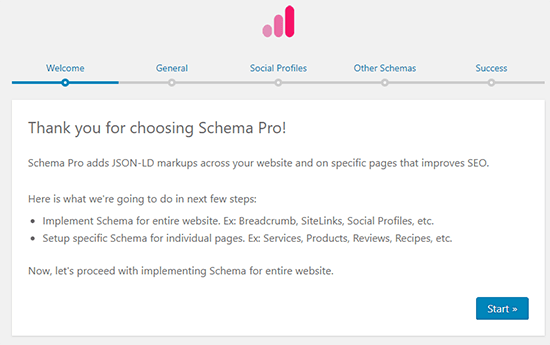
Then, to add schema markup for specific content, you first select what type of schema markup to add from the 13 different included schema types:
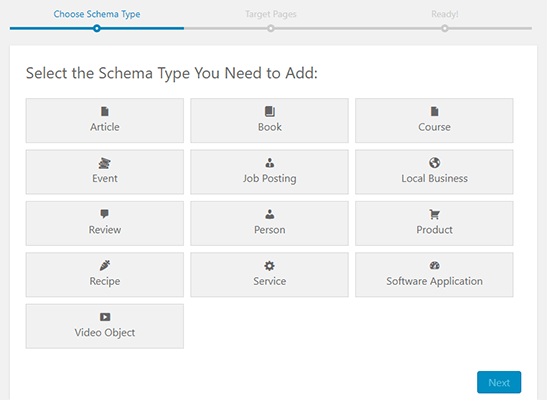
Then, you choose which content to target. You can either target all posts/pages/custom post types. Or, you can include/exclude specific pieces of content:
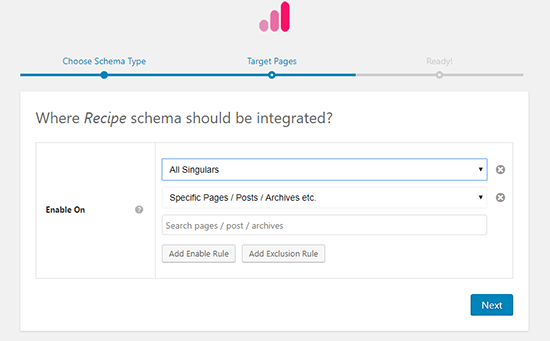
And once you’ve done that, you can easily map the various markup options to existing fields or custom fields using the drop-downs:
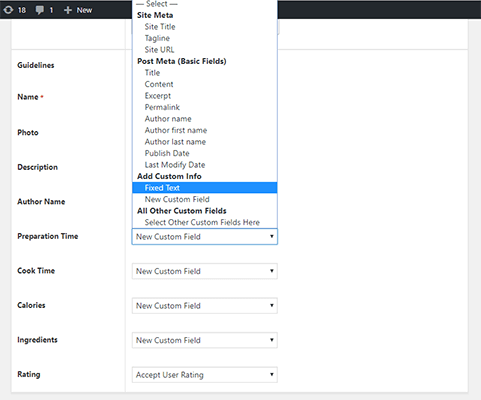
All in all, if you want to add schema markup to WordPress without the need to include an extra content box, Schema Pro is a slick way to do it.
Price: Schema Pro costs $59 for use on unlimited sites with one year of support/updates. You can also purchase a lifetime license for $199.
2. WP Review Pro
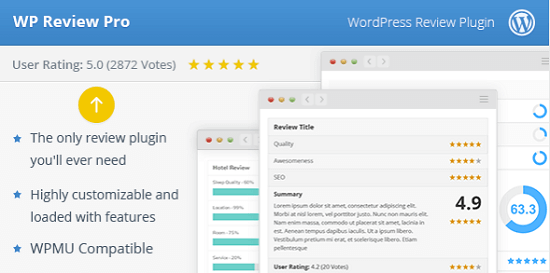
WP Review Pro is an offering from MyThemeShop that’s geared almost entirely towards review sites. In addition to helping you get those eye-catching rating star rich snippets for your own organic search listings, it also offers a bevy of other features designed to help make it easier for you to write compelling reviews.
How does it do that? Let’s start with the important part:
WP Review Pro adds proper schema markup to your ratings so that you can get those coveted rating stars. And it also provides some nifty options for actually generating those star ratings in the first place.
If you’re just a solo reviewer, you can of course rate the product based on a few categories, set an overall rating, and leave it at that.
But if you want to get the wisdom of the crowds on your site, you can also allow your users to submit their own ratings. Then, depending on your settings, you can include these ratings into the average number that displays in Google’s search results.
Beyond Google, WP Review Pro also includes features to make your reviews more user-friendly.
First off, you can choose between four different rating systems:
- Stars
- Percentages
- Points
- Circles
You can also add CSS animations to your ratings to make them more eye-catching. And you can, of course, customize all of the colors used in your reviews in order to make them fit your site.
You also get to choose where the review box shows. You can put it before your content, after your content, or use a shortcode to manually insert it wherever needed. And you’re also able to change the width and alignment of the review box.
Finally, the last nifty feature of the Pro version that I’ll discuss is the ability to display your rating whenever a user hovers over the post’s thumbnail. So if a reader is, for example, browsing your blog archive page, they can quickly see the rating when they hover over your post’s featured image (assuming you have the feature enabled).
And if you want to migrate data from other rich snippets plugins – you can do that too.
What’s in the free version of WP Review?
There’s also a free version of WP Review that still lets you create review boxes with proper schema markup. It includes most of the basic features in the pro version, but you do miss out on some important functionality like:
- User ratings (this is the big one that’s missing!)
- Control over the review box’s width and alignment
- Circle rating type
- Display rating on thumbnail
So if you want to accept user ratings or have full control over your review box, you should probably go with the pro version.
Price: WP Review Pro costs $39. WP Review free is…free!
Get WP Review Pro Free Version WP Review
3. WP Product Review
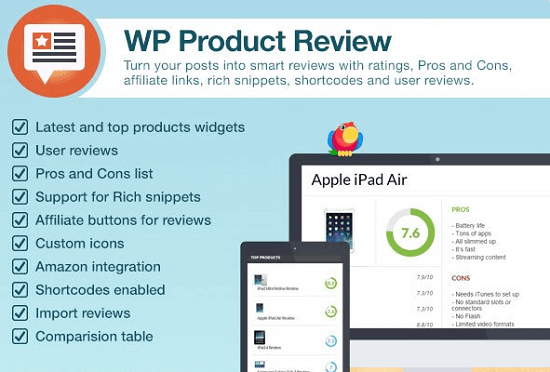
WP Product Review is a review plugin from ThemeIsle that, like WP Review, comes in both free and premium versions. While its pro version is a little more expensive, it also offers a few powerful features that WP Review doesn’t have.
But again – let’s start with the rich snippets functionality. WP Product Review adds all the necessary schema markup so that you can grab the rating star rich snippet in Google’s organic listings.
Once it knocks that out of the way, it piles on a whole heap of other features that make your reviewing life easier.
First up – you can create beautiful product review boxes that break down your reviews and quickly list out:
- Overall rating
- Ratings by individual criteria
- Pros / Cons
- Product image
- Where to buy the product
You can customize pretty much everything about the box’s design. Colors, widths, borders…it’s all fair game. And you can also choose from 10+ different icons to use for your ratings. For example, if you’re not a fan of star ratings, you can opt to use heart icons instead.
You’ll also be able to choose where the box displays. You can pick from standard options like above or below content, or do it manually with a shortcode. And if you use the shortcode, you can actually use the plugin to display review boxes for multiple different products within a single post.
And if you want your users to be able to rate products, you can allow them to leave ratings when they comment just like WP Review Pro.
So far, everything looks pretty identical to WP Review Pro, right? Here’s where WP Product Review throws in some extra features to justify its higher price tag.
First – you can create detailed comparison tables for different products to help your readers make the right decision. Comparison tables are a standard feature on most affiliate sites – and this feature eliminates the need for you to turn to something like TablePress for those tables.
And here’s the coolest feature – though it’s only available on the most expensive plan:
If you’re reviewing Amazon products, WP Product Review can actually automatically import details for those products. You just plug in in the link to Amazon and WP Product Review automatically grabs the product’s:
- Name
- Image
- Affiliate link (with your tracking code)
- Price (over the API so you don’t get in trouble with Amazon Associates’ strict rules on displaying prices)
What’s in the free version of WP Product Review?
If you go with the free version, you’ll still be able to create basic review boxes with your own rating. But you’ll lose out on most of the good features. That means no:
- Shortcodes
- Custom icons
- Pro / Con lists
- Preloading functionality
- Comparison tables
- Amazon import
And you also won’t have quite as much flexibility to style your review boxes.
Price: WP Product Review costs $75 for a single-site license. If you want the Amazon import feature, you’ll need the $299 package, though. And you always have the limited free version.
Get WP Product Review WP Product Review Lite
4. All In One Schema.org Rich Snippets
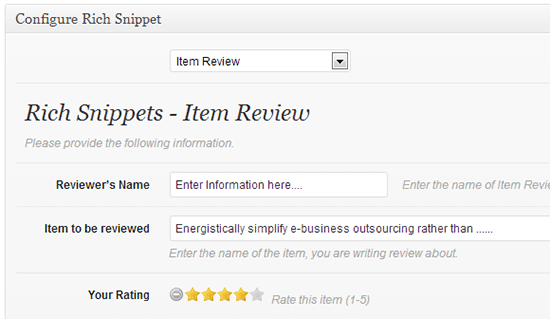
All In One Schema.org Rich Snippets takes a step back from the focus on reviews offered by the first few plugins. For that reason, don’t expect it to help you create review boxes, comparison tables, or anything of that ilk.
But here’s what All In One Schema.org Rich Snippets can do for you:
Let you add schema for one of its 8 different supported content types. Currently, those schema types are:
- Review
- Event
- People
- Product
- Recipe
- Software Application
- Video
- Articles
It works like this:
Whenever you create or edit a piece of content, you’ll get a new Configure Rich Snippet meta box that lets you select what the post is about (using the aforementioned content types).
If you choose a Review type, you’ll be able to enter the item’s name, reviewer’s name, and star rating (from 1-5).
But if you went with, say, a recipe type, you’d be able to add details for cooking time, image, etc.
If your site is focused entirely on reviews, you’ll be better off going with one of the dedicated review plugins. But if you just want a simple, lightweight method to add schema markup for a variety of content types, All In One Schema.org Rich Snippets is a good option.
It’s also 100% free which never hurts, right?
Price: Free
Get All In One Schema.org Rich Snippets
5. Rich Snippets WordPress Plugin

Rich Snippets is a premium, but affordable rich snippets plugin. It operates on a similar principle to All In One Schema.org Rich Snippets, though it does offer some unique functionality to justify its (small) price tag.
Rich Snippets ships with 7 different schema markup shortcodes that you can use to add schema markup to your content. Currently, those shortcodes support adding schema markup for:
- Events
- Ratings
- Addresses
- People
- Products
- Music
- Recipes
That’s a pretty similar approach to All In One Schema.org Rich Snippets. So why pay for Rich Snippets when you can get All in One Schema.org Rich Snippets for free?
Because Rich Snippets also lets you create your own schema markup shortcodes using a shortcode generator. So if you need some obscure schema markup (there are tons at schema.org), then you can use Rich Snippets to easily create a shortcode that you can use over and over as required.
If you think you’ll need to use schema markup beyond the standard options, Rich Snippets is a great option for its flexibility.
Price: $20 at Code Canyon with standard Envato licensing.
6. Rich Reviews
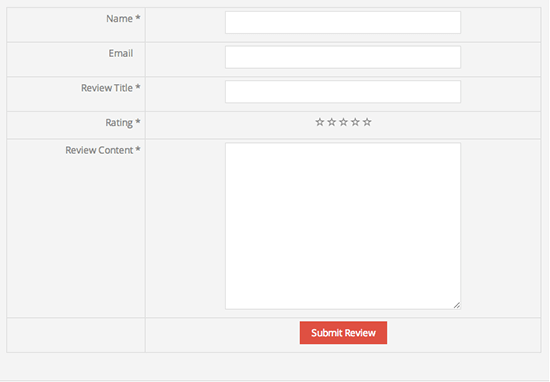
Rich Reviews is a free plugin that takes us back to focusing on review rich snippets. But it does so in a different way than WP Review Pro or WP Product Review. Instead of helping you showcase review boxes for your own ratings, Rich Reviews is all about collecting user ratings and marking them up with proper schema.org markup.
With the plugin, you get a few different shortcodes that help you let your readers submit a rating for:
- Individual posts/pages
- Categories
- Your entire website
You can customize the form your readers use to do this, as well as change up colors and icons.
And because you might not want to allow anyone to submit a star rating, you have the option to moderate reviews before they’re published on your live site (and factored into the star rating shown in Google’s rich snippets).
You can also have Rich Reviews sync up with your WordPress user accounts and gravatar images if you want to display more information about reviewers.
Price: Free
7. Schema App Structured Data
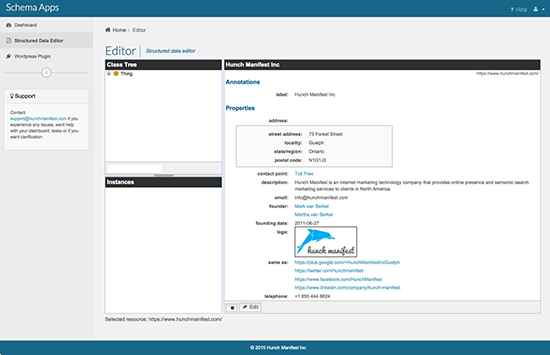
Schema App Structured Data is a powerful freemium tool that unlocks the entire schema.org markup library for your WordPress site…if you’re willing to pay for it.
Unfortunately, the free version is pretty much hamstrung by limits, so unless you are willing to pay, you won’t get very much value.
If you pay, the Schema App Structured Data can automatically use information on your site to add schema markup to all of your pages, posts, and author pages. And if you need additional schema markup, you can use Schema App’s tool to generate the new markup from schema.org’s entire library.
And you’ll also get access to Google Site Structure features like:
- Breadcrumbs
- Sitelinks Searchbox
- Site Name in Search Results
And if you’re running a WooCommerce store, Schema App has an eCommerce extension that can add rich snippets to your product pages.
Ok – that sounds super powerful. What’s the catch?
Well, in the free version of the plugin, you’re limited to:
- 50 data items
- Only 10 pages of content
That’s right – unless your website has fewer than 10 pages of content (not likely!), you won’t be able to add schema markup to all of your pages with the free version of the plugin.
To remove those limits and get access to new features, you’ll need to pay for the premium version. You can get a 14-day free trial to test out the premium version, though.
Price: Extremely limited free version. A less limited pro version is $15 per month, and the full-featured pro version is a pricey $37 per month.
Get Schema App Structured Data
How do you know if your schema markup is working?
Here’s the problem with schema markup:
You can’t see it on the front-end of your site.
Sure, you might be able to see your review box or star ratings…but that’s not the actual schema markup that search engines are looking at.
So how can you tell if the plugin you choose is actually properly adding schema markup to your site so that you can get those coveted rich snippets?
One way is to look at your site’s HTML source code…but a better way is to just use a free tool from Google.
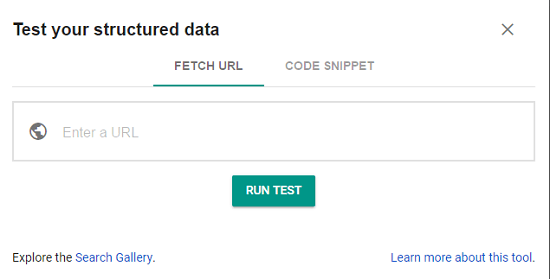
Google has a dedicated Structured Data Testing Tool where all you need to do is input a URL and Google will spit back whether or not:
- Your schema markup exists
- Your schema markup is done properly
Which rich snippets plugin should you choose?
I gave you 7 different rich snippets plugins in this post. But they’re actually fairly different in their approaches. So to help you find the best plugin for your specific situation, let’s go through a few scenarios in which you might want to choose one plugin over the others.
If you want to display review boxes in addition to getting star rating rich snippets, you should go with either WP Review Pro or WP Product Review Pro.
Which one? If you just want basic review boxes, WP Review Pro will be fine. But if you want comparison tables or the Amazon integration, WP Product Review Pro is the one for you.
If you just want to add basic schema markup like recipes and don’t care about review boxes, then All In One Schema.org Rich Snippets should have plenty of functionality.
From the same developer, Schema Pro is also worth checking out because of it’s advanced features. And how easy it is to add markup to existing content.
If you think you might want to add schema markup types that aren’t offered by All In One Schema.org Rich Snippets, you should go with the Rich Snippets plugin because of its ability to add custom schema markup shortcodes. Schema App Structured Data is another option, but it’s significantly more expensive.
If you want to add schema markup to existing WordPress content, including custom fields (no content box), then you should go with Schema Pro because it’s the only one that offers that functionality for an affordable price.
And finally, if you just want to display user ratings for different parts of your site, then Rich Reviews is a good free option to add basic rating forms to various parts of your site.
And no matter which rich snippets plugin you choose, always make sure to validate your schema markup using Google’s Structured Data Testing Tool. While the plugins should all work out of the box, it never hurts to double check.













