Looking for the best WordPress landing page plugin to create high-converting landing pages on your WordPress website?
You have plenty of great options when it comes to building landing pages on WordPress, and I’ve collected all of them in this post.
Here, you’ll find some great general-purpose WordPress page builder plugins that have features that make them perfect for landing pages. For each page builder, I’ll explain specifically why I think it makes a good option for landing pages.
Then, I’ll also share a few dedicated WordPress landing page builder plugins that are entirely focused on landing pages.
Ready to start building your first landing page? Let’s dig in!

Elementor is one of the most popular WordPress page builder plugins. With Elementor, you can use a visual, drag-and-drop interface to design great-looking pages without writing a single line of code. If you want to learn more, you can check out our full Elementor review.
Elementor is a general-purpose page builder, but there are a few features that make it uniquely suited to creating landing pages.
First, the big benefit of Elementor is just how simple the interface is to use. Even if you don’t know your HTML from your CSS, you can create a great-looking page with Elementor.
Then, there are also some other features that make Elementor great for landing pages.
If you want to see it in action, check out our tutorial on how to create a WordPress landing page with Elementor.
Elementor Canvas Blank Template
If you want to create a true landing page, you probably don’t want your theme’s normal header and navigation structure getting in the way. With Elementor’s built-in “Canvas” template, you can work from a 100% blank slate to create a totally unique landing page.
Conversion-Focused Elements
With Elementor Pro, you got access to a lot of design widgets to help you build your landing page.
The most notable widget here is probably the Form widget, which lets you create all different kinds of forms. Elementor also offers integrations with Zapier and popular email marketing services. So you can, for example:
- Create an email opt-in form that automatically adds people to Mailchimp.
- Create a lead capture form that automatically adds submissions to your favorite CRM via Zapier.
- Etc.
Elementor also includes plenty of elements to help you drive action. For example, countdown timers, dedicated CTA widgets, etc.
And if you’re creating landing pages to sell products, you can even integrate WooCommerce products directly into your landing page designs.
Built-in Popup Builder
With Elementor Pro, you also get access to a built-in popup builder to design popups using the same visual Elementor interface. This lets you enhance your landing pages with popups without needing to turn to another tool.
You can also integrate your popups into your landing page to create two-step opt-ins. For example, you can display a popup opt-in form when a user clicks a “Subscribe” button.
Hundreds of Templates
Finally, Elementor includes hundreds of templates that you can use as the basis for your landing pages. These templates are spread across a variety of niches, so you can probably find one that works for you.
All in all, Elementor is definitely one of our favorite WordPress landing page plugins, which is why we use it to power many of the designs that you see here at WPLift.
And again, you can learn more in our full Elementor review.
Pricing
The core Elementor plugin is available for free at WordPress.org. With just the free version, you can already build some pretty great landing pages.
However, if you want access to features like the Form widget (and integrations), popups, etc. then you’ll need Elementor Pro, which starts at $49 for use on a single site.
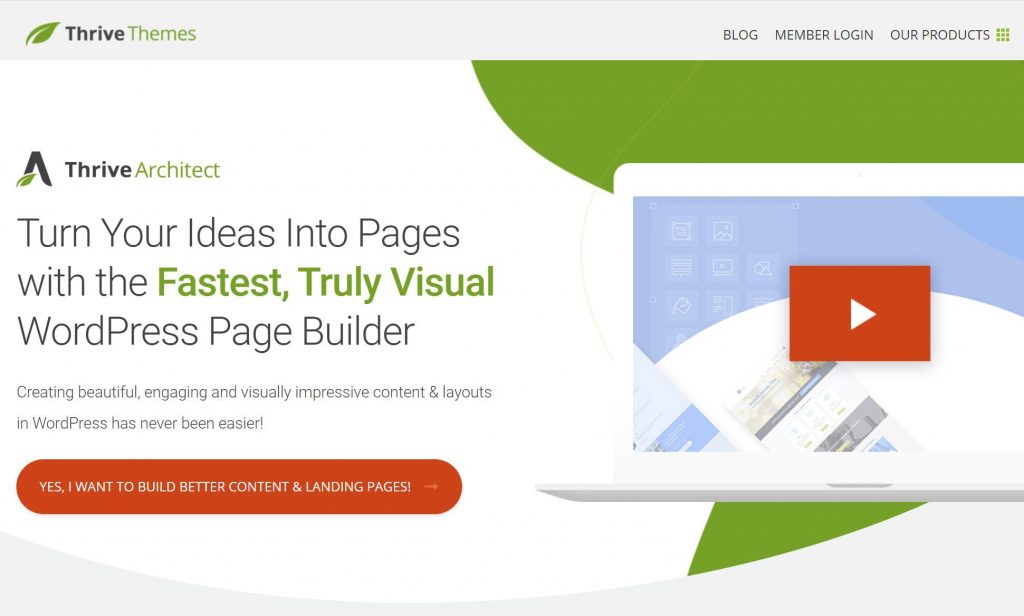
Thrive Architect is another general WordPress page builder that has a focus on conversion optimization, which makes it a great WordPress landing page builder plugin.
First off, Thrive Architect includes 300+ pre-built templates, most of which are dedicated exclusively to landing pages.
Designing your pages is also a cinch – just drag elements on the visual preview of your page. To edit text, you just click and type on that same live preview.
Then, it also includes plenty of other features to help you build effective landing pages on WordPress.
Conversion-Focused Elements
Thrive Architect comes with plenty of conversion-focused elements to help you optimize your landing page. For example, you get a dedicated Lead Generation widget that lets you create custom forms. You can then connect this widget to tons of popular email marketing services.
You also get evergreen and traditional countdown widgets, dedicated CTA widgets, pricing tables, and more.
The Thrive Themes Ecosystem
Beyond Thrive Architect, the developer, Thrive Themes, also makes a number of other tools that can help you create landing pages.
For example, if you want to add highly customizable opt-in popups, you can pair Thrive Architect with the Thrive Leads plugin.
Or, if you want to A/B test your landing pages, you can pair Thrive Architect with Thrive Optimize to run A/B tests on different elements.
If you want to get access to the full Thrive Themes ecosystem to build your WordPress landing pages, you can consider purchasing a Thrive Themes membership instead of just the Thrive Architect plugin.
Pricing
Thrive Architect itself costs $67 for a single-site license. The nice thing is that you get lifetime updates for that price (but not support).
Or, you can get access to all of Thrive Themes plugins on up to 25 sites for $19 per month (billed annually).

OptimizePress is a marketing-focused page builder that just recently got a huge upgrade with OptimizePress 3.0.
Prior to the release of 3.0, I wouldn’t have included OptimizePress on a list of the best WordPress landing page builders. But thanks to a huge upgrade and lots of marketing features, it now definitely deserves a spot on this list.
Like the other plugins, it lets you build your landing pages using a visual, drag-and-drop interface.
Here are some other features that make OptimizePress great for landing pages.
Gorgeous Landing Page Templates
In terms of the number of pre-built templates, OptimizePress’ list is small – you only get ~40 templates.
However, there are two things that still make OptimizePress’ template collection stand out to me:
- The templates are all focused on landing pages. So even if other builders offer more templates overall, not all of those templates are focused on landing pages.
- The templates look awesome. Seriously, they definitely look like they were designed by a professional, and they implement good conversion best practices to help you achieve your goals.
You can browse all of the templates here.
Form Widget
Because it’s focused on landing pages, OptimizePress includes a flexible form widget to help you create all kinds of lead forms. You can also easily create two-step opt-ins.
The form widget also includes tons of integrations for popular email marketing services, as well as a Zapier integration to help you connect to other tools.
Pricing
OptimizePress only comes in a premium version. Plans start at $99 for use on a single site.
This makes it a little pricier than other tools, but I think the price could be worth it thanks to the enhancements in OptimizePress 3.0.

Finally, we have Divi Builder. Divi is another popular WordPress page builder with a visual, drag-and-drop interface.
You can either design your landing pages from scratch or choose from hundreds of pre-built templates.
Like the other page builders, though, Divi Builder comes with some unique features to help you build landing pages.
You can see a more detailed look in our full Divi review.
Built-in A/B Testing
Divi Builder is the only page builder on this list to offer built-in A/B testing.
Thrive Architect offers A/B testing through the separate Thrive Optimize plugin and Leadpages offers built-in A/B testing, but it’s not a self-hosted WordPress page builder.
If that’s a big deal to you, then Divi Builder might be the best tool for you.
There are definitely workarounds to run A/B tests with all the other page builder plugins, but none are as convenient as Divi Builder’s setup.
Form and Optin Modules
Divi Builder includes two separate form modules:
- Contact Form – create all types of general contact forms.
- Email Optin – collect email addresses and other lead details and automatically add them to 20+ popular email marketing service providers.
Pricing
Another highlight of Divi is its pricing. For one price, you get access to Divi Builder on unlimited sites as well as all of Elegant Themes’ other plugins. This includes the Bloom email list building plugin.
You can either pay $89 for one year of access or $249 for lifetime access.
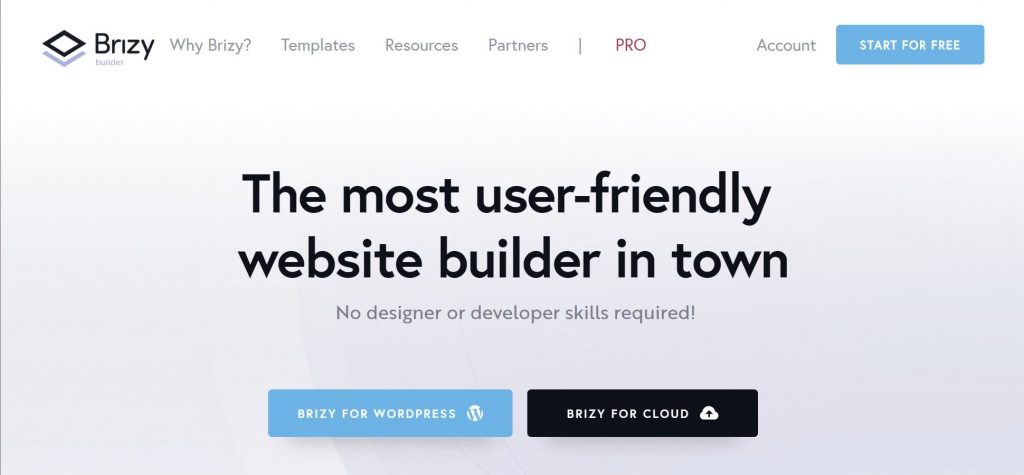
Brizy is a new’ish WordPress page builder with a really convenient interface that makes it a breeze (!) to build landing pages on WordPress.
Like Elementor and Thrive Architect, it gives you a visual, drag-and-drop interface where you can build your landing pages. The unique thing about this editor is that it gives you a lot more inline settings (rather than relegating them to a sidebar) which helps you build landing pages faster.
You also get access to 150+ pre-built templates to further help you build your landing pages.
Then, it also includes plenty of other features to help you design your landing pages…
Form Widget and Integrations
A dedicated form widget helps you create opt-in forms, lead forms, etc. Then, with the premium version, you can connect those forms to popular email marketing services, as well as Zapier for more flexibility.
Built-In Popup Builder
Like Elementor, you can also use the Brizy interface to design custom popups and display them anywhere on your site. You can combine this with the form widget to create opt-in/lead-gen popups.
Price
The core Brizy plugin is available for free at WordPress.org. But if you want access to the email marketing/Zapier integrations, the popup builder, and other advanced features, you’ll need to go Pro.
Brizy Pro starts at $39 for use on up to three WordPress sites.
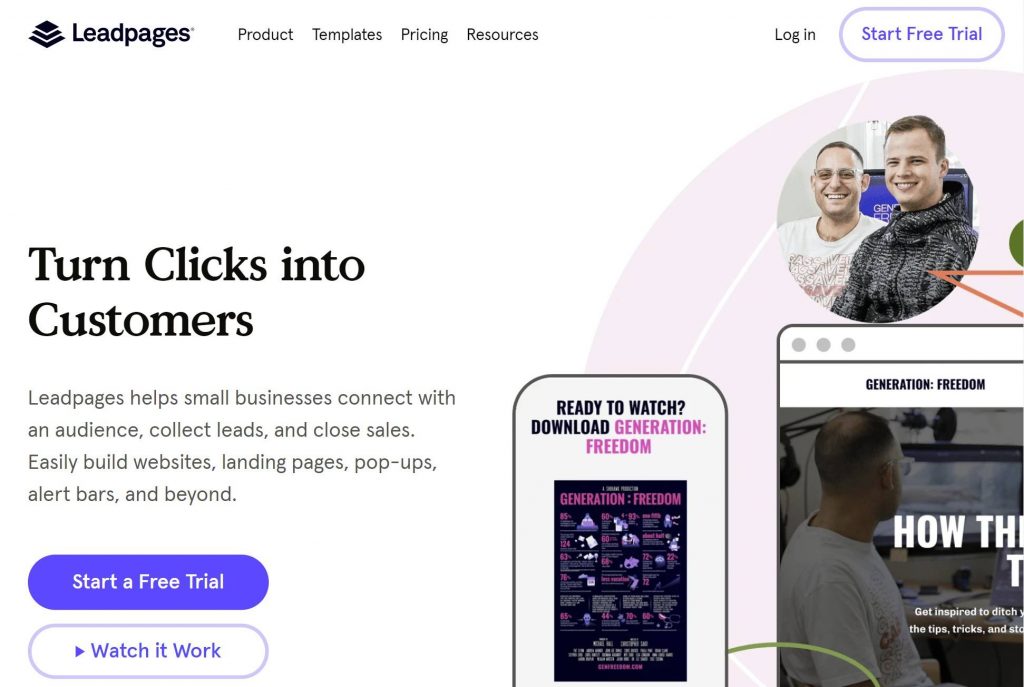
Leadpages is technically a standalone SaaS landing page builder. But thanks to a dedicated integration plugin at WordPress.org, it’s super easy to use the landing pages that you create with Leadpages on your WordPress site.
Because of this SaaS approach, you’ll actually build your landing pages in the Leadpages cloud dashboard, rather than your WordPress dashboard. There, you’ll get a visual, drag-and-drop building experience that’s quite similar to the WordPress page builders in this post.
If you want to manage the landing pages for multiple WordPress sites, this is actually really convenient because you’ll see all your landing pages in one spot.
Leadpages is also mostly focused on landing pages, which gets you access to plenty of features to help you create effective landing pages.
Leadpages has also recently expanded to offer a full website builder, but this feature probably isn’t that intriguing if you’re already using WordPress.
Built-in A/B Testing and Analytics
Leadpages is the only tool (so far) that offers built-in A/B testing. It’s super easy to spin up a new test variant, and built-in analytics help you see how effective each variant is.
Even without A/B testing, the built-in analytics are still helpful because they let you see how each page performs.
Helpful Elements
Leadpages includes a dedicated form widget that you can connect to tons of different services to collect leads.
If you want to sell products directly via your landing page, it also includes built-in payment functionality powered by Stripe, which makes it especially convenient to sell digital products.
Other Marketing Elements
In addition to landing pages, Leadpages can also help you create other types of marketing elements including:
- Popups
- Notification bars
- Social ads
The latter feature is especially helpful if you’re planning to use Facebook or Instagram ads to drive traffic to your landing page(s).
Pricing
Because it’s a SaaS tool, you’ll need to pay for Leadpages on a recurring basis, rather than the one-time approach that most WordPress plugins use.
The cheapest plan starts at $25 per month billed annually or $37 per month billed month-to-month.
However, if you want access to A/B testing and other advanced features, you’ll need the Pro plan which costs $48 per month billed annually or $79 per month billed month-to-month.
That to say, Leadpages is definitely one of the pricier tools on this list.
Which is the Best WordPress Landing Page Plugin for You?
All of these WordPress landing page plugins have something to offer, which is why they made the list.
However, if we had to make one recommendation for most situations, it would be Elementor Pro, which is what we use here at WPLift.
With features like the form widget and popup builder, as well as one of the best drag-and-drop interfaces in general, Elementor makes a great option for building landing pages on WordPress. Again, we show you how to do it in this tutorial.
The one area where Elementor falters a bit is A/B testing. However, there are tools that can help you get the job done. For example, you can use the third-party Split Test for Elementor plugin or Google Optimize (tutorial here).
To get started, purchase Elementor Pro today.
Any questions about these WordPress landing page plugins? Leave a comment!












