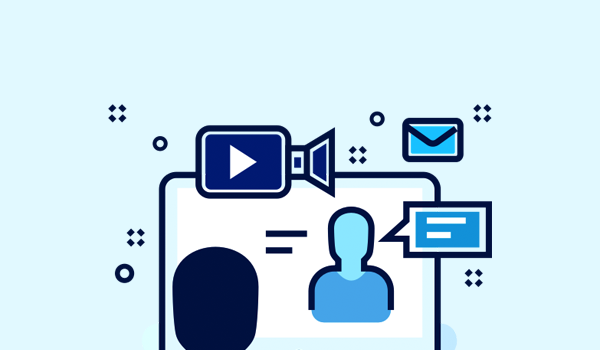FTP clients have evolved over the years, but they still have a place in the world of website development and management. Sure, some of the clients might focus more on cloud syncing, but you should also keep those traditional FTP clients in your arsenal in case you need them.
At its most basic, file transfer protocol (FTP) connects your computer to your website, allowing for the transfer of files from that local (computer) environment to the site. Those files store all of your website data. In terms of WordPress, this would include files for themes, plugins, media elements, and site structure.
An FTP client is required in order to complete a file transfer. This is a computer application. The main window of an FTP client usually looks something like this:
On Mac:

On Windows:

This whole thing may look a little complicated at first, but you’re logging in with your host credentials, which reveals your website files in one area (the right-hand side) and your computer files in another area (the left-hand side). Then, you can drag files from your computer into the proper location on your website.
Copying, deleting, editing, and uploading files is supported. An FTP client becomes rather user-friendly once you get to know the basic buttons and actions you can take.
? Note: You don’t usually need an FTP client to run or manage WordPress.
It’s mainly used for installing or troubleshooting WordPress. In today’s world, most hosting companies (even the cheap ones) provide one-click WordPress installations, so FTP clients aren’t all that necessary for installation.
However, you still might want to learn how to do it. The main purpose of an FTP client in WordPress is if you need to locate errors or problems within your files when you can’t access the WordPress dashboard.
For instance, you might crash your site and have to work through an FTP client. That being said, FTP clients can also be useful for site installations and migrating your site to another host.