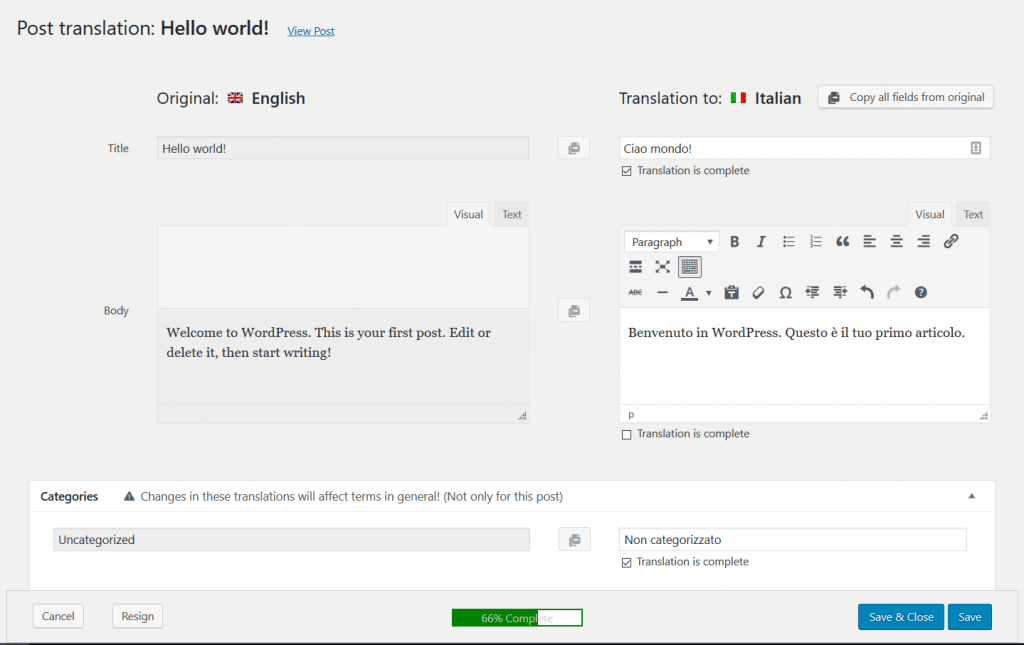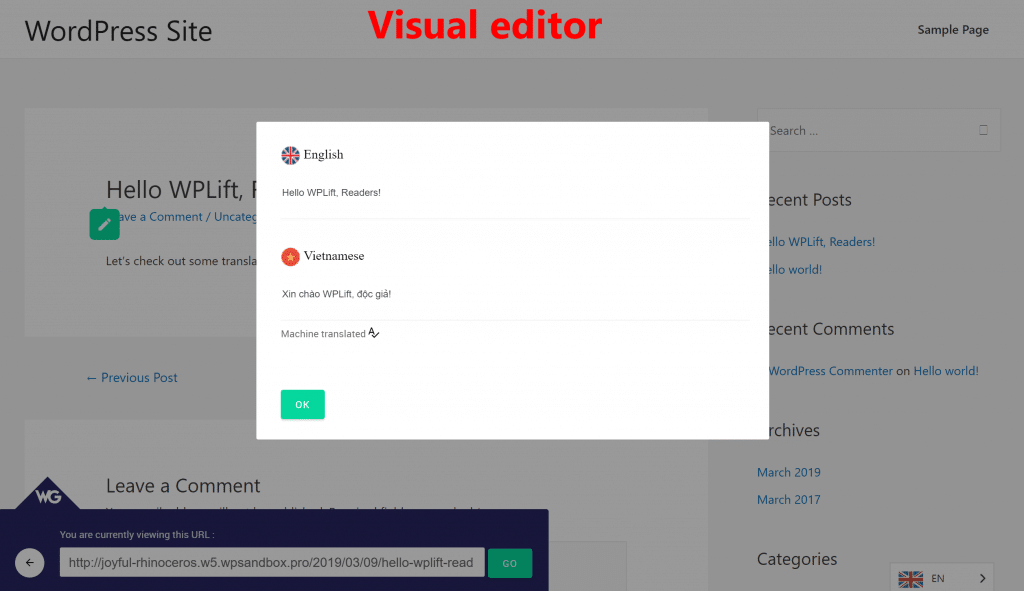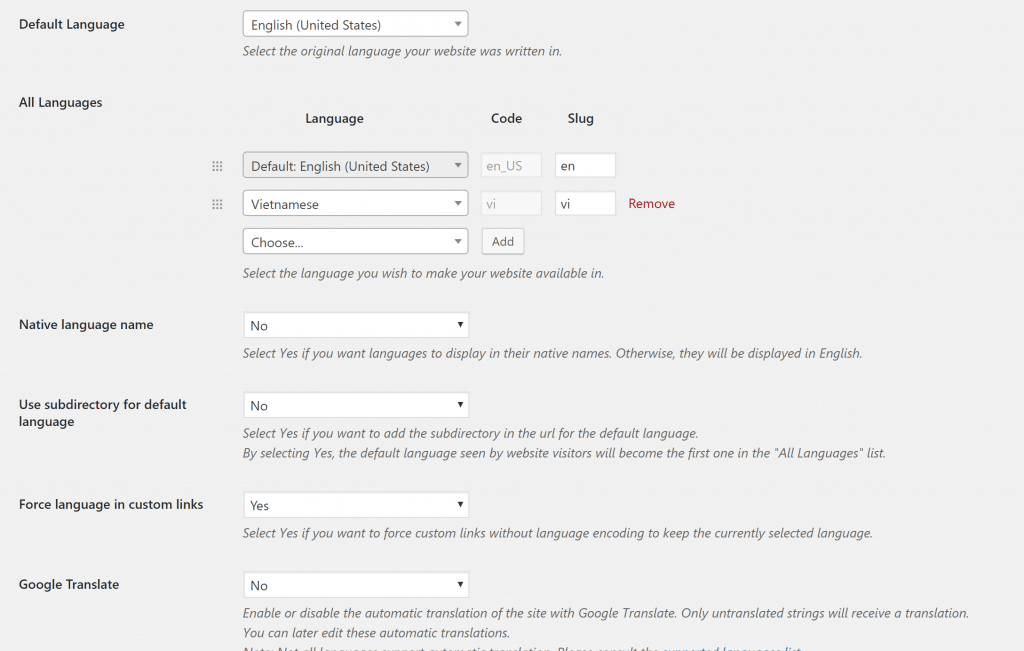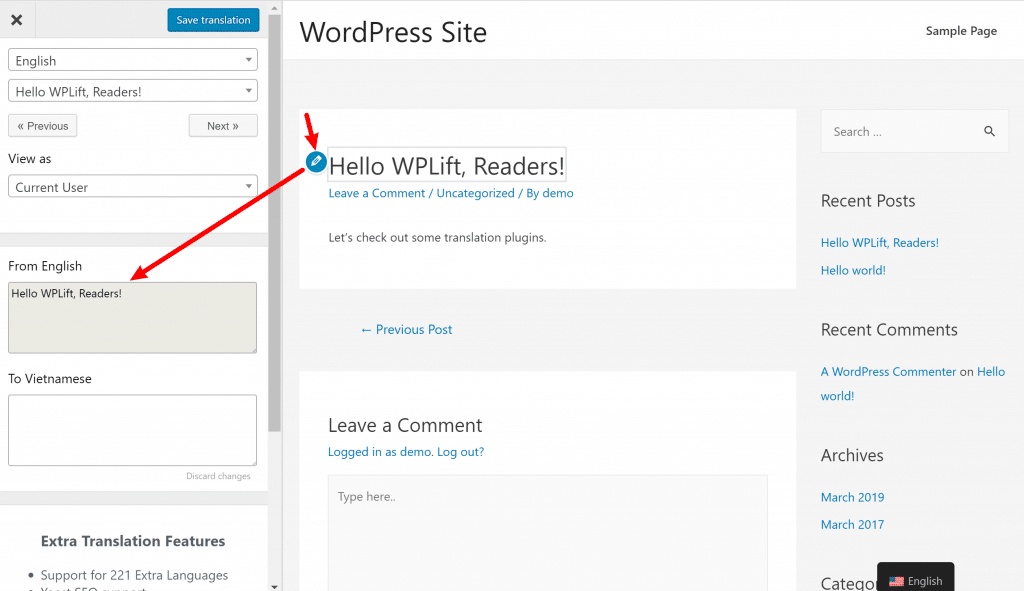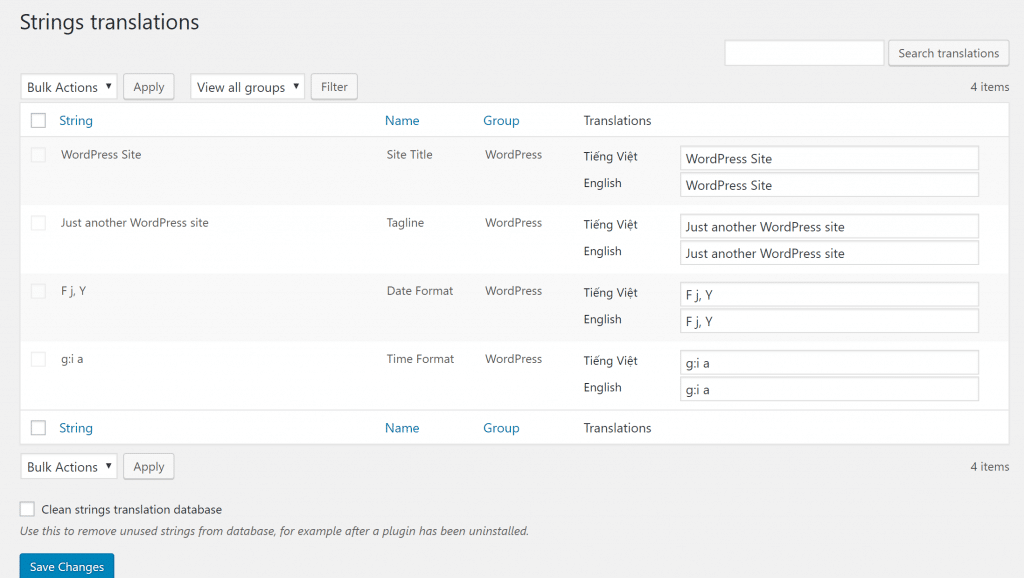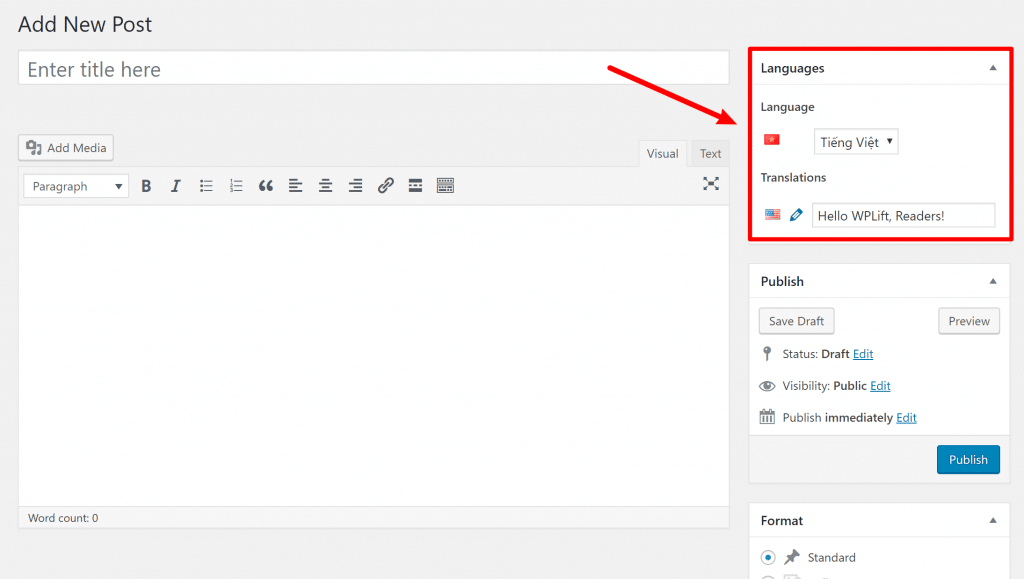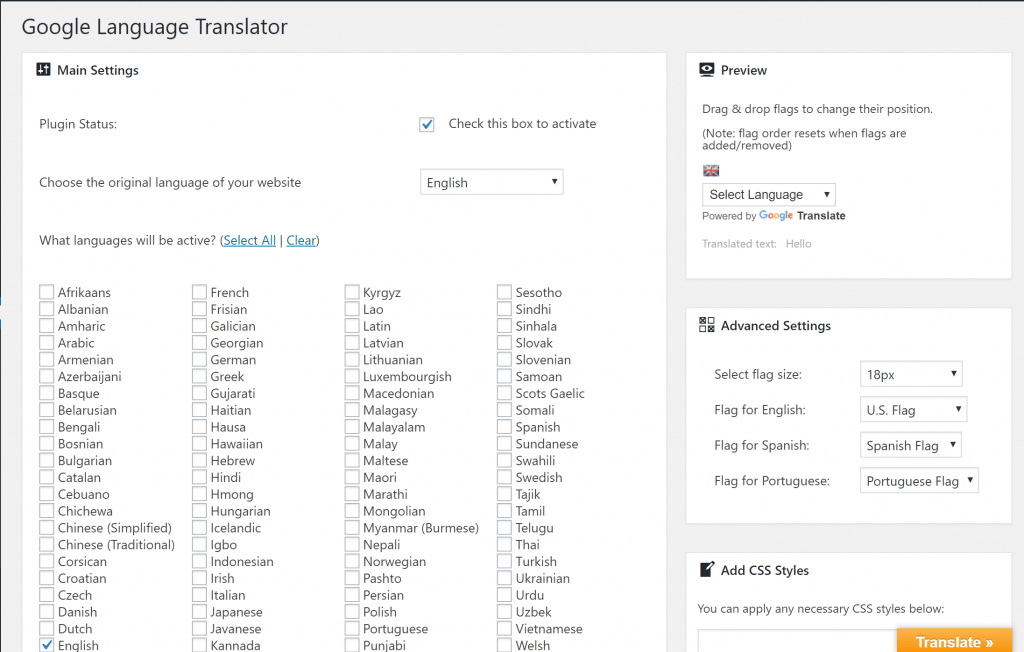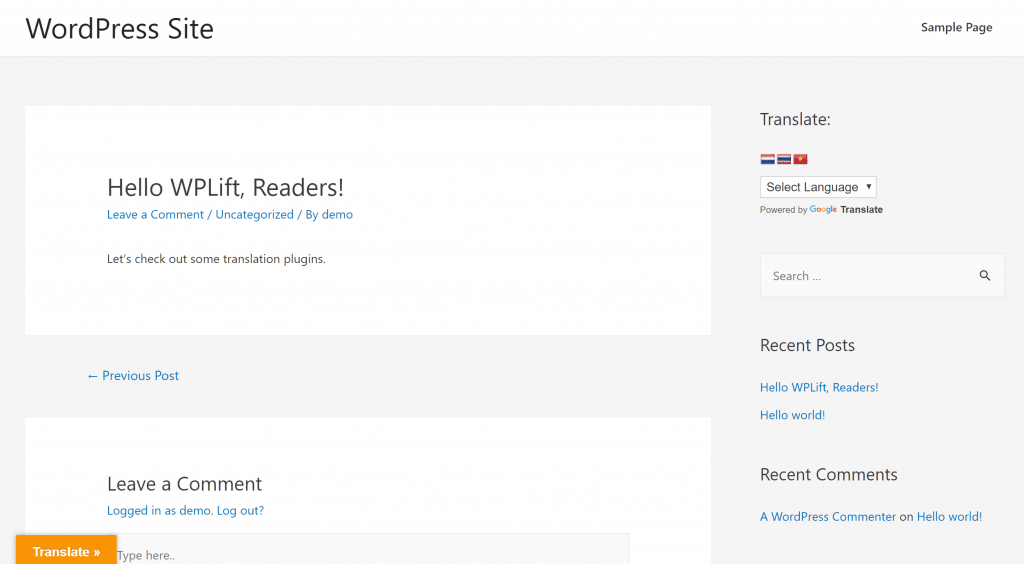If you want to create a multilingual WordPress site, you’ll need a WordPress translation plugin.
But choosing the right multilingual WordPress plugin is a big decision, as once you set up all your translations, you probably won’t want to switch plugins in the future.
To help you find the best WordPress translation plugin for your needs, I’ve collected five great free and premium options.
I’ll start with a quick discussion of what to look for in a translation plugin. Then, I’ll dig into the plugins…
What to Consider In A WordPress Multilingual Plugin
When it comes to creating a multilingual WordPress site, there are two main approaches that you can take:
- Automatic translation – you use a machine to translate your entire site. Think how Google Translate works.
- Manual translation – you use a human to translate your entire site. This could be you, a freelancer you hire, or a third-party translation service.
While a lot of the translation plugins that you’ll see on this list will let you do both, they often focus on one or the other.
If you have a preferred approach, you should keep that in mind while reading through the best multilingual plugins.
Beyond that, two other things to consider are:
- Multilingual SEO – if you want to rank your content in different languages, you need a translation plugin that will create a permanent, indexable page for each translation version, among other SEO tactics like adding the hreflang tag and translating SEO meta information.
- Translation completeness – there are a lot of little things that go into translating your site like URL slugs, meta information, theme/plugin strings, etc. Make sure your chosen translation plugin lets you get at all that stuff.
Five Best WordPress Translation Plugins Compared
1. WPML
When it comes to WordPress translation plugins, WPML is one of the oldest, best-known plugins out there. Made by OnTheGoSystems, the same people behind the popular Toolset suite of tools that we reviewed, WPML includes a number of different features to help you comprehensively translate your website.
WPML used to be almost exclusively focused on manual translations, but the new version adds built-in support for machine translation, as well.
With the Multilingual CMS version (which I recommend), you can translate 100% of your site’s content, including:
One unique feature is that it gives you special “Translator” user roles that you can use to give direct access to a third-party translator (like a freelancer you hire). Or, it also includes a feature that lets you send translations straight to a few different professional translation services.
To translate your content yourself, you get a few different interfaces, but this side-by-side look is where you can work with individual pieces of content:
WPML creates SEO-friendly translated content and gives you the option to choose between using subdomains or subfolders for each language.
If you’re serious about using WPML, I recommend purchasing the $79 Multilingual CMS version, rather than the cheaper Multilingual Blog package (which isn’t as thorough in its translations).
2. Weglot
Weglot is probably the most convenient way to translate your WordPress site.
It works by immediately using machine translation to translate your entire site as soon as you activate the plugin. So basically, within the first five minutes, you can have a complete, working multilingual site.
Because you probably won’t want to completely rely on those machine translations, though, Weglot also lets you use its cloud dashboard to have a human manually review/edit all the translations, or outsource translations straight to a third-party translation service.
Weglot actually gives you two different interfaces, which is convenient:
- Translation list – this is a side-by-side view of the original and translated content – kind of like a PO editor.
- Visual editor – you see a live preview of your site and can click on any text string to translate it.
Weglot translates 100% of your content, including everything from themes and plugins. And it also creates an SEO-friendly, indexable version of your site for each language.
One thing to consider with Weglot is that it’s a cloud-based SaaS tool, rather than something that’s 100% self-hosted. As a result, your translations are hosted on Weglot’s servers and you’ll need to pay an ongoing monthly fee to continue using Weglot.
If you can afford that fee, I think the convenience is worth it for a lot of people. But if you’re on a budget, you might be happier with one of the self-hosted, one-time fee translation plugins.
Weglot has a limited free plan that lets you translate up to 2,000 words into one language. After that, the paid plans start at €8.25 /month.
You can learn more in our Weglot review.
3. TranslatePress
TranslatePress sits somewhere in between WPML and Weglot. It has a lot of the convenience of Weglot, while working as a locally hosted solution, rather than a cloud SaaS like Weglot.
TranslatePress lets you choose between manual and automatic translation. And if you go with automatic, you’ll always have the option to manually adjust those translations later.
One thing I like about TranslatePress is its interface. To get started, you configure some basics in the back-end settings, like which languages to use and whether or not to use automatic translation:
Then, you’ll actually manage your translations using a visual interface that looks a lot like the WordPress Customizer.
To translate content, all you do is click on the text on the page and then you can edit it in the sidebar:
TranslatePress lets you translate 100% of your site and creates SEO-friendly, indexable versions for each language.
TranslatePress has a free version at WordPress.org that’s pretty generous, though it lacks helpful SEO features. After that, paid plans start at €79 and add SEO features, as well as other goodies like translator accounts and automatic language detection.
4. Polylang
Polylang works a lot like WPML, except it has a generous free version available at WordPress.org.
Like the previous three multilingual plugins, Polylang creates an SEO-friendly, indexable version of your translated content.
To translate core WordPress strings, you’ll use this side-by-side editor:
And for individual pieces of content, you’ll basically get a separate version of the WordPress editor for each language version. Polylang will then handle keeping categories and other stuff in sync:
Personally, I find this approach to be less convenient than the other tools, but you might like it.
The core Polylang plugin only supports manual translation, but if you integrate it with the Lingotek plugin (from the same developer), you can also use automatic translation or outsource translations to professional translators.
Polylang lets you translate most of your content for free. But if you want to translate URL slugs or WooCommerce, you’ll need the premium version(s).
Polylang Pro costs €99.00, as does Polylang for WooCommerce.
5. Google Language Translator
Google Language Translator is not nearly as comprehensive as all of the other translation plugins on this list.
First off, it is not SEO-friendly. That is, it does not create indexable versions of your content.
Instead, it dynamically translates content on-the-fly by giving visitors a drop-down menu that they can use to translate your content into any language that Google Translate supports (or any language that you choose).
However, the benefit is that it’s super simple.
All you do is select which languages you want to let visitors choose from and configure how you want the language switcher to look:
Then, you can add your language switcher to the front-end of your site via:
- Widget
- Shortcode
- Menu item
- PHP function
I’ve added multiple options so you can see how they work:
For something free, simple, and automatic, give this one a look. Just remember its limitations – it’s not SEO-friendly and you can’t manually edit translations.
Get Google Language Translator
Go Multilingual Today!
That wraps up our list of the best WordPress translation plugins!
If you just want a simple way to make your site multilingual and don’t care about SEO-friendliness or 100% translation accuracy, you can just throw Google Language Translator on your site to give visitors the option to choose their preferred languages.
Otherwise, I’d recommend sticking with one of the first four plugins. All of them are quality options – it really just depends on your unique needs and preferences when it comes to:
- Price
- Translation interface
- Translation type
Do you have any questions about translating WordPress? Ask away in the comments!