With stores like Amazon and Etsy leading the way (and Walmart and Google getting into the action), multi-vendor marketplace eCommerce stores have become one of the most popular ways that people buy products online.
By “multi-vendor marketplace”, I mean a single eCommerce store that offers products from multiple different vendors. Think how, in addition to selling its own products, Amazon also lists products from a ton of different vendors.
With the right WordPress multi-vendor plugin, you can launch your own multi-vendor marketplace powered by the world’s most popular way to build a website.
In this post, I’ll share the five best multi-vendor marketplace plugins for WooCommerce, as well as a bonus non-WooCommerce method based on Easy Digital Downloads.
The Five Best WooCommerce Multi-Vendor Marketplace Plugins
This first section contains extensions for the popular WooCommerce plugin that let you turn your WooCommerce store into a multi-vendor marketplace.
1. Dokan

Dokan is a popular freemium WooCommerce multi-vendor plugin that’s available at WordPress.org, as well as in a premium version. By the numbers, it’s active on over 20,000 WordPress sites with a 4.5-star rating, which makes it one of the most popular solutions.
The free core version lets you have unlimited vendors, along with a front-end dashboard for your vendors. Each vendor gets their own store with a unique URL, and you can also charge a commission rate for the privilege of selling via your marketplace.
If you want to go beyond the basic marketplace functionality, the Pro versions tack on a bunch of extra features like:
- Custom commission rates for individual vendors
- Vendors can create their own coupons and discounts
- Charge vendors a subscription
- Vendors can add their own staff members
- Reviews for individual vendors
- Seller verification
- Option to sell bookings (so you could create a directory of service providers instead of selling physical products)
- Option to run auctions, which lets you create something like eBay
- More detailed reports and analytics
After the free core version, paid plans start at $149 and go up from there depending on the features you want and how many sites you plan to use Dokan on.
2. WC Vendors Marketplace
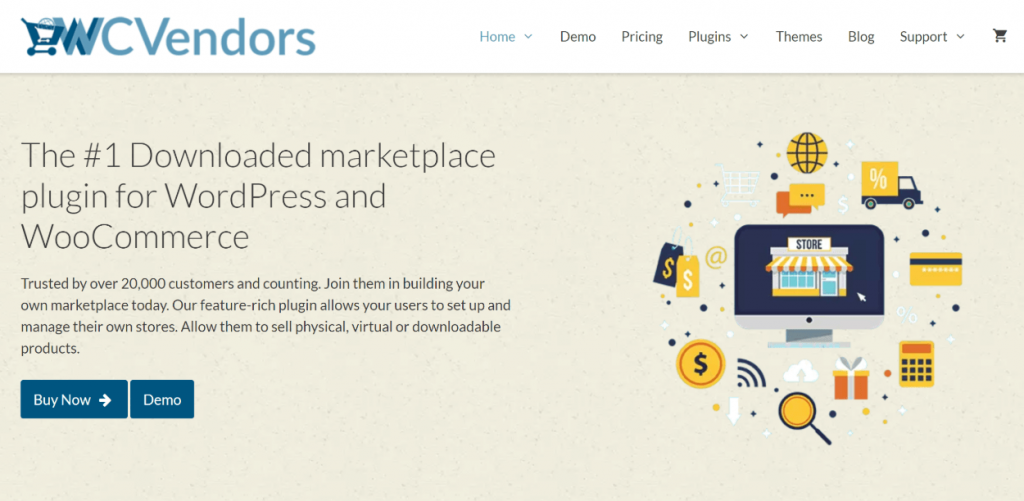
WC Vendors Marketplace is another popular freemium WooCommerce multi-vendor plugin. By the numbers, it’s active on 10,000 sites while maintaining a 4.4-star rating at WordPress.org.
With the free core version, you can start accepting vendors who will be able to:
- Add products from inside the WordPress dashboard
- Submit products for admin review or make them live right away
- Customize their store (limited) via templates
You’ll also be able to set global commission rates or individual commission rates for vendors.
If you go Pro, vendors will be able to manage everything from a front-end dashboard, rather than forcing them to use the backend dashboard like the free version does.
Beyond that, they’ll also get a lot of other goodies like the ability to:
- Add their own coupon codes
- Have more advanced shipping options
- Control more information, like setting up SEO or adding their social media profiles
And you’ll get more control over commission rates and shipping, as well.
Finally, the Pro version also adds an eBay-style feedback system that lets customers rate specific vendors.
The free core version is available at WordPress.org. After that, the paid version – WC Vendors Pro – starts at $199 for one year of support and updates.
3. Product Vendors
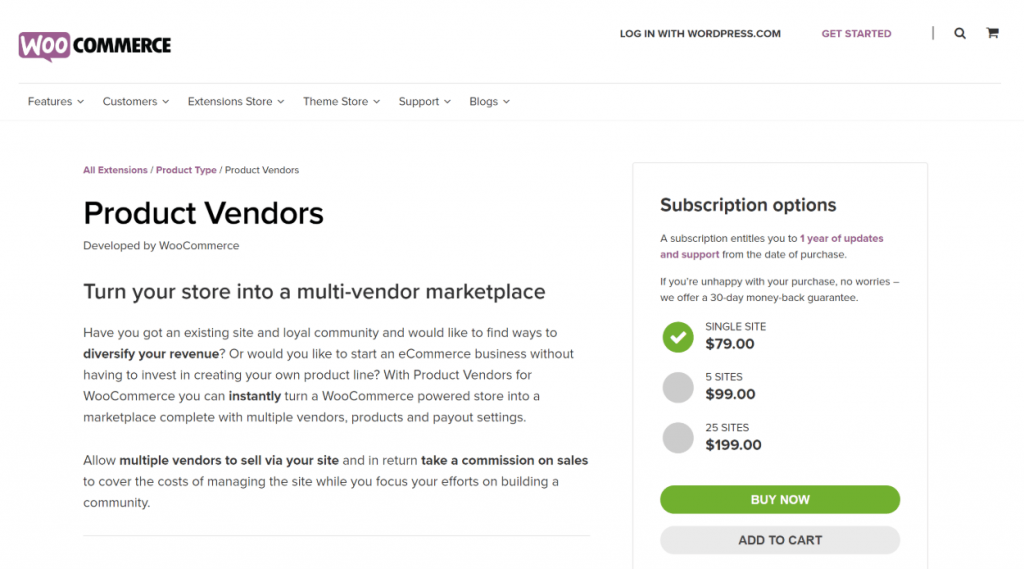
Product Vendors is a multi-vendor plugin that comes straight from the WooCommerce team.
It lets you allow other vendors to sell products via your store, while still giving you the option to sell your own products as well (like Amazon).
You’ll be able to set one global base commission rate, as well as individual commission rates for different vendors.
Vendors will be able to manage their own profiles, products, and per-product shipping rules. They can also add notes to orders or send notes to customers and view reports for their sales performance.
Like Amazon, you can display an overall vendor rating based on the rating of all the products that that vendor sells. And you’ll also be able to choose your own payout schedule for when to send vendors their payments.
Unfortunately, there’s no free version of Product Vendors. But it is one of the more affordable options, starting at just $79 for use on a single site.
4. YITH WooCommerce Multi Vendor
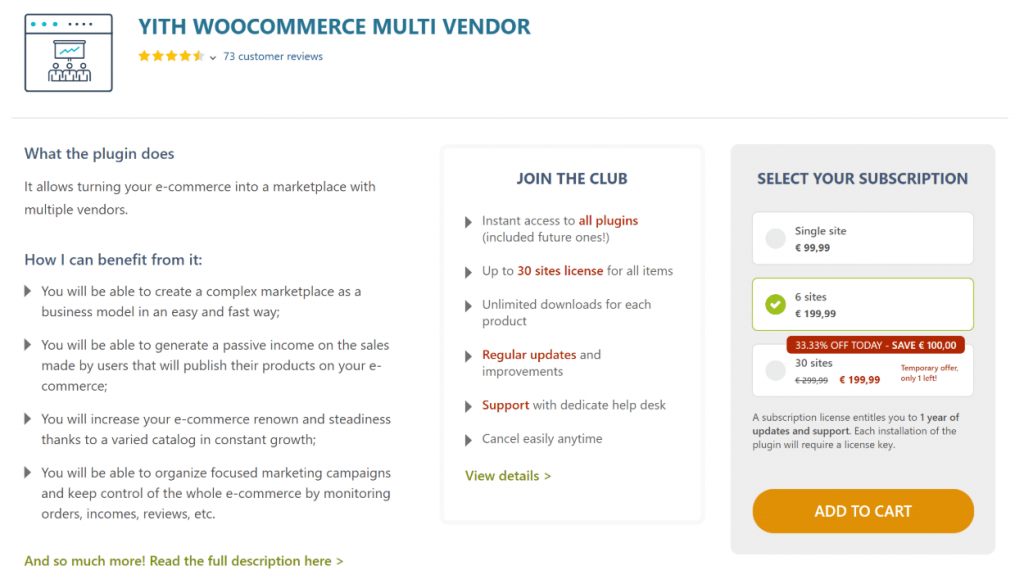
YITH WooCommerce Multi Vendor is another option that comes in both a free version at WordPress.org as well as a premium version with more functionality.
With the basic free version, you can set up basic vendor pages, complete with a global commission rate for all of your vendors.
In turn, vendors will be able to manage all of their media uploads and products, and also control their basic vendor information.
If you go Pro, you’ll get a lot more functionality, like more detailed order, shipping, and refund management.
You’ll also be able to edit commission rates for individual vendors or even individual products, and vendors will be able to create their own coupons.
Beyond that, you’ll also be able to choose when to pay commission rates, like paying out as soon as an order is complete or waiting until a certain threshold is met.
The core version is available for free at WordPress.org, though it’s pretty limited. After that, the Pro version starts at €99.99 for use on a single site.
Get YITH WooCommerce Multi Vendor
5. WCFM Marketplace

WCFM Marketplace, short for WooCommerce Multivendor Marketplace, is another popular freemium multi-vendor plugin with a stellar 5-star rating at WordPress.org.
It offers a modular approach that puts together a variety of different add-ons to help you create your multi-vendor marketplace.
With those extensions, you get a ton of different features like:
- Frontend management dashboard for vendors, with the core WooCommerce Frontend Manager plugin from the same developer
- Tons of commission types – percentage, fixed, by price, by product quantity, by vendor’s sales
- Live chat and ticket communication for vendors
- Shipping zones
- Booking and appointment support
- Store refunds
- Detailed analytics for store admins and vendors
- Integrated affiliate program
They even offer a smartphone app that vendors can use to manage things on the go, which is a unique feature.
To use it, you’ll also need the WooCommerce Frontend Manager plugin, which also starts for free and then has various paid upgrades and addons. The core Pro version for that plugin costs $49, while other addons are additional charges.
Bonus: Create a WordPress Multi-Vendor Marketplace with Easy Digital Downloads
Beyond WooCommerce, you can also use some other WordPress eCommerce solutions to create a multi-vendor marketplace. Notably, Easy Digital Downloads.
If you exclusively want to sell digital products at your marketplace, this can make a good option (though you can certainly sell digital products with WooCommerce as well).
If you want to use Easy Digital Downloads as a multi-vendor marketplace, I’d recommend grabbing the $299 Professional Pass package, as that will get you access to the Frontend Submissions add-on, as well as a variety of other helpful add-ons to help you create a functioning marketplace.
Create Your Multi-Vendor Marketplace Today!
That wraps up our collection of the best WooCommerce multi-vendor plugins! Plus that sneaky Easy Digital Downloads curveball.
Have any questions about which is the right tool for you? Ask away in the comments and we’ll try to help!













