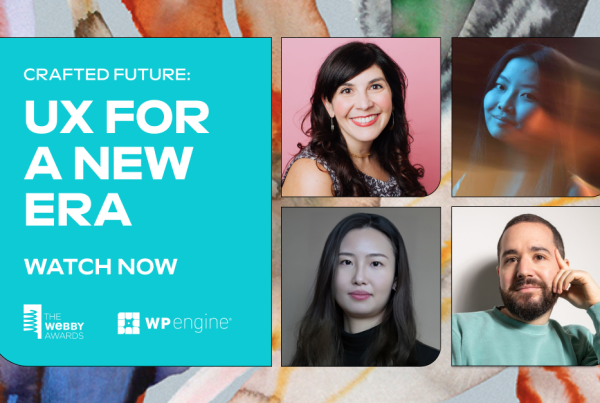Searching for the best WooCommerce table rate shipping plugins for your store?
In this post, we’ve collected your five best options. But before we get to them, we’ll cover a quick comparison of what table rate shipping is, in case you’re still confused.
If you’re already an eCommerce table rate shipping guru, you can click here to jump straight to the plugins. Otherwise, let’s get started with a quick introduction to the concept…
WooCommerce Table Rate Shipping vs Real-Time Shipping
Again, if you’re already familiar with the concept of table rate shipping, you can click here to jump straight to the list of plugins.
Otherwise, I think it might be useful to start with an introduction to table rate shipping and how it compares to other WooCommerce shipping plugins.
If you want your store to be successful, you need an accurate way to calculate shipping rates – if you’re losing money on shipping orders, that’s obviously going to eat into your margins.
With WooCommerce, there are two main approaches:
- Table rate shipping
- Real-time shipping rates
Real-time shipping rates are exactly what the name says – based on a product’s weight/dimensions, you take the exact shipping rate for a product straight from your service (UPS, FedEx, USPS, etc.). It’s accurate (as long as your product information is), but it can lead to weird rates like $8.71.
Table rate shipping lets you offer flat shipping prices while accounting for different situations. For example, you could charge:
- $5 for orders that weigh between 0-5 pounds
- $10 for orders between 5.1-10 pounds
- $20 for orders above 10 pounds
This is called a table of shipping rates – hence the name table rate shipping.
A good table rate shipping plugin will let you account for a lot more than just weight, though. Most plugins let you factor in:
- Weight
- Dimensions
- Order value ($)
- Quantity
- Specific products/categories of products
- Different shipping zones
- Shipping classes
You can also mix-and-match these rules. For example:
- $5 for orders that weigh between 0-5 pounds where the total order value is under $50
- Free shipping for orders that weigh between 0-5 pounds where the total order value is greater than $50
Once you set up your table of shipping rates, you can offer simple flat shipping rates for all situations.
Table shipping rates are also shopper-friendly because they offer more predictable pricing to your customers. Unexpected shipping costs are a big cause of cart abandonment – with real-time shipping rates, you can unknowingly scare away customers. However, with table rate shipping, you can easily advertise $5 shipping or free shipping over $X to properly set expectations.
In this post, we’re only focused on the plugins that help you set up table rate shipping calculations.
Five Best WooCommerce Table Rate Shipping Plugins
1. Flexible Shipping
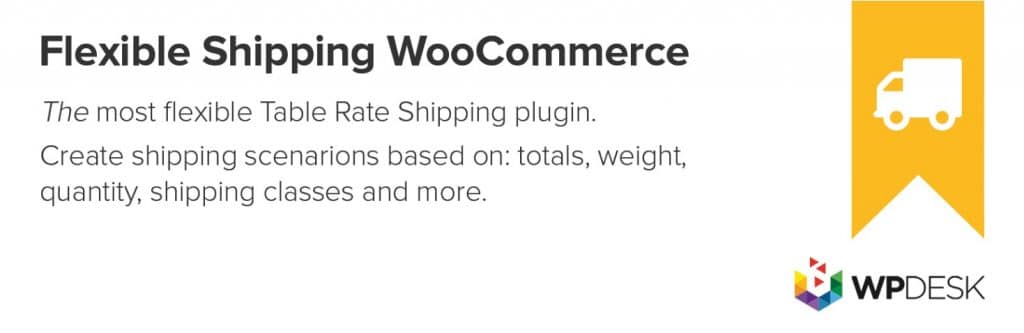
Flexible Shipping is the most popular free WooCommerce table rate shipping plugin at WordPress.org, where it’s active on over 50,000 sites while maintaining a near-perfect 4.9-star rating on over 175 votes. There’s also a Pro version with more features.
With the free version, you can charge based on:
You can create unlimited rules and mix-and-match them as needed. You can also show different rules based on a user’s role.
With the Pro version, you’ll get a lot of new options for:
- Quantity
- Line item count
- Price
- Weight
- Per item
- Cart line item
You’ll also get new calculation methods and rules, as well as a free shipping option.
One neat thing is that the plugin comes with ready-to-use scenarios to help you quickly get up and running, rather than forcing you to configure individual rules.
Price: Starts free at WordPress.org. Pro version starts at $89 for use on a single site
2. Table Rate Shipping for WooCommerce

Table Rate Shipping for WooCommerce is the most popular option at Envato’s CodeCanyon marketplace, where it’s racked up over 18,300 sales while maintaining a stellar 4.68-star rating on over 700 reviews.
Because it comes from CodeCanyon, you’ll get lifetime updates with your purchase, which offers a ton of value for your store.
With the plugin, you’ll get access to over 15 different rules, including:
- Value
- Quantity
- Height
- Weight
- Etc.
You can assign rules per order, item, line item, or class. And you can also use calculations to assign rules. For example, $2.99 times each KG in the order.
Price: $25 for use on a single site and lifetime updates (standard Envato license)
Get Table Rate Shipping for WooCommerce
3. WooCommerce Advanced Shipping

WooCommerce Advanced Shipping is another popular table rate shipping plugin at CodeCanyon. It has an excellent 4.91-star rating on over 450 reviews with 12,000+ total sales.
Because it uses Envato licensing and gives you lifetime updates, it’s another great budget option for setting up table rate shipping on your store.
You’ll get access to heaps of different conditions including:
- Order amounts (subtotal, tax, etc.)
- Quantity
- Coupon
- Product
- Weight
- Dimensions
- Category
- Location
- User role
- Etc.
You can mix-and-match all of these rules as needed. With optional extensions, you’ll also get access to shipping zones and more advanced pricing rules.
Price: $18 for use on a single site and lifetime updates (standard Envato license)
Get WooCommerce Advanced Shipping
4. Advanced Flat Rate Shipping Method
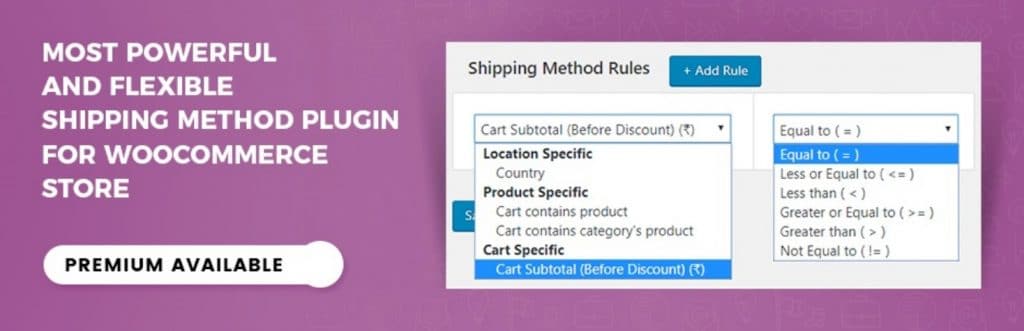
Advanced Flat Rate Shipping is another popular option that comes in both a free version at WordPress.org and a premium version with more features.
The Advanced Flat Rate Shipping Method lets you mix-and-match different shipping rules as needed. You’ll get access to a huge range of conditions including:
- Country
- State
- ZIP code
- Zone
- A specific product in the cart
- Product in a certain category in cart
- Product with a certain tag in cart
- A specific SKU’s product in the cart
- User
- User role
- Cart subtotal
- Quantity
- Weight
- Coupon
- Shipping class
You can also use different operators in those conditions. For example, “equal to”, “less than”, etc.
Finally, you can also create different shipping zones to apply those rules too, which gives you a lot of flexibility.
If you want to learn more, you can check out our full Advanced Flat Rate Shipping Method review.
Price: Limited free version at WordPress.org. Pro version starts at $99
Get Advanced Flat Rate Shipping Method Get Free Version
5. Table Rate Shipping (Official)
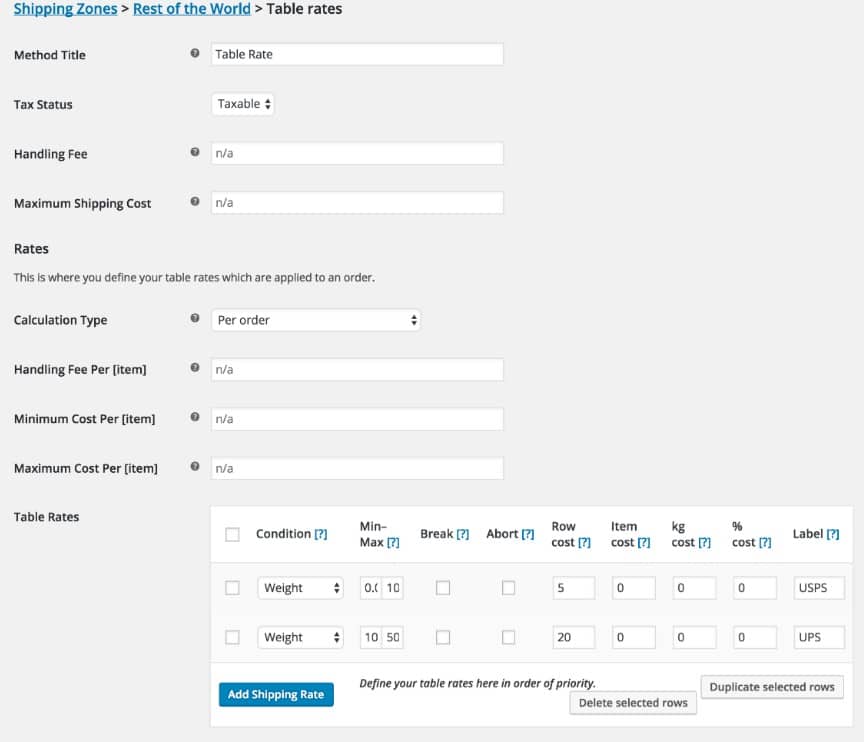
The Table Rate Shipping plugin is an official offering from the WooCommerce team.
With it, you can create multiple tables of rates for each shipping zone. You can calculate your table rates per:
You’ll be able to use the following conditions:
- Weight
- Number of items
- Number of items by class
- Price
Overall, it’s not quite as flexible as some of the other plugins on this list. However, it does come directly from the WooCommerce team, which some people might like.
Price: $99 for use on a single site
Which Is the Best WooCommerce Table Rate Shipping Plugin?
Now for the important question – which is the best plugin for your needs?
Well, that obviously depends on your requirements and budget.
If you’re looking for the best free table rate plugin, I think you should start your search with Flexible Shipping. While the free version is fairly limited, it might be able to get the job done for your needs – you’ll just need to see. If you’re willing to pay, the Pro version is also a great choice.
Advanced Flat Rate Shipping is also another solid option that has a free version at WordPress.org, as well as a premium version with more features.
The Table Rate Shipping plugin is also a great budget option that’s well-reviewed. While not free, it’s just $25 and comes with lifetime updates, so it’s definitely not going to break the bank.
WooCommerce Advanced Shipping is even cheaper at just $18 with lifetime updates. It also has slightly better reviews, with a near-perfect 4.1-star rating on over 450 reviews.
Still have any questions about WooCommerce table rate shipping plugins? Ask away in the comments!