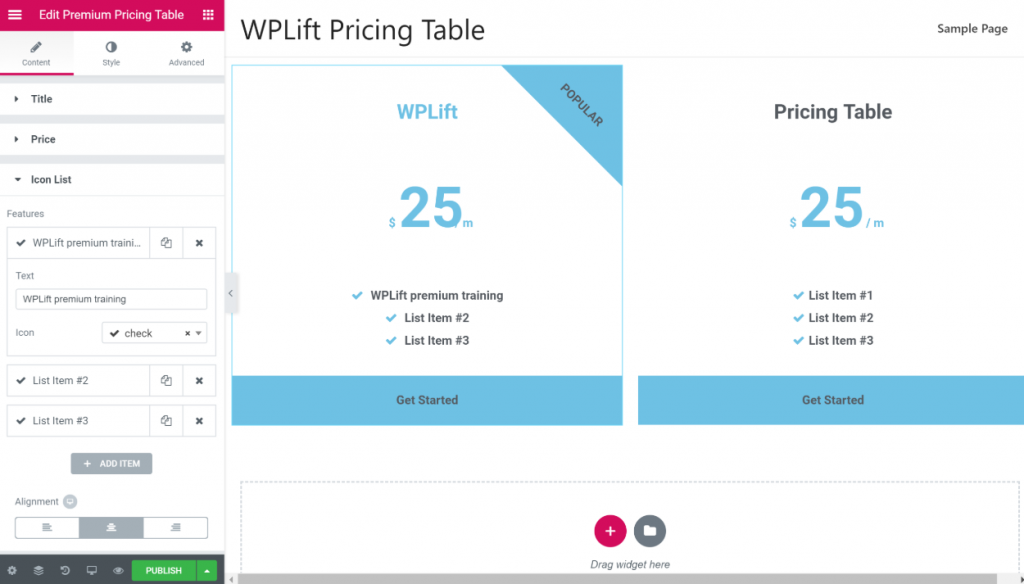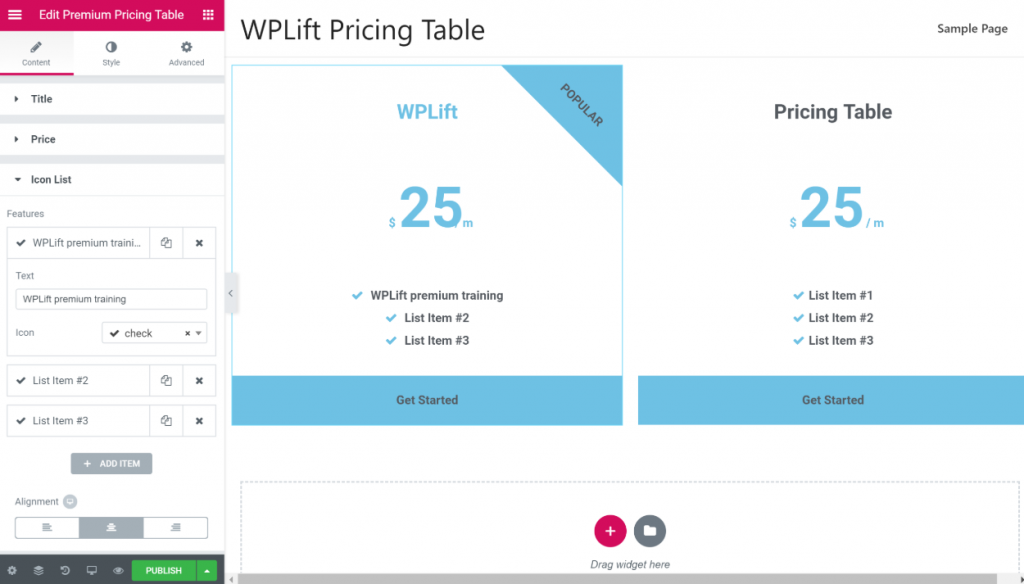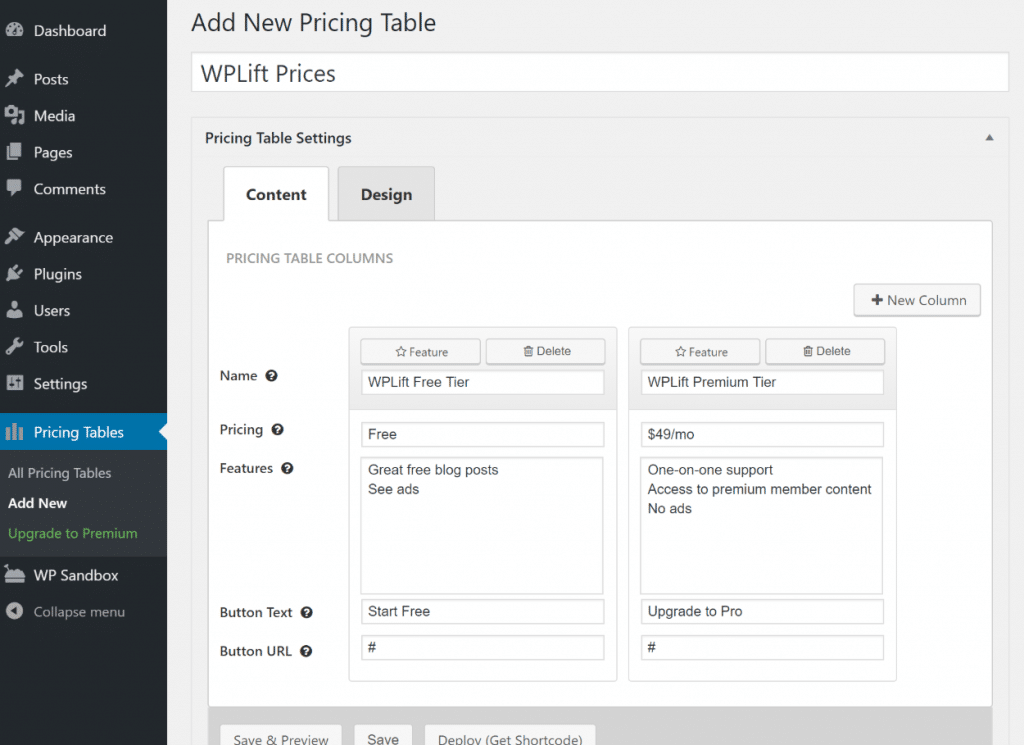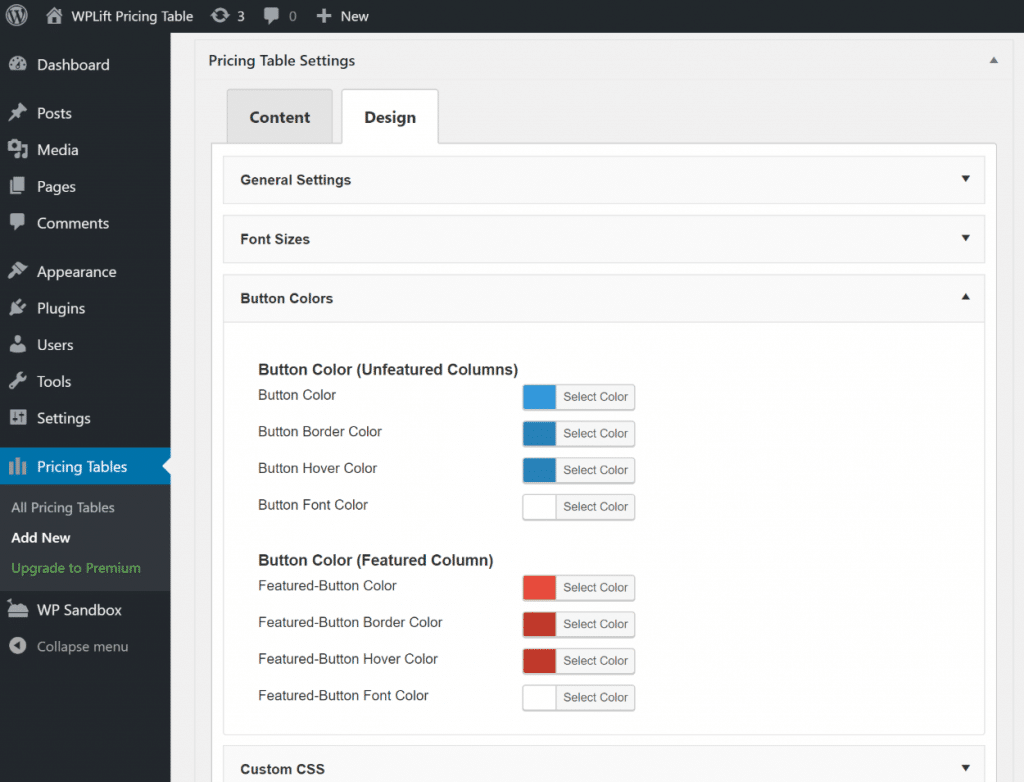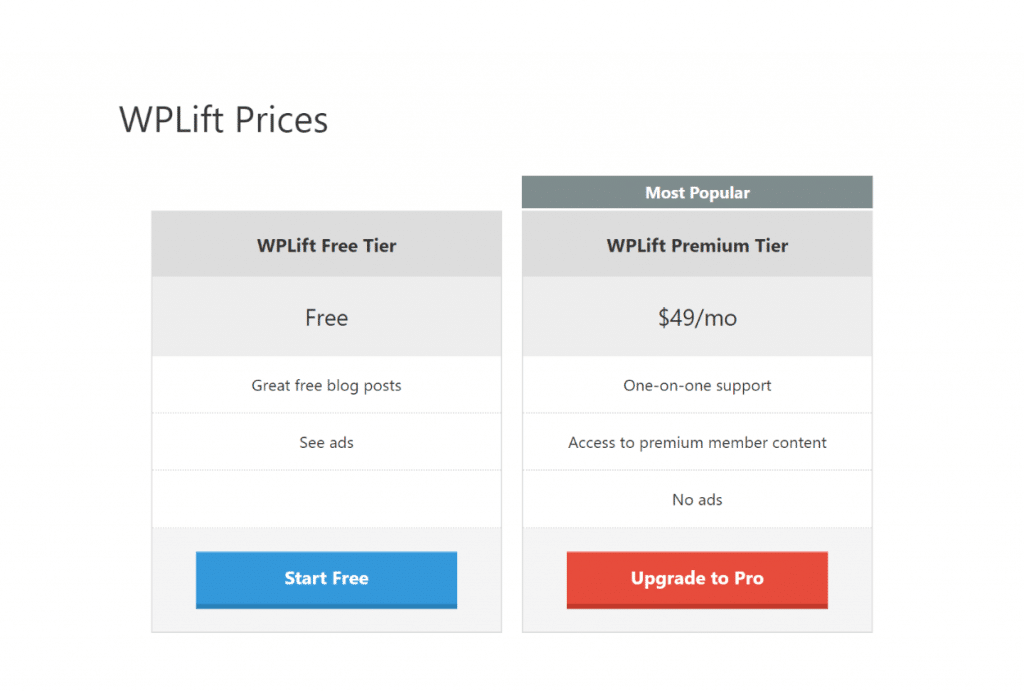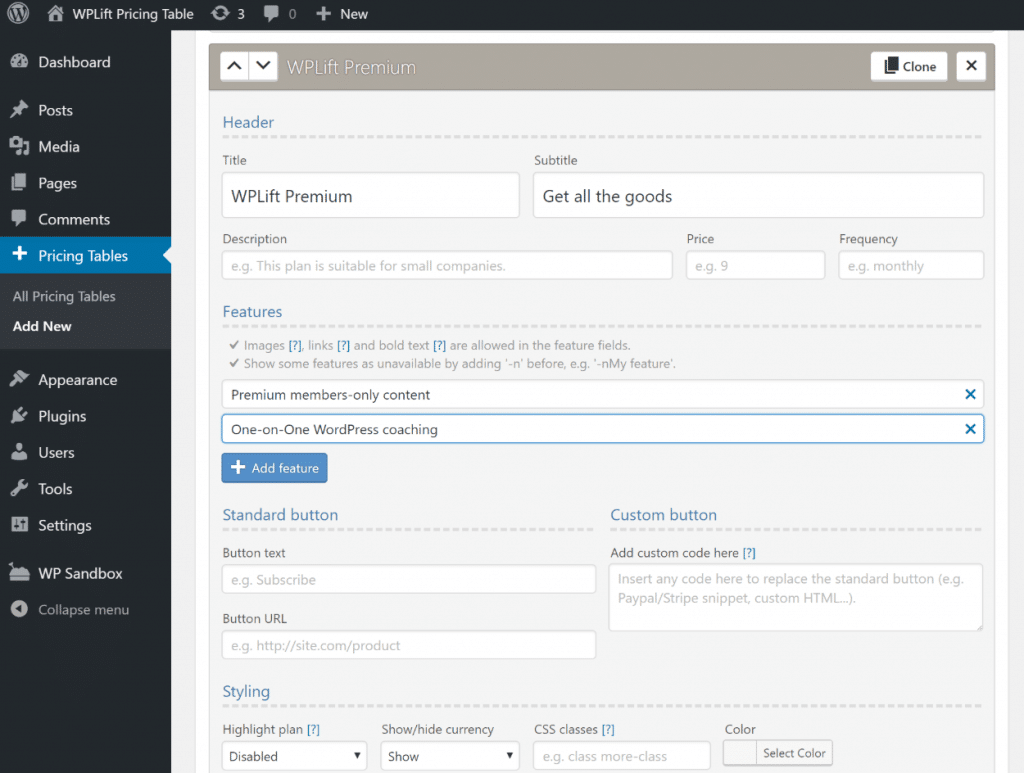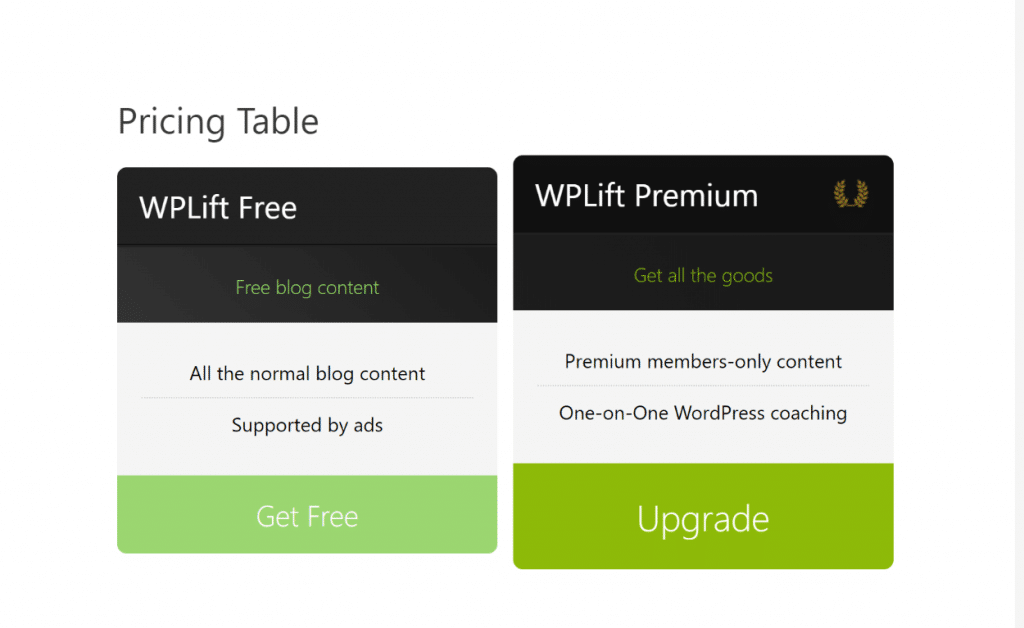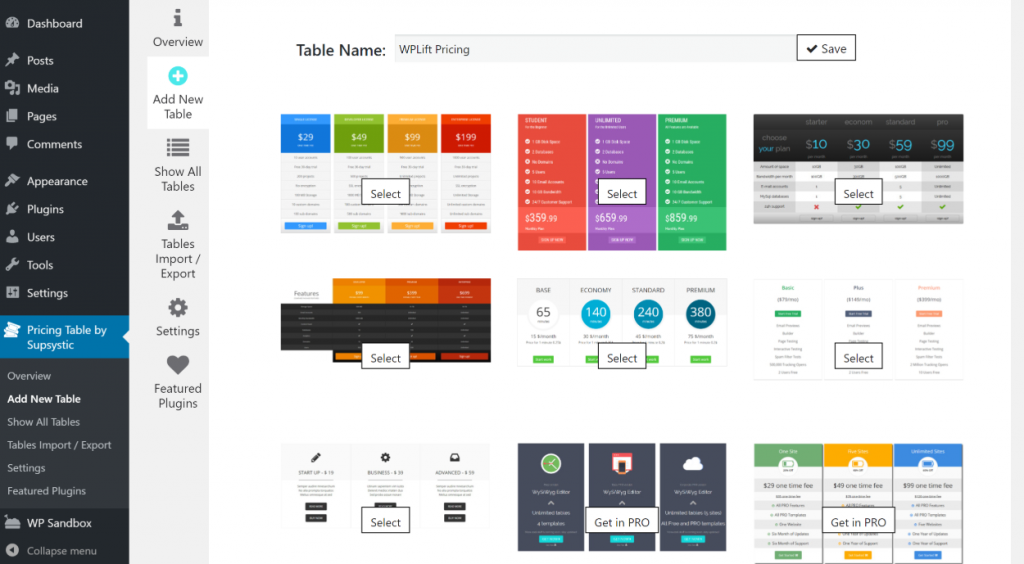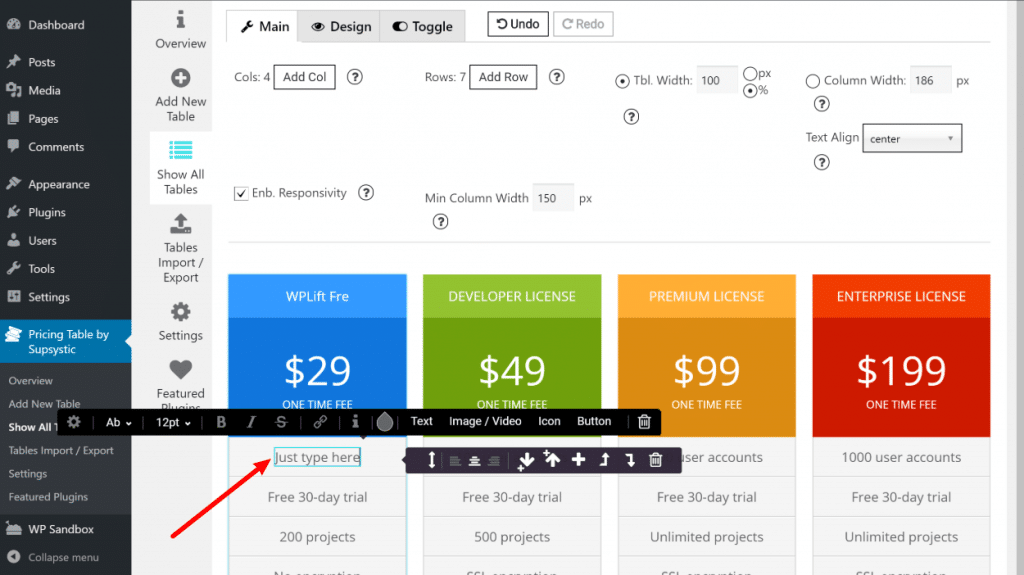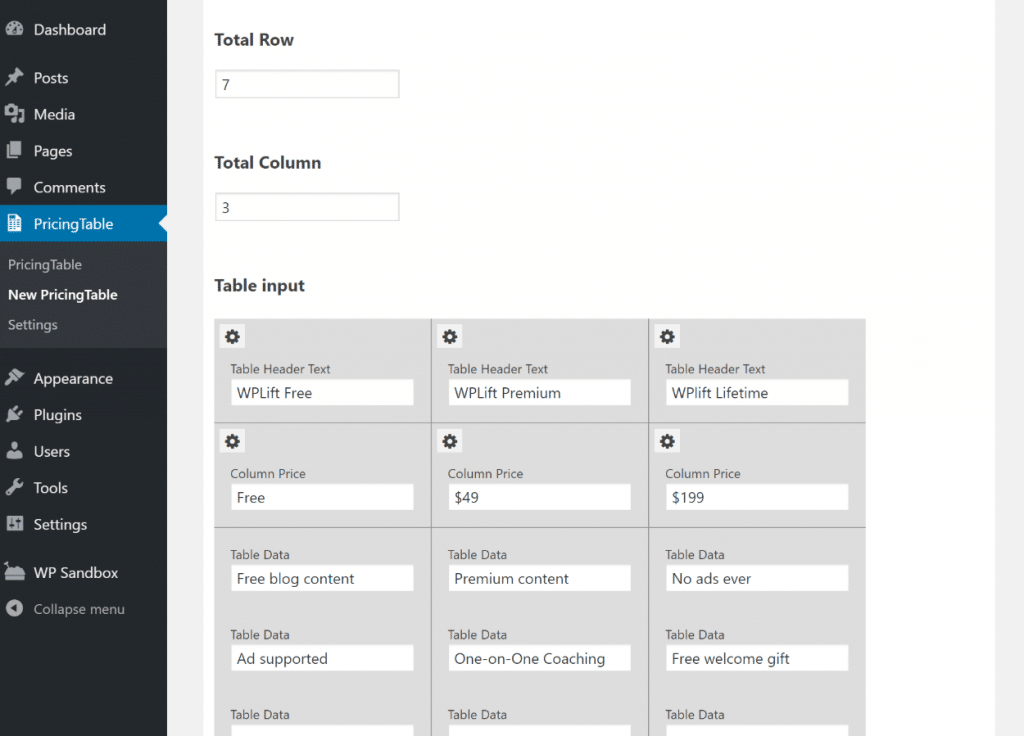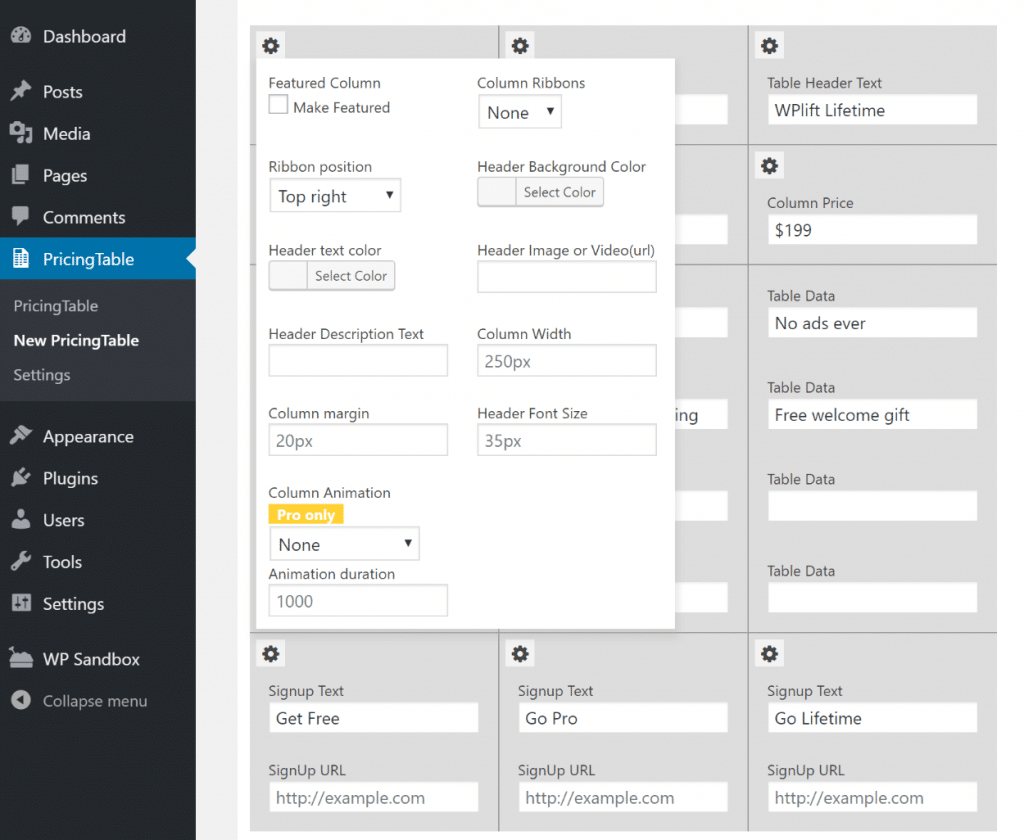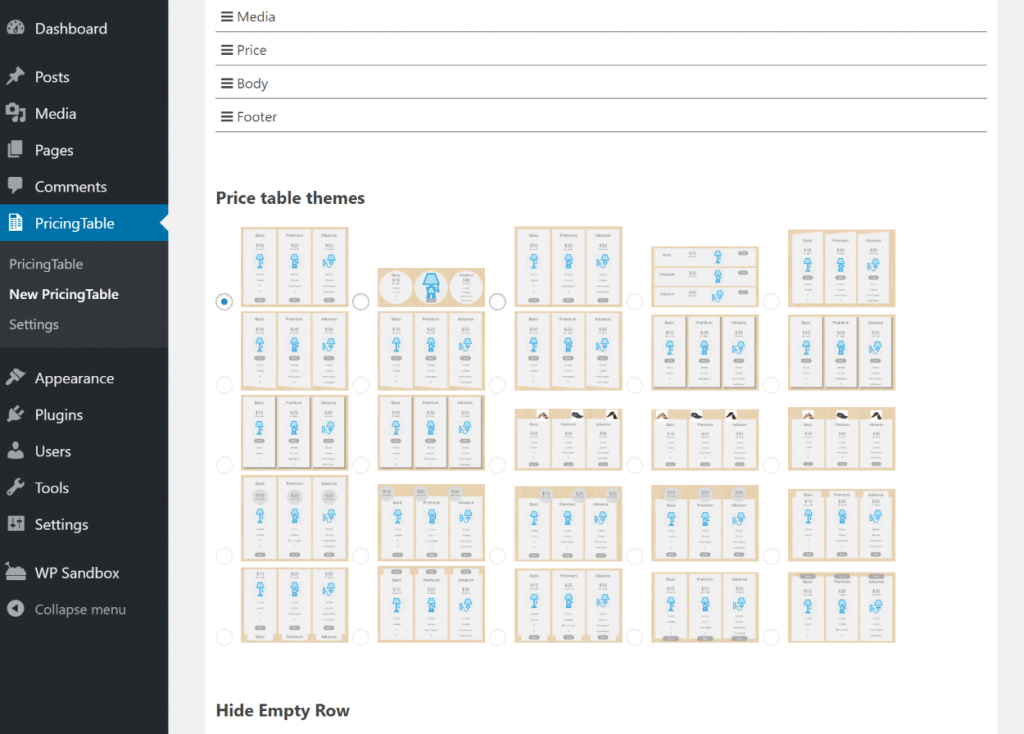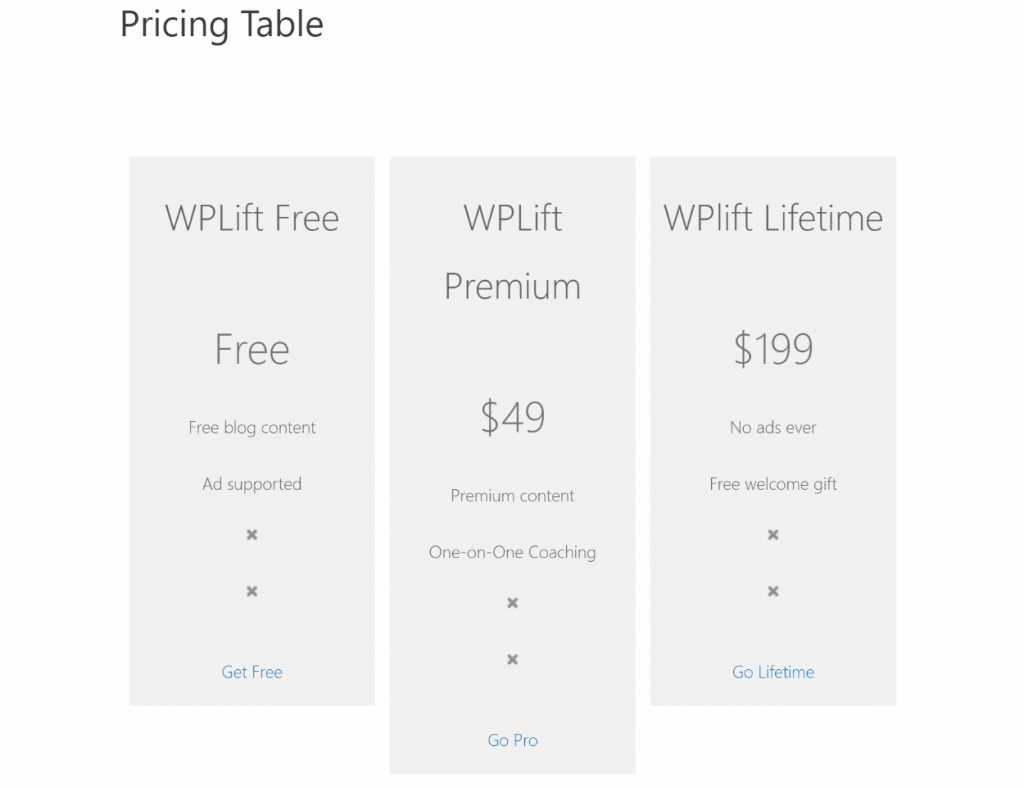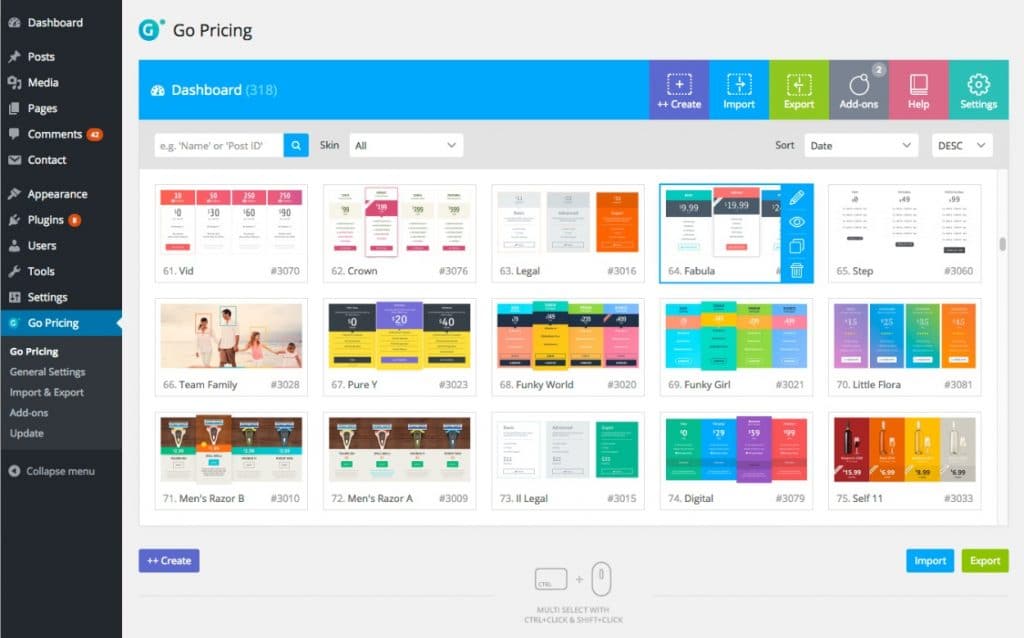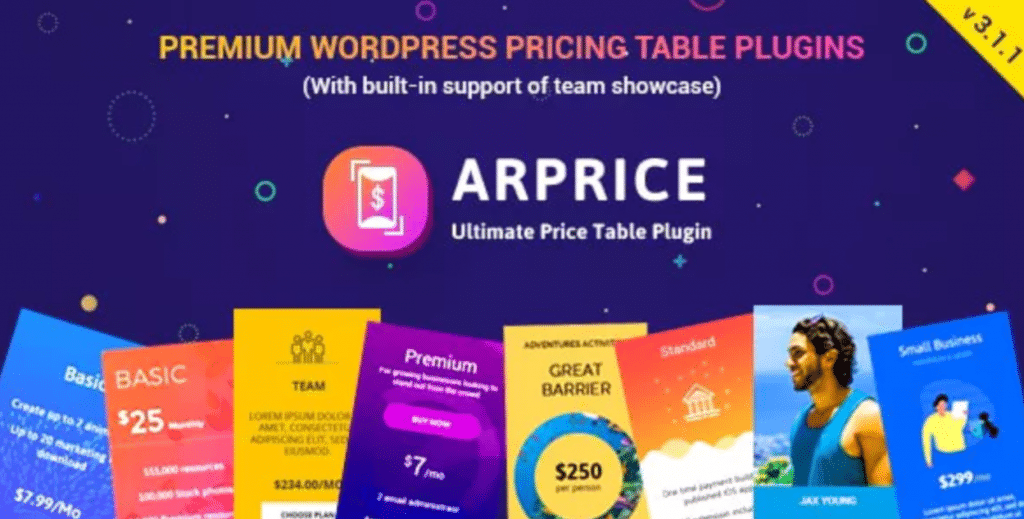Looking for the best pricing table plugin for WordPress to help your site’s visitors pick the plan that’s best for them?
In this post, I’ve collected five free pricing table plugins that will help you create a great-looking pricing table without breaking the bank.
For each plugin, I installed it on my own site to give you a good idea of how it works and what your pricing tables will look like.
Ready to get started? Let’s get straight into the plugins…
Five Best Free WordPress Pricing Table Plugins
1. Elementor (With Free Add-ons or Elementor Pro)
Elementor is our preferred WordPress page builder plugin, and the actual page builder that we use here at WPLift (read our Elementor review to learn why we like it so much).
The upshot is that Elementor lets you build your content using visual drag-and-drop design.
The core free Elementor plugin at WordPress.org does not include pricing tables. However, it’s super easy to add pricing table functionality to Elementor using free Elementor add-ons. Or, you can also purchase Elementor Pro to get access to its pricing table widget if you’re willing to crack open your wallet.
So which Elementor extensions offer pricing tables for free? A bunch, actually. Some good options are:
For example, here’s what the Elementor pricing table widget in Premium Addons for Elementor looks like. Each “column” in the pricing table is a separate widget, so you have full control over exactly how everything looks:
Again, the premium version of Elementor – Elementor Pro – also includes a pricing table widget.
2. Easy Pricing Tables
Easy Pricing Tables is a popular free WordPress pricing table plugin from Fatcat Apps. It’s active on over 30,000 WordPress sites and has a 4.3-star rating on over 100 reviews.
With the plugin, you can quickly set up unlimited pricing tables using a simple interface.
There’s nothing to configure – you just jump straight into building your tables. In the first tab, you can add all the content to your table and add more columns as needed:
Then, the Design tab lets you configure fonts and colors, and also add your own custom CSS.
Once you’re finished, you can embed your pricing table using either the included shortcode or a dedicated Gutenberg block for the new WordPress block editor.
Here’s an example of what the pricing table looks like using the default settings:
It looks pretty nice for the defaults, in my opinion.
If you want more functionality, there’s also a premium version that adds new design templates, more customization options, tooltips, pricing toggles (e.g. monthly vs yearly), and more. The Premium plugin starts at $29, though you’ll need the $59 version for access to all of the features.
3. Responsive Pricing Table
Responsive Pricing Table is another popular free pricing table plugin at WordPress.org, where it’s active on over 20,000 sites with a 4.6-star rating on 60+ reviews.
Like Easy Pricing Tables, there’s nothing to configure – you jump right into building your tables after installing the plugin.
You’ll add your various pricing plans using this interface:
Each pricing plan is its own column in your pricing table.
You can also add a custom CSS class to each column and configure some basic color options.
Once you’re finished adding your pricing plans, you can embed your pricing table anywhere on your site using a shortcode.
Here’s an example of what the defaults look like:
If you want more functionality, there’s a Pro version that adds new style skins, tooltips, a column height equalizer, and some other features. The Pro version costs just $19.
4. Pricing Table by Supsystic
Like the previous two plugins, Pricing Table by Supsystic is one of the more popular options at WordPress.org. It’s active on over 30,000 sites and has a 4.5-star rating on over 200 reviews.
With Pricing Table by Supsystic, you get an option to choose from the included templates before you start adding your pricing table content. The free version of the plugin offers 7 different templates, while the Pro version adds a lot more:
Then, you can add your content by clicking on the table and typing, which is really convenient. You can also adjust the number of columns and rows at the top:
You can also switch up stuff like colors by hovering over the columns.
There are also some really niche features here, like the ability to schedule specific pricing columns to only run during certain dates.
Overall, Pricing Table by Supsystic definitely has the most “visual” pricing table builder interface of any of the standalone pricing table plugins (Elementor is visual too, of course).
Once you’re finished, you can embed your pricing table using a shortcode or PHP function.
As I mentioned, there’s also a Pro version that, in addition to the new templates, adds features like:
- User role restriction
- Pricing toggles (e.g. for monthly vs yearly pricing)
The premium version starts at $39.
Get Pricing Table by Supsystic
5. Pricing Table by PickPlugins
Pricing Table by PickPlugins isn’t quite as popular as the previous three plugins – it’s only active on 4,000+ sites at the time that I’m writing this post. So far, it has a 5-star rating, though, and it’s got some unique themes that you might like.
To add your table content, you’ll use a very table-like interface:
You can also open the settings to make a column featured or configure its styling:
And then the Style tab lets you further customize things by choosing from different themes. You can also hide certain content and empty rows, if desired:
Once you’re finished, you can embed your pricing table using either a shortcode or PHP function.
Here’s an example of what it looks like with the default pricing table theme:
Get Pricing Table by PickPlugins
Bonus: Two More Premium WordPress Pricing Table Plugins
Beyond the free pricing tables at WordPress.org, there are also some good premium options at CodeCanyon that I’d be remiss not to mention.
I won’t go quite as in-depth with these, but here are a few good options that are still pretty affordable…
6. Go Pricing
With over 11,000 sales, Go Pricing is one of the most popular pricing table plugins at CodeCanyon.
It comes with 250+ demo tables that you can use and has some really great-looking designs.
It’s also compatible with Beaver Builder, WPBakery Page Builder, and Elementor, with dedicated widgets for each page builder.
Other features include:
- Animations
- Lots of style options
- Multimedia
Go Pricing costs just $27, which I think is a good value when you consider all the different designs you get access to.
7. ARPrice
ARPrice is another popular premium WordPress pricing table plugin at CodeCanyon, where it has over 3,000 sales.
With it, you’ll get:
- 300+ pricing table templates
- Toggle price button
- Animation effects
- PayPal buy now integration
- Lots of style and customization options
- Real-time visual editor
ARPrice costs $23
What’s The Best WordPress Pricing Table Plugin?
Now for the important question – which WordPress pricing table is right for you?
Let’s run through some situations…
If you’re already using Elementor (or open to it), just grab one of the free add-ons or purchase Elementor Pro to be able to create a pricing table using Elementor’s awesome visual interface.
Outside of that, I found Easy Pricing Tables and Responsive Pricing Table to have the simplest interfaces, while Pricing Table by Supsystic had the most features of any free WordPress pricing table plugin.
Finally, if you want access to the most premade pricing table template styles, consider busting out your credit card and going with one of the premium options at CodeCanyon.
Do you have any questions about creating pricing tables on WordPress? Ask away in the comments section!