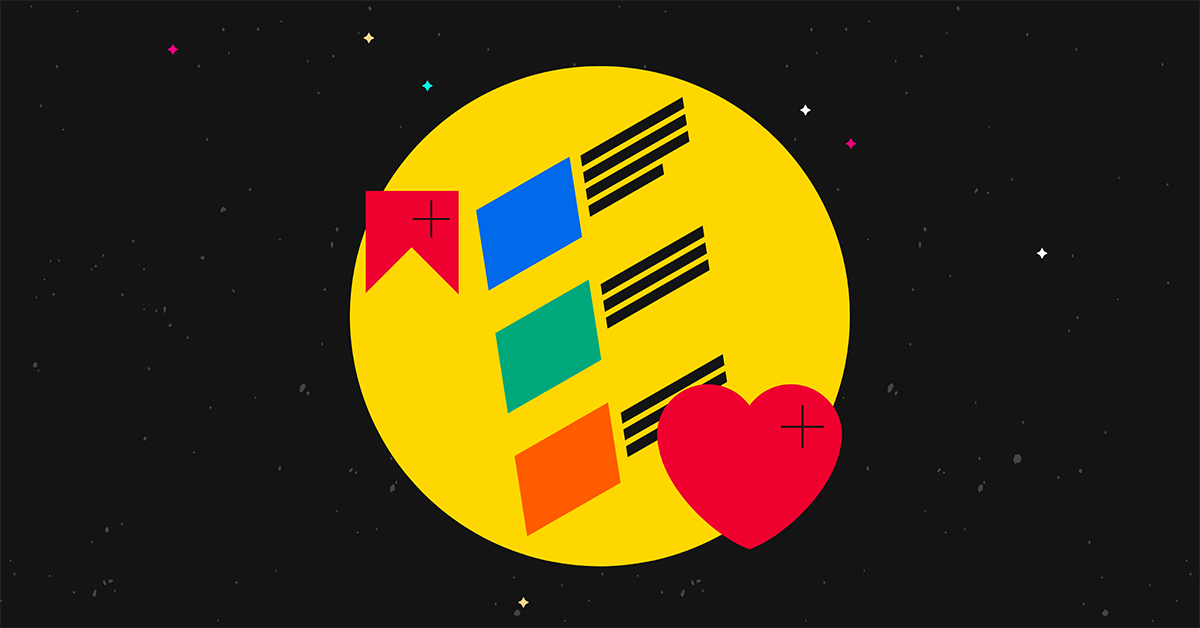Instagram can be a fantastic marketing channel for big brands and small businesses alike – and a great source of revenue for individual creators.
However, if you want to make money on the platform, or use it as an effective marketing channel, you’ll need to grow your audience first – and that’s no easy feat.
With so many features and variables to consider, Instagram can be tough to master. You’ll need to learn how to maximize reach and engagement on all your posts, and stick to a consistent posting schedule.
In this article, you’ll find the best Instagram tips, features, and lesser-known hacks that you can use to supercharge your Instagram campaigns, boost your follower count and save time.
Ready? Let’s get started:
The definitive list of Instagram tips, features & hacks
Ready to take your Instagram account to the next level? Let’s jump into the definitive list of Instagram tips, features & hacks.
1. Regram your follower’s posts and stories
It can be tough to come up with new ideas for eye-catching, on-brand Instagram snaps every single day. Fortunately, you don’t have to!
You can offload some of the work to your existing followers by encouraging them to post user-generated content (UGC) alongside a branded hashtag, then reposting their posts and stories to your feed.
Here’s an example of the kind of thing we’re talking about:

Aside from providing you with a constant stream of content to use in your own campaigns, there are a bunch of other benefits to leveraging the power of UGC.
For example, it drums up a conversation around your brand and helps boost your reach. Every time your followers share a post featuring your brand, it gets your name in front of their followers too, which can help you to grow your audience.
It also helps build a community around your brand and boost brand loyalty. Sharing your fans’ content makes them feel seen and shows that you value them, making them more likely to act as brand ambassadors.
How to do it:
- Launch a branded hashtag campaign (encourage your followers to share snaps related to your brand)
- Find a post that you want to regram and make sure you have the owners permission to share it
- Take a screenshot of it
- Crop the screenshot so that only the photo is shown
- Create a new Instagram post with the photo and share it alongside your own caption (credit the original poster)
2. Encourage your followers to save your posts
When you’re trying to grow your Instagram followers, you’ll want to maximize the reach of your posts – and one way to do that is to aim for maximum visibility on the Explore page.
Instagram determines the order of posts on the Explore page using a ranking algorithm, which looks at a bunch of factors and engagement metrics to determine whether your post deserves to rank well.
And arguably the most important of these engagement metrics is ‘saves’. Users can save posts on Instagram in their collections to look back at in the future by tapping the bookmark icon below the posts, as shown below:
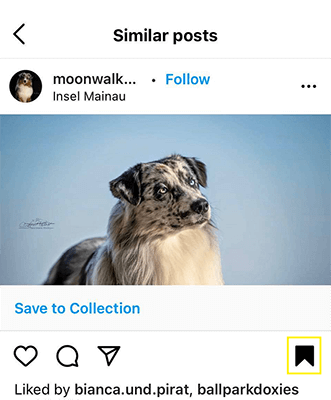
Given that Instagram has recently been testing the removal of likes, saves look set to replace them as the most important success metric.
Encouraging your audience to bookmark your posts can help you send the right signals to the ranking algorithm, thus ensuring as many people see your posts on the Explore page as possible.
How to do it:
Here are some ideas for ways you can boost your Instagram saves
- Share educational infographic-style content (people tend to look back over educational infographics again and again, which means they’re more likely to bookmark them)
- Use long, information-rich captions (people who don’t have time to read it in one go might bookmark it to come back to later)
- Share inspirational snaps and quotes (many people save content they find inspirational to their collections)
- Add a call-to-action (CTA) asking your audience directly to save your posts
3. Make the most of your content by creating Story Highlights
Photos and videos that you share to your Instagram story disappear after 24 hours but sometimes, you might have a story you feel merits a little longer in the limelight.
In that case, you can use Instagram’s Highlights feature. Highlights allow you to save your stories on your profile page indefinitely so that they’re always available for your followers to see.
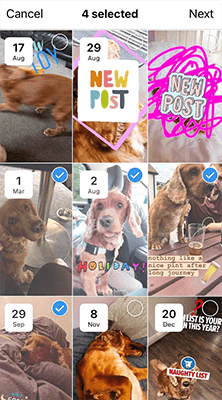
How to do it:
- Tap the New button on the left-hand side of the screen, just below your profile picture.
- Select the Stories you want to Highlight from your archive
- Choose a cover image and name for your Highlight and click Done
- Followers can now tap your Highlight at the top of your profile to view your Stories until you delete them.
4. Take advantage of Reels
Reels is a relatively new Instagram feature released in 2020. It’s Instagram’s answer to TikTok and allows users to create and share short, 15-second video clips within the app which has now been increased to 60-seconds.
Because Instagram wanted to encourage as many people as possible to use the new function, they were pushing Reels content heavily when it was first released. As a result, early adopters were reporting higher reach and engagement on Reels compared to their other Instagram content.
To this day, many Instagram users continue to benefit from the extra exposure Reels has to offer. There’s also less competition in Reels than in Stories and Feed posts, so it’s well worth incorporating it into your campaign.
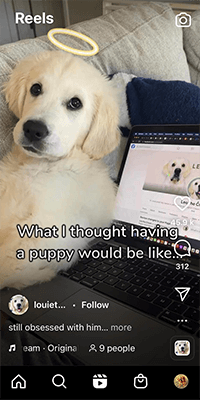
How to do it:
- Select Reels at the bottom of the camera screen in Instagram
- Press and hold the capture button and record a clip for up to 60 secs
- Use the editing tools on the left side to add effects, audio, etc.
- On the share screen, add your cover, caption, tags, and hashtags, then save or share it
5. Use captions on your stories
According to statistics, over 50% of all Instagram stories are watched without any sound. For this reason, it’s important to create content that is engaging with or without audio. One way to do this is to include captions in your stories. It’s an easy thing to do, but it can really help to boost engagement.
How to do it
- Record your story and click on the sticker icon on the story screen
- Choose the caption sticker
- Customize your captions and move them to an ideal viewing spot
- Hit done and post your story as usual
6. Manage multiple accounts from one device
Trying to grow multiple Instagram accounts in tandem? You might want to connect them together with your personal account so that you can manage them all from the same device and save time.
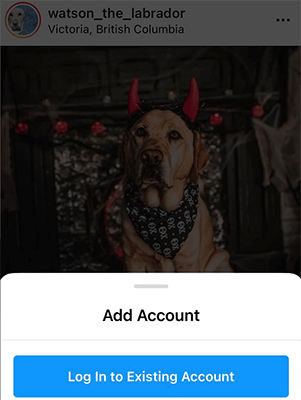
How to do it:
- On the main screen, hold down your profile icon in the bottom-right corner
- Tap on Add Account
- Click Log in to existing account (or create a new one) and type in your username and password
- To switch between connected accounts, hold down the profile icon again and choose the account you want to switch to.
7. Get featured in the Explore tab
To grow your followers on Instagram, you’ll need to get your profile to appear in front of new audiences who might be interested in your content. One way to do that is to get featured on Instagram’s Explore page.
The Explore page is a huge collection of Instagram content (videos, photos, reels, etc) available for users to browse through. It’s tailored to each individual; the idea is to help users discover accounts they might like by showing them recommended content based on their interests.
You can also search for specific keywords and topics on the Explore page. If you want to appear in Explore, you’ll need to hashtag your posts with the kind of keywords users search for, and optimize your bio around them.

How to do it:
- Write a keyword-rich bio (if you’re a fitness Instagrammer, include words like ‘health’, ‘fitness’, ‘exercise’ ‘body transformation’, etc).
- Create great content (content that users love will naturally generate the right kind of engagement signals and find its way onto the Explore page)
- Utilize hashtags by including them in your captions and comments (but don’t over optimize or ‘stuff’ too many hashtags in where it doesn’t look natural)
8. Add links in your Story Highlights
One of the most frustrating things about Instagram is that it only allows you to include one link in your bio. However, there’s an easy workaround to this: You can put unlimited links in your Instagram Story Highlights – which just so happen to be right below your bio!
Try using your Story Highlights to link out to pages you want to promote instead of your bio itself.
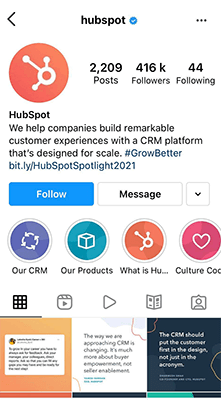
How to do it:
- Create a Story post
- Tap the sticker icon at the top of the screen and click the link sticker
- Paste in a link to the page you want to promote
- Save your Story as a Highlight (see tip #3 for instructions)
- Repeat for each page you want to direct users to
9. Make the most of your bio link
Another workaround to the single bio link limitation is to use an Instagram bio link tool. These tools allow you to set up custom, mobile-optimized landing pages to house all your promotional links in one place.
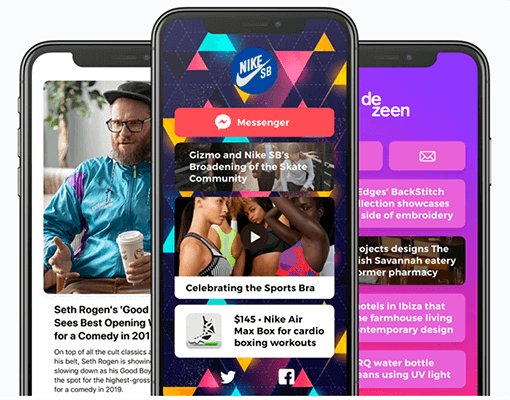
Once you’ve set one up, you can link out to this landing page in your bio, and from there, users can click through to all your other pages.
How to do it:
- Create a page on Shorby or Pallyy
- Add your page title and profile image
- Add your social links, messengers, page links, etc.
- Grab the shortlink and paste it into your Instagram profile
10. Manage your post comments by hiding, deleting, or disabling them
It’s important to make sure the comments section of your Instagram account remains a welcoming, inclusive, safe space for everyone – and that sometimes requires a little moderation. Fortunately, Instagram provides users with all the tools they need to manage comments.
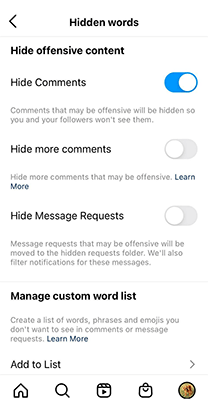
How to do it:
- To hide comments that include certain words, navigate to Settings > Privacy > Hidden Words, then turn Hide Comments on to hide comments that may be offensive. You can also create a list of words and phrases you want to block from the same page.
- To delete comments from a post, tap the speech bubble icon on the post, swipe left on the comment, and click the red trash can icon that appears.
- To disable comments on a post you’re about to share, tap Advanced Settings at the bottom of the page, and click Turn Off Commenting.
11. Reorder your image filters
If you’re like most Instagram users, you probably find yourself using the same filters again and again. Rather than having to scroll through all the filters you never use before you get to the one you do every time you share a post, you can reorder the filters in your editing window. This can save you a ton of time.
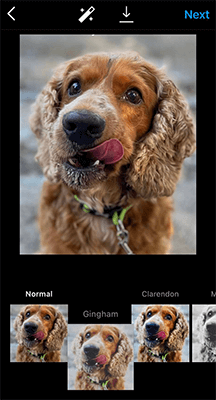
How to do it:
- Add a new post and start editing it
- On the filter page, if you’d like to move/reorder a filter, click and hold down on it and then drag it to the correct position
- If you’d like to hide a filter, deselect the checkmark on the right-hand side
12. Carefully plan your hashtagging strategy
Including hashtags in your Instagram posts is a great idea for two reasons:
- They make it easier for new followers to discover your account on Explore
- Branded hashtags can be used to help drum up the conversation around your brand
However, many Instagram newbies make the mistake of stuffing as many hashtags as possible into their posts. It’s a much better idea to use just one or two hashtags per post (this is what the biggest Instagram brands and influencers do). That means you have to be selective and use hashtags that are the best fit for your content.
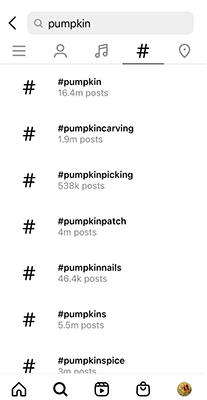
How to do it:
- To find ideas for hashtags, go to the Explore tab
- Search for a keyword related to your content
- Tap the hashtag icon to find a list of popular hashtags related to that keyword/topic
- Pick out 1-2 hashtags you think might be a good fit for your post
- Add them in your caption or in the comments section
13. Schedule like a boss
Consistency is key when it comes to being successful on Instagram. If you want to maximize engagement, you should determine your optimal posting schedule and stick to it.
Rather than just posting on the fly whenever inspiration hits you, you can schedule your posts in advance using a social media scheduling tool, so that you never miss a beat.
How to do it:
- Determine the best time of day to post to Instagram (test out posting at different times of the day and see which one provides the greatest engagement)
- Sign up for SocialBee
- Create a posting schedule using SocialBee’s customizable calendar templates.
- Start scheduling posts in advance to be posted at the time of day you identified in step one.
- Categorize your posts into content categories and aim for a balanced mix of content.
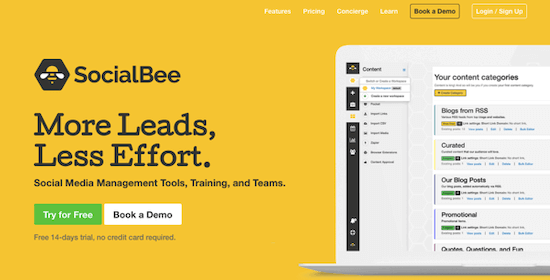
14. Track your account using an Instagram analytics tool
To be successful on Instagram, you need to know what’s working and what isn’t. By tracking your analytics, you can figure out which posts perform best and use that to inform your strategy. There are a ton of Instagram analytics tools out there that can help with this.
How to do it:
- Sign up for an analytics tool like Social Status and connect your account
- Track your performance by monitoring important metrics like:
- Impressions (the number of people who see your posts)
- Engagement rate (the number of comments and likes on a post divided by your total follower count, multiplied by 100)
- Bio link CTR (the number of people clicking on the link in your bio)
- Follower growth (the rate at which you’re gaining or losing followers)
15. Approve tagged photos before they become visible (or hide them all together)
If you’re trying to grow your Instagram following, it’s important to protect the brand image you’ve carefully cultivated. However, when someone tags you in a photo or video, it’s automatically added to your profile, which means not-so-flattering images can end up visible for all your followers to see.
Fortunately, there’s an easy way to avoid this. All you have to do is change your settings so that you can manually approve all tagged photos before they show up on your profile.
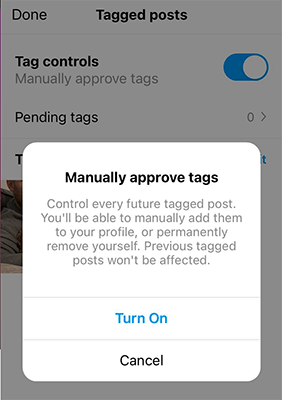
How to do it:
- Click the person icon on your profile page below your bio
- Click on any tagged photo post and tap Edit in the top right corner
- Turn on Manually Approve Tags
- Now, whenever someone tags you, you’ll be notified. You can then tap the tagged photo and choose to either Show on My Profile or Hide from My Profile.
16. Use quiz stickers to increase engagement
Everyone loves a good quiz question. If you want to boost engagement on your Stories posts, try adding quiz stickers. These stickers allow you to ask a multiple-choice question and people who watch your Story can choose an answer. This encourages interaction between you and your followers.
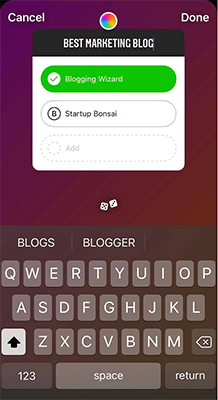
How to do it:
- On the Stories screen, tap the sticker icon
- Type in the question you want to ask in the question field
- Add up to 4 answer options in the multiple-choice fields
- Select the correct answer
- Edit the color of the quiz sticker to match your brand by tapping the color wheel at the top of the screen
17. Keep your feed tidy by archiving posts
Once in a while, it’s worth tidying up your feed by hiding old posts out of sight. Fortunately, you can easily do so using the Archive feature. Archiving your posts hide them from your public profile without totally deleting them.
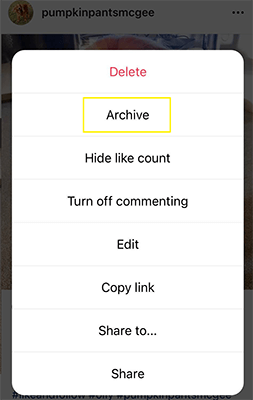
How to do it:
- Tap the three dots at the top of the post you want to hide
- Click Archive
- To restore a post, tap the hamburger icon in the top right of your profile and click Archive, then find the post and tap Show on Profile
18. Select a cover image for video posts
The right cover image can dramatically improve engagement on your Instagram videos. Instead of using a random still, you can select a cover image yourself. Here’s how.
How to do it:
- Create your cover image
- Place it at the beginning or end of your video in your editing software
- Tap the + button at the bottom of your Instagram screen and select your video
- Click Cover and select the cover image you created from the selection of stills
19. Spice up your Stories and bio with custom fonts
The key to Instagram success is making sure that your content is unique and stands out from the crowd. One way you can do this is by customizing fonts and colors in order to give your Stories a unique and personal touch.
You can also use custom fonts in your bio and captions. Using custom fonts for your Instagram content is super easy, and it’s a great way to grab the readers’ attention.
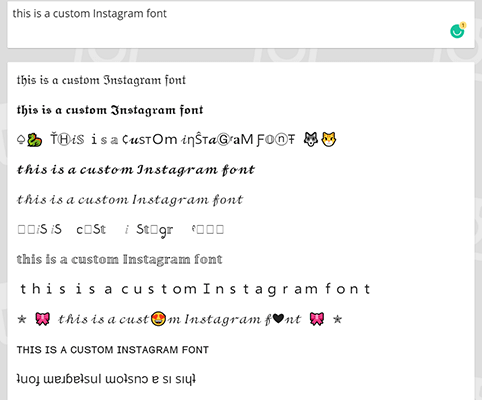
How to do it
- Find an Instagram fonts tool like IGFonts.io
- Type in the text you want to post
- Copy and paste your favorite font to your Story or bio and upload!
20. Follow your favorite hashtags to get inspiration for your own posts
When you’re trying to grow your following, posting regularly is a must. However, coming up with new ideas for content on a daily basis can be tough.
One easy way to get ideas for content is to follow hashtags that you love, or that are linked to your brand or niche. By doing this, your own Insta feed will be populated with tons of fresh content and ideas that can give you inspiration for your own content.
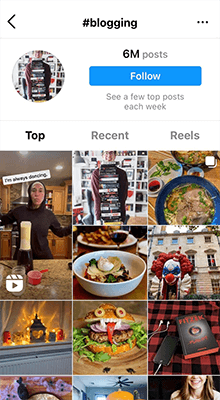
How to do it:
- Click the magnifying glass icon to bring up the Explore page
- Search your favorite hashtags in the search box at the top of the page
- Click the # icon to see all the related hashtag
- Choose the hashtag you want to follow and hit Follow
21. Create shoppable posts to boost sales
If your brand is looking to generate sales through Instagram, you might want to set up shoppable posts. By setting up your profile as an Instagram store, you can give users the option to click on images and make purchases right from your Instagram page.

How to do it:
- Set up your account as an Instagram Business Account
- Go to Settings and click Business Settings
- Click on Shopping
- Follow the steps to set up your account as an Instagram store
22. Link to your other accounts in your bio
If you already have a following on Instagram, but you want to grow a new account or move followers over to your brand or business account, there is an easy way to go about this: simply add links to your other accounts in your Instagram bio.
This will give your existing following an idea of what other accounts you are using, and will help you to harness as much promotional power from your bio as possible.
How to do it:
- Go to your profile and click Edit Profile
- To include a link to another account type ‘@’ followed by the name of the account you want to link
- Click on the account from the list that appears and this will add a link
- Save your changes by clicking Done
23. Create auto-response shortcuts to easily stay in touch with your followers
Keeping up to date with your DMs can be hard, especially if your account is growing. But don’t worry, there is a way to lessen the load of responding to DMs without having to completely ignore your followers.
Setting up auto-response shortcuts for your DMs for common questions can help save you tons of time and energy, and will keep your followers engaged too.
How to do it:
- Go to Settings and click Creator
- Tap Quick replies and then New quick reply
- Choose a shorthand word or phrase related to messages you often send, such as ‘Thanks’
- Then type a message related to this word, such as ‘Thanks for your support. I can’t respond to all my DMs but I really appreciate you reaching out. For business inquiries contact me at youremail@gmail.com’
- Then, whenever you need to use this shortcut, type ‘Thanks’ and it will auto-populate the saved message.
24. Make your profile more aesthetic by sticking to a color scheme
Using a consistent look across your Instagram posts is great for boosting brand awareness. To tie everything together and create a consistent visual experience for your followers, it helps to adopt a specific color scheme and stick to it.
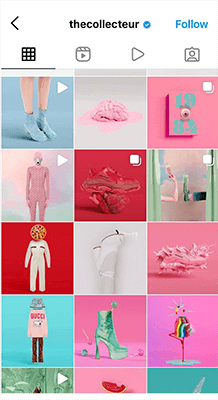
How to do it:
- Choose the main color that you’d like to use (if you’re a brand, it should be your main brand color)
- Use a color scheme generator to pick out complementary colors and create a palette
- Make sure only these colors are present in every image or video you publish
25. Cross-post to Pinterest
Another great tip for boosting the reach of your Instagram posts is to pin them on Pinterest, another popular image-sharing platform.
How to do it:
- Tap the post you want to share, then click the three dots in the top-right corner
- Click Copy Link to grab the link
- Open Pinterest on your mobile device
- Click the + icon to add a new pin and on the options menu, add your Copied Link to a new pin
26. Hide hashtags below line breaks
Hashtags are an important tool in your Instagram marketing arsenal. However, stuffing your captions full of them looks messy, to say the least. Fortunately, you can hide your hashtags below line breaks in your caption to keep them out of sight of your audience.
How to do it:
- Create a post and add your main caption description
- Paste a few line breaks after the description (you can type periods or hyphens on each line)
- Paste your hashtags below the line breaks
- This will keep your hashtags below the fold so your audience won’t be able to see them without clicking More.
27. Use location tags
According to HubSpot, Instagram posts that include location tags receive 79% more engagement than those that don’t – so use them!
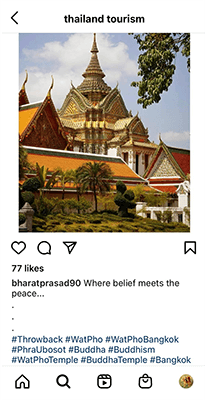
How to do it:
- Explore the area’s local accounts (e.g. the city’s tourism board account) to find out what kind of local hashtags they use
- Use these same tags in your posts
28. Go Live on Instagram
Instagram Live is a great way to connect with your followers and create fun and engaging content. Whether you’re looking to grow your following, or reconnect with the followers you already have, it’s well worth giving Live a try.
You can try creating content like Q&As, quizzes, giveaways, and more. You can go Live right away, or schedule a time for your Livestream to start. Scheduling in advance will give your followers a chance to prepare and tune into the stream before you get started.
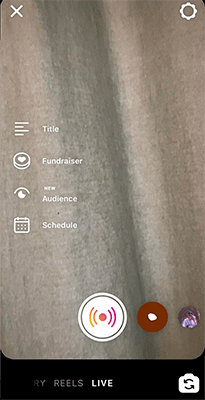
How to do it:
- Click the + symbol on your profile picture to open the Stories camera
- Scroll right through the modes and choose Live
- Add a title to your video and set up charity donations using the options on the left of the screen
- Alternatively, schedule your stream using the option on the left
29. Promote feed posts using Stories
When you post a new feed post, it’s important to ensure that all of your followers know about it in order to increase the number of likes and comments it receives. One way of getting more eyes on your new posts is to share them within your Stories.
When sharing posts to your stories, don’t show the whole post. Cover part of the image with a ‘new post’ sticker, or place it so that half of the image is off the page. This will encourage people to click through to the actual post to like it and interact with it.
How to do it:
- Click the send icon below the post you want to share
- Click Add Post to Your Story
- Customize your Story post with stickers and text
- Click the Your Story icon in the bottom left to post
30. Turn off your activity status
If you’re finding it hard to stay on top of communicating with your followers and managing your account, it’s a good idea to turn off your activity status. That way, your followers won’t know that you are online burning the midnight oil, and they won’t be hounding you for instant responses to messages and comments.
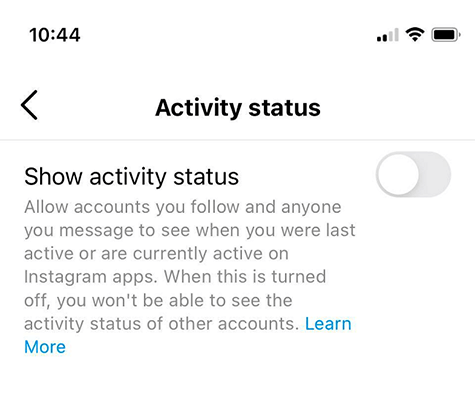
How to do it:
- Go to Settings and tap Privacy
- Tap Activity Status
- Turn the Activity Status toggle to off
31. Use collab posts to increase reach
It’s easier to grow your reach when you collaborate with other creators. Just one collaboration can have a dramatic impact.
Fortunately, there’s an Instagram feature that makes it easy to collaborate on posts. Chances are you’d already seen some posts in your feed with two people’s usernames – this is known as a collab post.
The great thing is that instead of your content being shared to just your followers, it’s shared to the collaborator’s followers as well.
First, you’ll need to find another Instagrammer you’d like to collaborate with and suggest your idea to them. Once they’ve agreed, follow the steps below to publish your collab post.
How to do it:
- Click the Plus icon and select Post
- Choose your photo and edit as needed
- Select the Tag people option
- Select Invite Collaborator
- Search for the user and select their name
- Click done
- Finish editing your post and publish it as normal
Final thoughts
That concludes our roundup of top Instagram tips and features to grow your audience..
Remember: building an audience takes time. It won’t happen overnight but keep at it, be consistent, and follow the tips and best practices we’ve talked about in this article and you’re sure to get there eventually.
Looking for more ways to level-up your Instagram and social media marketing efforts? We’ve got plenty of articles for you. I recommend starting with out our posts on how to run Instagram giveaways, and how to get more views on Instagram Stories.
Disclosure: This post contains affiliate links. This means we may make a small commission if you make a purchase.