Are you looking for a plugin that will help customers book appointments on your WordPress site? With a booking plugin, you can easily grow your business by accepting various reservations/appointments through your WordPress site.
Such plugins also have multiple customization options that allow you to create custom booking forms, which display your business information. You can also display the number of appointment/reservation spots available in your organization.
In this post, we are going to take a look at the best booking plugins out there. We are also going to give you an insight into the most critical factors you should consider when looking for a booking plugin. Let’s dive in, shall we?
Why Is It Important To Have An Online Booking Service?
Are you still wondering why an online booking system is important? Check this out then:
- It helps you increase your revenues: Some booking systems operate 24/7. This makes it easier for customers to book appointments/reservations at any hour. Not to mention, you won’t be limited to your normal working hours.
- It is hassle-free: An online booking system setups reservations/appointments automatically, depending on your customers’ needs. This saves you and your staff from the trouble of picking hundreds of phone calls to confirm appointments/reservations.
- An online booking service offers your customers various payment options: Since different payment gateways are available, your customers can pay as soon as they book an appointment/reservation.
- There’s a high probability that your customers will show up: Most online booking systems have automatic reminders that remind your customers of reservations/appointments. On the other hand, if they don’t show up, you can free up the booked room and make it available again.
- It’s professional.
Those benefits are just the tip of the iceberg. WordPress booking plugins offer you more than that. With such features, you can save a lot of money and time.
Factors To Consider When Choosing A Booking Plugin
Before we get into the nitty-gritty details, let’s first take a look at the most critical factors you should consider before getting a booking plugin.
A good booking plugin should have the following features:
- A calendar- Customers should be able to access your appointment calendar from the frontend of your website. A detailed and customizable calendar can help you display your availability. This makes it easier for visitors to find the most appropriate time to book appointments.
- It should accommodate multiple personnel- This makes it easier for everyone in your organization to have his/her own calendar and manage their appointments.
- Automated emails– A solid booking plugin should have a functionality that allows you to send email reminders to the admin and users. It should also send automated emails, which confirm booked appointments.
- Multiple payment gateways– Different payment gateways will give your customers various payment options. It’s advisable to choose a plugin that integrates with Paypal, Stripe, and offline payment gateways.
- User-friendliness– Opt for a booking plugin that has a user-friendly interface.
- A feature that lets you export different files- Bookings, reservations, and invoices should be exportable. If anything happens on your site, you can easily migrate such data/files to another server or host.
Best WordPress Booking Plugins
1. Bookly Booking
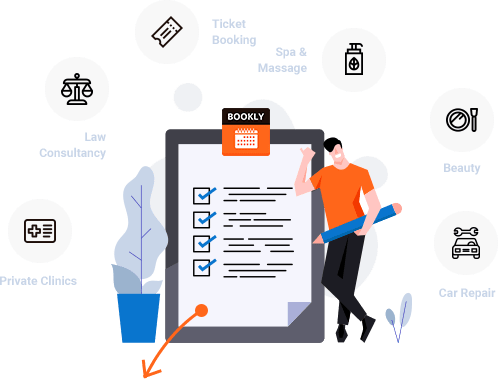
Bookly Booking is a highly responsive plugin that has a visually appealing design (both the backend and the frontend have a sleek design). This plugin also has an easy-to-use UI.
Apart from that, the free version of this plugin features:
- Automated emails and SMS. With this functionality, you can easily send appointment reminders.
- A feature that lets you display different services using different colors.
- Unlimited booking forms.
- Different calendar views—daily view, weekly view, and monthly view.
- Customizable SMS and emails that can be used to send reminders to various customers.
- WPML integration.
The pro version of this plugin packs a unique functionality that allows your colleagues to create their own appointment calendars. For instance, if you run a martial arts business, each martial arts trainer can create his/her own appointment calendar that has custom prices. After that, customers can choose the trainer they want to work with.
This plugin also has various payment options. You can let your customers pay in advance or pay on-site.
Moreover, the pro version offers you:
- Additional email notification templates.
- WooCommerce integration.
- Exportable and importable customer list.
- An analytics tool that gives you a detailed report on the number of bookings and the payments received.
- Advanced customization options.
Now, here’s a thing:
Payment functionalities are only available on the pro version. If you are planning to set up a business that receives online payments, the pro version might be an appropriate option for you.
The free version is available on WordPress.org, while the pro version costs $89.
Get Bookly Booking
2. Booked
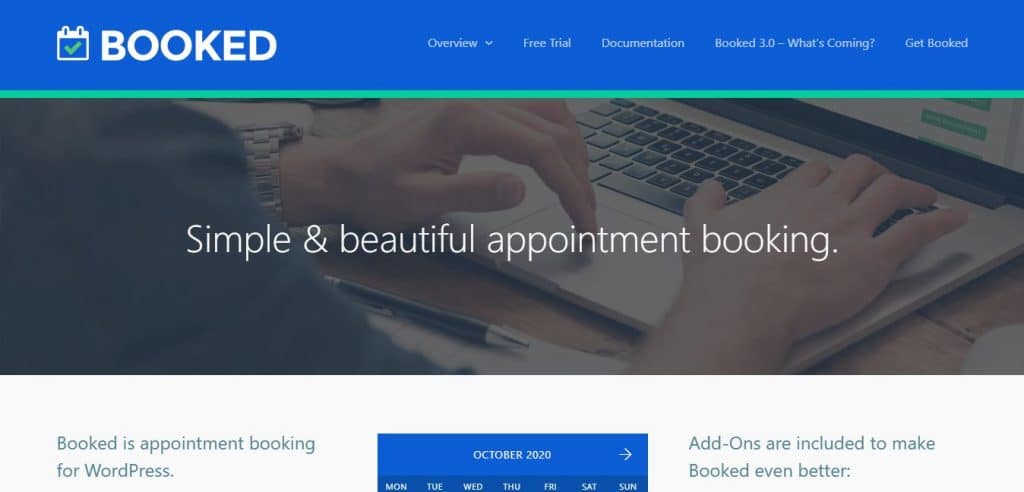
Designed to help you manage any type of appointment/reservation, Booked is a fully-premium plugin that is compatible with various calendar systems. It integrates seamlessly with Outlook, Google calendar, and iCal. With this WordPress appointment booking plugin, customers can easily create their own accounts and manage their appointments from there.
They can also add personal information that might be required to book an appointment/reservation.
That’s just the tip of the iceberg, Booked also offers you:
- WooCommerce integration that allows you to either collect partial payment or full payment from your customers.
- Multiple shortcodes that let you insert forms and calendars into different posts.
- Custom fields.
- Custom time slots.
- Different calendar colors that differentiate services.
- Custom registration forms.
Booked costs $49 on Codecanyon.
3. Amelia

If you offer multiple professional services, Amelia might be a suitable booking plugin for you. It is highly responsive and easy-to-use. This WordPress booking plugin is also available in two different versions: the free version and the pro version.
Amelia Lite features:
- Email notifications.
- An admin calendar view that gives you an overview of upcoming appointments.
The free version is not as feature-packed as the pro version. Amelia Pro has:
- A group appointment booking feature that makes it possible for customers to book appointments as a group. You can set the maximum and the minimum number of members that should be in a single group.
- Paypal and Stripe payment systems.
- Recurring appointments for regular customers.
- Custom fields that let you create booking forms that have your business information.
- WooCommerce integration.
- Zoom integration that makes it possible for your customers to attend your online appointments.
- Google Calendar integration.
- Four different systems of email notifications.
Amelia Lite is available on wordPress.org, while Amelia Pro is $59.
4. LatePoint
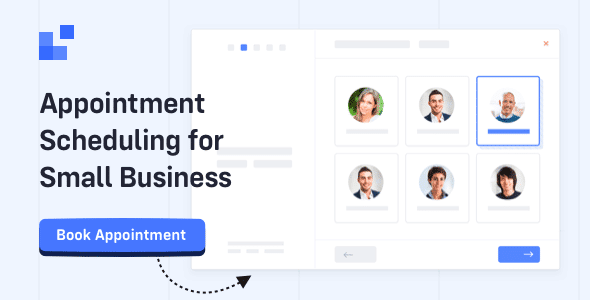
LatePoint is a booking plugin that supports multiple personnel. This makes it possible for your colleagues to create accounts that allow them to manage their appointments. Everyone you work with can easily create their own working hours and custom prices.
That’s not all, this WordPress booking plugin has a user-friendly interface that can be navigated easily. It also lets you chat with your customers and send them the necessary files required for a certain appointment.
Apart from that, LatePoint features:
- A functionality that displays your working hours in different timezones.
- SMS reminders and notifications.
- A customer dashboard where customers can manage their appointments.
- Custom fields.
- Custom work schedules.
- The ability to export your customer list and booked appointments to Excel.
- Multiple locations.
- Multi-level categories.
- An option that allows you to offer your customers discounts and coupons.
LatePoint also packs a feature that shows you an overview of your appointments, the hours you have worked, and other important information. It has user charts and graphs for analyzing more data.
LatePoint costs $59 on CodeCanyon.
5. Booknetic
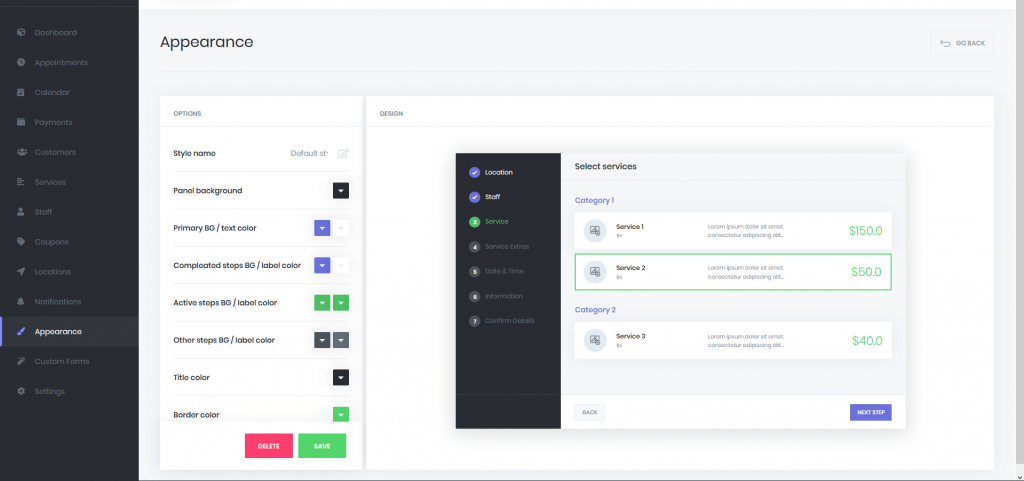
Whether you have a gym business, a hotel business, a hospital, or any other business that offers reservations/appointments, this plugin will help you manage customers from your WordPress site. Booknetic has multiple booking forms, which can be easily customized to display your business information.
What’s more? This plugin has a form builder that helps you create custom booking forms. You can use custom fields to capture the necessary information that is related to your business. Since this booking plugin has multiple color options, you can easily determine how you are going to display your calendars.
Booknetic also features:
- SMS and email notifications.
- One-time appointment bookings and recurring bookings. You easily determine the frequency of a recurring appointment.
- WooCommerce integration.
- Advanced filter options that help your customers find different staff members.
- Zoom integration for online appointments.
- Front-end timezone selector that displays your availability in different time zones.
Booknetic costs $79 on Codecanyon.
6. HBook

HBook was created to help you manage different types of accommodation bookings. It is suitable for hotels, vacation rentals, and other accommodation businesses. With this WordPress accommodation booking plugin, you easily determine the price of a certain facility based on the number of people that will be staying there.
Needless to say, HBook has a feature that allows you to set booking rates based on the holiday season. You can also set discounts for customers that decided to extend their stay-period. It gets better, this plugin can seamlessly integrate with Airbnb and HomeAway, making it easier for you to manage accommodation bookings.
Moreover, this accommodation booking plugin also offers you:
- iCal and Google Calendar integration.
- The ability to export your customer list and booking lists to Google Sheets and Excel.
- Multiple online and offline payment systems.
- Shortcodes that allow you to display booking calendars on different parts of your site.
- Automatic email notifications—confirmation and cancellation of a reservation.
- Different demos.
HBook costs $49 on CodeCanyon.
7. Team Booking
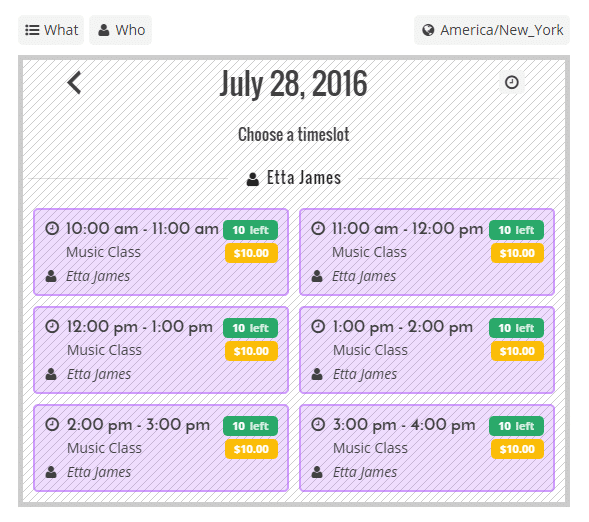
Team Booking integrates smoothly with Google Calendar and helps you manage your reservation/appointment systems from there. This plugin also allows your colleagues to create their own appointment schedules and calendars. This makes it easier for everyone in your organization to manage their own clients independently.
Team booking has a feature that makes it possible for you and your colleagues to review appointments. You can easily accept or reject appointments based on your organizations’ policies.
Furthermore, this plugin features:
- A frontend timezone selection option.
- Different payment gateways such as Stripe and Paypal.
- An option that allows you to export data to Excel and Google Sheets.
- Automated emails.
- Customizable forms.
Team Booking costs $28 on code Canyon.
8. Booking Calendar
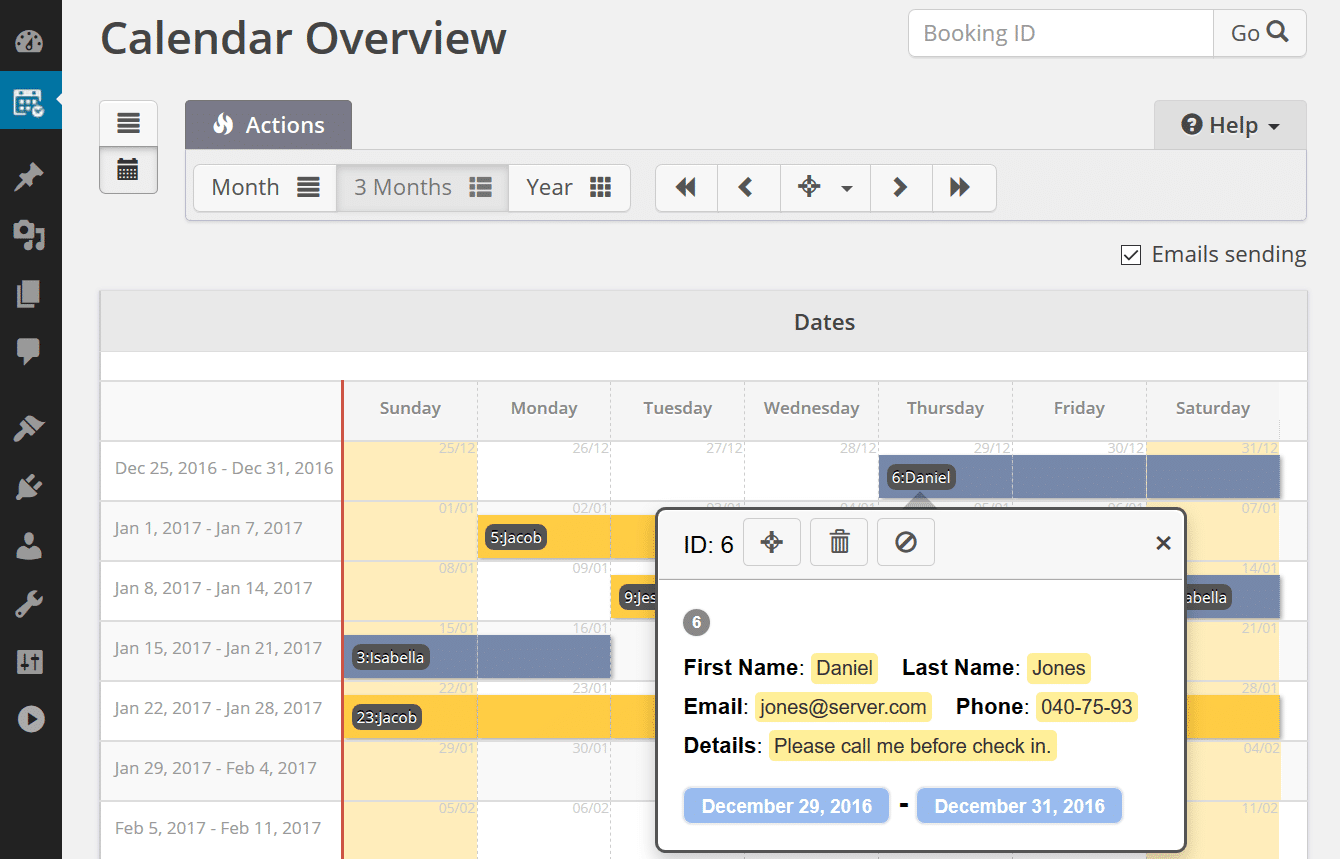
With more than 60,000 active installations, this is one of the most popular WordPress appointment booking plugins on WordPress.org. It is intuitive, powerful, and suitable for various types of businesses.
Since this plugin has an easy-to-use interface, it lets you accept or decline appointments easily. Not to mention, it can display appointments in various views such as the day view, weekly view, and monthly view. This makes it easier for you to manage different appointments.
The free version of Booking Calendar offers you:
- Automated email notifications, which are sent to the admin and users.
- The ability to import feeds from Airbnb, TripAdvisor, FlipKey, VRBO, and HomeAway.
- Shortcodes that let you add your calendars to various posts.
- Custom fields that help visitors enter the necessary information that’s required by your organization.
So what does the premium version offer you?
This is what you get from the premium version of Booking Calendar:
- Various custom booking forms.
- The ability to change prices depending on the season.
- Multiple payment gateways such as Paypal and Stripe.
- Auto approval/auto cancellation of pending appointments based on certain triggers. For instance, you can activate auto-approval of all the bookings that have been fully paid.
- The ability to export bookings and customer lists in CSV format to Excel.
The free version of the Booking Calendar is available on WordPress.org.
The premium version starts at $60.
9. WP Simple Booking Calendar
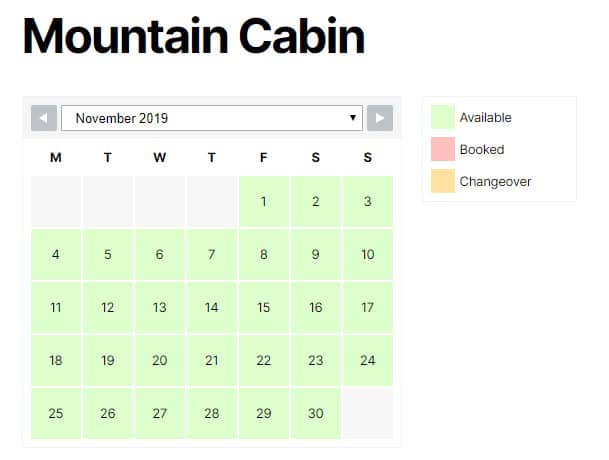
WP Simple Booking is a suitable WordPress booking plugin for vacation rentals and hotels. In just a few clicks, visitors can easily know if your holiday home is booked or not. This saves you from the hassle of picking up calls to confirm whether your holiday home is fully-booked or not.
Since this booking plugin is available in two different versions, we are going to take a look at the features offered by the free version and the premium version.
The free version of WP Simple Booking Calendar offers you:
- An option that backs up and restores your calendars.
- A user-friendly interface.
- A feature that shows the availability of vacation homes/hotel rooms.
While the free version has some solid features, it is not too versatile.
The premium version has:
- The ability to integrate your calendars with Airbnb, HomeAway, and Booking.com.
- Shortcodes that allow you to display your booking calendars on various posts in your site.
- An option that allows you to export data in CSV form to Excel.
- A bulk editing option that lets you edit multiple dates in your calendar through a single click.
- Various calendar views.
- A search widget that helps visitors find specific dates in your calendars.
The free version of the WP Simple Booking Calendar is available on WordPress.org.
The premium version pricing starts at $39.
Get WP Simple Booking Calendar
10. Easy Appointments
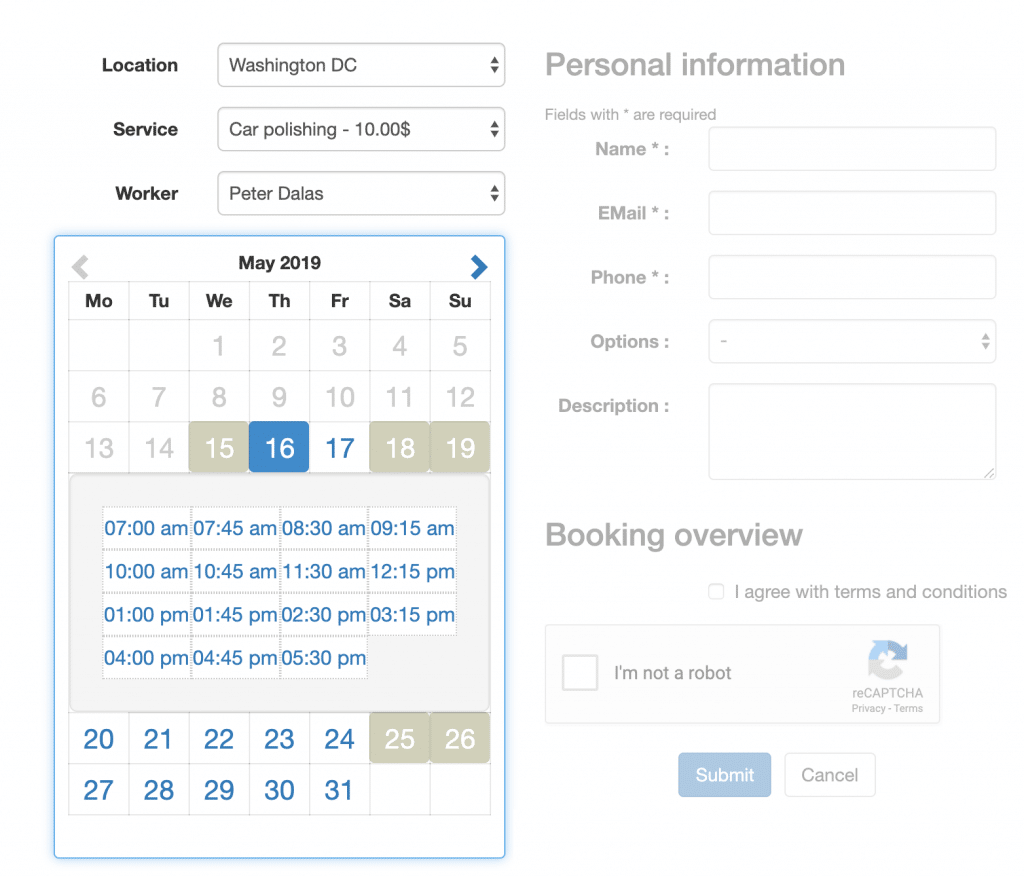
Easy Appointments is an appropriate plugin for businesses that have multiple staff members. It lets you add your staff members to your appointment system so that they can manage their own clients independently.
This WordPress booking plugin also allows you to create custom fields. Easy Appointments has shortcodes that let you display your calendars on different posts on your site.
This plugin also features:
- Automated email notifications.
- An option that lets you export your appointments to Excel.
- Labels that add custom currency to your appointment system.
If you are looking for more advanced features, you can download a premium add on that integrates with WooCommerce and Paypal.
11. BirchPress Scheduler

BirchPress Scheduler is an easy-to-use booking plugin that integrates with various calendar apps and imports your appointments from personal calendars. It also has a built-in editor that lets you customize your booking forms by creating custom fields that align with your business policies.
Since this booking plugin was designed with developers in mind, it features various filters and action hooks that can be used to create custom functionalities.
Apart from that, BirchPress Scheduler also packs:
- Multiple payment gateways.
- Automated email notifications that help you send reminders and confirmation emails.
- WooCommerce integration.
- Shortcodes that allow you to embed booking forms to various posts on your WordPress site.
BirchPress Scheduler has three payment plans. As the price increases, more features are introduced.
Prices start at $99 per year.
12. StartBooking
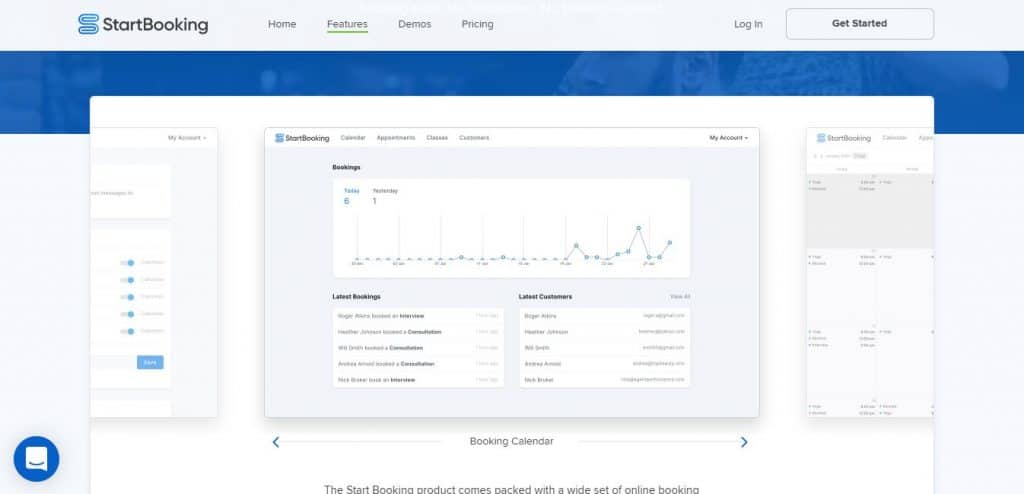
This is a user-friendly appointment booking plugin that lets you set your working hours easily. Unlike other plugins that redirect customers to another page, StartBooking lets your customers book appointments directly from your WordPress site.
With StartBooking, you can easily analyze customer interaction. Not to mention, this plugin has a reports & analytics tool that gives you an overview of your business performance.
Furthermore, this plugin offers you:
- Automated email notifications.
- Multiple third-party integrations. It integrates with zoom, Google Calendar, and Mailchimp.
- Various payment gateways.
- Group booking.
- Custom SMS text messages.
StartBooking has two billing plans.
The cheapest plan is $12 a month, while the top-tier plan is $28 a month.
13. Simply Schedule Appointments
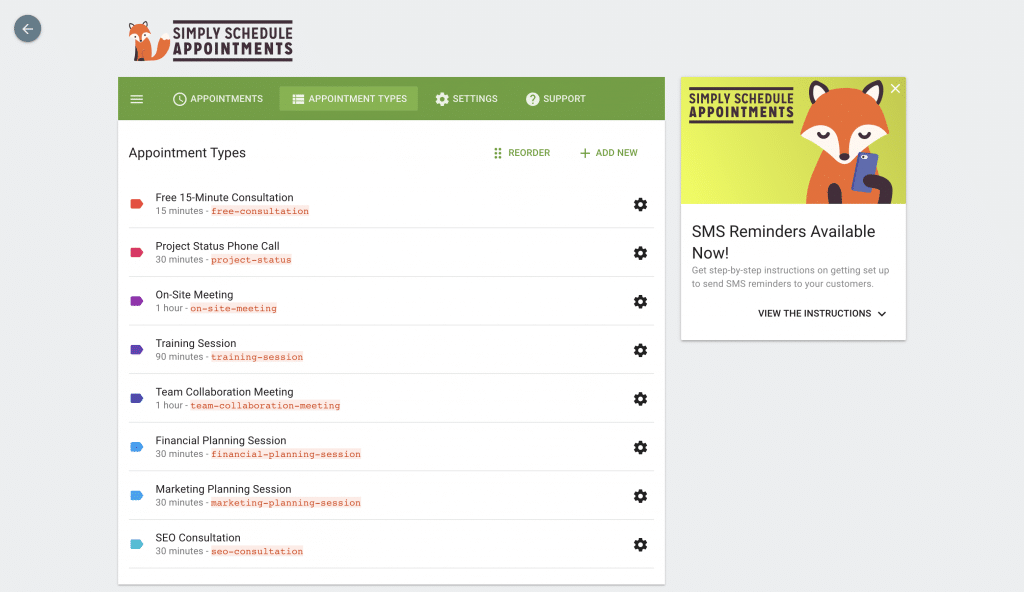
Simply Schedule Appointments is a flexible plugin that allows your customers to book appointments in less than 5 minutes. It also lets you determine the maximum number of appointments you can accept in a single day. Needless to say, you can also sex the maximum duration of different appointments. This informs your customers about your availability.
Unlike other booking plugins that rely on third-party apps to save data, Simply Schedule Appointments saves your customers’ data in your WordPress database. This makes it easier to manage your customers.
Moreover, this plugin features:
- Paypal integration.
- Automated email notifications.
- Customizable booking forms.
Since this plugin has an open-source license, you can easily download it at WordPress.org.
Get Simply Schedule Appointments
14. Appointment Hour Booking
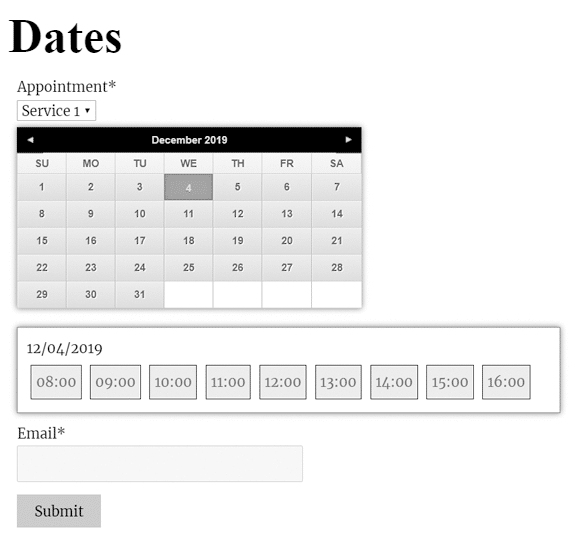
Just as the name hints, this plugin lets you create appointments that have a specific duration. Your customers can set the start time/end time of their appointments based on your normal working hours. Due to this feature, Appointment Hour Booking is appropriate for medical services, teaching classes, and other appointments-related businesses.
The free version of Appointment Hour Booking has:
- Calendars are available in 53 different languages.
- Automated email notifications that can be easily customized.
- Multi-page calendars.
Are you wondering what the premium version packs?
This is what you get form the premium version:
- A visual builder that lets you create custom fields in your booking forms.
- Paypal integration.
- WooCommerce integration.
- Premium addons that have additional features such as iCal synchronization.
15. Book An Appointment Online Pro
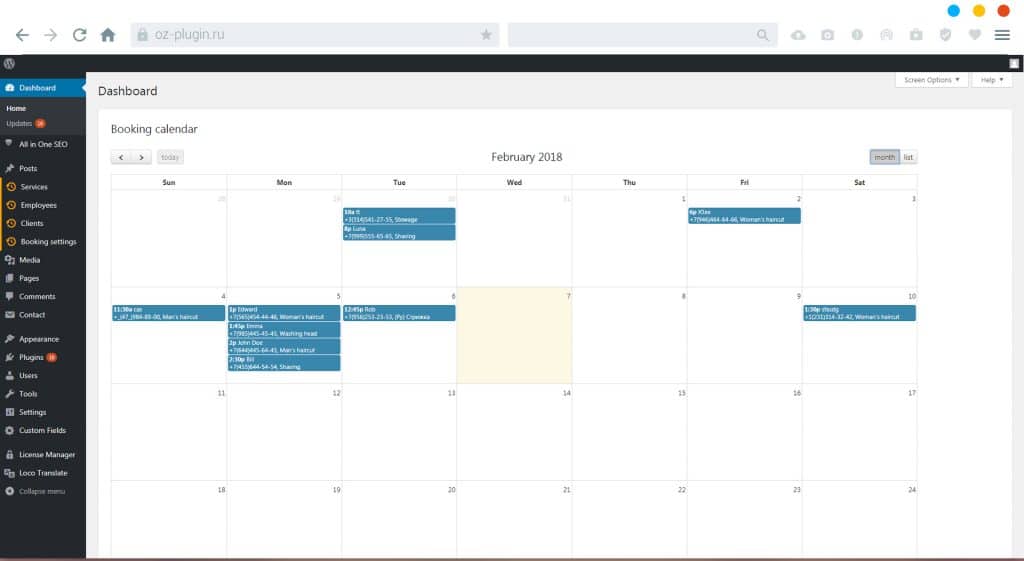
Book An Appointment Online Pro has powerful video-conferencing features that make it easier for you to provide services from a remote location. Your colleagues can easily create their own profiles in your appointment system and offer their own services independently.
On the other hand, customers have the ability to manage their appointments easily. They can easily cancel and book different appointments from their user dashboard.
This plugin also offers you:
- Paypal integration.
- Automated email notifications.
- The ability to export your appointment lists in CSV format.
- WooCommerce integration.
This plugin costs $59 on Codecanyon.
Get Book An Appointment Online Pro
Which Appointment Booking Plugin Should You Choose?
If you are looking for a plugin that will help you manage accommodation bookings, HBook might be a suitable option for you.
If you are looking for an affordable premium plugin that has superb features, WP Simple Booking Calendar might be a suitable choice for you. It also has a free version that allows you to test out various features.
Over To you
And there you have it, everything you need to know about booking plugins. With these plugins, you can easily manage various appointments from your WP admin dashboard. Most plugins also have shortcodes that help you display your appointment calendars on different posts on your site. Not to mention, you can easily export your lists in CSV format.
Which booking plugin impressed you the most? Let us know what you think about these booking plugins in the comments below.












