Choosing the right WordPress plugins for your website can be hard. The sheer number of free and premium plugins, and the amount of information circulated about them, often results in people having to put in hours and hours of research to help them decide on the best plugins for their sites.
Luckily, we have put together this collection of top WordPress plugins, to help save you time and ensure you have the best plugins installed and running on your site. We have made sure we included a range of plugins that will add all the essential functionality your WordPress site will need, as well as plugins that add powerful advanced features, to give your website an edge over the competition.
So let’s check out which WordPress plugins made the cut…
1. Yoast SEO

Yoast SEO is the leader in its field when it comes to search engine optimization. This free plugin comes with a ton of features including XML Sitemaps, title and meta description templates, schema implementation, and control over your site’s breadcrumbs.
Importantly, Yoast SEO also analyzes everything that appears in your content – keywords, titles, meta descriptions, and more – to optimize your posts and pages for the search engines.
What’s the alternative?
Having an SEO plugin on your WordPress website is a must. So if you aren’t keen on Yoast SEO then RankMath is a great alternative.
2. Thrive Leads
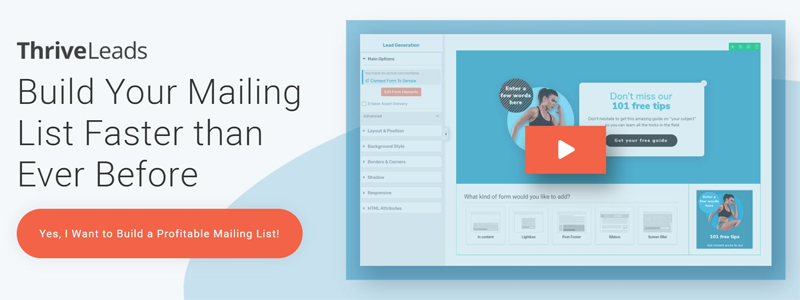
Thrive Leads is a popular list building plugin, created to help you grow your mailing list and increase conversions on your site, whatever your goals. This plugin comes with a long list of features including a huge collection of optin form styles, form templates, a drag-and-drop form builder, extensive A/B testing, analytics, and much more.
Thrive Leads is a premium product, with prices starting at just $67 for one site license. To find out more about this plugin, check out our in-depth review of Thrive Leads to help you decide if this is the right solution for you.
What’s the alternative?
OptinMonster is the obvious alternative to Thrive Leads. However, although OptinMonster provides superior functionality to Thrive Leads, bear in mind that it’s monthly subscription price isn’t cheap.
3. Constant Contact
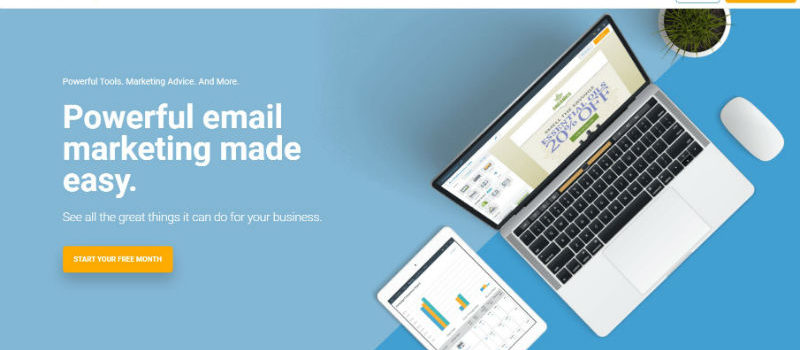
Constant Contact is a powerful email marketing provider. This tool aims to empower users to understand their audience, and consequently send the right emails to the right people at the right time.
Constant Contact boasts an intuitive drag-and-drop editor to customize email templates and create professional emails that engage with your audience. You can then automate email series, sending emails based on individuals’ behavior on your site. By delivering personalized and relevant emails, you will soon see an increase in traffic and conversions on your site.
What’s the alternative?
There are numerous email marketing services to choose from. Other than Constant Contact, we recommend Convertkit, another feature-rich email marketing provider.
4. Akismet
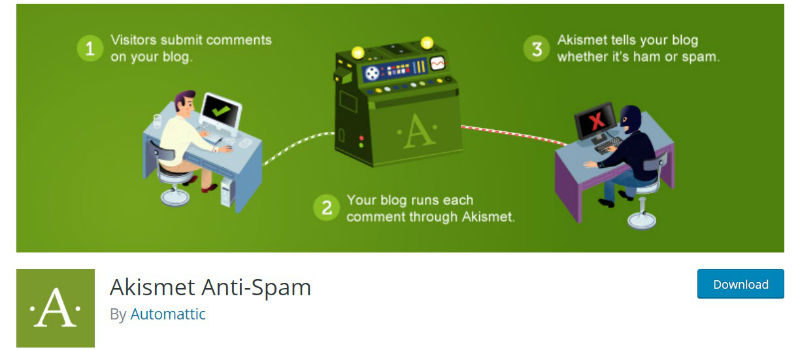
Spam can be a major problem, and a drain on your resources and time. Thankfully the free WordPress plugin Akismet can deal with spam for you. By default, Akismet comes pre-installed on all new WordPress installations, but can also be found in the WordPress repository should you need it.
Akismet’s main task is to filter spam comments and pingbacks, so you are left with legitimate blog comments that you can publish on your site’s discussion boards. Although Akismet works for free on personal blogs, you will need to pay for its service if you are running a commercial site.
What’s the alternative?
Spam Protect by Clean Talk provides protection from spam for all major comments and forms plugins, as well as landing pages, email services, WooCommerce sites, and more. Although there is no free version of this plugin, prices start from only $8 a year.
5. Sucuri
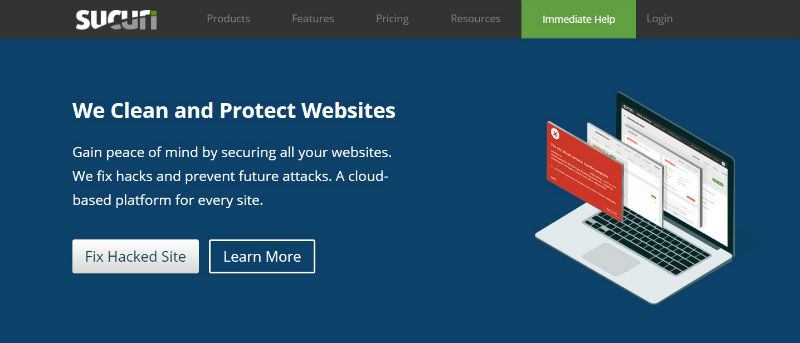
A premium security plugin, Sucuri will help to keep your website safe and secure. This high-end plugin will protect your website using a variety of tools and features including 24/7 monitoring, a cloud-based firewall, and malware removal.
Sucuri will also boost your site’s performance via its highly optimized CDN. For more information on how to keep your site safe, check out this article – 7 Ways to Protect Your Website.
What’s the alternative?
Sucuri isn’t cheap, with prices starting at $199.99 a year. For a free and effective alternative to Sucuri, check out the WordPress plugin Wordfence.
6. UpdraftPlus
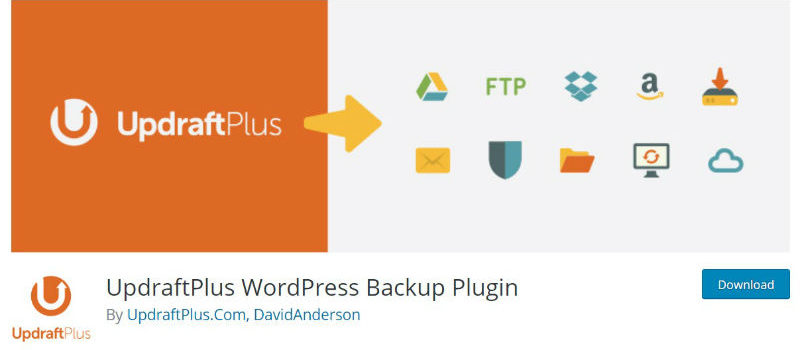
As well as installing a reliable security plugin, backing up your website is also a must. UpdraftPlus is a freemium WordPress plugin that will enable you to rest easy, knowing that your website is backed up and ready to be restored with a click of a button, if the need arises.
With UpdraftPlus, you can back up to Dropbox, Google Drive, Amazon S3, and many more locations. You can then set automatic backups to a schedule of your choice. To find out more about backing up your website with this plugin, have a read of our guide to UpdraftPlus.
What’s the alternative?
If you are looking for a more advanced backup solution, BlogVault might be for you. Don’t forget to take advantage of our BlogVault coupon.
7. Gravity Forms
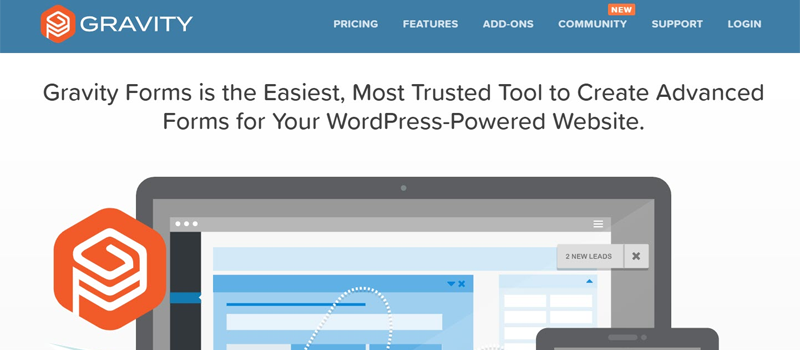
Gravity Forms is an impressive freemium plugin that will enable you to add stylish and highly optimized forms to your WordPress website. Create and display a range of form types including contact forms, surveys, online orders, quizzes, file upload forms, and more.
Gravity Forms also provides an extensive list of features to help enhance each form you add to your site. Design your forms using the intuitive visual form builder, select from 30+ form fields, use conditional logic to personalize what your users see, and integrate your forms with third-party services to streamline your workload.
What’s the alternative?
Simple Basic Contact Form is an impressive free WordPress contact form plugin (which we will discuss next)…
8. Simple Basic Contact Form
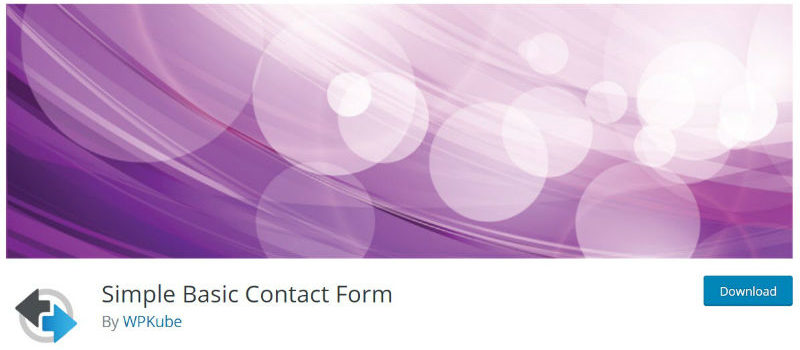
If you are looking to add a simple yet effective contact form to your website, that is quick and easy to create, then the free WordPress plugin, Simple Basic Contact Form, is for you. Designed by the developers over here at WPKube, this plugin is clean, secure, and extremely flexible.
Using this plugin, you can easily configure a stylish contact form via the plugin settings. You can then display the form anywhere on your site using either shortcode or a template tag. Simple Basic Contact Form also blocks spam and protects against malicious content.
What’s the alternative?
If neither Gravity Forms or Simple Basic Contact Form appeal to you, then you should check out WPForms, another professional form builder plugin.
Visit Simple Basic Contact Form
9. WooCommerce
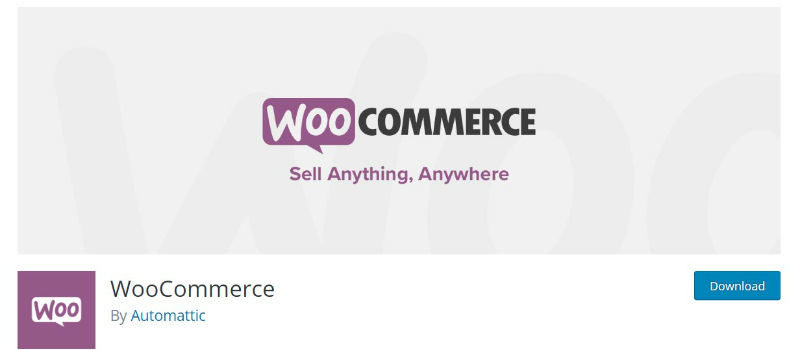
If you are looking to create an eCommerce store, then installing WooCommerce is a must. This high-end plugin has everything you need to sell physical, digital, or affiliate products online. It is also thoroughly supported by the WordPress community, integrating with an array of purpose-built WooCommerce themes, as well as plugins and other tools.
Although the core WooCommerce plugin is free to use, as your store grows you may well need further advanced functionality, which is available through premium WooCommerce extensions. For more information on this plugin, check out our WooCommerce Tutorial.
What’s the alternative?
A popular eCommerce alternative to WooCommerce is Shopify. If you aren’t sure which is the right solution for your project, have a read of our WooCommerce vs Shopify comparison.
10. MemberPress
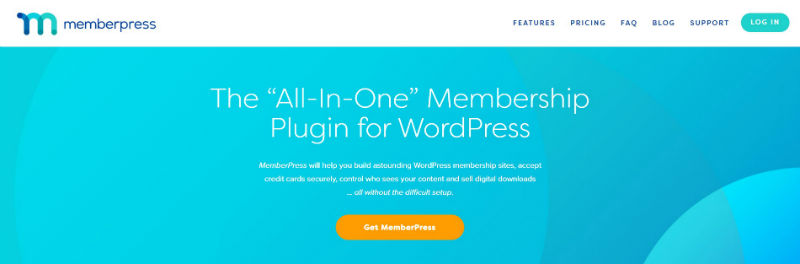
MemberPress is a leading solution in the membership plugin sphere. Not only is it extremely user-friendly, but it also has an impressive list of features, helping you to quickly build a professional and successful membership website.
MemberPress offers extensive control over membership privileges, pricing pages, subscription management, content dripping, and a ton of integrations. And to top it all off, this plugin starts at just $149 a year.
What’s the alternative?
If MemberPress is outside of your budget, then PaidMembershipsPro offers a free version of its service, with premium extensions available when you need the extra functionality.
11. WP Rocket

Part of what makes WP Rocket Caching Plugin so great is that it does more than just manage your caching. It’s compatible with Cloudflare, offers lazyload, optimizes Google Fonts, detects mobile devices, and provides DNS prefetching.
A single site license for this plugin will set you back just $49, but the speed increase for your WordPress website will be worth every penny. Check out our guide on How to Install and Setup WP Rocket in WordPress.
What’s the alternative?
A great alternative to WP Rocket is W3 Total Cache. If you are interested in this free plugin, have a look at our Beginners Guide to help you with the install and set up process.
12. ShortPixel
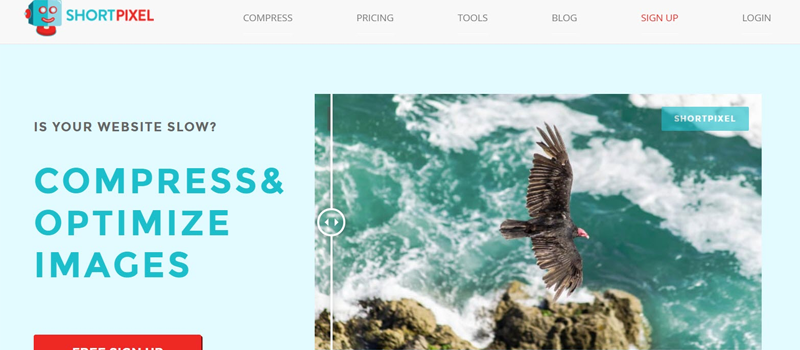
ShortPixel is an image optimizer that focuses on ease of use. Not only is the plugin free to use for 100 images per month, but it also offers lossy, glossy, and lossless image compression. This alone makes it a versatile image optimization plugin that’s worth checking out.
All types of images can be compressed including PNG, JPG, and GIF, and it’s WooCommerce compatible. Additional images are only $4.99 for 5000 image credits. Don’t forget to use our exclusive ShortPixel coupon to get 50% extra credit.
What’s the alternative?
If ShortPixel doesn’t appeal to you, then Smush Image Compression and Optimization from WPMU DEV is a great alternative plugin.
13. Embed Code

Embed Code is a free WordPress plugin from the developers over at DesignBombs. This plugin can be used to easily embed code into your website’s header or footer.
Embed Code can be used to insert almost anything, including Google Analytics tracking code, the Facebook Pixel, live chat integration, and custom CSS, to name a few options.
What’s the alternative?
A popular alternative to Embed Code is Insert Headers and Footers, though both plugins do a similar job.
14. Monarch Social Sharing

Monarch is a social media sharing plugin created by Elegant Themes. Integrating with over 35 social networks, this plugin will encourage readers to share your posts and pages, helping your content to reach a wider audience.
Within the dashboard of this all-in-one solution, you can customize your sharing buttons and configure your display settings, as well as monitor analytics to see how your sharing buttons are performing. This premium plugin is available when you purchase an Elegant Themes license, which also gives you access to the Divi and Extra themes, as well as the lead generation plugin Bloom. Don’t forget to use our Elegant Themes coupon.
What’s the alternative?
Social Snap is a complete social media tool kit, that includes social sharing buttons as well as social follow buttons, click-to-tweet, and automatic social sharing, to name a few options.
Final Thoughts on the Top WordPress Plugins!
All of the WordPress plugins mentioned in this article, including the alternative plugins provided, are great options. Adding the extra functionality to your website that these plugins provide will ensure that your site is fully optimized for performance, the search engines, and your audience. So, if you haven’t already, its time to start installing these top WordPress plugins.
Have we missed a plugin that you think should have made this list? If so, please share away in the comments below…












