Did you know that over 70% of visitors who abandon your website will never return?
If you’ve checked your website analytics recently, then you’ll see that figure is right.
For most of us, 75% of people who visit don’t come back.
If your figures look like that, then you need to start turning those visitors into leads.
So, in this post, we’ve collected a boat load of lead generation plugins for WordPress to help you do just that.
To make it easier for you, we’ve broken it down into five sections:
You can dive into a particular section, or you can stay for the whole ride.
List building plugins
Building your email list is the best way of building a healthy relationship with your readers. You have a solid way of keeping fans informed of your latest articles and exclusive offers.
All the plugins reviewed here make it super-easy to attract readers’ attention and collect their details. Plus, they all integrate with the major email service providers.
1. Thrive Leads
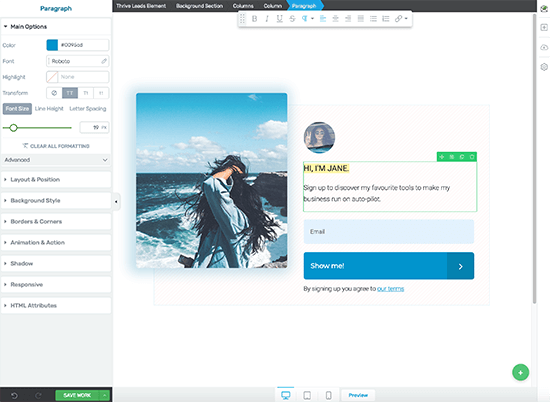
Thrive Leads is a powerful list building plugin.
It’s jam-packed with features that make it a great all-in-one solution.
On the front end, you can display Lightbox Popups, Sticky Ribbons, Inline Forms, Slide-In Forms, and both 1-Step and 2-Step Opt-in Forms.
Behind the scenes, you can customize forms with a drag-and-drop editor, set up A/B Testing to see which types work best, and deploy Advanced Targeting to display relevant forms by post, category or tags.
Features:
- Drag-and-drop editor allows for advanced customization
- Digital Asset Delivery: Send lead magnets to your subscribers
- A/B Testing: Test different form types against each other
- Smartlinks: Show different content to existing subscribers
- Multiple themed templates available for each opt-in form type
- Various opt-in form types such as ribbon, lightboxes, inline, widgets, and slide-ins
- Supports multi-state opt-in forms
- Reporting dashboard gives you essential insights
- Integrates with most popular email marketing services
Price: $67/site, $97/5 sites, $147/15 sites (includes lifetime updates + 12 months support). Included in the Thrive Themes Membership for $19/month (paid annually).
2. OptinMonster

OptinMonster is not just a WordPress plugin. It’s a complete web-based app.
You can manage most things from your dashboard, but there is also a WordPress plugin to help with additional page targeting features.
It has various opt-in form types such as Sidebar Widgets, Lightbox Popup, and Fullscreen Welcome Gate.
OptinMonster is perhaps best-known for its ‘Exit Intent’ Popup. It detects user behavior and prompts them with a targeted campaign as they are about to leave a web page. You can see it in action here. You can see it in action here.
Features:
- Great selection of templates for your forms
- Easy-to-use editor with form preview
- Set up split tests from within your dashboard
- Multiple form types such as floating sidebars, slide-ins, lightbox popups and more
- Use MonsterLinks feature to display 2-step opt-in forms
- Page level targeting: display certain forms on specific pages or categories
- Access your analytics to see how your forms are performing
- Integration with all the leading email providers
Price: Basic $19/month or $9/month (paid annually), Plus $29/month or $19/month (paid annually), Pro $39/month or $29/month (paid annually)
3. Optin Forms
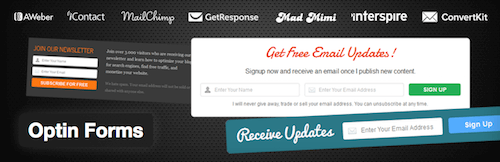
Optin Forms is the free list building plugin from Fancy Themes. It doesn’t have as many features as some of the premium WordPress plugins, but it’s a good starter option.
Optin Forms is an easy-to-use solution that anyone can install and start using straight away. There is nothing complicated about it. You select your email solution, pick a form design and customize its appearance.
It comes with five pre-designed templates that you can customize. You can change all texts, fonts, and font sizes. And you can alter the colors of any element via the color picker.
Once your opt-in form is ready, you can choose where to place it on your posts and pages; e.g. after the first paragraph, at the end of the post. You can also exclude it from displaying on specific posts and pages.
Optin Forms currently works with the following primary email solutions:
AWeber, iContact, MailChimp, GetResponse, MadMimi, Interspire Email Marketer, and ConvertKit.
Features:
- Easy setup
- Fully Customizable
- Widget Friendly
- Targeted Form Placement
- Mobile Responsive
- Integration with 7 email services providers
Price: Free
Landing page plugins
A landing page has one clear goal. Conversion.
The conversion might be gaining email subscriptions, or selling products or services.
The best way to get that conversion is to create pages that only focus on achieving the desired outcome. By that, I mean remove all other distractions like sidebars, menus, and adverts.
Creating conversion-focused landing pages in WordPress is easier with these terrific landing page plugins.
Let’s take a look…
4. Thrive Architect
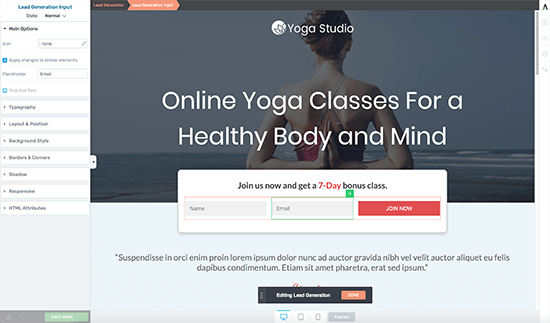
Thrive Architect is a page builder plugin that will enable you to create landing pages with ease. No need for a developer or expensive SaaS software.
At the time of writing, there are over 150 Landing Page Templates in their library, and it’s growing.
But what’s more impressive is that the templates come in Template Sets. So, for instance, a landing page design has a corresponding thank you page and confirmation page. This helps to keep your branding consistent.
There are two lead generation options; either the traditional 1-Step or the conversion-boosting 2-Step. For the 2-Step Opt-in you can use the built-in Thrive Lightbox functionality. Or if you’re a Thrive Leads customer, you can use your existing shortcode designs.
Features:
- 150+ templates ordered in sets to make branding easy
- Drag-and-drop visual editor for easy customization
- Create and reuse your saved templates
- Supports 1-Step and 2-Step opt-in forms
- Add Thrive Leads opt-in forms to your landing pages
- Integrates with most email providers via API and HTML forms
- Mobile responsive designs so you can deliver a great experience to your visitors
Price: $67/site, $97/5 sites, $147/15 sites (includes lifetime updates + 12 months support). Included in the Thrive Themes Membership for $19/month (paid annually).
Get Thrive Architect Read Review
5. OptimizePress
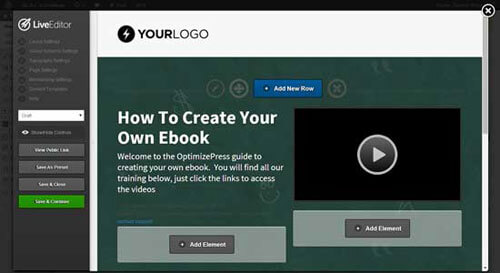
OptimizePress comes packaged as both a WordPress Theme and Plugin. So you can use all the design features within in its own theme or use it as a standalone plugin with another theme.
You get over 30 customizable templates included. You can see your landing page design in real-time with the WYSIWYG ‘Live Editor.’ This is a great time-saver as you don’t need to save and load a preview every few minutes.
Features:
- Drag-and-drop editor for easy landing page creation
- 30+ customizable templates
- 40+ different page elements
- Supports 1-Step and 2-Step Opt-in forms
- Integrates with most email providers via API and HTML forms
- Includes a WordPress theme and Membership plugin
- Optional subscription-based OptimizePress monthly club offers new landing page templates each month
Price: Core $97/3 sites, Publisher $197/10 sites, Pro $297/30 sites
6. Beaver Builder
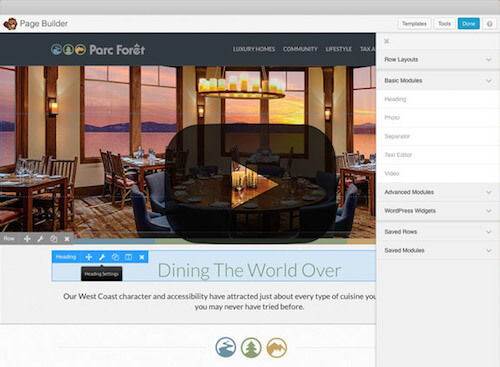
Beaver Builder comes packaged as both a WordPress Theme (Pro Package) and Plugin. So you can use all the design features within in its own theme or use it as a standalone plugin with another theme.
The interface is straightforward to use. There are 30 pre-designed templates and a blank template to help you create your landing page.
There aren’t many landing page templates that you’d use for typical lead generation purposes. Most focus on homepage themes for small businesses, law firms, etc.
But, there is a blank template, so you can add a lead generation option to your landing page with the slick editor.
Features:
- Drag-and-drop interface shows you exactly how the finished page will look
- Choose which devices certain elements appear responsive on
- Plenty of beautiful templates to help you in the landing page creation process
- Add WordPress widgets straight onto your landing pages
- Add elements such as opt-in forms, calls to action, contact forms, pricing tables, and maps to your pages
- Beaver Builder theme available on the Pro package
- Integrates with popular email providers via API connection only
Price: Standard $99 (plugin), Pro $199 (plugin and theme)
Note: There is also a lite version of Beaver Builder available on WordPress.org.
The free version gives you a good taste of what the premium version has to offer. For some, it may be enough to do what you need, but the editing options are quite restricted.
7. Leadpages

Leadpages is not a WordPress plugin. It’s a web-based app that is ideal for creating and deploying landing pages on any HTML website. It connects to WordPress with the help of a plugin.
The landing page featured in the image above took around 5 minutes to create using Leadpages.
Leadpages has over 70 mobile responsive landing page templates for every industry. They include templates for webinar pages, squeeze pages, sales pages, thank you pages and more.
Each page is customizable with the drag-and-drop editor, so you can move each element around as you wish.
Features:
- Web managed platform – build landing pages in one central location
- Create landing pages fast with the help of an intuitive editor
- Choose from over 70 incredible templates
- Use Leadboxes on any website
- Digital Asset Delivery to email PDF downloads to new subscribers
- Built-in analytics to track conversions
- Easy A/B split testing (on Pro or Advanced accounts)
- Integrates with the primary email service providers
Price: From $37/month or from $17/month (paid every 2 years)
Call to action plugins
Applying a Call To Action (CTA) on your website will prompt your visitors to take action.
If you can create a stronger sense of urgency on your landing page, then you can successfully spur people to do what you want them to do on your page (i.e., convert). Neil Patel
Adding urgency to that CTA with a countdown timer will boost conversions further. Here are two WordPress plugins that you can install today.
8. Thrive Ultimatum

Thrive Ultimatum is a WordPress plugin that promises to boost your conversions by applying the most effective marketing principle: scarcity.
We’re all afraid of missing out. When we see the ‘limited offer’ or the ‘countdown timer’ ticking away, then we feel compelled to buy now.
Thrive Ultimatum comes with a set of ready-made templates. Every template is customizable with the intuitive, drag-and-drop visual editor. Just click to edit any element, set custom colors, background images, custom fonts and much more.
It’s packed with features to cater for all types of campaign. For instance, 7-Day Offers, Christmas Special, and End Of Month Specials.
What makes it more powerful are the triggers that you can apply to each campaign. For example, campaigns for first-time visitors or campaigns for new subscribers.
Features:
- Pre-made design templates which look good straight out of the box
- Easy customization with the visual editor
- Campaign Types: Fixed Date / Recurring / Evergreen / Multi-Page
- Countdown Timer: Widget Area / Floating Header Bar/ Floating Footer Bar
- Time zones supported
- Multiple trigger types
- Mobile responsive designs
Price: $97/site, $147/5 sites, $399/15 sites. Included in the Thrive Themes Membership for $19/month (paid annually).
Get Thrive Ultimatum Read Review
9. WP Notification Bar
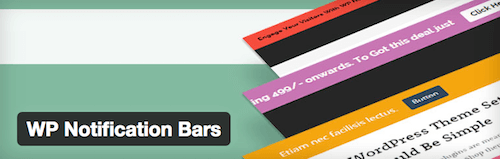
WP Notification Bar is a custom notifications and alerts plugin for WordPress that displays a sleek message bar on your website. It can help you grow your email list, manage marketing promotions, increase your social media following or expand the audience for specific pages on your site.
The plugin comes with 14 pre-defined color schemes to get you up and running. But you can edit colors as you wish with the color picker.
There are many different types of notification bar. For instance, Text and Link, Post Content, Subscribe Box, Social Media Follow, Countdown Timer, and Search Form.
You can display your notification bars on specific posts and pages to make them relevant. You can also exclude your notification bars from certain visitors. For example, those arriving from search engine or a specific social network.
Features:
- Easy to Use
- Lightweight
- Unlimited Notification Bars
- Multiple Notification Types
- Fixed or Absolute Position
- Includes 18 Social Networks
- Display on selected Posts / Pages
- Unlimited Color Choice
- Custom HTML Support
Price: $29
There is also a free version too with plenty of features.
Contact form plugins
Contact Forms offer an alternative way for people to get in touch with you. And the big advantage is that you don’t have to reveal your email address.
But they don’t have to be simple ‘contact me’ forms. You can also create ‘request a quote’ forms, ‘order’ forms and more.
10. WPForms

WPForms is a WordPress plugin from the team behind OptinMonster.
WPForms includes four ready-made templates that you can customize to fit your requirements. The drag-and-drop functionality is a delight to use. You can start creating all types of forms straight away. Just drag elements onto the page to build your form.
You can integrate your forms with an email marketing service (e.g. AWeber, MailChimp) or collect payments (e.g. PayPal, Stripe) for bookings and orders on the advanced plans.
Online forms are a huge target for spammers. WPForms uses the smart honeypot technique to prevent spam. You can also add CAPTCHA to your forms, too.
Features:
- Multiple form types (simple forms, order forms, quote forms, opt-in forms and more)
- Multiple add-ons (user registration, PayPal, Stripe, conditional logic and more)
- Simple UI/workflow
- Full drag & drop functionality
- Ready-made form templates
- Multi-page forms
- Built-in spam protection
- Manage all form submissions from a single page
Price: Basic $39/year, Plus $99/year, Pro $199/year
There’s also a free lite version with limited features.
11. Gravity Forms
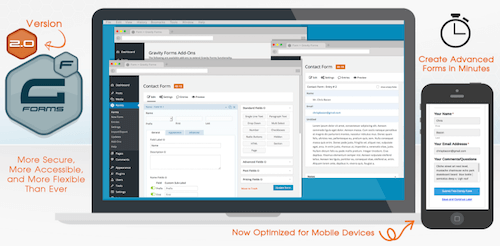
Gravity Forms claims to be the best contact form for WordPress.
It’s well-liked by many customers, and is active on over 1 million WordPress sites.
Gravity Forms is another drag-and-drop form builder. The idea is that you select an element from the right-hand sidebar and drag onto your page to create your form.
If you want to integrate with third party services (e.g. email marketing and payments), then you’ll need to purchase the optional Add-Ons through a Business or Developer license.
Features:
- Multi-page Forms
- Form Settings
- Advanced Fields
- Schedule Forms
- Standard Fields
- Pricing Fields
- Post Fields
Price: Basic $39/year, Plus $99/year, Pro $199/year
12. Caldera Forms
 is a free WordPress plugin that lets you create smart, detailed forms quickly.
is a free WordPress plugin that lets you create smart, detailed forms quickly.
The drag-and-drop field placement makes it easy to build complex form layouts.
You can configure fields and processors to fit your design. There are simple text and dropdown fields, plus ‘fancy fields’ like autocomplete and sliders. And you can alter the layout to create multi-column, mobile-friendly WordPress forms.
Caldera Forms has a range of add-ons for accepting payments, login, registration, front-end editing, mailing list building and more. You can buy Single add-ons, or Bundles for extra savings.
Features:
- Easy for anyone to use
- Responsive across all devices
- Drag and drop field placement to build forms
- Extensive list of form elements to choose from
- Includes conditional logic
- Expandable with premium add-ons
Price: Free
Live chat plugins
Moving on from Contact Forms, another handy option to allow people to reach you is via a Live Chat session.
Using a Live Chat plugin is also an excellent opportunity to increase your conversion rates as you can provide instant replies to queries before potential customers leave your website.
13. Tidio Chat

Tidio Chat is a web-based app that integrates with WordPress via a plugin. It’s a live chat solution that is simple to install, and easy to configure. It has both free and paid options, but you can take a 7-day free trial of the premium version.
Tidio Chat is a versatile app that lets you respond to your customers via Live Chat, Messenger or Text, depending on who is active online at the time.
You can customize Tidio Chat to your preferences. Choose from three Themes, edit the Widget, Sidebar or Chat page, and create a unique design to match your website.
It integrates with a few third-party apps including Shopify, Magento, and Prestashop. There’s also an integration with MailChimp that allows your visitors to sign up for your newsletter while filling in the pre-chat survey.
Features:
- Easy installation via WordPress plugin
- You can see who visits your website
- You can contact any customer who is visiting your site
- Adjust color scheme to your needs
- Dedicated app for mobile and desktop devices (iOS, Android, Windows, OS X, Chrome)
- Supports 140 languages
Price: Free, Pro $12/operator/month, Premium $24/operator/month
Get Tidio Live Chat Read Review
14. Pure Chat
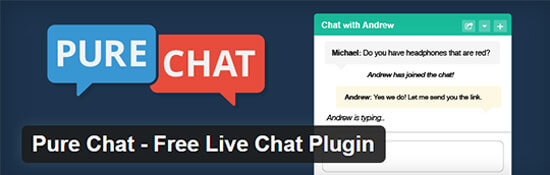
Pure Chat is a web-based app that makes it easy for website owners to chat with their visitors from anywhere. It integrates with WordPress via a free plugin.
If you’re not online, your chat box converts into a lead capture form. You’ll never miss an opportunity to engage new customers.
If you’re not active on your site, and a visitor starts a chat, Pure Chat will send you a notification. You can even respond to visitors while you’re out and about using the mobile app.
Pure Chat is available with free and paid plans. The free option limits you to 1 website and 15 chats per month.
Features:
- Respond to visitors on the go with the Pure Chat app for iOS and Android
- Customizable canned responses for common questions
- Visitors can leave contact info when you’re not online
- Full chat transcript history
- User ratings for interactions
- Geolocation data for users – know where your visitors are from
Price: Free, Solo $12/month or $10/month (paid annually), Business $30/month or $25/month (paid annually), Growth $96/month or $80/month (paid annually)
Conclusion
As you can see there is quite a variety of ways of generating leads on your website.
And all these plugins all do an excellent job of converting visitors into customers.
Now you have to decide which lead generation plugins you need for your WordPress site.
Can you get more than 25% of your visitors to visit you again?












