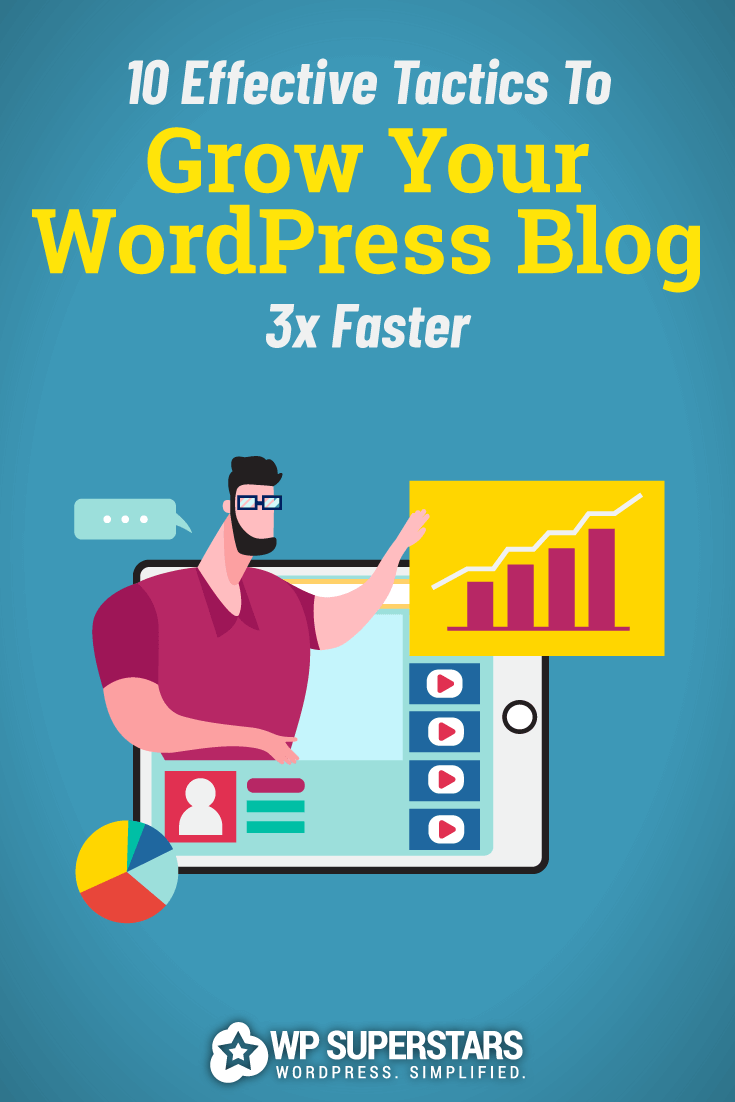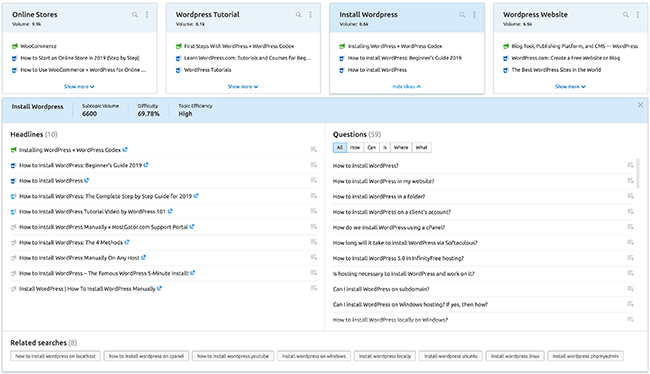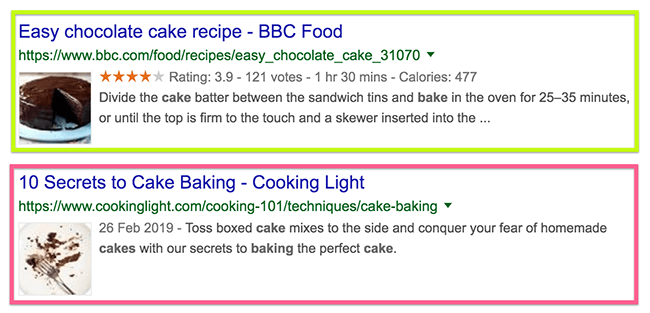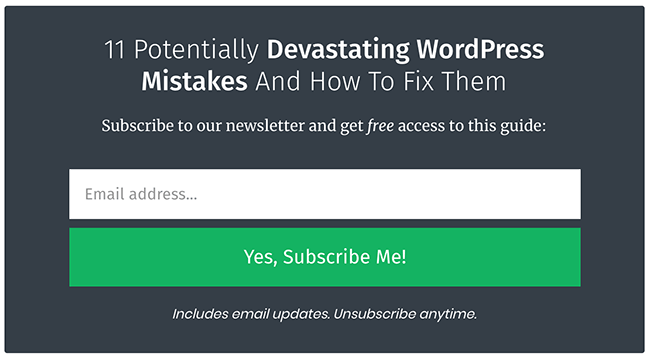You’ve chosen WordPress as your blog platform. And you’ve started your blog.
But how the heck are you supposed to get traffic and build an audience?
In this post, I’ll share a bunch of easy tactics you can implement to accelerate the growth of your WordPress blog.
Ready? Let’s do this!
1. Write content that your audience wants to read
Content is the lifeblood of every blog.
Get that right and you solve 50% of the equation to blogging success.
In order to publish the right content, you need to know what your readers want.
So, how do you find out what your readers want? Here’s how:
Ask them
It’s really that simple.
If you’ve got an email list, send out a quick email asking what they want to learn. Or create a survey with a free tool like Typeform.
Use online communities
Whether you’re just getting started, or you’ve been blogging for a while – online communities are a gold mine for content ideas.
Reddit, LinkedIn Groups, Facebook Groups, etc. They’re all great for this.
But Quora is especially useful in this case because everything is written as a direct question. Search for your niche and see what questions people are asking.
Leverage keyword research tools
Keyword research tools are great because they tell you what sort of keywords people are searching for in Google.
And, if you want to increase your traffic in a sustainable way – you’re going to need SEO. It’s a big deal.
There are free keyword research tools like AnswerThePublic but the best data is usually hiding away in paid tools. SEMrush is a great example.
With the SEMrush Topic Research tool, I can simply type in my niche and get a bunch of ideas. The tool finds related keywords and the headlines of articles that rank.
Then, it produces a bunch of long-tail topic ideas:
For more keyword research tools, be sure to check out David Hartshorne’s article on keyword research tools.
2. Craft headlines that cut through the noise
The web is full of tips to help you write better headlines but there’s one approach you can use to instantly cut through the noise.
Most headlines are written to be as broad as possible. The thinking behind this is that if you can publish content that appeals to as many people as possible, you’ll get more traffic.
This doesn’t always work. And it’s not surprising – the web is a noisy place.
So what can you do? Write for a very specific audience.
When someone scrolls through their Facebook feed, they’re going to read what resonates most with them. In part, this comes down to how they self identify.
Here’s an example:
If you were writing an article on productivity tips and titled it something like “10 Tips To Make You More Productive,” you could get a bit of traction but it would fade into the background as another post that’s not aimed at anyone specific.
But, if you focused the post on a more specific audience, your content would be more likely to stand out to those readers.
For example, if your audience consists of freelancers, you’d call it something like “The Freelancer’s Guide To Productivity.”
Take this post as an example. The web is full of tips about growing websites, generating traffic, etc. And in some ways, it’s the same for blog traffic.
So, instead, I made it more specific and wrote it specifically for bloggers that use WordPress. This cuts down the field a lot!
Want to learn more about this approach? Check out my article on persona-driven content.
And if you find yourself feeling stuck as to which headlines to choose, you can split-test them to find out exactly what works. A plugin like Thrive Headline Optimizer makes this process easy.
3. Put influencers at the heart of your content strategy
What’s the easiest way to grow an audience when you don’t have one of your own? Put yourself in-front of someone else’s audience.
This is the power of influencer marketing. Planning a strategy that allows you to create a win-win relationship with an influencer.
But, this influencer marketing thing is not just for multi-million dollar brands and Instagrammer’s with 1 million+ followers.
Take a look at the influencers in your niche. Maybe not the ballers (yet). But the mid-tier influencers. The ones who have a decent sized audience but would be more open to collaborations.
Reach out to them and invite them to contribute a quote to your content, or to provide feedback. Then send them the link once the content is live.
Don’t hassle them to share, but gently nudge them in that direction by saying something like “If you’re like to share the post, here are a few quick share links…” and then include direct links to your posts on Twitter/Facebook, etc.
4. Get those SEO basics on lock down
Like I mentioned earlier, you’re going to need SEO if you want to grow your blog in a sustainable way.
There are plenty of WordPress SEO plugins on the market that makes it easy to get the basics right. Free plugins like All In One SEO and RankMath can do the job well.
This includes things like your SEO title, meta descriptions, on-page optimization, etc.
But, with these plugins, you can take things a step further and noindex taxonomies that don’t need to be indexed. In most cases tags and author archives are just duplicating snippets of content from your articles. They can be useful to readers, but don’t have much use in terms of SEO.
The thinking behind this is that there will only be so many URL’s Google can crawl. If it’s not wasting it’s time crawling 1,000s of tags (or any other useless pages), it can focus on crawling your content.
5. Make your content standout in search with rich snippets
Rich snippets are what Google displays in search results when you add schema code to your website. Otherwise known as structured data.
And once implemented, it helps search engines understand your website & business better.
Structured data can also be used to display special results in SERPs (search engine results pages).
For example, if you search for “how to bake a cake,” you’ll find a bunch of listings. Here are two of them:
The first example shows additional attributes, including rating stars. While the second is a basic listing.
A big part of SEO is ensuring that your site gets noticed and using rich snippets helps.
Be sure to check out our post on rich snippets plugins for WordPress – there are a bunch of great plugins that make it easy to do this. No messing with code!
6. Build your email list from day one
One of my biggest regrets as a blogger is not building my email list from day one.
Social media is great but it just can’t compete with how effective email marketing is at driving traffic.
So how do you get started?
You’ll need an email service provider
ActiveCampaign, ConvertKit, GetResponse, Sendinblue, Mailerlite. The list goes on.
There’s a huge number of these tools available and each of them is different. Check out Stacey Corrin’s post on email marketing services for a more detailed comparison.
Create the perfect lead magnet
“Free updates” isn’t the most compelling reason to subscribe to a newsletter.
That’s where a lead magnet comes in. This is your incentive.
It can be in the form of a PDF, checklist, template, discount code, or something else. But, it’s got to be something your audience will find useful.
Here’s an example from the last design of WP Superstars:
Need some help with your lead magnet? Check out my complete guide.
Create and test opt-in forms to drive conversions
Once you’ve got your email service provider sorted, and a lead magnet – you need to start promoting it.
The easiest way to do this is to add opt-in forms to your content.
There are plenty of opt-in form plugins available for WordPress.
My favorite is Thrive Leads because it has an extremely deep feature set, drag & drop builder, and split testing (if you want to improve email sign ups, you’ll need to test.)
Check out our tutorial on how to add an opt-in form to your WordPress website to learn more.
Landing pages will provide incredible sign up conversions
What is a landing page exactly? It’s an individual page that is focused 100% on encouraging visitors to take a specific action. In this case, downloading your lead magnet & joining your email list.
There’s no distractions like header navigation areas, although you’re best having links to your legal pages in the footer. And they allow you to focus on a very specific audience segment (or persona).
Landing pages are often used in paid traffic campaigns because they convert higher than anything else. That said, you can drive traffic to your landing page using a variety of other ways. This includes sharing them on social media and adding calls to action within your content.
Want to create your own landing pages? Check out our article on the best WordPress landing page plugins, or skip ahead to our tutorial on how to build a WordPress landing page.
7. Use viral quizzes to drive traffic from social media
One of the best ways to drive traffic to your blog is using viral quizzes.
Personality quizzes typically work very well.
Just to illustrate how effective this can be; a friend of mine launched a classic car blog and grew it to 5,000 visitors/month in 2 months. He published a few articles and 2 quizzes. Not bad right?
As you might expect, there are a bunch of quiz plugins available for WordPress.
And we have a step-by-step tutorial walking you through the process of creating a personality quiz.
8. Leverage trust indicators to build your brand’s authority
Trust indicators won’t have a direct impact on your traffic initially, but they can help establish your authority and encourage people to take notice.
These trust indicators could include things like:
SSL (or https)
There’s no good reason not to have SSL right now.
Most web hosts offer SSL for free via Let’s Encrypt, which is great news.
That “not secured” thing can be pretty alarming to some and it’s important for search engine rankings too. Read our beginner’s guide to SSL to learn more.
Testimonials
You can display these easily with a page builder plugin, or a dedicated testimonial plugins.
And there are plugins like Thrive Ovation that can automate the collection and management of testimonials. These are especially important if you’re offering services.
Embedding tweets is another great way to display testimonials because they’re easy for visitors to validate.
As seen on logos
Have you been featured on large websites, or significant sites in your niche? Let the world know about it.
Here’s an example from my personal blog:
The best trust logos will be the ones that are difficult to attain and relevant to your readers.
9. Remove friction and make it easy to share your content
If there’s an action you want your visitors to take, you tend to get the best results when you reduce friction and remove roadblocks.
Okay, sure, there are a lot of other factors that go into motivating people to share. But, when you make it easy, you increase the likelihood that people will share your content.
There are plenty of free social sharing plugins with basic functionality you can use for this. Then there are plugins like Social Snap which add features like media sharing, click to tweet widgets, auto-sharing new content, re-sharing old content, etc.
10. Improve those page load times!
Page load times matter, especially if you want your visitors to stick around.
And while there are plenty of optimization tactics you can use, there are 3 quick wins you can implement to improve load times significantly (no coding required.)
Upgrade your host
Think of your web host as your website’s foundation. You need a solid foundation for your website to flourish.
Whilst budget hosts can be good to get your site off the ground, once your traffic starts to grow, you’ll need a host that can cope with the traffic you get.
Most budget hosts buckle under the strain of a few simultaneous visitors. You can run a free LoadImpact test to see how your host performs with simultaneous visitors.
If you find that you need to upgrade your host, consider Kinsta or WPX Hosting. There aren’t many web hosts I trust, but I trust both of those.
Add a CDN
When someone loads your website, their location in relation to your server can impact page load times.
With a CDN (content delivery network), you’re essentially serving your website’s assets from a location that’s closer to the user.
In some cases this can shave a good few seconds of your page load times. And some CDN services have other benefits like blocking out bad traffic, etc.
The good news is that if you use Kinsta or WPX Hosting, you get a CDN included. WPX Hosting has their own and Kinsta integrates with KeyCDN.
Want to learn more about how CDN’s work? Check out our beginner’s guide.
Leverage performance optimization plugins
There are a bunch of different plugins you can use to optimize your page load times without messing around with code.
This includes caching plugins, minifying plugins, lazy loading plugins, and more.
My article on WordPress performance plugins covers a bunch of good options. Just be aware that some web hosts like Kinsta have their own caching plugin.
Wrapping it up
The extendability of WordPress offers us endless possibilities.
Add schema code to your site in moments. Split test your headlines. Create and test conversion-focused landing pages affordably (without having to buy expensive SaaS software).
There’s a plugin for almost anything that you might want to do. And the great news is that a lot of these plugins can help you leverage audience growth strategies.
We’ve talked over quite a few tactics in this post. Some are easy to implement, while others take more effort. But, just a few of these tactics will help your website tremendously.
And if at first you don’t see results, don’t dismiss the tactic. Focus on understanding why it didn’t work, and what you can do differently next time. Maybe you need to tweak your approach, or give it time.