Searching for the best WordPress security plugins to protect your WordPress site from malware or malicious actors?
A lot of WordPress security is following general best practices – updating everything, using strong passwords, installing high-quality plugins, and so on.
WordPress security plugins can give you extra peace of mind, though, and protect your site from threats that basic security best practices can’t handle.
In this post, we’ve collected our picks for the ten best WordPress security plugins. Some of these plugins are full-service security solutions that handle everything, while others focus on specific aspects of security such as activity logging, firewalls, or brute force protection.
With one or more of these plugins on your site’s side, you can be confident that your site will be safe from threats.
Let’s dig in…
Ten Best WordPress Security Plugins Compared
If you’re in a rush, here’s a table comparing our picks for the ten best WordPress security plugins:
*✔️❌ means that there is a free version but we don’t recommend it because it’s very limited.
Now, let’s dig into the details…
1. Wordfence
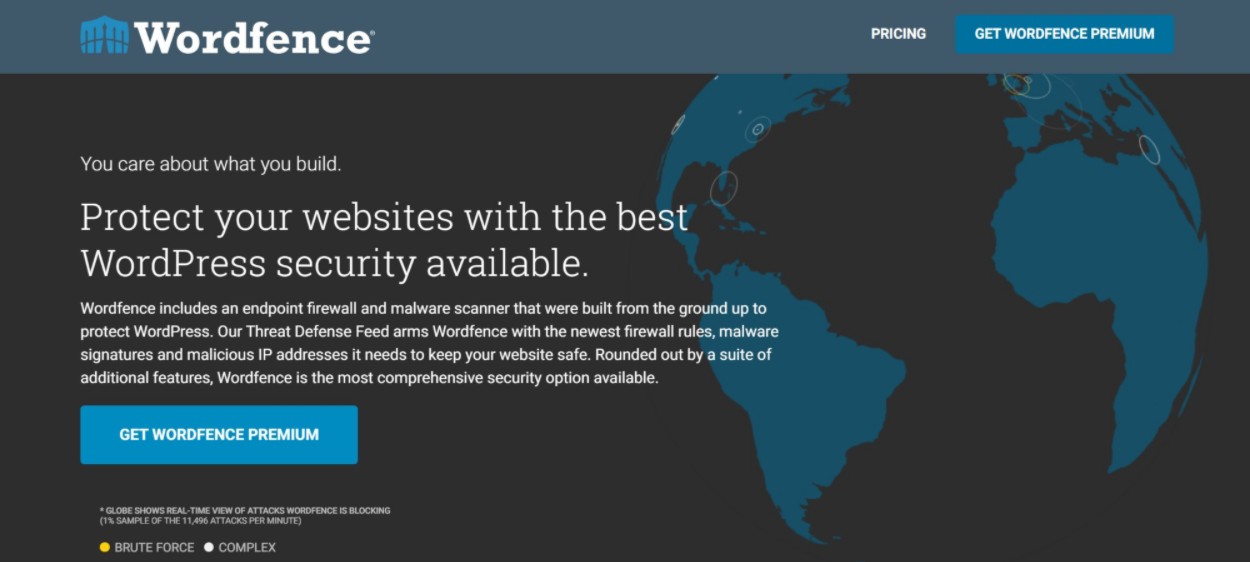
Wordfence is the most popular WordPress security plugin by a large margin. According to WordPress.org, it’s active on over four million sites with an excellent 4.7-star rating on thousands of reviews.
Wordfence offers a comprehensive approach to security including the following features:
- Web application firewall (WAF) to proactively stop threats.
- Malware and vulnerability scanning to detect issues.
- Login protection with brute force protection, two-factor authentication, and more.
- Block attackers by IP or geography.
To manage everything, you get a well-designed, beginner-friendly dashboard.
If you have lots of WordPress sites, you can also use Wordfence Central to manage all your sites’ security from one dashboard.
Pros
- It’s a full-service security plugin – it covers all aspects of WordPress security in one tool.
- It comes from an established and well-respected team that proactively researches WordPress threats.
- The firewall and malware rules are regularly updated to keep on top of new threats.
Cons
- Wordfence can have a small effect on your site’s performance during the scans.
Pricing
Wordfence has a free version at WordPress.org that includes most features and will work for most sites.
The main differences between Wordfence free vs premium are that:
- The premium version has real-time malware/firewall rule updates, while the free version’s rules are delayed by 30 days.
- The premium version gets access to a special URL blacklist.
- Premium support.
The premium version starts at $99 per year, with a discount for multi-site licenses.
2. WP Cerber

WP Cerber is another popular all-in-one WordPress security plugin. Like Wordfence, it offers a comprehensive approach to security including the following features:
- A proactive firewall.
- Malware and vulnerability scanning.
- Login protection with limited login attempts, two-factor, CAPTCHAs, and more.
- Anti-spam protection.
- IP blocklists, including blocking whole countries.
- User session manager.
If you have multiple sites, you can use Cerber Hub to manage all of your sites’ security details from one dashboard.
Pros
- It’s a full-service security solution.
- The reviews are excellent – a near-perfect 4.9-star rating on over 550 reviews.
- The suspicious visit logging and IP blocking features are quite flexible.
Cons
- It can be a bit complicated for beginners because it offers a ton of features. The Getting Started guide can help, though.
- Like Wordfence, WP Cerber performs its scans on your site’s server, which could have an effect on performance during scan periods.
Pricing
WP Cerber has a pretty functional free version at WordPress.org.
The premium version lets you automate malware scanning and integrity checks. It also adds Cerber Security Cloud protection, more advanced spam detection, geographic access rules, and some other features.
Paid plans start at $99 per year.
3. iThemes Security Pro

iThemes Security Pro is a premium security plugin from iThemes, a popular WordPress developer that’s now part of the Liquid Web hosting family of brands (which includes other big names like Restrict Content Pro, The Events Calendar, and more).
I share that because it demonstrates that iThemes Security Pro has some real resources behind it, which is important when you’re trusting your site’s security to a tool.
It’s a full-service security plugin that includes both proactive hardening rules and scanning features:
- Block automated WordPress attacks.
- Scan for vulnerabilities or malware.
- Activity logging.
- Brute force protection with cloud-based IP blocking.
- Two-factor authentication via authenticator apps or email.
If you have lots of WordPress sites, you can also use iThemes Sync to manage all your sites’ security from one dashboard.
Pros
- It comes from a well-established developer.
- It offers full-service protection.
- The dashboard is well-designed and easy to use.
Cons
- You need to purchase the premium version for full protection.
Pricing
While iThemes Security does have a limited free version at WordPress.org, it’s quite limited in the features that it offers so we don’t recommend it as a free option. In terms of free plugins, Wordfence and WP Cerber are much more robust.
However, if you’re willing to pay for iThemes Security Pro, you get access to all of the features that we discussed above. It starts at $80 for use on a single site.
4. Sucuri

Sucuri is a popular website security tool that comes in two different packages:
- A free plugin at WordPress.org.
- A paid security service that includes a firewall and content delivery network (like Cloudflare) as well as malware scanning and professional malware removal.
With the Sucuri plugin, you’ll get access to the following features:
- File integrity monitoring.
- Blacklist monitoring.
- Basic security hardening rules.
- Failed login monitoring.
- Frontend malware scanning via Sucuri SiteCheck.
The plugin can also help you integrate with the Sucuri service if you want to use it.
Pros
- Sucuri is a very established company.
- The premium service includes a CDN and professional malware removal.
Cons
- The free plugin is limited in comparison to other security plugins. You need to pay for the Sucuri service to unlock the best features.
- The free Sucuri SiteCheck malware scanning only detects malware that’s visible on the frontend of your site.
Pricing
The Sucuri plugin is 100% free. However, if you want to use the firewall and reverse proxy service, you’ll need to pay for the Sucuri service, which is not free.
It costs $10 per month for just the firewall and CDN or $200 per year to add malware scanning and professional malware removal.
Overall, I would say that there are better free plugins, so you’ll probably only want to choose the Sucuri plugin if you’re planning to also pay for the Sucuri firewall service.
5. All In One WP Security & Firewall

All In One WP Security & Firewall is a popular free security plugin that helps you implement a number of basic security hardening principles.
Despite the “all in one” name, it’s not as comprehensive as a plugin like Wordfence or WP Cerber, but it can be good for ensuring that your site has implemented key hardening tactics such as the following:
- Brute force protection with login attempt limiting and strong password enforcement.
- Registration page protection (if allowing public registration).
- File permission checking.
- IP blacklisting.
- Firewall based on Jeff Starr’s 6G firewall (we’ll also share a plugin from Jeff later in this post).
- File integrity checking for the core WordPress software.
Pros
- It’s 100% free.
- It’s easy to use.
- It lets you make sure you’ve implemented basic security hardening, which is all most sites need.
Cons
- Despite saying it’s “all in one”, there’s no malware scanning and it lacks some other features that plugins like Wordfence and WP Cerber offer.
Pricing
The plugin is 100% free.
Get All In One WP Security & Firewall
6. Jetpack Security
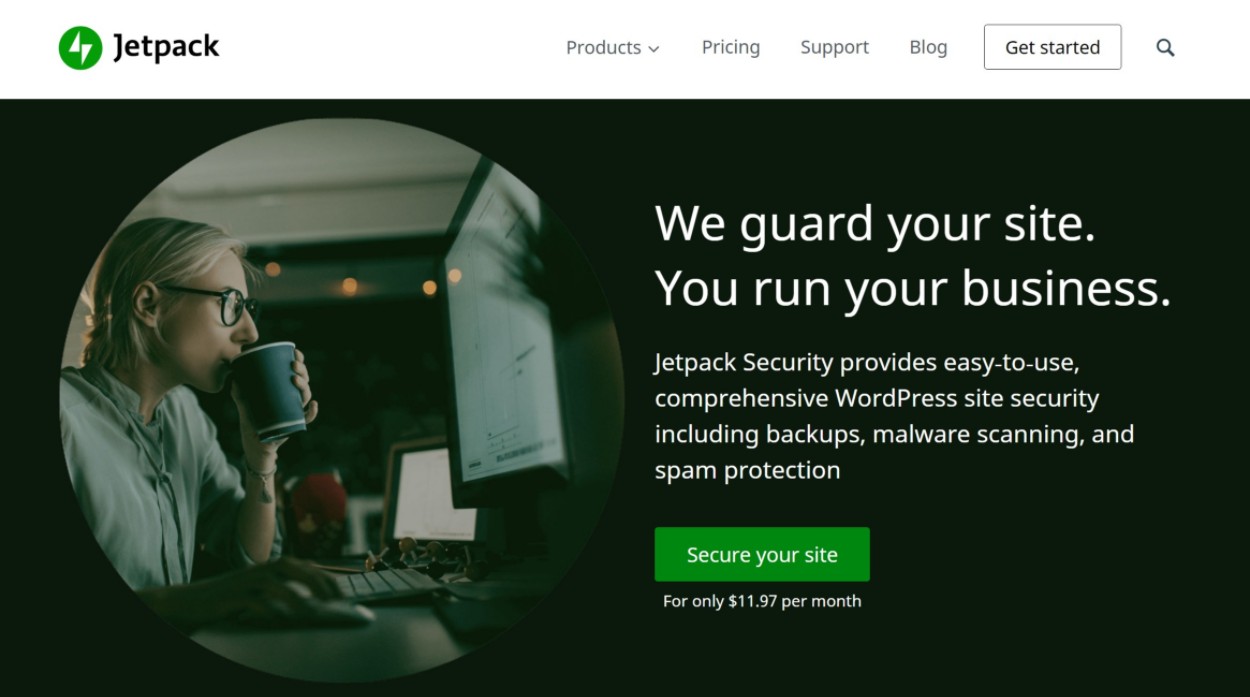
Jetpack Security is a suite of WordPress security tools from Automattic, the same team behind WordPress.com and WooCommerce.
It comes with three different features to protect your site:
- Jetpack Backup – automatic daily backups to Jetpack’s servers.
- Jetpack Scan – Jetpack will scan the backed-up version of your site for malware and let you fix issues with one click.
- Jetpack Anti-Spam – Jetpack will protect your comments and forms from spam.
Jetpack can also help with brute force protection, activity logging, and downtime monitoring.
Pros
- It comes from Automattic, one of the largest WordPress companies.
- It includes backups to keep your data safe.
- Because it scans the backed-up version of your site, it won’t affect your site’s performance during scans.
- You can fix any malware issues with a single click.
Cons
- There’s no free version.
- Jetpack Scan can’t fix existing malware issues that happened before you start using Jetpack Scan, so it’s not an option if your site is already infected. This is because it “fixes” malware by rolling back your site to a clean state. If it doesn’t have a clean state backup, it can’t fix the problem.
Pricing
Jetpack Security starts at ~$15 per month for daily backups and scanning or ~$42 per month for real-time backups and scanning.
7. MalCare
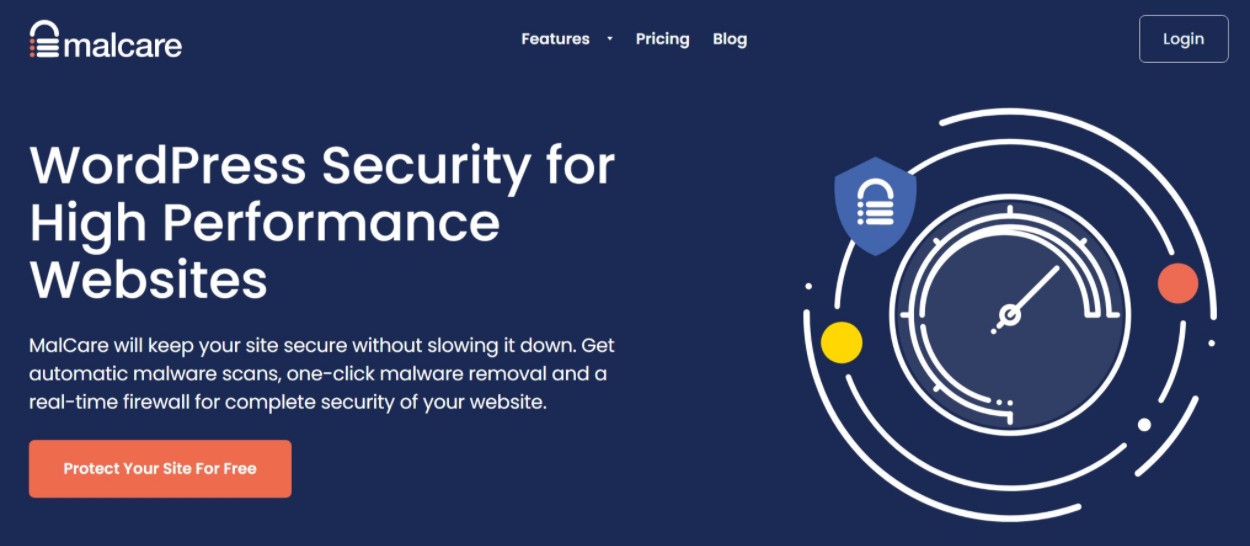
MalCare is a popular security plugin that, as the name suggests, is primarily focused on malware scanning and removal. With that being said, it does include some other general WordPress security features, as well.
Here’s what you get when you use MalCare on your site:
- Automatic malware scans.
- Malware scans happen on MalCare’s servers to avoid performance issues.
- One-click malware removal for any issues.
- Includes a basic firewall.
- Built-in activity log to detect suspicious events.
- Brute force protection.
Pros
- Because MalCare does the scanning on its own servers, it won’t impact your site’s performance.
- MalCare offers one-click malware removal, which makes it easy to fix problems.
- MalCare does still include general WordPress security hardening beyond malware scanning.
Cons
- The free version won’t tell you the specific files that it flagged. If the free version detects an issue, you need to pay to see the specific problem, which feels a bit predatory because you can’t check if it’s a false positive before paying.
Pricing
MalCare has a free version that can scan your site. But, as I detailed above, you need to purchase the premium version to actually view/fix any problems that it finds.
The premium version starts at $99 per year for a single site. You can also get bundles that pair it with the popular BlogVault backup service from the same developer.
8. WP Activity Log
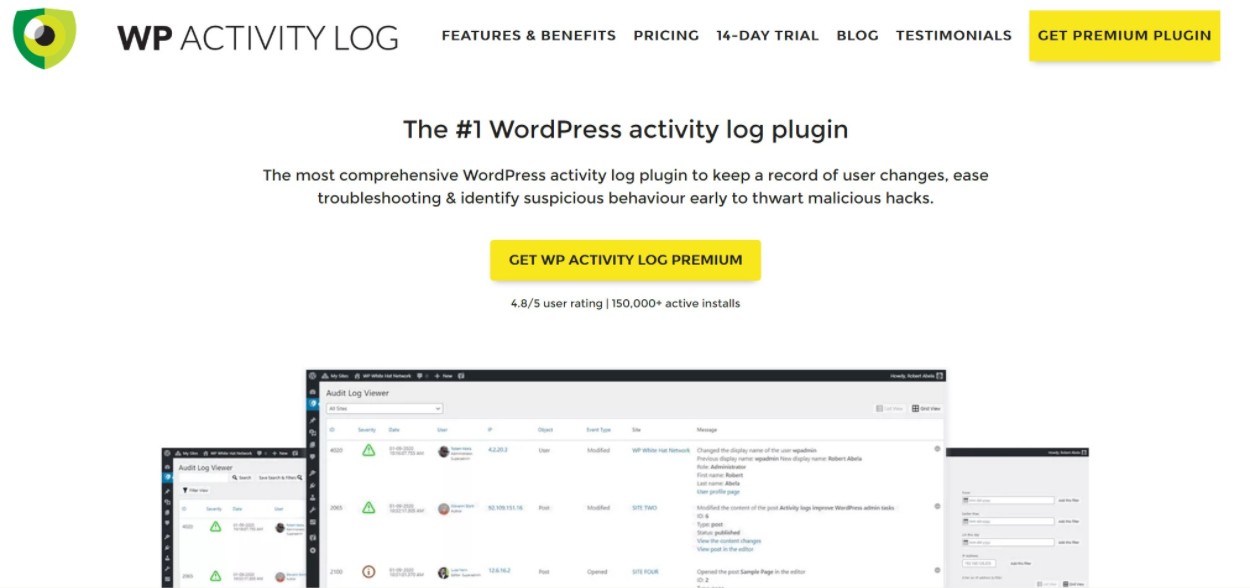
WP Activity Log is a WordPress security plugin that focuses on one specific area of security – activity logging.
Activity logging lets you track every single action on your site so that you can easily spot issues and suspicious behavior (along with generally boosting productivity and making it easier to troubleshoot issues).
For example, you can see every time someone…
- Installs or edits a plugin.
- Creates or edits a post.
- Changes a setting.
- And so on.
In general, this can be a good plugin to pair with a more general WordPress security plugin, especially if you allow other users access to your WordPress dashboard.
For more details, check out our WP Activity Log tutorial.
Pros
- Very detailed activity logging.
- Easy to use and you can quickly spot suspicious actions on your site.
- The premium version lets you set up automatic notifications for suspicious actions so you can instantly detect problems.
Cons
- It only focuses on one specific aspect of WordPress security – you’ll probably still want another security plugin.
Pricing
There’s a free version of WP Activity Log at WordPress.org, as well as a premium version that adds features such as real-time user session management, saving data to an external database, automatic notifications for certain actions, and more.
The premium version starts at $99, but we have a WP Activity Log coupon to help you save 15%.
9. BBQ Firewall

BBQ Firewall is a free WordPress firewall plugin from Jeff Starr. The firewall rules are based on Jeff’s 6G/7G firewall rules and are designed to protect your site from common attacks without slowing it down. The “BBQ” stands for “Block Bad Queries”, if you’re wondering where the name comes from.
For more advanced users, you can also configure these same firewall rules at the .htaccess level. However, the plugin is nice for people who can’t edit the .htaccess file or just don’t feel comfortable making those direct edits.
Pros
- It’s very lightweight – it will protect your site without slowing it down.
- It automatically protects your site against common attacks including SQL injection, XSS attacks, and more.
- It comes from an established WordPress developer.
Cons
- It doesn’t include other security features, such as malware scanning or other login page hardening tactics.
Pricing
BBQ Firewall is available for free at WordPress.org. There’s also a premium version that lets you customize the rules and adds other advanced features. It costs just $20 for lifetime updates.
10. Limit Login Attempts Reloaded

Limit Login Attempts Reloaded helps you protect your site from brute force attacks by automatically blocking users with too many failed login attempts (just like most banks do).
In the plugin’s settings, you can also configure how many failed attempts to allow, how long to ban users for, and more.
Pros
- This functionality is a great way to protect your login page from brute force attacks.
- You can customize how the block behavior works.
Cons
- Many full-service security plugins already include this functionality, so it’s probably unnecessary if you decide to use one of those plugins.
Pricing
The free version of Limit Login Attempts Reloaded at WordPress.org should work for most people. There’s also a premium version that adds cloud-based safelists/blocklists for $8 per month.
Get Limit Login Attempts Reloaded
Which Is the Best WordPress Security Plugin?
The best WordPress security plugin depends on your needs, knowledge level, and budget.
If you’re a newbie and just looking for something that will protect your site without any complicated setup, I’d say stick with Wordfence. It’s the most popular option for a reason and it’s very easy to use. The free version will also work for most sites, as I’d say only mission-critical sites need real-time security rules.
Other good full-service options are WP Cerber and iThemes Security Pro.
If you’d prefer a more targeted approach, you can also use more narrowly focused security plugins such as WP Activity Log for logging, BBQ Firewall for a firewall, and Limit Login Attempts Reloaded for brute force protection.
Finally, remember that no WordPress security plugin is foolproof. While using a security plugin is a great way to add protection to your site, some of the most important parts of WordPress security still require human intervention. Those are:
- Always keep everything updated, including the core software, your plugins, and your theme.
- Only use quality plugins from reputable developers and never install sketchy nulled plugins.
- Use a strong password on your admin account.
For more on these tactics, check out our full guide to securing your WordPress site.
Do you still have any questions about choosing the best WordPress security plugins for your site? Let us know in the comments!












